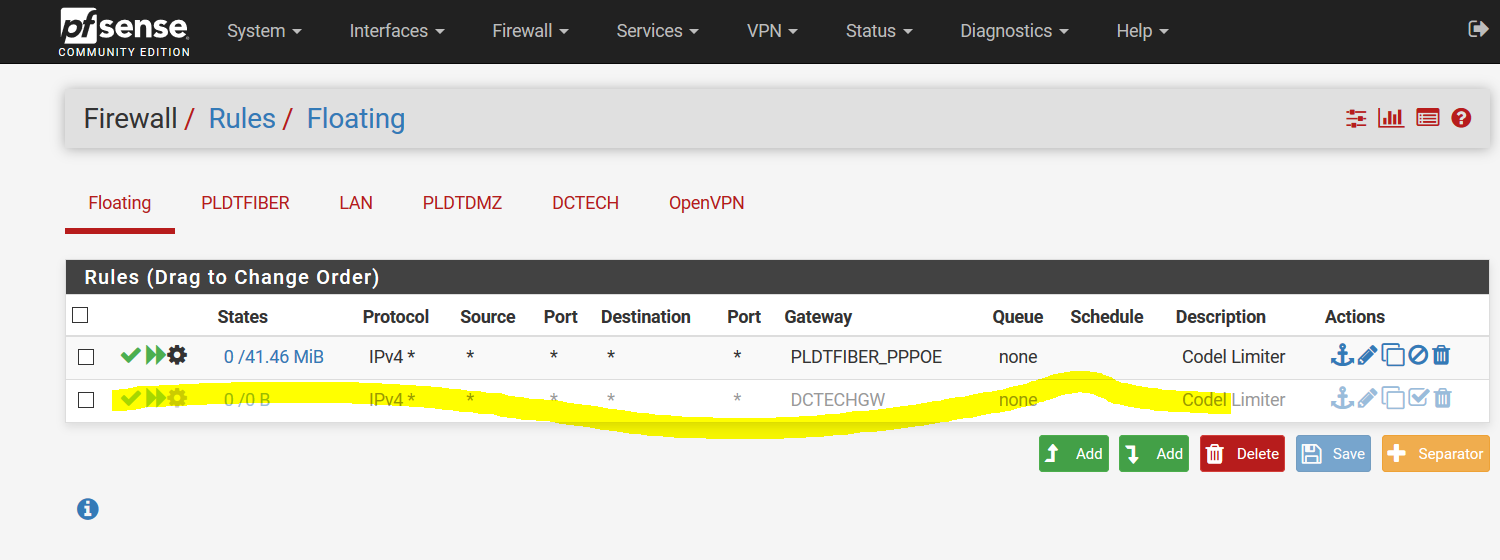Forwarded ports can't be accessed when using other ISP
-
Good day Everyone,
I'm having this issue with my mail server behind my PFSense box. All ports are closed when I try to use online port scanner when connected to my backup ISP. My setup looks like this:
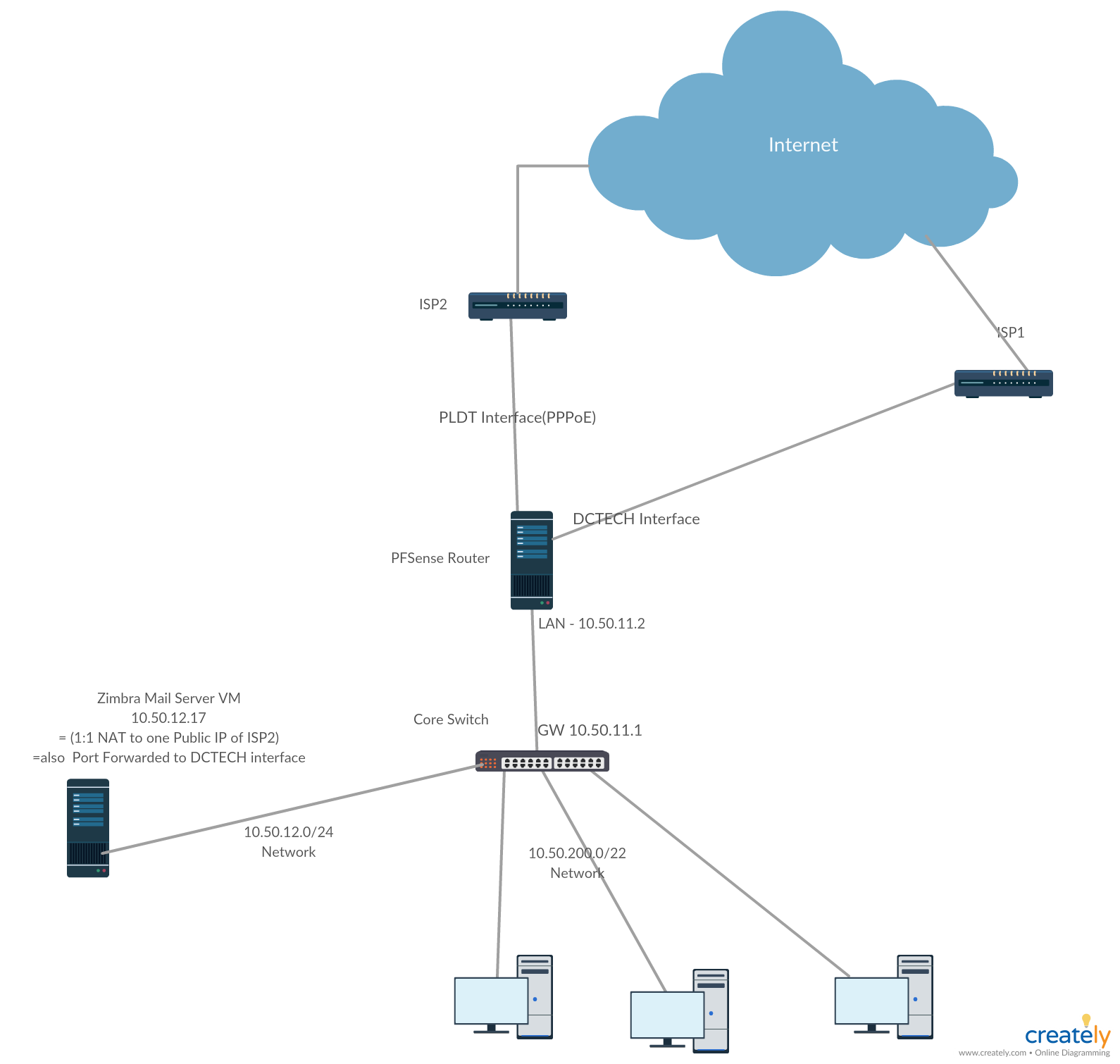
The mail server is originally NATed 1:1 to a public IP address on ISP2 but when I simulate a ISP failure, the ports that I have forwarded in ISP1 cant be accessed from the internet even I have associated it with a firewall rule and gateway grouping is set to failover. All host behind the PFsense can access the internet through ISP1 and VPN Clients from other branch can connect to ISP1's public address on UDP ports defined in rules.
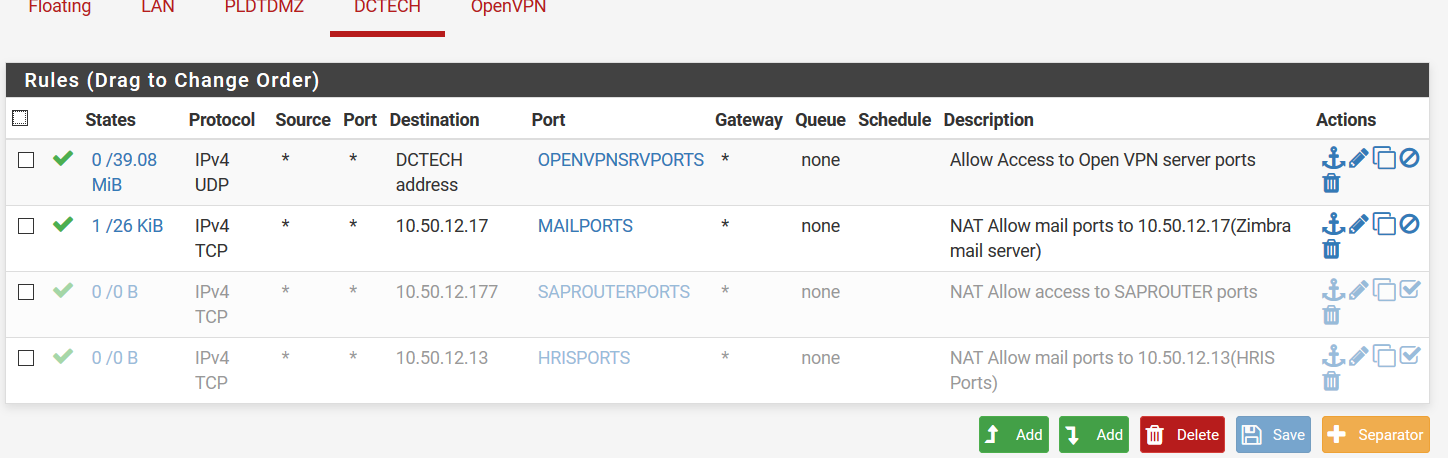
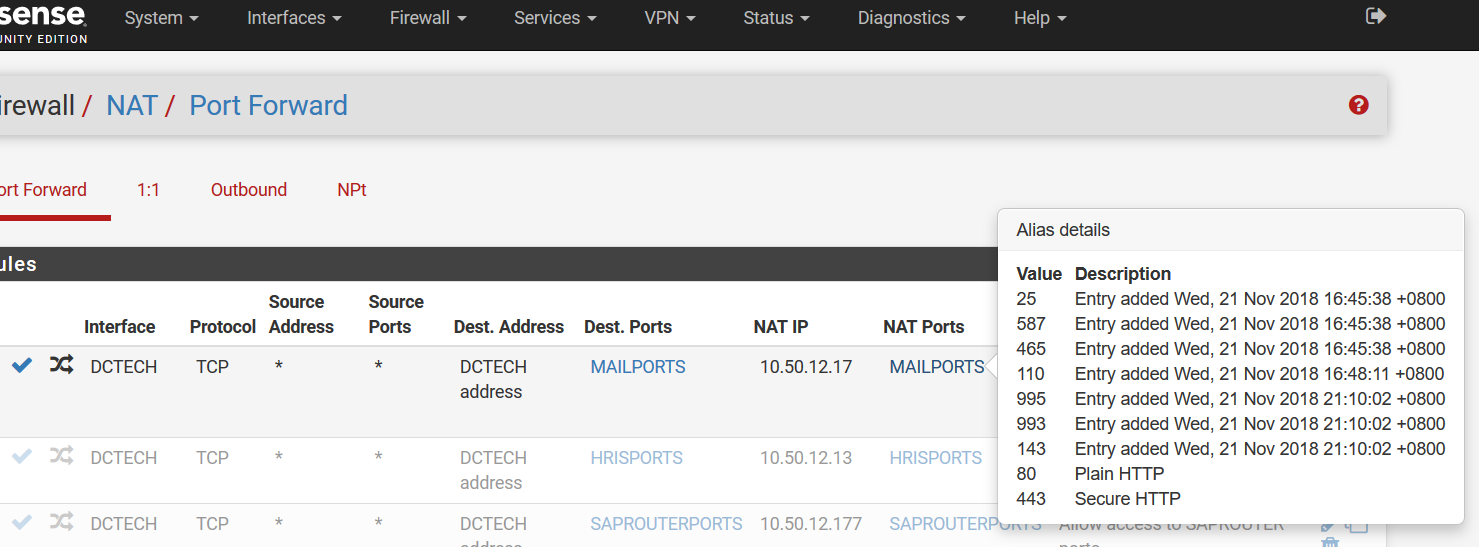
Even if these mappings are disabled
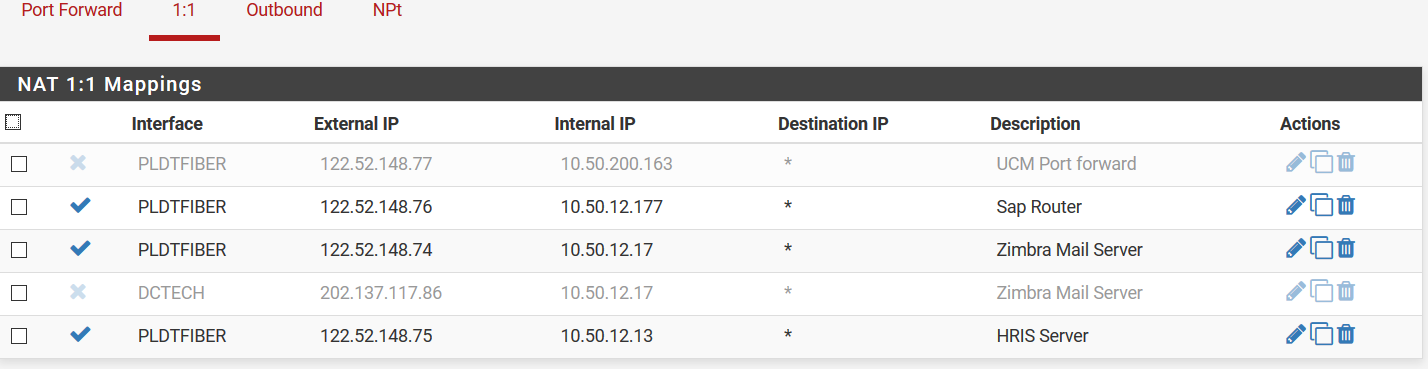
This is my mail server's public zone
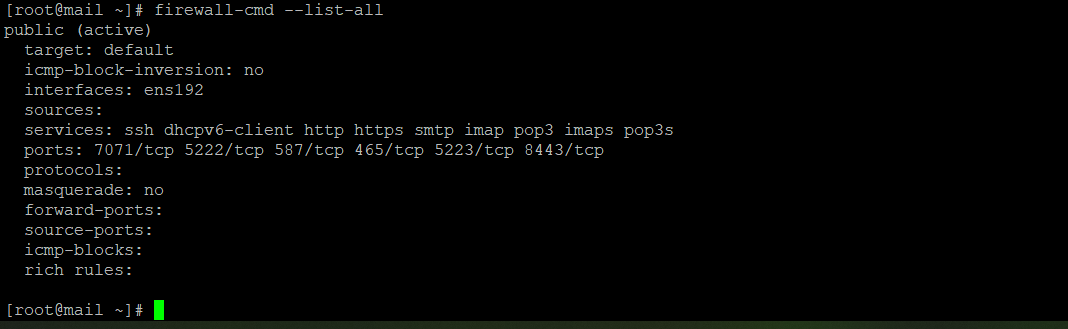
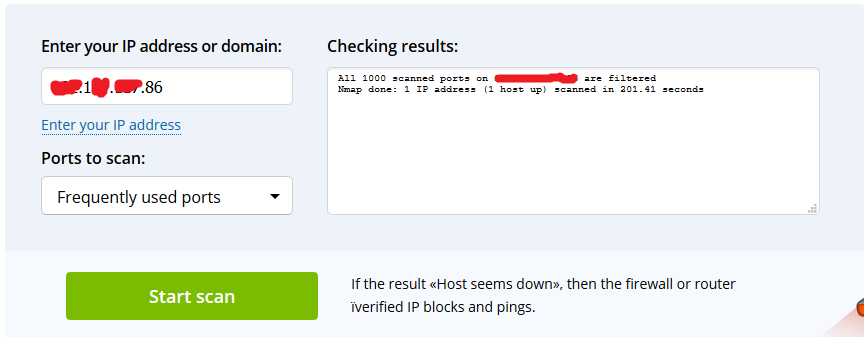
This scan is a result when I enabled the PLDT Interface back
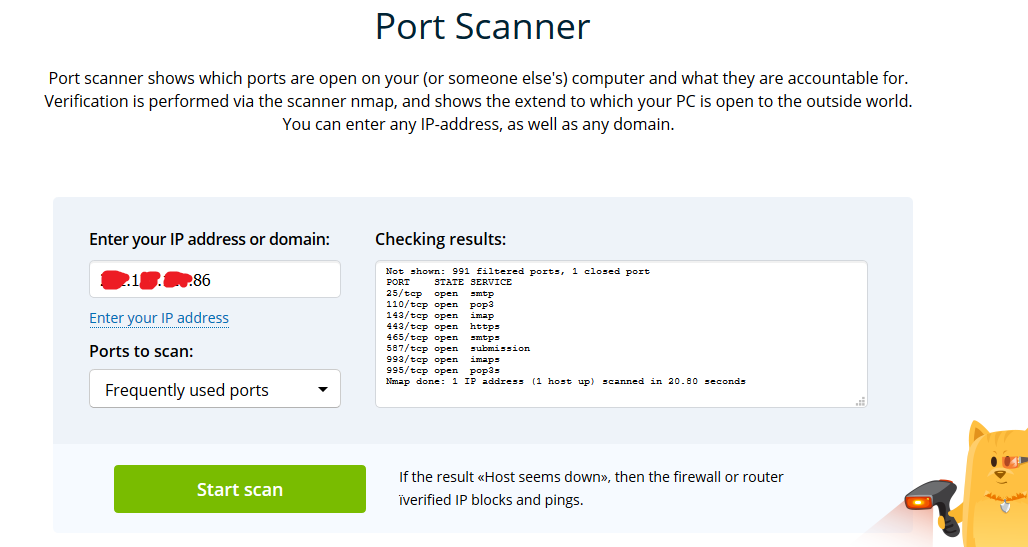
What I dont understand is when i enabled back the ISP2's interface, the ports can now be accessed using the ISP1's IP.I'm using DNSMadeeasy as a failover for A records.
Any help would be very much appreciated.
Thank you. -
You have DCTECH and PLDTFIBER in your rules and ISP1/ISP2 in your description. Which is which?
Describe, specifically, the connection that is and is not working preferably using IP addresses and ports and protocols.
I do not see any rules on the PLDTFIBER interface passing any traffic to 10.50.12.17.
Need more clarity to help.
-
Hello Mr Derelict,
Sorry I wasn't specific. ISP1=DCTECH and ISP2=PLDT
the DCTECH is the one having problem when connecting from outside,
heres the rule for PLDT interface
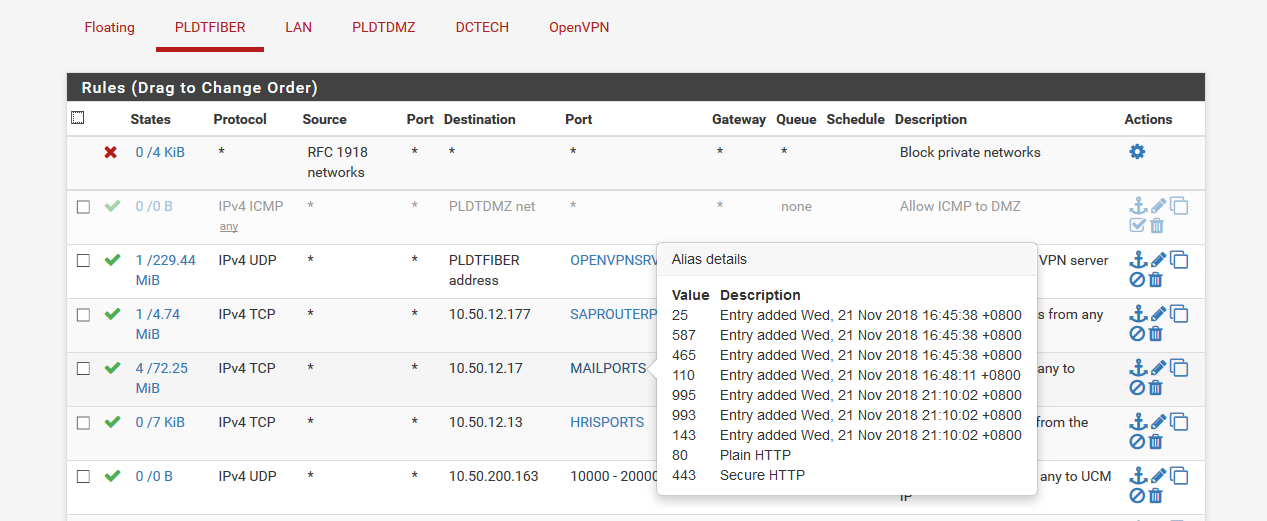
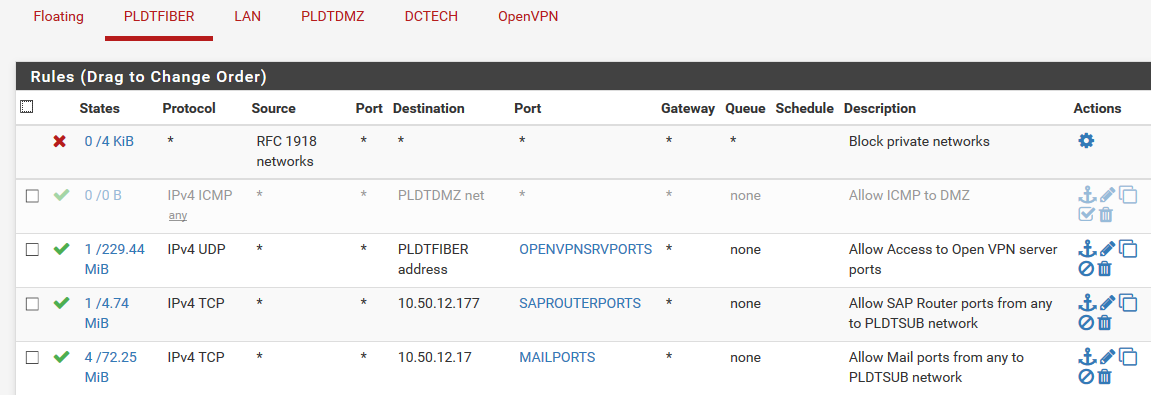
-
It is probably something in the list of things to check here:
https://docs.netgate.com/pfsense/en/latest/nat/port-forward-troubleshooting.html
-
This log is when i ran a port scan from the internet
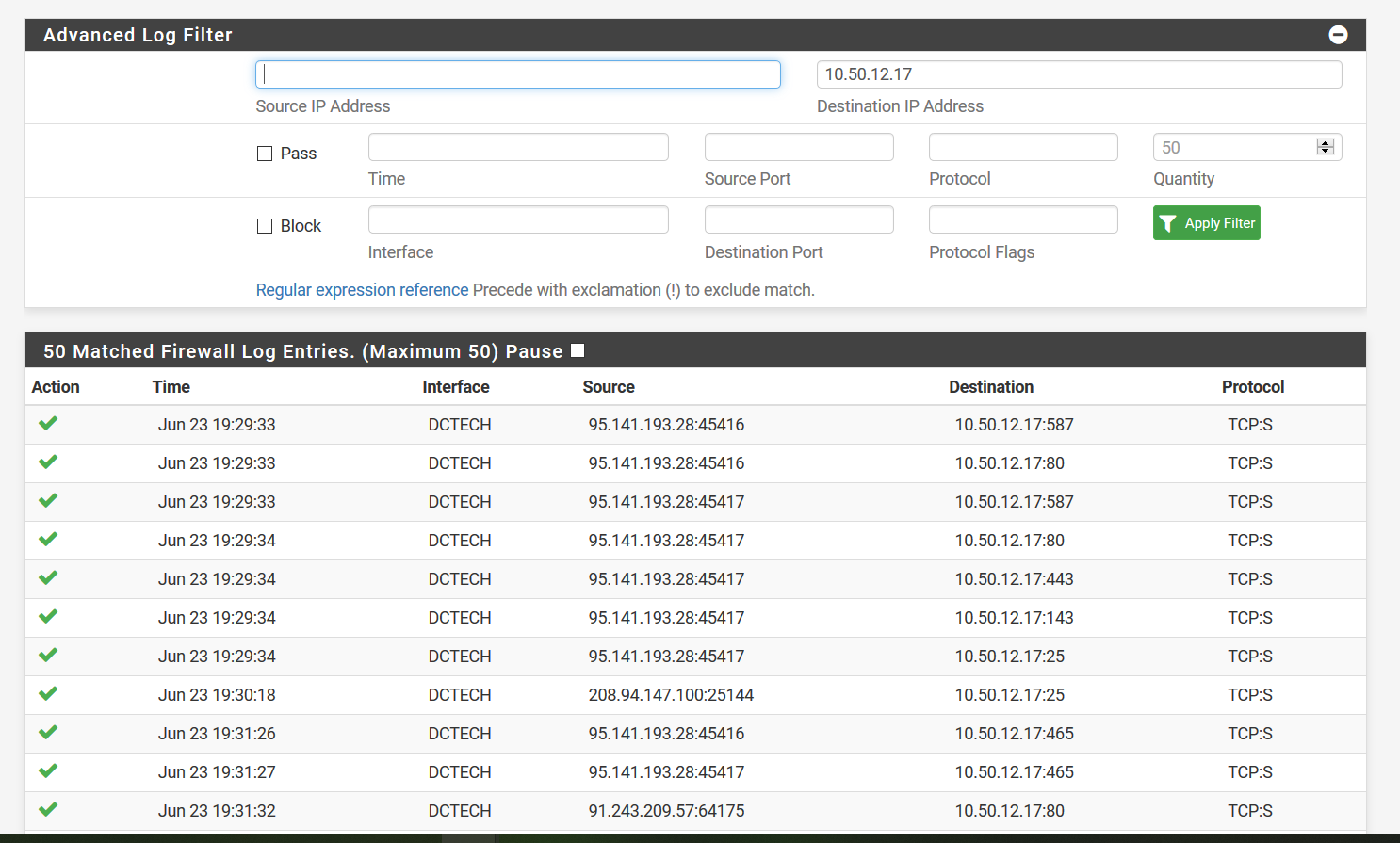
-
@Derelict said in Forwarded ports can't be accessed when using other ISP:
It is probably something in the list of things to check here:
https://docs.netgate.com/pfsense/en/latest/nat/port-forward-troubleshooting.html
Hello Mr Derelict,
I have read the troubleshooting documentation and done some packet capture. When I ran a portscan from the internet, it comes in to DCTECH interface but theres no traffic coming back.
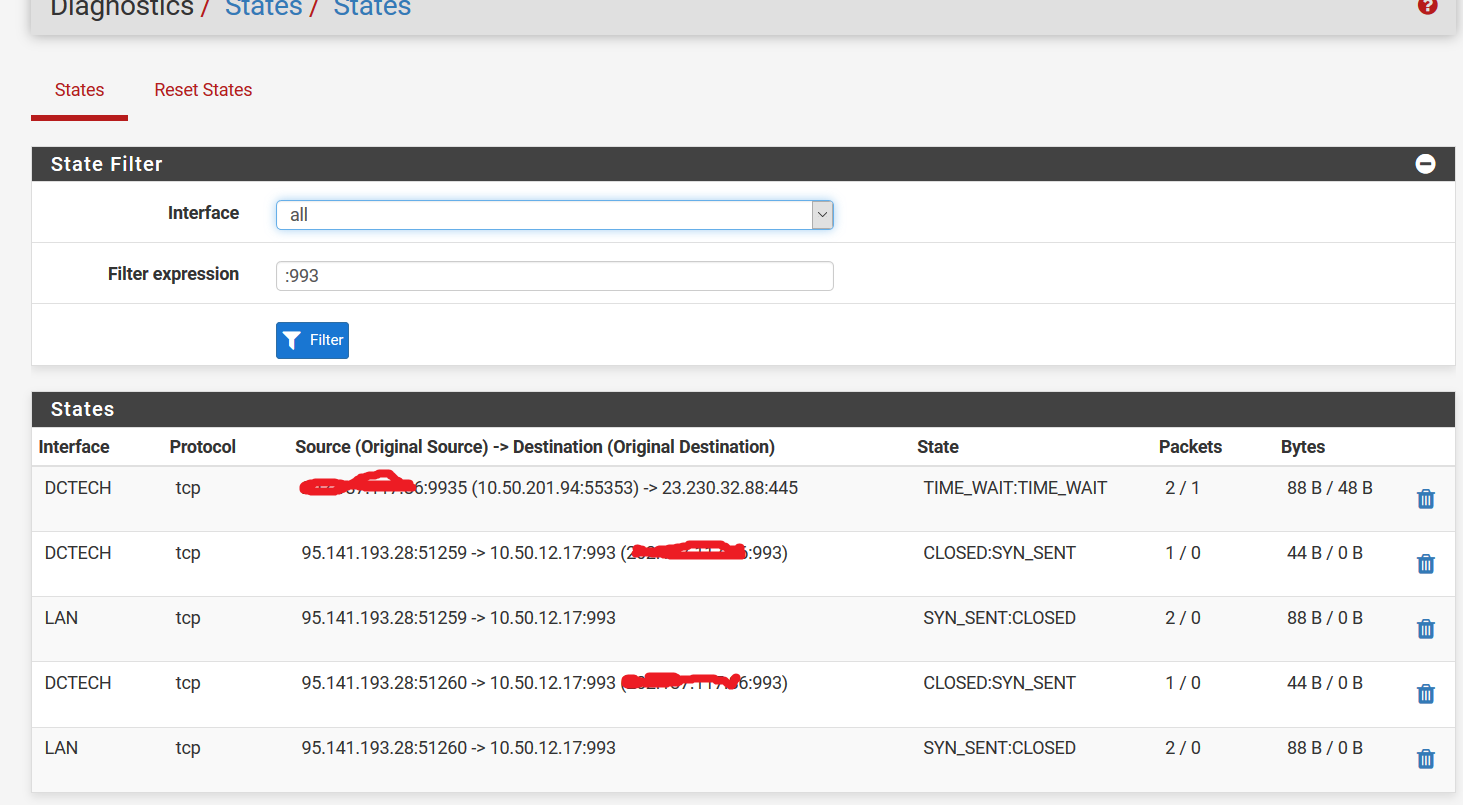
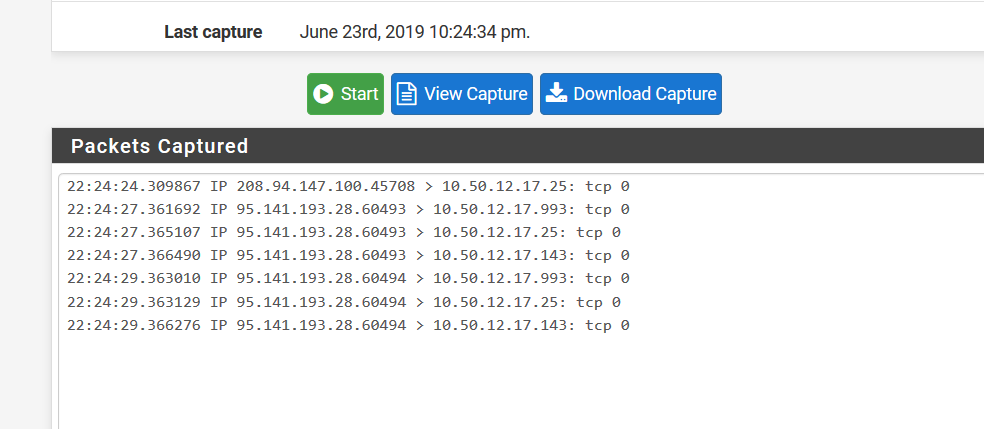
But when i change the interface for packet capture to LAN, i cant see any traffic leaving the LAN interface. The mail server also has an Default gateway configured
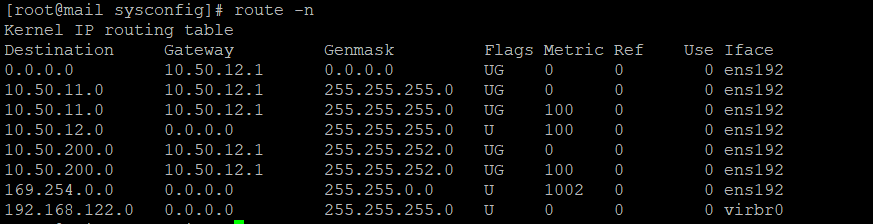
-
Those are all logged passes, not blocks.
If that packet capture was taken on the inside interface, which is likely since NAT has already happened, those are the TCP SYNs going to the server. Your mission, should you choose to accept it, is to find out why the connection attempts go out and there is no response received.
The pfSense firewall is doing everything it is supposed to be doing. Look at the target server.
-
Solved my own problem by disabling the rule associated by my limiter.
Thanks Mr Derelict for the time.