TP link wifi Router with pfsense:
-
Hi
I want to connect my TP link Wifi router with pfSense. To achieve a WIFI establishment for mobile user with different IP to check mobile users log. Please help me to build this infrastructure.
-
Your switch does do VLANS doesn't it ?
-
Create a guest VLAN on pfSense & the switches.
-
Create a guest subnet on pfSense 10.10.x.1/24
-
Configure the TP-Link routers to have a 10.10.x.2/24 & 10.10.x.2/24 and disable DHCP on them.
-
Configure the same SSID on the TP-Link routers.
-
Then when working play round with firewall rules on pfSense to only allow internet access & limited services from your pfSense router, DHCP, DNS, NTP, etc ...
Something like this:-
n_ip_local is an alias containing all my local subnets.
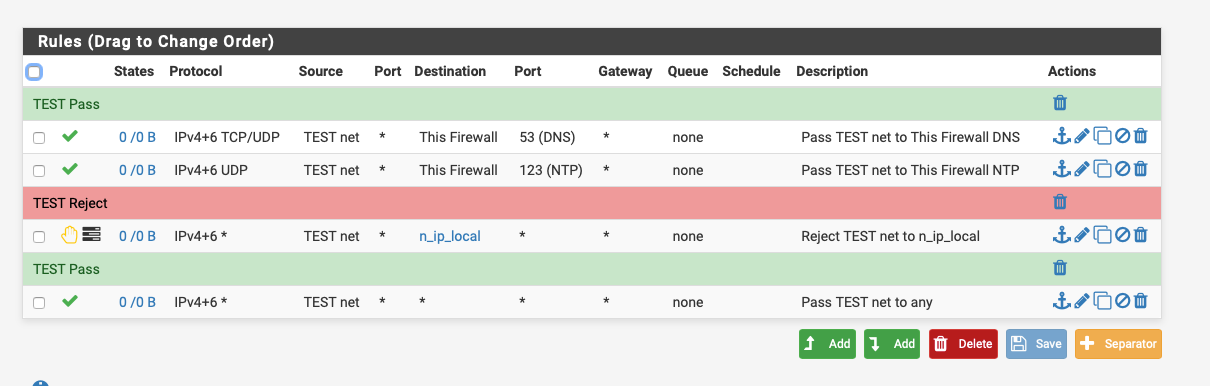
-
-
how do I know that the my switch does Vlans or not??
-
@krishan said in TP link wifi Router with pfsense::
how do I know that the my switch does Vlans or not??
Is it a managed switch? Managed switches have VLAN support, among many other things. Unmanaged switch have no configuration available.
-
@krishan said in TP link wifi Router with pfsense::
how do I know that the my switch does Vlans or not??
What is the switch ?
-
Also, you may want to configure those TP-Link routers as plain APs. Then connect them to the network with the LAN, not WAN ports. Also, in your sketch, there's nothing to keep your guests off the local network. To get around this, create a VLAN on pfSense, with it's own IP subnet and connect the APs to it.
BTW, if you don't already have those TP-Link routers, you might want to get proper access points instead. They'll likely support VLANs and multiple SSIDs, which means you don't need two devices for main and guest WiFi.
-
Are those two wifi networks supposed to be separate? Like A for you and B for guests?
In which case are you showing them using the same subnet because they are still routing and NATing?
If so that is the wrong way to do it.
Can you create VLANs and multiple SSIDs on the wireless routers? What model are they exactly?
Steve
-
Sorry for late replying... switches are manageable and I want to create wifi A for me and wifi B for guests. And Model No is TP LINK - WR840N. I am able to make the wfi connection by accessing the TP LINK GUI where i can put the IP range, limits and few other things what I want to need is how can i access its logs in pfsense, where i can view the connected users in my wifi network, accessed lists, data consumption log etc. Also i tried to create a VLan but don't know how to create or configure it as a wifi router.
-
Do what I suggested on the second post, I forgot to mention connect the LAN port of the TP-link devices to the switch.
You might actually be better off buying a Ubiquity access-point, that supports VLANS straight out the box.
-
While it's running as a router pfSense will only ever see all traffic from it as one IP.
It looks like those devices have an Access Point mode though so use that. It also looks like they have a guest wifi option that might be usable here.
Depending on the hardware version you might be able to put OpenWRT on them and then you can do pretty much whatever you want.
Steve
-
This post is deleted!