Iphone looses conection to wi-fi pfesense 2.4.4-RELEASE-p3 (amd64)
-
@johnpoz I use transparent proxy. I Tried to disable proxy and also bypass my IP. Nothing help.
I will try to change frequency in AP. I should tried it earlier.
-
I don't see how a client could use pfsense as dns - when you force it out a gateway!!! That rule is just not right.. There should be no gateway set on the rule that allows access to pfsense.
-
I agree, there should not be a gateway set on that rule.
-
which could cause all kinds of problems with devices that try its local dns first for checking if internet, and then later check say hard coded 8.8.8.8 or some other public dns..
your rule states hey if trying to go to local IP for dns - shove it out your gateway.. So how would it actually get to your lan IP?
To be honest your rules as listed would break dns completely.. I don't see how anything would work for dns with those rules. You would have to be using explict proxy for internet to work.. or maybe you have floating rules that override those rules?
-
@johnpoz I disabled the rules during some days and nothing changed.
The rules:
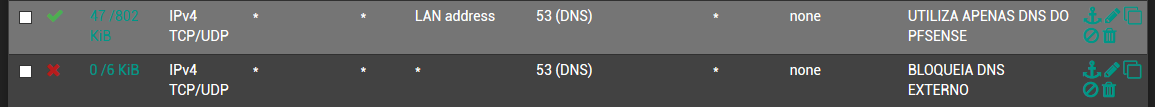
The first "pass" port 53 (DNS) only to pfSense DNS
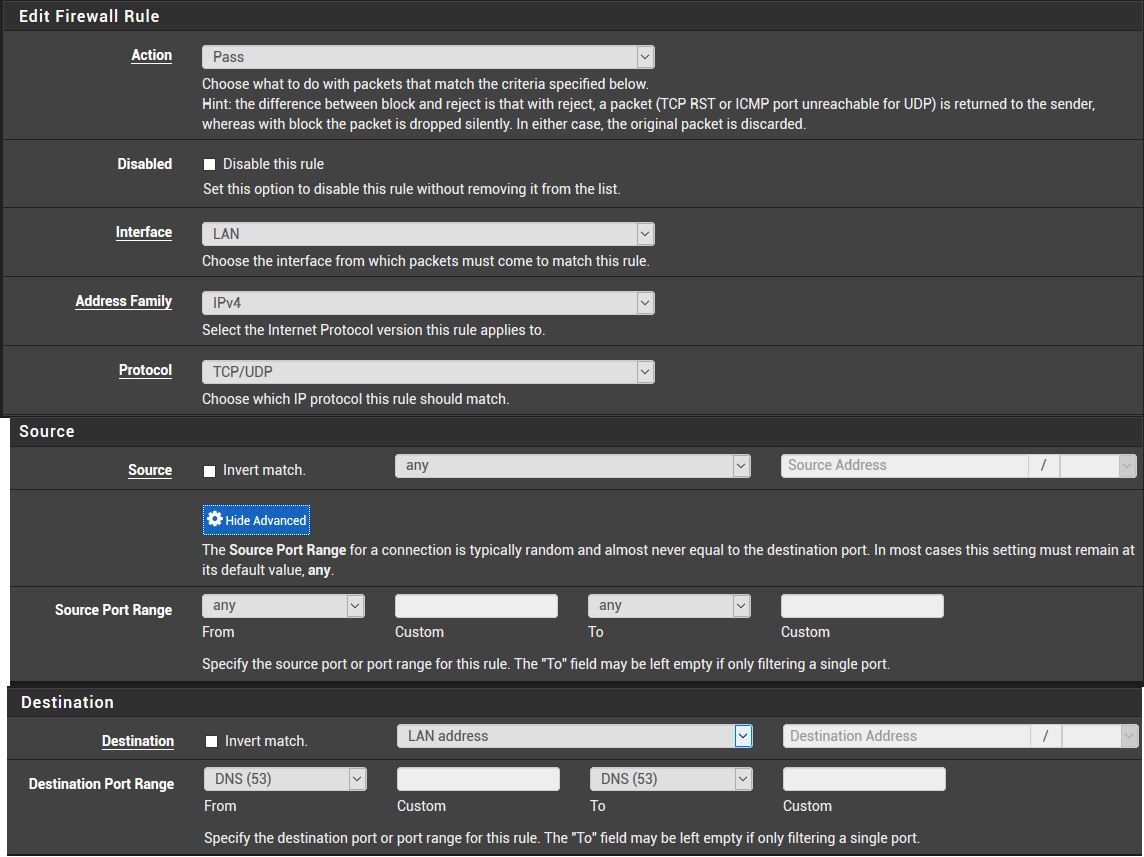
The second "block" any external DNS
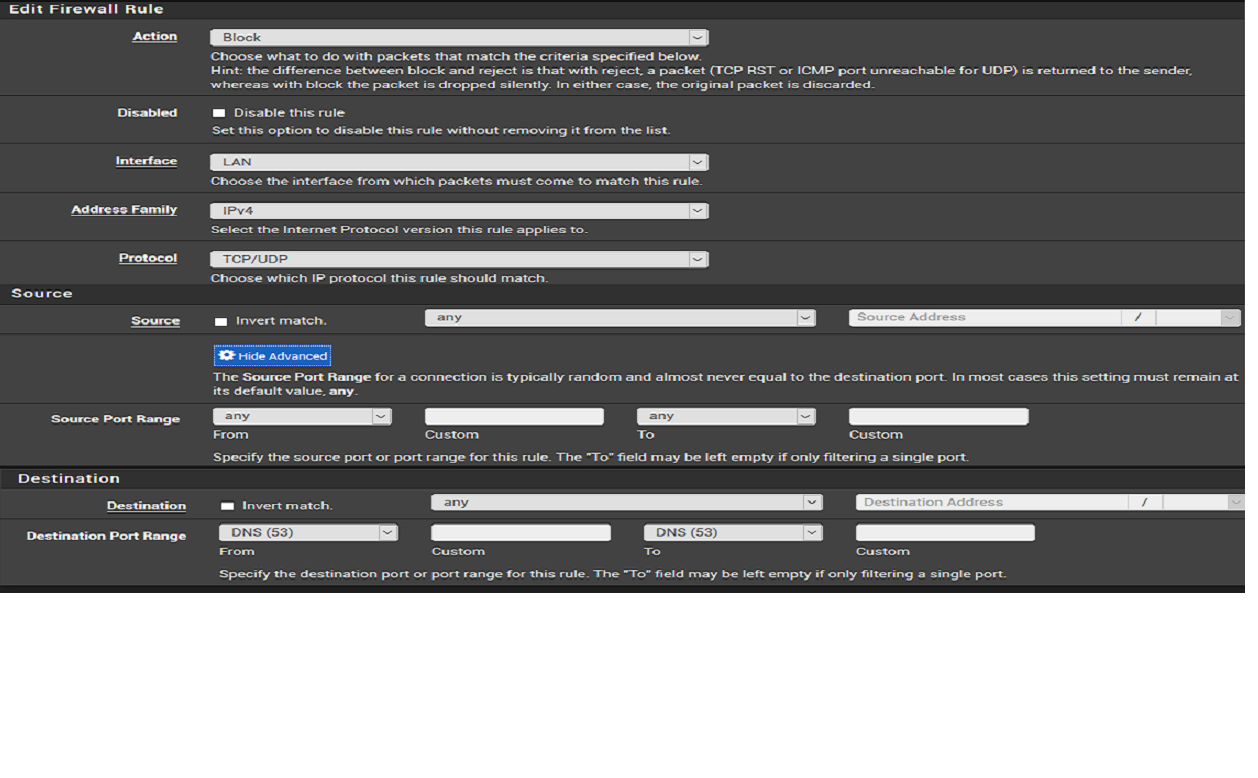
I copied that from the forum.
I will try to change the Wireless "channel" to "11" instead of "13"
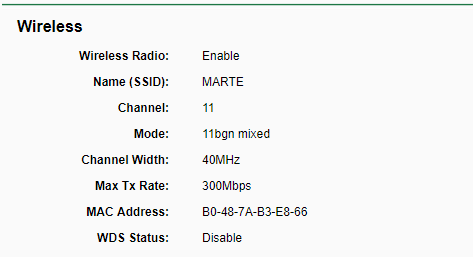
-
That can definitely be a problem. Some devices cannot 'see' 12 and 13 even if they should be set to allow that in your region.
That usually just stops things connecting at all but I guess I could imagine some code doing something odd there.Steve
-
@stephenw10 said in Iphone looses conection to wi-fi pfesense 2.4.4-RELEASE-p3 (amd64):
That can definitely be a problem. Some devices cannot 'see' 12 and 13 even if they should be set to allow that in your region.
That usually just stops things connecting at all but I guess I could imagine some code doing something odd there.Set it even lower than that. Those double wide 40 MHz channels take up so much bandwidth they're way out of band on the upper channels. The channel numbers are normally for the lower of the 2 channels, with the other 5 higher. So, if you pick 11, the upper channel will try to be on 16, which doesn't exist. On the other hand, if you pick 1, then the 2nd channel will be on 6.
Regardless, using 40 MHz channels on 2.4 GHz is a bad idea, if you have neighbours, as it takes up so much of the spectrum.
-
40 on 2.4 is not standard - and no you shouldn't have it enabled to be honest.
It going to cause you nothing be grief.. .Turn it off..
All you have is 2.4? You don't have 5 or AC even? Your iphone is AC - unless its really really freaking old..
-
@johnpoz said in Iphone looses conection to wi-fi pfesense 2.4.4-RELEASE-p3 (amd64):
40 on 2.4 is not standard - and no you shouldn't have it enabled to be honest.
It's part of the spec but, as I mentioned, shouldn't be used if you have neighbours within range.
Check the O'Reilly book 802.11n: A Survival Guide, pg 32 for details. The author of the book, Matthew Gast, is one of the IEEE 802.11 engineers.
-
It is not a standard setting... everything you read every says on 2.4 to only use 20.. Apple clearly calls out to use 20.
https://support.apple.com/bg-bg/HT202068
Recommended settings for Wi-Fi routers and access pointsThese Wi-Fi router (or Wi-Fi base station) settings are for all Mac computers and iOS devices. They provide the best performance, security, and reliability when using Wi-Fi.
Use 20MHz channels in the 2.4GHz band. Using 40MHz channels in the 2.4GHz band can cause performance and reliability issues with your network, especially in the presence of other Wi-Fi networks and other 2.4GHz devices. A 40MHz channel might also cause interference and issues with other devices that use this band, such as Bluetooth devices, cordless phones, and neighboring Wi-Fi networks.
-
@johnpoz said in Iphone looses conection to wi-fi pfesense 2.4.4-RELEASE-p3 (amd64):
se 20MHz channels in the 2.4GHz band. Using 40MHz channels in the 2.4GHz band can cause performance and reliability issues with your network, especially in the presence of other Wi-Fi networks and other 2.4GHz devices.
As I said, it's in the spec and I also said not to use it if you have neighbours, as it takes up 2 of the 3 "clear" channels. The other issues can occur with either 20 or 40 MHz channels. Perhaps you'd like to tell Matthew Gast he's wrong.
I'd also take the IEEE's word over Apple's, as they're the ones who write the specs.
-
Not saying its not in the spec, I am saying it not standard to Fing use it without issues... JFC dude!!!
I don't need to tell anyone anything - you should freaking know that i has issue just read anything you google about 2.4 and 40 mhz - google it if you don't believe me!!
here 2 second google
https://www.smallnetbuilder.com/wireless/wireless-features/31743-bye-bye-40-mhz-mode-in-24-ghz-part-1Using 40 on 2.4 might be fine if you Live out on a freaking farm, and nobody is around.. And your device clearly supports it - but I have to ask if you want more speed WTF you using 2.4 in the first place.. You should be on AC if what you want is speed, and if he has an iphone I have to believe it supports AC - unless its freaking ancient!
My point to bringing what apple says - is he clearly states in his subject that he has iphone, and that is what he is having issues with..
-
@johnpoz said in Iphone looses conection to wi-fi pfesense 2.4.4-RELEASE-p3 (amd64):
Not saying its not in the spec, I am saying it not standard to Fing use it without issues... JFC dude!!!
Did you an any point see me recommend using 40 MHz channels? I merely pointed out that the OP shouldn't be using the upper channels, as it would place part of the signal well out of band and also he shouldn't even be using 40 MHz channels.
From my first post: "Regardless, using 40 MHz channels on 2.4 GHz is a bad idea, if you have neighbours, as it takes up so much of the spectrum."
If you read that book I referred to, you will find the IEEE 802.11 committee, which Matthew Gast is a member of, discussed this issue and decided to allow 40 MHz channels on 2.4 GHz, for those situations where interference was not an issue, hence my comments about neighbours. The book does not recommend using 40 MHz channels, only states that it's allowed.
BTW, re Googling, as a member of the 802.11 committee, Matthew Gast is a primary source. Google is not. Please read his 802.11 books. I have read all of them.
-
Hello men!
Thank you all for the heated discussion. It was very fruitful for me.
I changed channel to "2" and 20MHz. I am using iPhone (6s) for hours without loosing connection.
The only thing I noticed is that the "max tx rate" in this situation can not be set above 130Mbps. At least in this AP.
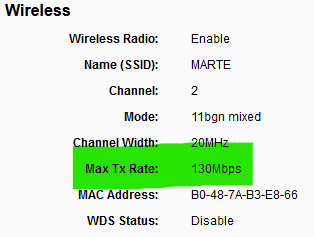
-
At the very least, turn off b and you probably don't need g. All the modes, other than b, use something called orthogonal frequency division multiplexing, while b, and nothing else, uses direct sequence spread spectrum. Because these are incompatible, whenever b is detected, all other devices have to transmit a frame in b, reserving time for the transmission in g or n, and then transmit the desired frame. This causes a significant performance hit. On the other hand, if an n device hears a g device, it only has to transmit the header at the lower speed and then send the rest of the frame at full speed. This results in a much smaller performance hit. So, it's best to only allow the modes you need and these days there's not much that doesn't support n. With my TP-Link access point, I couldn't disable b, without also killing g. However, since everything I have supports n, that's not an issue, so my AP is configured for n only. BTW, that performance hit affects every device within range on the channel, including your neighbours.
-
@JKnott Thank you for the answer. As I said earlier, I changed the channel to "2" as you suggested (lower). The problem seems to be solved.
Now (today) I changed "bgn" to "n only". I will pay attention if there will be a better performance.