(SOLVED) pfSense + SQUID + SquidGuard (SquidGuard not bloking all)
-
Hi there.
I have a new pfSense installation (version 2.4.4-RELEASE-p3 (amd64)).
I configured the SQUID with LDAP (Windows Server 2016), it works.
I configured the SquidGuard in "Common ACL" to DENY default access.
If the Windows use the Proxy = Block, it's OK
If the Windows dont use the Proxy = Free Access.I need to block all the client who don't use the Proxy.
What I doing What I doing errored?
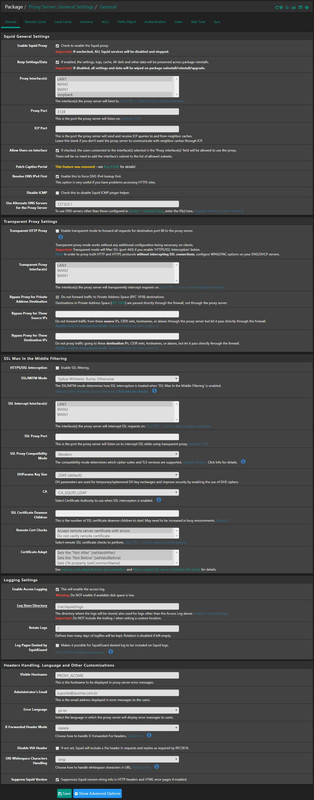
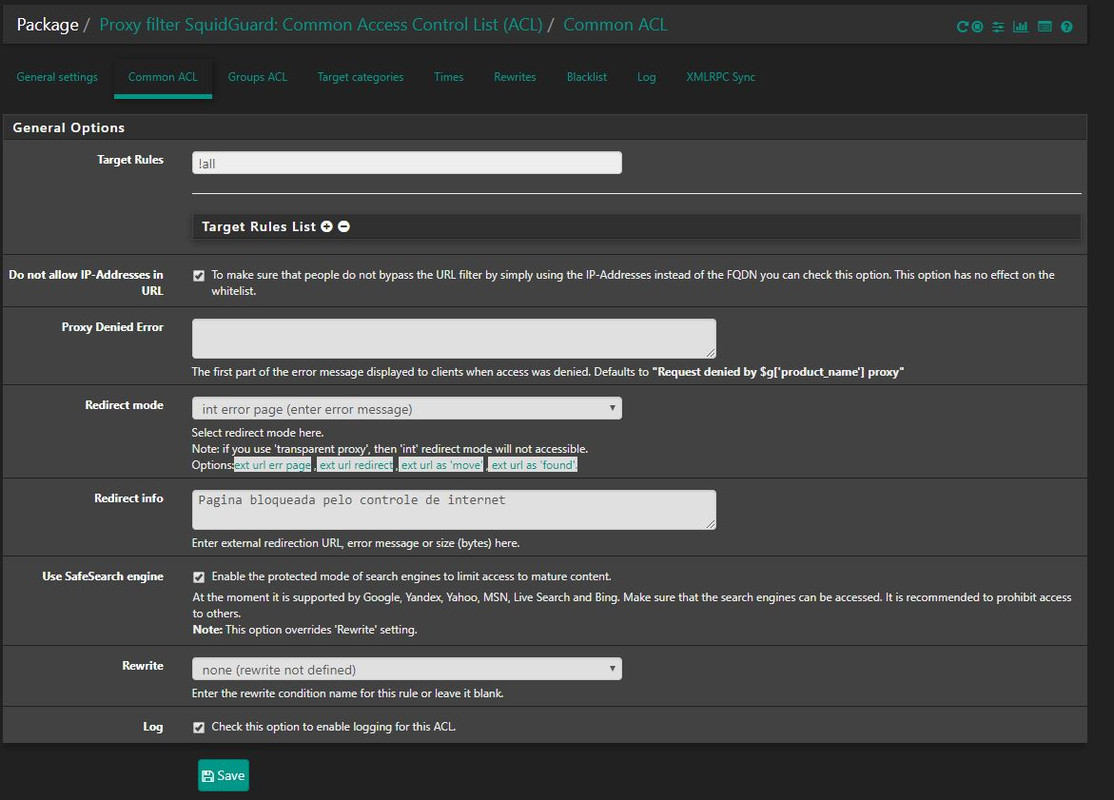
Best regards,
-
We can't read that first screenshot. Can you include that at higher resolution?
Steve
-
Hello, my problem continuous.
In bellow more images.
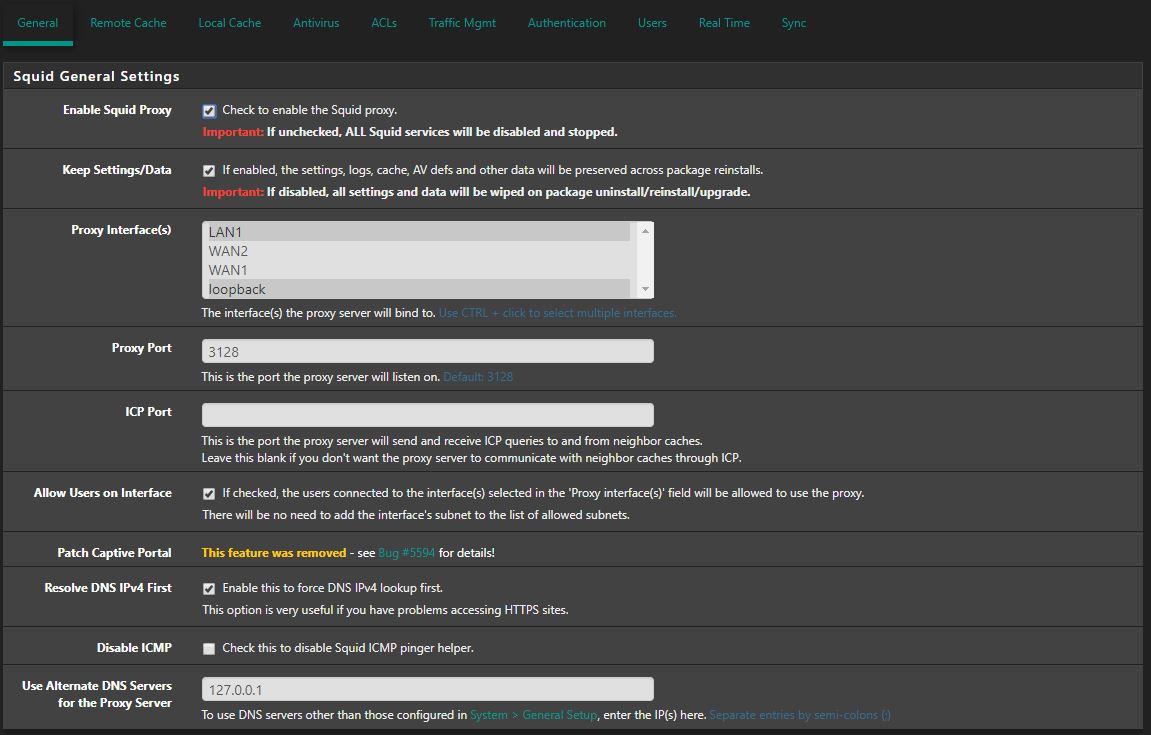
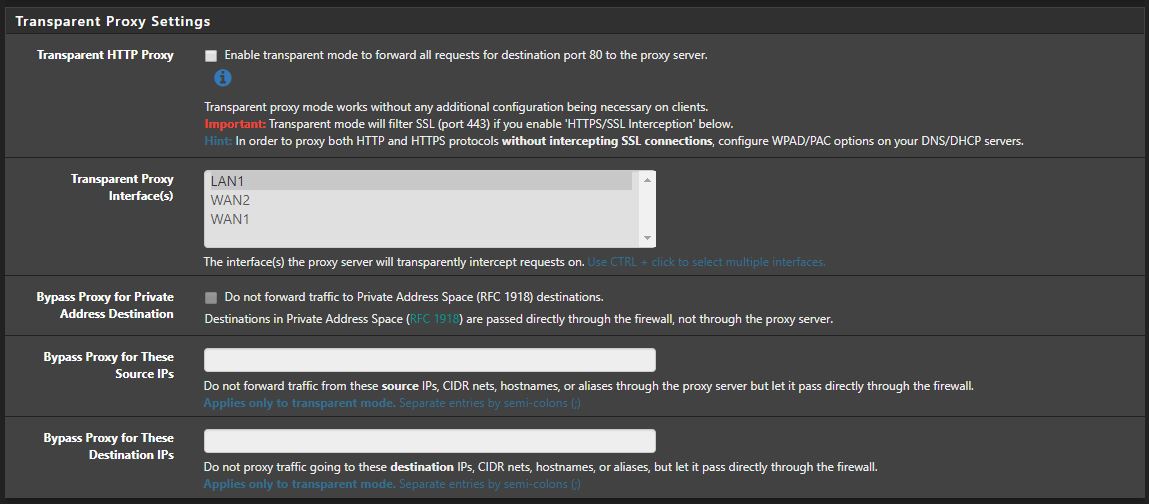
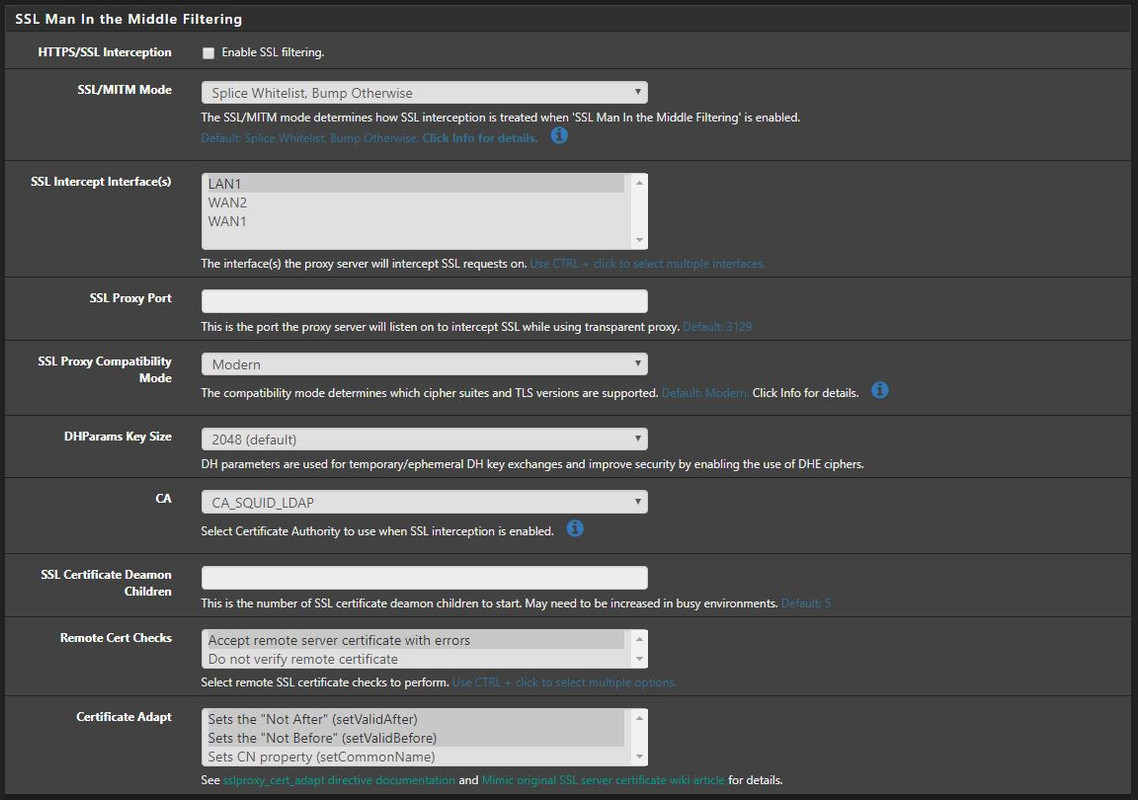
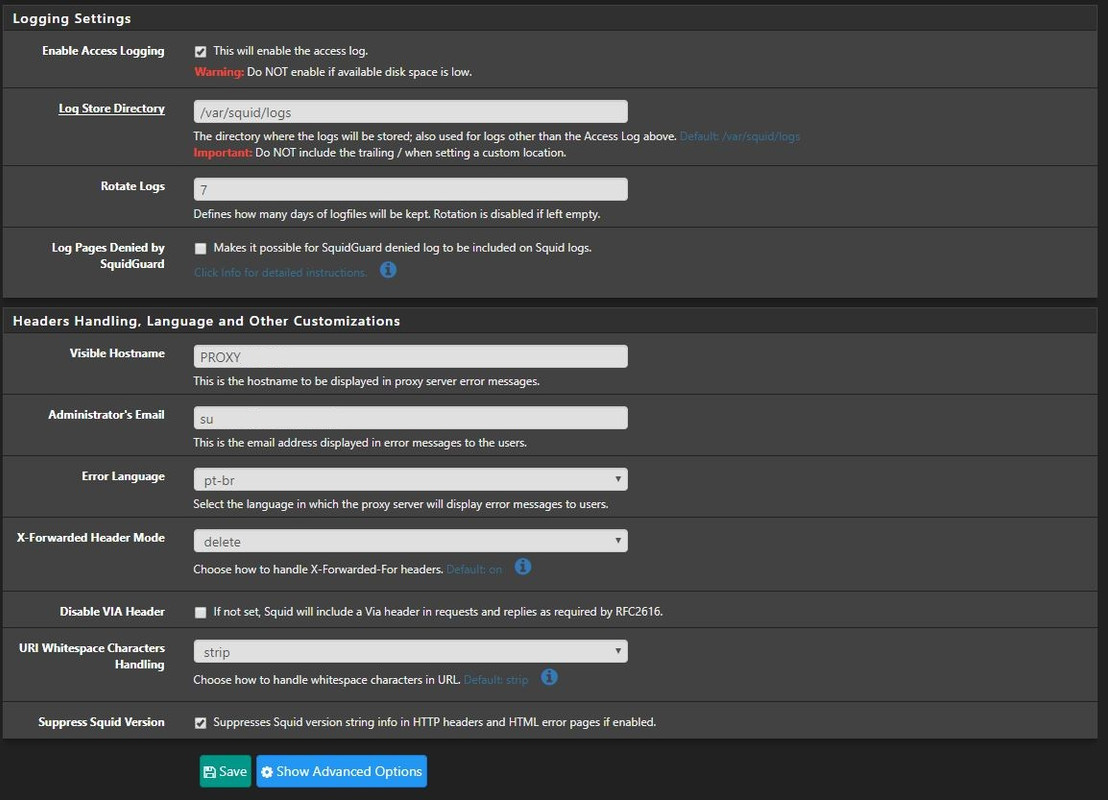
Regards,
-
if you want to enforce the use of the proxy you need to activate 'Trasparent HTTP Proxy'
-
Or if you just need to block clients who are not using the proxy just add deny rules on LAN for destination ports 80 and 443.
The anti-lockout rule will still allow access the webgui. Clients will only be able to use http/s whilst going via the proxy.
Steve
-
-
@rec-br9 said in (SOLVED) pfSense + SQUID + SquidGuard (SquidGuard not bloking all):
@stephenw10, thanks.
My problem has been solved.
Best regards,
How?
-
Presumably by blocking ports 80 and 443 directly since they were not using a transparent proxy.