Iroute in OpenVPN Site 2 Site with pre shared keys
-
Hi
I have tried to add iroutes in the server site configuration under Custom options
But the iroutes do not appear under routing and if I trace traffic these subnet do not goes through the tunnel.
How to add iroutes?the IPv4 Tunnel Network is a /24 network
push "iroute 10.45.128.144 255.255.255.240";
push "iroute 10.45.128.192 255.255.255.192";
push "iroute 10.45.127.176 255.255.255.240"Regards
Henning -
Hi
I found out that I have to place the extra subnets in the remoted network field, comma separathed and then there are added to the route table.Regards
Henning -
Hi,
iroute is internal to OpenVPN, they don't show up in routing table.
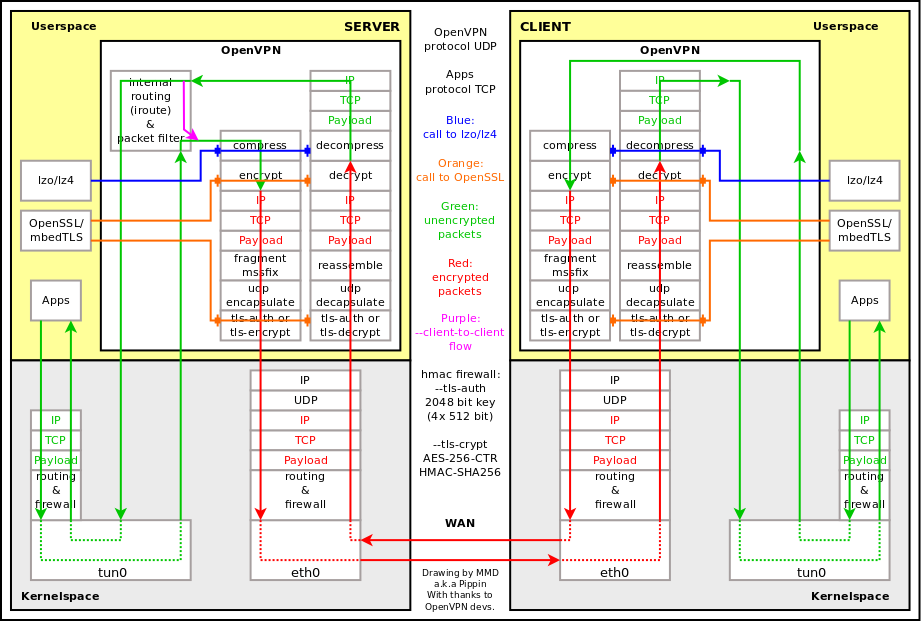
-
@Pippin Hi Pippin
Ok but the route did work even when I push them in, but when I added them to the remoted network on the server side. It start working.