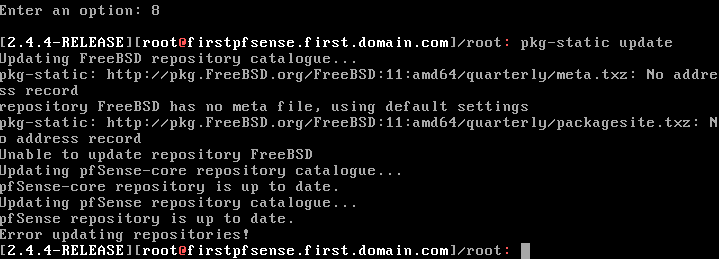no snort option under pfsense pkg manager
-
Nothing as in no snort? Or nothing as in nothing at all?
-
what?
-
@ravi said in no snort option under pfsense pkg manager:
Under both Installed and Availiabe packages noting is there.
You said 'noting is there" and I assume you meant 'nothing'. Then I asked you if 'nothing' meant other packages are in the list but not snort, or if the entire list is empty.
-
@KOM Got it.
Entire list is empty. -
Lots of things could cause that. No route to host, Netgate doing maintenance... Some others had problems with the auto-update check, and disabling it solved the problem after an hour or so.
What happens if you shell in and run:
pkg-static update -
If you have no packages listed as available, then could be a connectivity issues to netgate/pfsense - did you have stuff installed before and now its not listed.. If that is the case than you could have something wrong with your local install.
-
It is almost always:
- The firewall itself cannot resolve DNS
- The firewall itself cannot connect to the update servers
In more rare cases, the package database is corrupted and needs to be re-built.
This might kick things into gear in that case:
pkg-static clean -ay; pkg-static install -fy pkg pfSense-repo pfSense-upgrade; pkg-static upgrade -fy -
Thank you all. I will try them and come back.
-
-
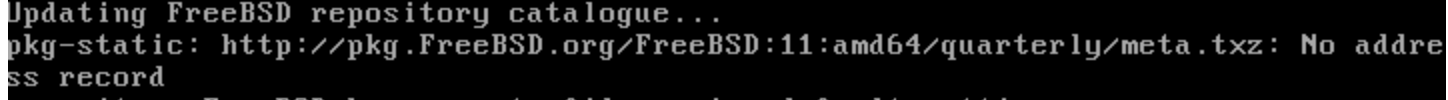
So you have dorked around with third party repositories and broke your package database.
My advice: back up your config, reinstall a fresh version of pfSense from https://www.pfsense.org/download/ and restore your configuration.
-
@Derelict Thank you. Sure. I will do that.
-
Done fresh installation. Snort came. Thank you.