installed new NIC -> how just (!) internet
-
Hi all,
I am pretty new here. Hopefully someone can help me with my issue.
I installed a new NIC. Now I want to give Internet to this new interface, but the new interface should not communicate with other interfaces.
10.10.10.1/24 connected to everywhere
10.10.20.1/24 (new) just connection to internet -
Add a firewall rule on the second LAN that blocks access to the first LAN.
-
"BLAU" is the new one. "BLAU" shouldn't have access to "LAN" and "MODEMACCESS".
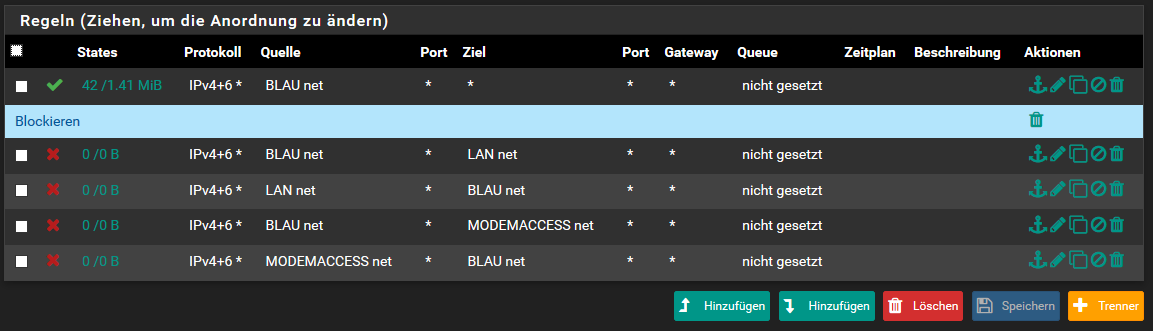
I did like this, but it doesn't work. -
Of course not. The order of the rules is important. First match wins (except for floating rules, but that is another topic.) Your first rule allows all traffic to anywhere, so no other rules will be processed. Notice how your block rules all have 0 B of traffic to hit them. You need to move that allow rule from the top to the very bottom. Also, your block rules #2 and 4 are not valid since the traffic is coming from BLAU network. Just delete them.