Captive Portal Hard Limits
-
@tmtechonline said in Captive Portal Hard Limits:
unauthenticated users
Who are these ?
Are the shown on the captive portal page ? -
@Gertjan yes, those users will be shown in Captive Portal status Active Users.
-
You are using :
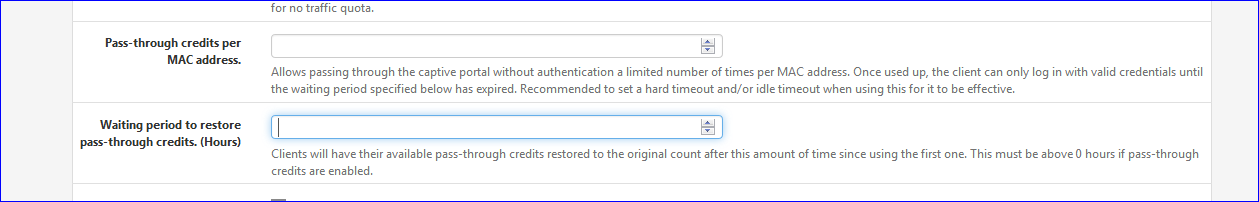
?
edit : if so .... open /etc/inc/captiveportal.inc - locate 3600 (there are two of them) - change them for 60. Now the "Wating periode to restore ..." will be in minutes, not hours.
Btw : I didn't test. -
@Gertjan said in Captive Portal Hard Limits:
You are using :
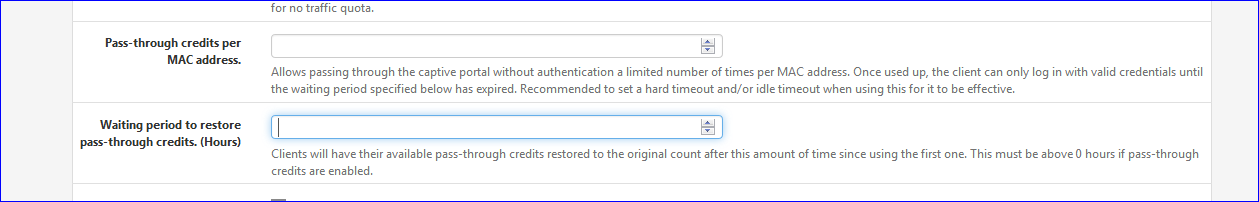
?
edit : if so .... open /etc/inc/captiveportal.inc - locate 3600 (there are two of them) - change them for 60. Now the "Wating periode to restore ..." will be in minutes, not hours.
Btw : I didn't test.Hi @Gertjan That is for the reset of the unauthenticated account which means after an unauthenticated user has reached the limit, user will just have to wait minutes and they will have access again.
What I need is to:
- Determine who are the unauthenticated users
- Get the login times of those unauthenticated users
- once the login times equals or more than 15 minutes, then I will run a command, batch or script which will disconnect those unauthenticated users.
This is nowhere available in CP settings.
My current settings are:
Idle Time: = 15 (minutes)
Hard Time out = 0 (hour/hours meaning disabled, if enabled by inputting 1 or more hours, that would mean after that hour, all users (Authenticated, Unauthenticated and Voucher Users will all be diconnected so I have to put 0 since I don't want all to be disconnected.Pass-through credits per MAC address = 1 ( I just need unauthenticated users to be allowed to access once and after that they will be prompted to use username/password or voucher key.
Waiting period to restore pass-through credits = 24 hours (since I wanted an unauthenticated user to be able to access the CP without authenticating after 24 hours.
Hope this make sense :)
So to tackle, first, what command in console I use to find unauthenticated users in CP? I have tried IPFW LIST ALL but it shows all connected users but only showing MAC info where user unauthenticated or authenticated is not shown.
-
@tmtechonline said in Captive Portal Hard Limits:
IPFW LIST ALL
will not work.
Command line commands can't be all capitals : check here :
https://docs.netgate.com/pfsense/en/latest/captiveportal/captive-portal-troubleshooting.html#ipfw-tablesTry :
ipfw table all listI'm pretty sure these 'clients' are in the table called "xxxx_pipe_mac" where xxxxx is your captive portal zone name.
Also : there are close to none CLI commands to do what you want. pfSense is GUI based.
There are no (or very (few) CLI possibilities.But, with some scripting there is no limit about what can be done.
-
@Gertjan Thanks for your quick reply and really appreciate your help here.
I tried that command too but as mentioned I cannot determine which is unauthenticated using that.
Not that good in scripts, will you be able to draft me just a general function to search the unauthenticated and I can probably find my way in between?
-
The good news :
The captive portal is just two files.
/usr/local/captiveportal/index.php
and
/etc/inc/captiveportal.incThe bad news : you have to read and understand the whole thing - only then you will know what needs to be done that fits your needs..
-
@Gertjan Got it! So as my last hope to finding a solution to my needs, can you help me out how will I be able to query CP DB and list its contents using console?
-
Yep.
Make a file with this in it :
#!/usr/local/bin/php -q <?php require_once("/etc/inc/util.inc"); require_once("/etc/inc/functions.inc"); require_once("/etc/inc/captiveportal.inc"); /* Read in captive portal db */ /* Determine number of logged in users for all zones */ $count_cpusers = 0; /* Is portal activated ? */ if (is_array($config['captiveportal'])) /* For every zone, do */ foreach ($config['captiveportal'] as $cpkey => $cp) /* Sanity check */ if (is_array($config['captiveportal'][$cpkey])) /* Is zone enabled ? */ if (array_key_exists('enable', $config['captiveportal'][$cpkey])) { $cpzone = $cpkey; $result = captiveportal_read_db(); foreach ($result as $cpentry) { print_r($cpentry); } } ?>Execute like this : php -q test.php
-