10GB lan speeds
-
@12Sulljo said in 10GB lan speeds:
I setup the bridge because it was recommended to me on an unraid forum on how to have the dockers and everything else on my server be visible to the rest of my physical lan network.
That would probably be a bridge on unraid, not on your firewall.
-
The options for vmx are detailed here: https://www.freebsd.org/cgi/man.cgi?query=vmx
But you want to create the file /boot/loader.conf.local (if it doesn't exist) and add to it the line:
hw.pci.honor_msi_blacklist=0You can do that from the webgui in Diag > Edit File.
Then when you reboot the vmx driver will enable MSI and you will get multiple queues on the NIC. That should allow you to use multiple cores and get far better throughput for multiple connections. Though you may still be restricted somewhere else.
Steve
-
@stephenw10 ok so I added it but before I do anything should I remove the usb one?
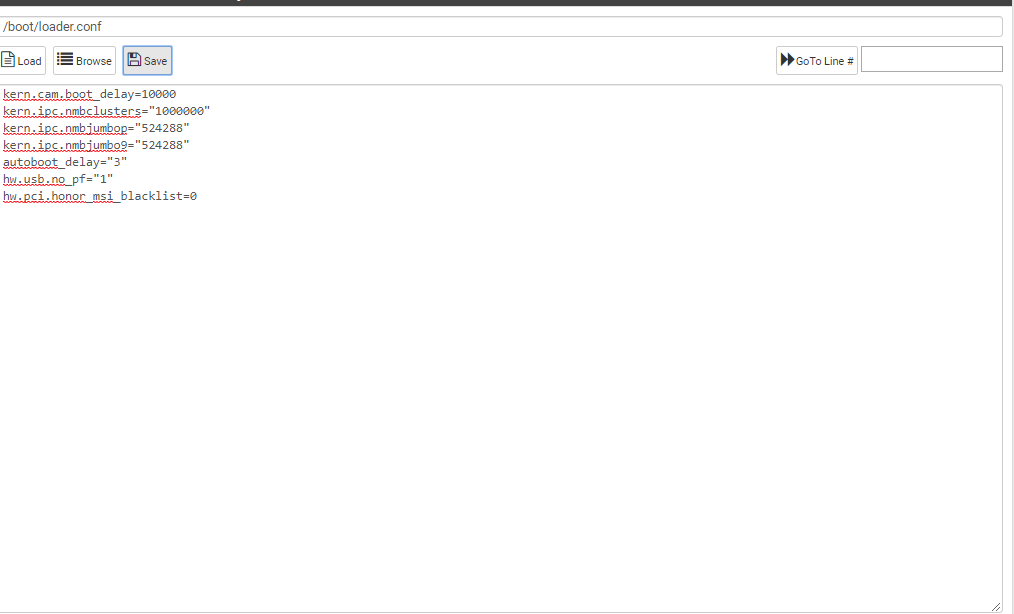
-
Also, how can my vmx and physical lan be on the same subnet if they aren't in a bridge?
-
Use a switch?
-
I have a switch, How does a virtual nic which communicates between unraid and a VM of pfsense use a switch?
-
Like I said before. you do not need a pfSense bridge to communicate across your virtual environment. You need a bridge in the virtual environment.
-
ok, but then how does unraid communicate with the physical environment without assigning an ip on a different subnet?
-
you connect your hypervisor to the bridge by bridging in a hypervisor physical NIC.
-
That line should should go in /boot/loader.conf.local to avoid being overwritten at upgrade. You will probably need to create that.
Don't remove the default values from loader.conf.
Steve
-
@stephenw10 the line increased my speed to 54MB/s and only two of my threads are running at 100%
-
@Derelict said in 10GB lan speeds:
you connect your hypervisor to the bridge by bridging in a hypervisor physical NIC.
I'm not sure how I would do that, are there any instructions anywhere on how to set that up?
Should my virtual nic and physical nic both be available on the pfsense interface or are you saying that unraid should have control of the nic and pf should send stuff to the unraid server through the virtual nic if it wants to reach my switch?
-
The hypervisor should have connectivity to the physical network so virtual machines running in it have connectivity to the physical network.
-
@12Sulljo said in 10GB lan speeds:
the line increased my speed to 54MB/s
Hmm, well that's not great. You see multiple queue now in
vmstat -i? Interrupts on all of them?Steve
-
instructions
https://docs.netgate.com/pfsense/en/latest/virtualization/virtualizing-pfsense-with-vmware-vsphere-esxi.html