One account ONLY for one device on the captive portal
-
How to manage each User login in to the captive portal only one account for one device, but does not disconnect the account that was previously logged.
I've tried adding this to there account:
DEFAULT Simultaneous-Use := 1 | Fall-Through = Yes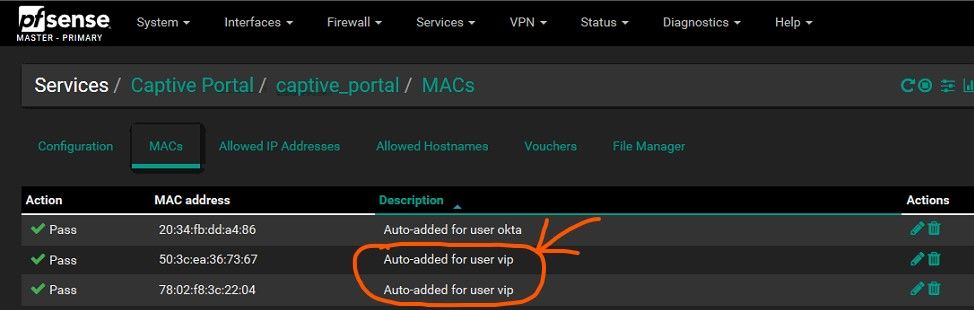
But it still doesn't work, account can still log in more than once.
Is there anyone there who can help me?
Sorry for my english. -
@ontzuevanhussen said in One account ONLY for one device on the captive portal:
one account for one device, but does not disconnect the account that was previously logged.
not sure i quite understand...you mean you want to allow only one login per user, and block additional logins attempts using an error page?
if yes :
- pfSense does not natively support this feature.
- since you seems to be using freeradius, you could nevertheless add some freeradius setting (like simultaneous-Use : 1) to prevent an user to log in more than once. keep in mind that this kind of freeradius setting is not compatible with "reauthenticate users" for obvious reasons...
also,
- independently of "is this technically possible", you should not do this. pfSense is using a MAC address&IP address couple to identify an user. for privacy reasons, a device may change them randomly over time. once its MAC or IP has changed, a device will face the login page again but won't be able to login anymore...is that really what you want?
Copyright 2025 Rubicon Communications LLC (Netgate). All rights reserved.