Howto: TeamSpeak 3 server in pfSense 2.x(Now with scripts amd64) v1.3
-
That is a known issue. It was a page or two back when someone caught the change.
-
OPJohnny - have you abandoned the idea of making a package for this vs manually handling it with scripts?
-
Outside of my skillset, honestly. I'm a Microsoft sysadmin that just dabbles in this stuff.
-
Fair enough, I understand completely.
-
Just wanted to say that after I manually extracted and renamed the 64 bit file the script worked great!
-
Another problem-free upgrade to 3.0.13.8.
Still using the method where I connect via filezilla and copy the contents of \teamspeak3-server_freebsd_amd64\ to \user\local\lib\teamspeak3-server_freebsd_amd64. Doesn't require any file renames. Never had luck with uploading the tar.gz file and performing an extract via shell.
The command to start the TS server still doesn't work for me either. I just copy the forcestop command, change it to forcestart, and that does the trick.
-
0_1529257738143_teamspeak_scripts_x64_v1.3.zip
Here is a .zip of 64bit scripts that have been updated for the new naming format. I used them to install 3.2.0 fresh on a 2.4.3_1 install of pfSense but I extracted the TAR and re-compressed it as a gz first, since I didn't want to mess with changing the un-compress command.
NOTE: THIS WILL CREATE A FILE THAT SAYS YOU ACCEPT TS'S LICENSE!
Please read and understand the license terms before using this script, it auto-generates a "License accepted" file.
Thanks!
Chris
-
@kevev Thank you for these scripts and everybody for this info! I'm brand new to PFsense &FreeBSD but after renaming the new tar file and a making a few edits to the scripts I'm mostly up and running! I can't seem to get TS to start automatically yet but I can start it manually for now. Once I can figure out how to get Crontab to start TS on reboot I think I'll be all set!
Cheers!
 :
: -
Hello, I have a PC with pFsense installed and I was able to run Team Speak 3 freeBSD, the server restarts after rebooting the router, but I have a basic question how to open the port to connect to Team Speak 3 from the outside. I should open port 9987 but for ip router?
-
You'll be needing this on your WAN interface (see arrow) :
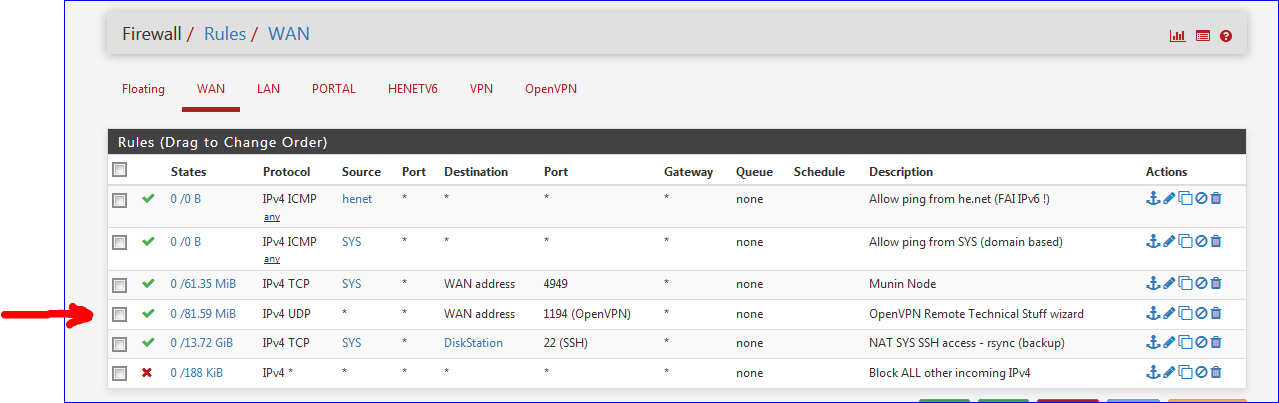
Instead of the '1194' port you'll be using '9987' - protocol is UDP.
-
Wow! It has been a long time since I updated this post. I forgot to enable email notifications.
I have created an updated version with all of the fixes. Thank You everyone for keeping this thread alive.
Question: Do you all want me to update this tread, or just create a new thread?
-
I went ahead and posted v.1.3 and updated the first post. Enjoy! :)
-
I think updating the current one is the right choice.. :)
-
Teamspeak's exploding license servers are a bummer but the upgrade to 3.11.0 was nice and smooth!
-
My Team Speak 3 server has stopped working today, how do I upgrade without losing the old server settings?
-
@Pixel_47 said in Howto: TeamSpeak 3 server in pfSense 2.x(Now with scripts amd64) v1.3:
My Team Speak 3 server has stopped working today, how do I upgrade without losing the old server settings?
What you really mean is : when will this package pfSense be upgraded ?
Can be tomorrow. It could never happen ...
You know, the game player of yesterday probably does something else today.So, nothing changed.
Update the old fashioned way. As they, the TS3 authors do it.
I'm pretty sure the entire "teamspeak server" directory respect the same directly structure as the original setup [ edit : I had a look : it's true ]Download the file from https://teamspeak.com/en/downloads/#server (take the FreeBSD 64 bit version), decompress it, and stash the files on the right place on your pfSense.
To be sure, make a backup copy of the ini and other settings file already present.
And go read the "release notes".A said, nothings changed.
Btw : really ? Running TS3 on a firewall ?

edit : My Free licensed TS3 is still running. Yours has a problem ?
edit again :
My 'ts' in installed here :
/usr/local/teamspeak/I entered my server (Debian 8.x - dedicated server) - I entered using SSH, being root
Here we go :cd /usr/local/teamspeak/ ls -al rm teamspeak3-server_linux_amd64-3.10.2.tar.bz2 wget https://files.teamspeak-services.com/releases/server/3.12.1/teamspeak3-server_linux_amd64-3.12.1.tar.bz2 service ts3maria stop tar jxvf teamspeak3-server_linux_amd64-3.12.1.tar.bz2 rm /var/log/teamspeak/* service ts3maria.sh startLine :
- went to my ts directory
- looked what was there : 2 bz2 files : the current running 3.11.0 and an older, spare backup version 3.10.2
- I removed de 3.10.2 version (always keep a, backup version - who says the new one is the better one ?)
4 I downloaded the 3.12.0 - the link is copied from their down page (the linux 64bit version). - Smart move : I stopped the running TS.
- Unpacked it - everything will get (over) written into /usr/local/teamspeak/teamspeak3-server_linux_amd64/
- While the service is stopped, and I have no incidents to debug to check that I recall, I wipe the - now ancient - log files in /var§log/teamspeak/ (otherwise they keep up eating space as TS3 does NOT support log rotation which is - IMHO - an extremely dangerous thing ) [ Note to myself : have to read the Release notes ^^ ]
- I fell lucky - and because this works well for the last several years now : I start TS. No checking , no log tailing
A quick test using the my TS client shows me :
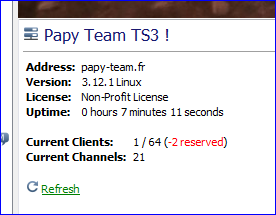
So version 3.12.1 seems to be up and running - I can connect. I've no mic neither speakers so can't be sure for 100 %, but I'm confident.
Also : the main " _0 " log files confirms all is well :
2020-07-01 09:06:31.185813|INFO |ServerLibPriv | |TeamSpeak 3 Server 3.12.1 (2020-03-27 10:38:47) 2020-07-01 09:06:31.185909|INFO |ServerLibPriv | |SystemInformation: Linux 4.16.16-local-1 #1 SMP Wed Jun 20 14:23:01 CEST 2018 x86_64 Binary: 64bit 2020-07-01 09:06:31.186505|INFO |DatabaseQuery | |dbPlugin name: MariaDB plugin, version 3, (c)TeamSpeak Systems GmbH 2020-07-01 09:06:31.186537|INFO |DatabaseQuery | |dbPlugin version: 2 2020-07-01 09:06:31.585528|INFO |SQL | |database updated successfully to revision: 33 2020-07-01 09:06:31.739392|INFO |Accounting | |Licensing Information 2020-07-01 09:06:31.739439|INFO |Accounting | |type : Non-Profit License 2020-07-01 09:06:31.739467|INFO |Accounting | |starting date : Fri Jan 31 00:00:00 2020 2020-07-01 09:06:31.739487|INFO |Accounting | |ending date : Thu Aug 20 00:00:00 2020 2020-07-01 09:06:31.739506|INFO |Accounting | |max virtualservers: 10 2020-07-01 09:06:31.739524|INFO |Accounting | |max slots : 512 2020-07-01 09:06:32.772457|INFO | | |Puzzle precompute time: 754 2020-07-01 09:06:32.772732|INFO |FileManager | |listening on 51.196.43.182:30033, [2001:41d0:2:927b::10]:30033 2020-07-01 09:06:33.043898|INFO |Query | |listening for query on 0.0.0.0:10011, [2001:41d0:2:927b::10]:10011 2020-07-01 09:06:33.050172|INFO |Query | |listening for ssh query on 0.0.0.0:10044, [::]:10044 2020-07-01 09:06:33.050253|INFO |CIDRManager | |updated query_ip_blacklist ips: 87.xxx.192.236/32, 93.186.201.147/32, 2020-07-01 09:06:33.050306|INFO |CIDRManager | |updated query_ip_whitelist ips: 127.0.0.1/32, 94.23.235.222/32, -
@Gertjan said in Howto: TeamSpeak 3 server in pfSense 2.x(Now with scripts amd64) v1.3:
Btw : really ? Running TS3 on a firewall ?
Don't get it, too, why everything has to run on the "security" device. Yeah yeah power consumption, ease of use, yada yada, may all be valid points but then why using pfSense in the first place as it's known, that it's a security appliance/distribution that hardly runs an all-in-one-solution. With devices like a Raspi 4 now even whopping 8GB RAM and still having minimal power usage, I simply don't get the drill to run everything on one device. Especially as running other things on sth. like a Raspberry makes it so much easier and nicer to compartmentalize and secure.
-
@JeGr : Well, as you said, security. Remove that word, and all is fine ;)
-
Some of the first couple of posts need to be updated but this still remains usable. Next update i do I'll type in the updated info.
@Gertjan how did you get a NPL? been trying forever but they make the requirements so...., hell at this point I'd be happy if they pushed the free license to 64 people!
-
@tong said in Howto: TeamSpeak 3 server in pfSense 2.x(Now with scripts amd64) v1.3:
how did you get a NPL
It was some .... (to) many years ago. 512 users / 10 virtual servers.
There was a condition were : having an domain name pointing to IP - and that the domain name was related to what could you could name a "game site". I was 'admin' of a big WoW these days (still am actually) so it wasn't hard.