Suricata Not Blocking legacy mode
-
@everfree said in Suricata Not Blocking legacy mode:
I modify my passlist it only
127.0.0.1/32 163.22.0.0/16 ::1/128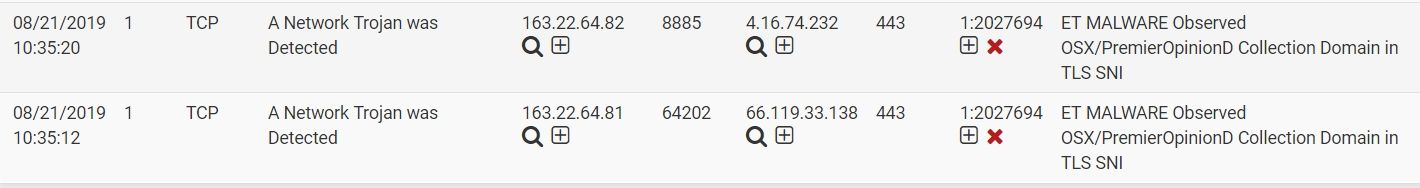
it still not works.Post the content of your Pass List. Assign it on the INTERFACE SETTINGS tab and then click the View List button. Paste the content of that modal dialog back here to the forum. Better yet, post the content of both the default list and your custom list so we can examine the differences.
Since it works when you set the Pass List to "default", that means the underlying binary code works fine. Something is incorrect within your custom Pass List. At least that is the best theory I have.
-
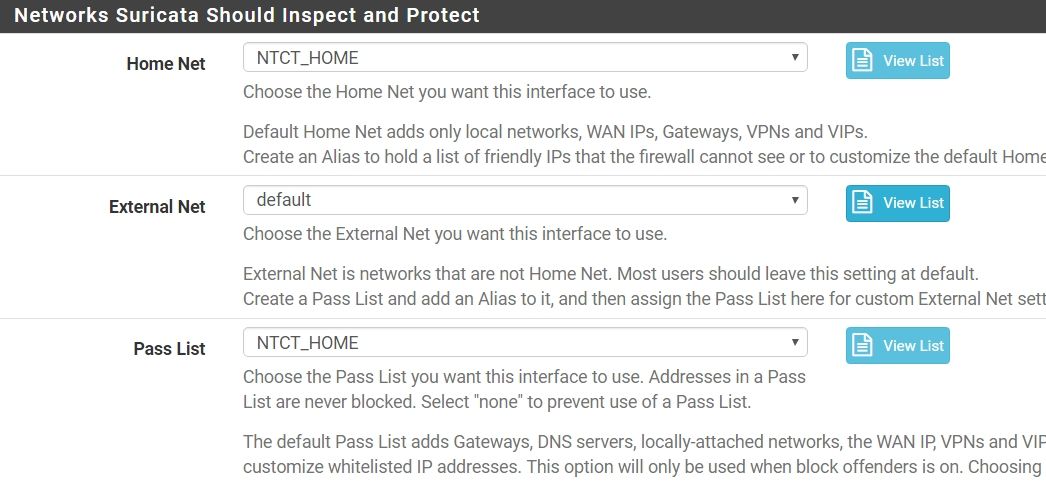
NTCT_HOME127.0.0.1/32 163.22.0.0/16 ::1/128default
!127.0.0.1/32 !163.22.0.0/16 !::1/128 -
@everfree said in Suricata Not Blocking legacy mode:
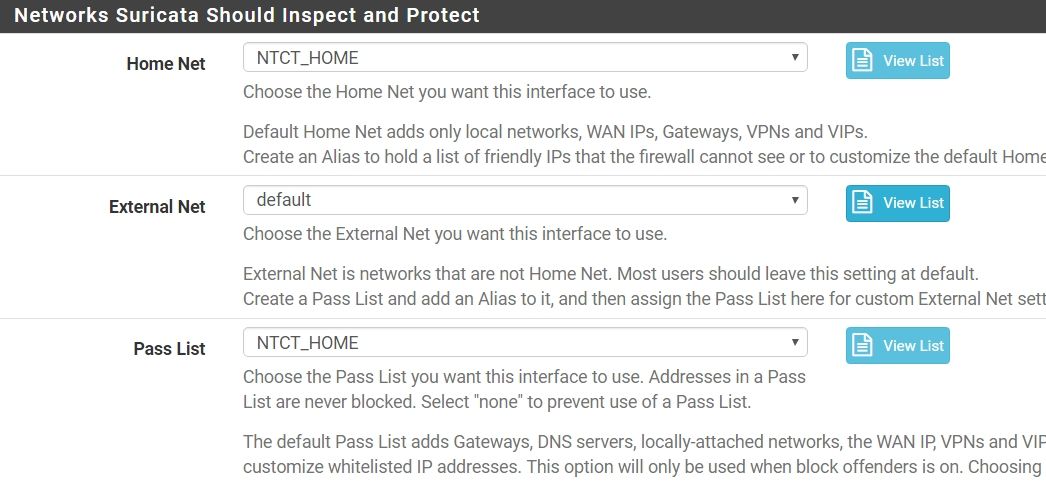
NTCT_HOME127.0.0.1/32 163.22.0.0/16 ::1/128default
!127.0.0.1/32 !163.22.0.0/16 !::1/128Those values appear incorrect for the "default" Pass List. That appears to be the content of your EXTERNAL_NET variable perhaps and not the Pass List. The default Pass List would never contain the negation (!) symbol. However, the default definition of EXTERNAL_NET would contain the negation symbol.
The default Pass List should contain your WAN IP address with a /32 netmask, your WAN gateway IP with a /32 netmask, and the IP address or addresses of any DNS servers you have configured on the General Setup screen of pfSense.
-
So the next step what can i do??
The default Pass List should contain your WAN IP address with a /32 netmask, your WAN gateway IP with a /32 netmask, and the IP address or addresses of any DNS servers you have configured on the General Setup screen of pfSense.the default list i uncheck WAN IP and gateway
-
@everfree said in Suricata Not Blocking legacy mode:
So the next step what can i do??
If what you posted is actually your Pass List (and default Pass List) content, then you have a seriously messed up
config.xmlfile section for the Suricata package. Either that, or you posted the wrong information. -
@everfree said in Suricata Not Blocking legacy mode:
So the next step what can i do??
The default Pass List should contain your WAN IP address with a /32 netmask, your WAN gateway IP with a /32 netmask, and the IP address or addresses of any DNS servers you have configured on the General Setup screen of pfSense.the default list i uncheck WAN IP and gateway
You really should not do that. In fact, there is seldom any reason to modify the default values of a Pass List. The only useful modification is to add additional address space to the list using the alias option at the bottom of the edit dialog. There is really no good reason to remove an IP from the default Pass List.
Change you Pass List back to "default" and don't bother it. Why would you want to Suricata to block your WAN gateway IP anyway? That would totally kill all connectivity for your box. Same thing with your DNS servers.
-
default
!8.8.4.4/32 !8.8.8.8/32 !127.0.0.1/32 !163.22.0.0/16 !163.22.49.26/32 !163.22.49.28/32 !163.22.168.0/24 !168.95.1.1/32 !168.95.192.1/32 !::1/128 !fe80::21b:21ff:fe94:dc94/128 !fe80::21b:21ff:fe94:dc95/128 !fe80::f603:43ff:fe5c:88b4/128 -
@everfree said in Suricata Not Blocking legacy mode:
default
!8.8.4.4/32 !8.8.8.8/32 !127.0.0.1/32 !163.22.0.0/16 !163.22.49.26/32 !163.22.49.28/32 !163.22.168.0/24 !168.95.1.1/32 !168.95.192.1/32 !::1/128 !fe80::21b:21ff:fe94:dc94/128 !fe80::21b:21ff:fe94:dc95/128 !fe80::f603:43ff:fe5c:88b4/128If that is your PASS LIST, then it is completely wrong. Pass Lists should NEVER contain the negation symbol (that exclamation point means "not in this IP range"). So basically that list would tell Suricata to never block on any IP address unless it was within the range listed. In effect, with the ! negation symbol, your Pass List is backwards.
I really can't believe this is the content of your default Pass List. It looks instead to be the content of maybe your default EXTERNAL_NET list. Are you absolutely positive you are clicking the correct View List button immediately to the right of the Pass List drop-down selector?
-
@bmeeks said in Suricata Not Blocking legacy mode:
@everfree said in Suricata Not Blocking legacy mode:
default
!8.8.4.4/32 !8.8.8.8/32 !127.0.0.1/32 !163.22.0.0/16 !163.22.49.26/32 !163.22.49.28/32 !163.22.168.0/24 !168.95.1.1/32 !168.95.192.1/32 !::1/128 !fe80::21b:21ff:fe94:dc94/128 !fe80::21b:21ff:fe94:dc95/128 !fe80::f603:43ff:fe5c:88b4/128If that is your PASS LIST, then it is completely wrong. Pass Lists should NEVER contain the negation symbol (that exclamation point means "not in this IP range"). So basically that list would tell Suricata to never block on any IP address unless it was within the range listed. In effect, with the ! negation symbol, your Pass List is backwards.
I really can't believe this is the content of your default Pass List. It looks instead to be the content of maybe your default EXTERNAL_NET list. Are you absolutely positive you are clicking the correct View List button immediately to the right of the Pass List drop-down selector?
this is passlist default
8.8.4.4/32 8.8.8.8/32 127.0.0.1/32 163.22.49.26/32 163.22.49.28/32 163.22.168.0/24 168.95.1.1/32 168.95.192.1/32 ::1/128 fe80::21b:21ff:fe94:dc94/128 fe80::21b:21ff:fe94:dc95/128 fe80::f603:43ff:fe5c:88b4/128this is External Net default
!8.8.4.4/32 !8.8.8.8/32 !127.0.0.1/32 !163.22.0.0/16 !163.22.49.26/32 !163.22.49.28/32 !163.22.168.0/24 !168.95.1.1/32 !168.95.192.1/32 !::1/128 !fe80::21b:21ff:fe94:dc94/128 !fe80::21b:21ff:fe94:dc95/128 !fe80::f603:43ff:fe5c:88b4/128my custom passlist is
8.8.4.4/32 8.8.8.8/32 59.120.208.208/32 59.120.235.235/32 59.120.242.111/32 59.125.1.114/32 59.125.1.115/32 59.125.14.1/32 59.125.86.119/32 59.126.9.231/32 59.126.182.150/32 61.56.0.0/20 61.56.4.0/24 61.56.8.0/21 61.57.32.0/19 61.57.54.0/23 61.57.56.0/23 61.60.20.0/24 61.60.21.0/24 61.60.22.0/24 61.60.29.0/24 61.60.32.0/23 61.60.34.0/24 61.60.92.0/24 61.60.93.0/24 61.60.94.0/23 61.60.96.0/24 61.60.97.0/24 61.60.122.0/23 61.67.64.0/19 61.67.93.0/24 61.67.94.0/24 61.67.95.0/24 61.221.80.11/32 66.249.64.0/19 117.56.0.0/16 117.56.6.0/24 117.56.30.0/24 117.56.79.0/24 117.56.104.0/23 117.56.106.0/23 117.56.108.0/24 117.56.110.0/24 117.56.111.0/24 117.56.112.0/24 117.56.113.0/24 117.56.118.0/23 117.56.152.0/23 117.56.161.0/24 117.56.238.0/24 117.56.239.0/24 117.56.244.0/23 118.163.8.90/32 118.163.209.137/32 120.96.0.0/11 124.199.64.0/19 124.199.96.0/20 124.199.108.0/23 124.199.110.0/23 125.227.186.86/32 127.0.0.1/32 134.208.0.0/16 140.109.0.0/16 140.110.0.0/15 140.110.141.23/32 140.111.64.0/18 140.112.0.0/12 140.112.57.111/32 140.112.65.202/32 140.112.65.206/32 140.113.0.0/12 140.114.0.0/12 140.115.0.0/12 140.116.0.0/12 140.116.221.36/32 140.116.221.37/32 140.116.221.38/32 140.116.221.39/32 140.117.0.0/16 140.119.0.0/16 140.128.0.0/13 140.136.0.0/15 140.138.0.0/16 163.13.0.0/16 163.14.0.0/15 163.15.0.0/16 163.16.0.0/13 163.17.0.0/19 163.18.0.0/16 163.19.0.0/16 163.20.0.0/16 163.21.0.0/19 163.22.0.0/16 163.22.0.0/19 163.22.49.26/32 163.22.49.28/32 163.22.168.0/24 163.23.0.0/16 163.24.0.0/14 163.25.0.0/18 163.26.0.0/16 163.27.0.0/16 163.28.0.0/16 163.29.0.0/16 163.30.0.0/15 163.32.0.0/16 168.95.1.1/32 168.95.192.1/32 175.183.83.82/32 175.183.91.163/32 192.192.0.0/16 202.169.169.32/32 203.64.0.0/16 203.68.0.0/16 203.71.0.0/16 203.72.0.0/16 203.74.121.45/32 210.59.0.0/17 210.60.0.0/16 210.61.91.43/32 210.61.91.44/32 210.62.64.0/19 210.62.224.0/20 210.62.240.0/21 210.62.247.0/24 210.67.248.0/21 210.69.0.0/16 210.69.61.0/24 210.70.0.0/16 210.70.125.132/32 210.71.0.0/17 210.71.213.29/32 210.240.0.0/16 210.241.0.0/17 210.241.57.0/24 210.241.90.0/24 210.241.91.0/24 210.241.96.0/24 210.241.110.0/24 210.243.0.0/18 210.243.49.81/32 211.20.66.150/32 211.21.2.211/32 211.21.204.80/32 211.21.204.82/32 211.75.165.114/32 211.75.194.79/32 211.79.113.33/32 211.79.128.0/19 211.79.136.0/24 211.79.137.0/24 211.79.153.0/24 211.79.154.0/24 211.79.160.0/19 211.79.163.0/24 211.79.184.0/23 211.79.189.0/24 220.132.30.215/32 220.134.59.158/32 223.200.0.0/16 ::1/128 fe80::21b:21ff:fe94:dc94/128 fe80::21b:21ff:fe94:dc95/128 fe80::f603:43ff:fe5c:88b4/128 -
@everfree said in Suricata Not Blocking legacy mode:
@bmeeks said in Suricata Not Blocking legacy mode:
@everfree said in Suricata Not Blocking legacy mode:
default
!8.8.4.4/32 !8.8.8.8/32 !127.0.0.1/32 !163.22.0.0/16 !163.22.49.26/32 !163.22.49.28/32 !163.22.168.0/24 !168.95.1.1/32 !168.95.192.1/32 !::1/128 !fe80::21b:21ff:fe94:dc94/128 !fe80::21b:21ff:fe94:dc95/128 !fe80::f603:43ff:fe5c:88b4/128If that is your PASS LIST, then it is completely wrong. Pass Lists should NEVER contain the negation symbol (that exclamation point means "not in this IP range"). So basically that list would tell Suricata to never block on any IP address unless it was within the range listed. In effect, with the ! negation symbol, your Pass List is backwards.
I really can't believe this is the content of your default Pass List. It looks instead to be the content of maybe your default EXTERNAL_NET list. Are you absolutely positive you are clicking the correct View List button immediately to the right of the Pass List drop-down selector?
this is passlist default
8.8.4.4/32 8.8.8.8/32 127.0.0.1/32 163.22.49.26/32 163.22.49.28/32 163.22.168.0/24 168.95.1.1/32 168.95.192.1/32 ::1/128 fe80::21b:21ff:fe94:dc94/128 fe80::21b:21ff:fe94:dc95/128 fe80::f603:43ff:fe5c:88b4/128this is External Net default
!8.8.4.4/32 !8.8.8.8/32 !127.0.0.1/32 !163.22.0.0/16 !163.22.49.26/32 !163.22.49.28/32 !163.22.168.0/24 !168.95.1.1/32 !168.95.192.1/32 !::1/128 !fe80::21b:21ff:fe94:dc94/128 !fe80::21b:21ff:fe94:dc95/128 !fe80::f603:43ff:fe5c:88b4/128Those look correct, and you posted earlier a screen shot showing blocking working as it should when you selected the default Pass List. So unless that post was wrong, then I stand by what I said earlier. Your NTCT_HOME custom pass list is incorrect. Take my advice and just use the default pass list. Don't change it. Set Pass List to "default", save the change, then restart Suricata on the interface. Things should work then.
And looking at the content of your custom pass list, no wonder you are not getting blocks. You have entire swaths of the Internet on your pass list. An IP on a Pass List will never get blocked. You need to seriously cut down on that Pass List. At the very least you need to be changing some netmasks. Why would you need to whitelist so many network blocks? You have a very large Pass List in terms of IP address space that it is whitelisting.
-
My IPS is transparent mode firewall, I must use custom passlist. This is 3G realtime and 800000 session.
-
@everfree said in Suricata Not Blocking legacy mode:
My IPS is transparent mode firewall, I must use custom passlist.
Well, in that case my comment above applies. Your custom pass list is too broad and thus is whitelisting a very wide range of IP address space. That's why you are not seeing blocks on stuff you think should block. The custom blocking engine also depends on an internal API in the Suricata binary for a Radix Tree. That Radix Tree holds the pass list IP addresses. Perhaps your large netblock ranges and what appear to be nested blocks are tripping up the built-in Radix Tree code in Suricata.
-
between the 2 years, I never meet this issue. do you have email? I send config to you.
-
@everfree said in Suricata Not Blocking legacy mode:
between the 2 years, I never meet this issue.
Well, you were either lucky or you have changed something. Have you made zero changes to your Pass List over the last two years, or have you added to it over the last two years? If you have continued to add to it, perhaps you now have reached a tipping point ???
-
between the 2 years, I only add whitelist to my custom passlist, and disable some FP rules.
-
@everfree said in Suricata Not Blocking legacy mode:
I only add whitelist to my custom passlist, and disable some FP rules.
This could be what caused your issue: I only add whitelist to my custom passlist
Your Pass List is now too large in terms of IP address space it has whitelisted. That's why I am saying cut it back to just your local networks (meaning just those networks behind your firewall).
What I am telling you is that your current custom list is whitelisting large chunks of Internet IP space. I doubt that is what you really need to have going on. It will cause broad ranges of IPs to not be blocked. I have not taken the time to calcuate out each and every subnet you have listed, but when I see /11 and /16 blocks that's an awful lot of whitelist IP space!
-
Can i downgrade suricata package to test?
So many happy memories between the past 2 years.
I wish i can use old version.
-
Now I enable 3 categories rules. It include ET MALWARE,ET MOBILE_MALWARE and ET TROJAN. Because the 3 categories have bad dst ip. I disable deny both, select deny dst. It works.
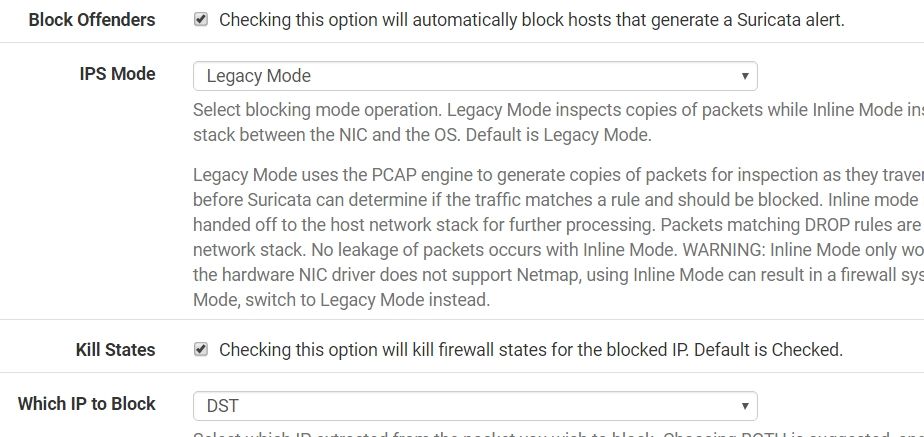
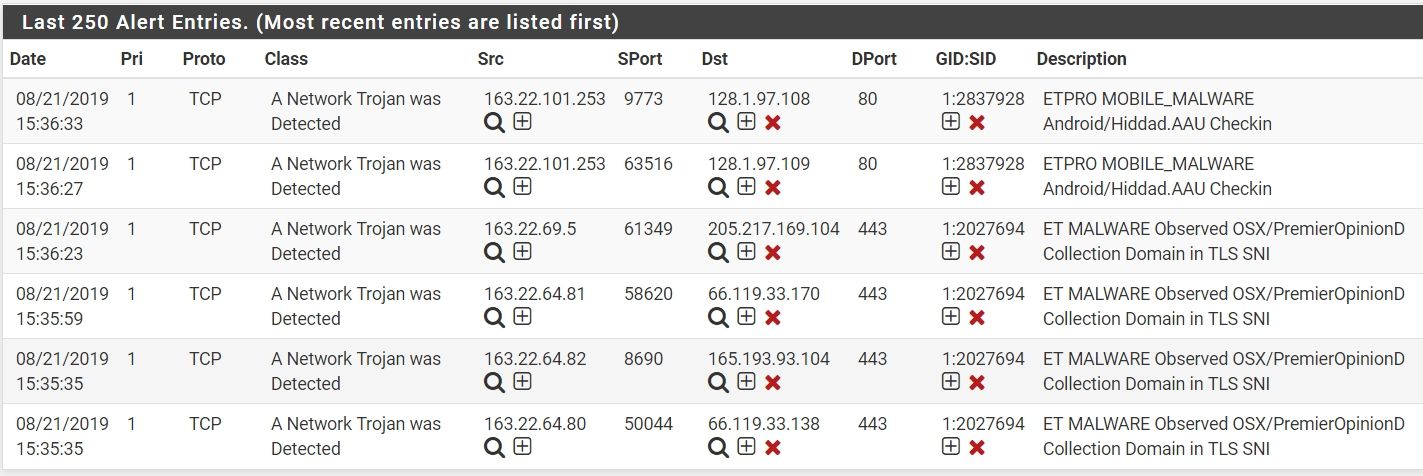
At least, there is some help......
-
@everfree said in Suricata Not Blocking legacy mode:
Can i downgrade suricata package to test?
So many happy memories between the past 2 years.
I wish i can use old version.
No, there is no archive of older package versions. The pfSense package repos only contain the latest version of a package. Even if you did find a zipped package archive someplace of an older version, you likely would not be able to get it to install due to dependencies on other package versions. In other words, that older Suricata version would want older versions of all its supporting packages. Installing those older package versions could easily break your firewall.
-
As an experiment, why don't you try Snort instead of Suricata? Since you are using Legacy Mode blocking, they will offer the same level of protection. Snort can actually support more rules as it will correctly load all of the Snort Subscriber Rules and Emerging Threats Rules. Suricata does not support several Snort Subscriber Rules keywords and will not load all of the Snort Subscriber rules.
You can copy-paste your custom pass list content into a temp file and then copy-paste it back into the same type of custom pass list in Snort. The GUI parts of the two packages are almost identical in form and function.
I'm suggesting this because the one possible area where there could be a problem is within an internal piece of Suricata binary code called the Radix Tree API (all of that code comes from upstream and I do not alter it). My custom blocking plugin used for Legacy Mode blocking uses that Radix Tree API to store the pass list IP addresses and network blocks. There are API calls into the Radix Tree code that allow you to test if a given IP address matches a network or IP subnet that is defined in the Radix Tree. Snort uses a completely different type of Radix Tree technology, but does the same thing.
That Radix Tree code within the Suricata binary source code is fairly complex. Debugging it would not be for the faint of heart. You can examine the C source code in the files
util-radix-tree.candutil-radix-tree.hwithin the Suricata source code tarball. You can download that source code tarball here.It is very possible that some of the overlapping netblock ranges in your custom pass list are confusing the Radix Tree code. For example, these three entries have some overlap:
61.56.0.0/20 61.56.4.0/24 61.56.8.0/21You only need to provide a single block like this:
61.56.0.0/20That netblock covers all hosts within this range:
61.56.0.1 - 61.56.15.254So see how your 61.56.4.0 and 61.56.8.0 networks are already contained within your larger 61.56.0.0 netblock? If you actually want that 61.56.0.0/20 entry, then you don't need the other two 61.56.4.0/24 and 61.56.8.0/21 entries.
You can use one of the widely available IP subnet calculators on the web to test your various IP blocks. Here is one I used for this example.