Pfsense Openvpn -remote client connected but lan pc on pfsense not able to ping the remote client pc
-
Hi pfsense lovers
subject :
Pfsense Openvpn -remote client connected but lan pc on pfsense not able to ping the remote client pci have successfully setup the open vpn server on the pfsense box. export client on windows - able to connect to vpn server.
-from remote client pc i am able to access all the PC behind the pfsensence open vpn server( or the Lan pc) after setting the firewall rules.
Now . I would like to know why the LAN PC on the pfsense not able to reach the remote client PC which has been connected at the open vpn server in pfsense ?
- i am able to ping the tunnel ip
any thing that i missed out ? any other rules that i should include ?
Thank you in advance .
lee
-
@lee7828 Show OpenVPN and LAN firewall rules
-
@viktor_g
thanks .
openvpn fire wall rule :
protocol : any . source : any destination : anyLan . same .. as above .
i am suspecting if that could be actually normal ?
-
@lee7828 sounds like a client-side firewall issue on the windows box itself. You may need to add a firewall rule in windows adv firewall to allow the LAN subnet to access the pc via all zones to the necessary ports. also check other 3rd party firewall/internet security software.
note: I assume you're trying to access the remote client pc via tunnel IP and not another address.
-
@Sparty said in Pfsense Openvpn -remote client connected but lan pc on pfsense not able to ping the remote client pc:
sounds like a client-side firewall issu
I agree.
With my OpenVPN having these rules :
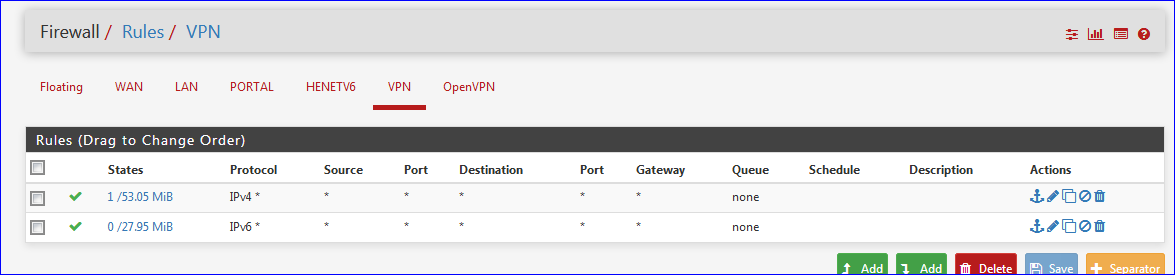
( I created and interface called VPN from the OpenVPN virtual instance )
I could ping to a device that logged in using OpenVPN.
It was an iPhone.
I pinged to it using a PC on my LAN. The Phone replied.
( but I wouldn't be able to modify my iPhone's firewall .... there is no access to it ).Microsoft Windows OS's do not rely to nothing - never, except if your network type is set up to "Office" or Home". And even then, it will only reply to the local network (LAN) segment - bot some other - routed - segment.
You have to instruct Windows firewall for this manually.Any other OS : probably the same thing.
-
VPN interface does not include all vpn traffic, it must also be in the OpenVPN panel.
-
Would yo be willing to elaborate....?
-
Sorry, for jumping in. But I have the same problem where tunnels are not coming up and reason I found that Quagga service is unable to start even after several restart and start again cycle.
Any suggestions..?
-
@kuldeep said in Pfsense Openvpn -remote client connected but lan pc on pfsense not able to ping the remote client pc:
Any suggestions..?
Noop.
@lee7828 never said that the tunnel didn't come up. VPN works for him.
The issue is (probably) that his device doesn't reply to an ICMP.
Not a VPN issue - just a PC (or phone, or whatever) setup.I advise you to open your own thread and do not omit the details.
-
@Sparty thanks for your input. sorry for replying late.
Yes . I was trying trying to access the remote client PC via the tunnel .