Captive Portal Configuration, willing to hire someone...
-
Hi,
is anyone available willing to setup a captive portal, which basically should work this way:
As soon as someone connect to the open wifi connection, they will click on a image (splash page) which will redirect the client on a locally hosted site (not on the web).
Clients will also be bounced back to this local site, everytime they try to access the web, unless they are added on a mac address white list.
Willing to pay 50 Euros maximum, there is no way i can afford the 1000 USD request from Netgate, i am Not Bill Gates.
It should be a 5 minutes job for someone which knows what is doing, thanks. -
@Tom8888 why do you need to pay someone for this?
the only "difficult" task here would be to design an HTML page saying "access not allowed. please talk to the receptionist to be able to browse the web"
once you've designed this page, you just have to set up the captive portal on your pfsense, and upload the HTML files on it...the settings are easy to configure and could be understand by a novice
you could likely do it yourself
-
@free4
I did try for so long and i also hired someone before, but we did not manage to do it.
I got the last version of PFS, there should be already some sort of very basic captive portal code on it, right? Or do i have to upload something myself? -
@Tom8888 said in Captive Portal Configuration, willing to hire someone...:
but we did not manage to do it.
Wait ....
For so long you said ..... and you didn't discover that the Captive portal has a build in login page already (and error page and logout page) ? You can copy this page, and adapt it for your needs.How to activate the captive portal : see the official video. 50 minutes watching and your done. See also the other captive portal videos.
Typically, you should run the captive portal on a dedicated interface like OPT, and NOT LAN - keep LAN for trusted devices.
I remember that I had to use Google to find out how to write (modify the existing) html code so that an image would stretch on any device, from small photo to big screen.
Who will add their (clients) MAC address to the list ?
-
@Gertjan
I was just wondering if this last updated version still had it, because on the old version i was able to see it, here i don't, so that's why of my doubt.I will had manually the mac addressed when needed.
It must run on the LAN because they will be part of my local network and bounced to a site hosted on a local address (192.168..... ) -
@Tom8888 said in Captive Portal Configuration, willing to hire someone...:
because on the old version i was able to see it, here i don't, so that's why of my doubt.
Where is what ?
The build in captive portal 'html' page ?There it is :
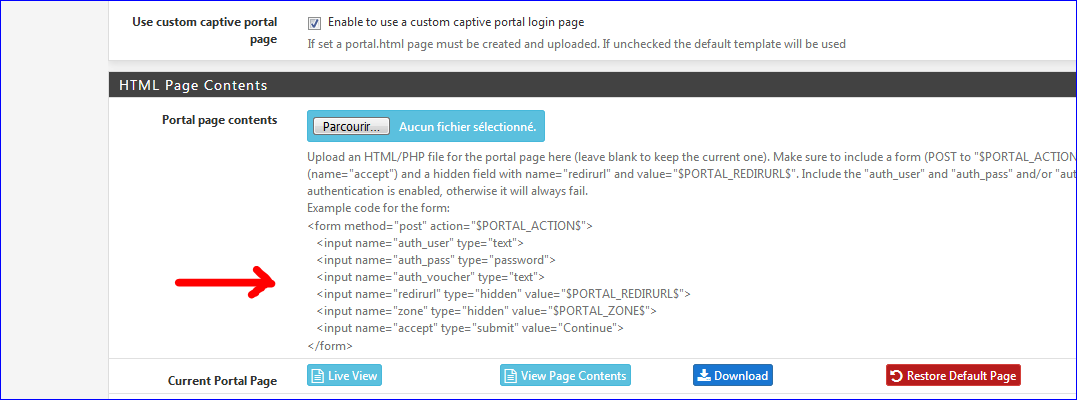
and this is the page I build for the captive portal I maintain :
<!DOCTYPE html PUBLIC "-//W3C//DTD XHTML 1.1//EN" "http://www.w3.org/TR/xhtml11/DTD/xhtml11.dtd"> <html lang="fr-FR"> <head> <title>Brit Hotel Fumel</title> <meta name="viewport" content="width=device-width, user-scalable=no" /> <link rel="stylesheet" href="captiveportal-2style.css" type="text/css" /> </head> <body> <div style="text-align:center; margin:0 auto;"> <form method="post" action="$PORTAL_ACTION$"> <p>Bonjour, <br />Vous êtes sur le portail d'accès "Internet" de</p> <p><a href="http://www.brit-hotel-fumel.fr/" class="linkExternal"><img src="captiveportal-nvx-logo.png" class="centerImage" alt="Brit Hotel Fumel Logo" ></a></p> <p>Veuillez saisir le numéro de votre chambre</p> <input name="auth_user" id="auth_user" type="text" size="10" maxlength="7" /> <p>Le mot de passe ´Wifi´ est indiqué dans la petite classeur blanche " Livret d'acceuil " présent dans votre chambre.</p> <input name="auth_pass" type="password" size="10" maxlength="10" /> <input name="redirurl" type="hidden" value="$PORTAL_REDIRURL$" /> <input name="zone" type="hidden" value="$PORTAL_ZONE$" /> <p><input name='accept' type='submit' class='button' value='Accéder à l´Internet' /></p> <p></p> <?php global $config, $cpzone; if(isset($config['voucher'][$cpzone]['enable'])) { ?> <p><input name="auth_voucher" type="text" /></p> <?php } ?> </form> </div> </body> </html>A pretty simple html page with a form ....
@Tom8888 said in Captive Portal Configuration, willing to hire someone...:
It must run on the LAN because they will be part of my local network and bounced to a site hosted on a local address (192.168..... )
Why should a visitor have to be send to another web site first ?
You mean you want to use this :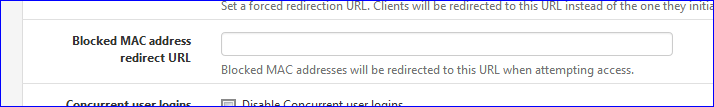
Why not showing on the captive login page the info you want to show ?
-
@Gertjan
Ok thanks, i am going to test it as soon as i have a chance.
They need to be directed to a whole site, which is not on the web, were people can play and socialize, is not simply an info page.
I am not going to block their mac addresses one by one, the captive portal should block them all already from accessing the web, i will use a whitelist to let them bypass the captive portal, whenever necessary. -
So, here i am again, this is the current situation.
When i do not have the captive portal's box ticked, i can browse any site i want, then when i try to use the default captive portal page, nothing happen, just a blank white page that ends up saying that it took too long and end up into an error..... -
@Tom8888 said in Captive Portal Configuration, willing to hire someone...:
then when i try to use the default captive portal page,
You mean, you activate the cave portal first ....
Then you disconnect your RJ45 cable or Wifi connection ... (to stop any IP,'s states, etc)
Re connect ....
When the connection (cable or Wifi) is re-established, watch your device closely. If it's recent enough it will tell you some user action is needed (popup on the right bottom of the screen if it's a Windows 7 - on an iPhone or iPad : the login page will show up by itself - Windows 10 : I don't know, I guess it works ...)See the the official video : what did you do - didn't do ?
Take note of the DNS settings : if you use the resolver and you did not change any settings, then DNS is ok.
And as always : https://docs.netgate.com/pfsense/en/latest/captiveportal/captive-portal-troubleshooting.html
Did your device get an IP ? (an IP giving to your device by the DHCP server running on pfSense ?)
Did your device get an DNS ? (typically, this will be the IP of the network on which the captive portal is running - such as 192.168.1.1)
Did your device get an gateway ? (typically, this will be the IP of the network on which the captive portal is running - such as 192.168.1.1)Before logging in - right after you received an IP/Gaterway/DNS, can you resolve ?
Open a 'cmd' and ping to google.com. It will resolve google.com to an IPv4 but there will be no replies (normal, you're not logged in yet).
But you saw that "google.com" was resolved something like "209.85.233.139" this means DNS isn't broken. (aka : DNS works - this is important). -
Still willing to hire someone, if there is anyone which can do the job online, kindly let me know your fee, thanks.