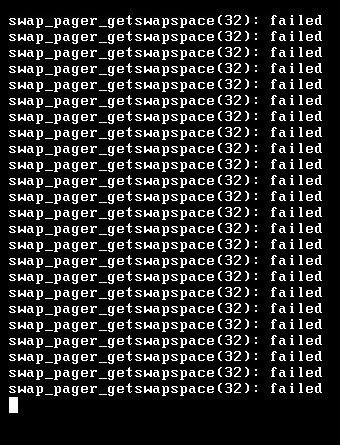Error : swap_pager_getswapsspace(): failed
-
No you need to run
top -aSHnot pftop.The output should look like this:
last pid: 83069; load averages: 0.00, 0.00, 0.00 up 1+22:54:07 12:42:04 122 threads: 3 running, 105 sleeping, 14 waiting CPU: 0.0% user, 0.0% nice, 0.4% system, 0.0% interrupt, 99.6% idle Mem: 8284K Active, 234M Inact, 554M Wired, 388M Buf, 3124M Free Swap: PID USERNAME PRI NICE SIZE RES STATE C TIME WCPU COMMAND 11 root 155 ki31 0 32K RUN 1 46.6H 99.77% [idle{idle: cpu1}] 11 root 155 ki31 0 32K CPU0 0 46.5H 99.50% [idle{idle: cpu0}] 12 root -60 - 0 224K WAIT 0 8:39 0.28% [intr{swi4: clock (0)}] 82921 root 20 0 13M 3844K CPU1 1 0:00 0.12% top -aSH 19 root -16 - 0 16K - 0 2:11 0.08% [rand_harvestq] 55 root -8 - 0 16K mdwait 0 0:06 0.07% [md1] 0 root -76 - 0 288K - 1 1:20 0.05% [kernel{if_config_tqg_0}] 18 root -16 - 0 16K pftm 0 1:01 0.02% [pf purge] 0 root -76 - 0 288K - 0 0:21 0.01% [kernel{if_io_tqg_0}] 32713 root 20 0 11M 2716K nanslp 0 0:20 0.01% /usr/local/bin/dpinger -S -r 0 - 69134 root 20 0 20M 11M select 0 0:00 0.01% sshd: root@pts/0 (sshd) 24 root 16 - 0 16K syncer 1 0:14 0.01% [syncer] 71903 root 20 0 10M 2288K select 1 0:17 0.01% /usr/sbin/powerd -b hadp -a hadp 56969 root 20 0 11M 2504K select 0 0:03 0.01% /usr/local/sbin/radvd -p /var/ru 20 root -16 - 0 48K psleep 1 0:09 0.01% [pagedaemon{dom0}] 50061 root 20 0 18M 18M select 1 0:12 0.01% /usr/local/sbin/ntpd -g -c /var/ 22 root 20 - 0 64K qsleep 1 0:06 0.00% [bufdaemon{bufdaemon}] 50 root -8 - 0 16K mdwait 1 0:01 0.00% [md0] 32713 root 20 0 11M 2716K sbwait 1 0:06 0.00% /usr/local/bin/dpinger -S -r 0 - 471 root 20 0 94M 25M kqread 0 0:05 0.00% php-fpm: master process (/usr/lo 32713 root 20 0 11M 2716K nanslp 0 0:03 0.00% /usr/local/bin/dpinger -S -r 0 - 19865 root 20 0 12M 3152K bpf 1 0:03 0.00% /usr/local/sbin/filterlog -i pfl 22 root 20 - 0 64K sdflus 0 0:02 0.00% [bufdaemon{/ worker}] 23 root -16 - 0 16K vlruwt 0 0:01 0.00% [vnlru]Swap is actually disabled on that system but it would otherwise be shown there on the Swap: line.
Steve
-
Thanks for your response.
I have this results :
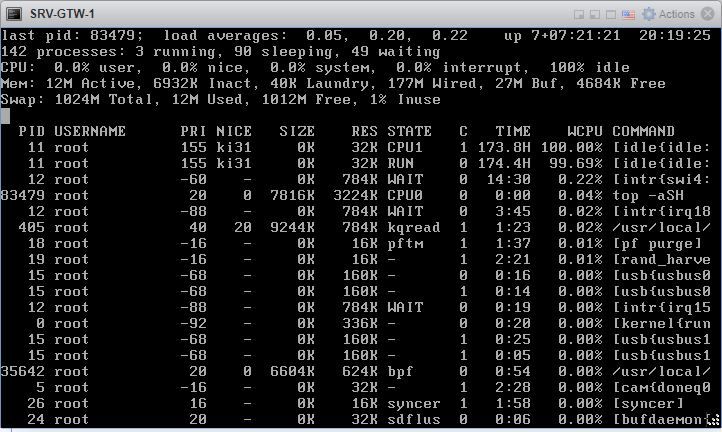
and after few minutes :
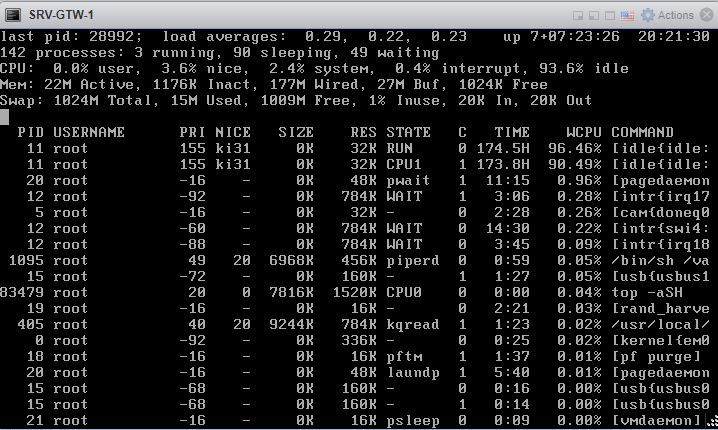
What do you think ?
Thanks for advance,
Gauthier -
You have 256MB RAM on that VM? That's not enough, you need 512MB minimum really. You might get away with 384 but I would not try that.
Steve
-
Yes, i will upgrade the ram
-
When I upgrade the ram to 512MB i have this error :
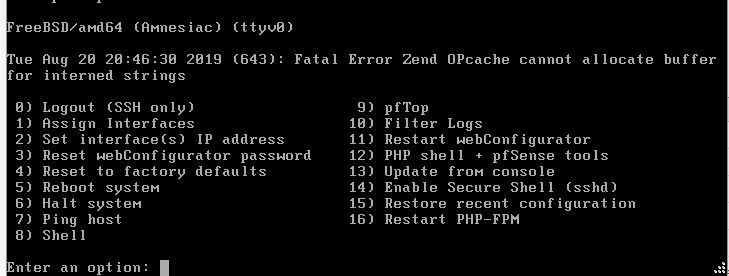
-
The result with the cmd
top -aSH: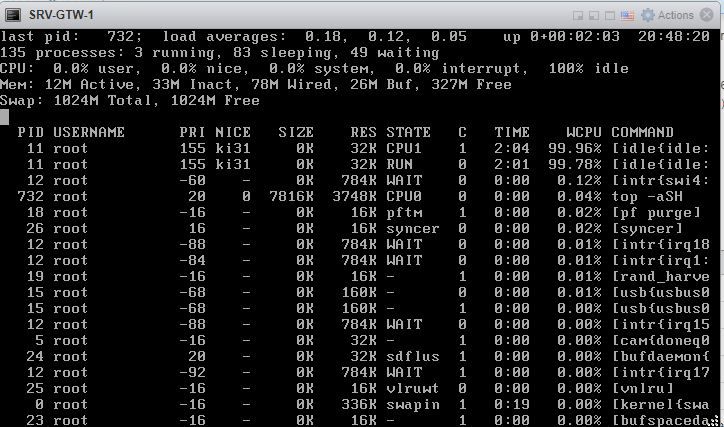
-
That was after shutting down and rebooting I assume?
No swap use and free RAM now which is good.
What hypervisor are you using?
Steve
-
@stephenw10 said in Error : swap_pager_getswapsspace(): failed:
That was after shutting down and rebooting I assume?
No swap use and free RAM now which is good.
What hypervisor are you using?
SteveYes, I restarted and now I have this error.
The hypervisor is ESX 6.0.I have also this error : "fcgicli"
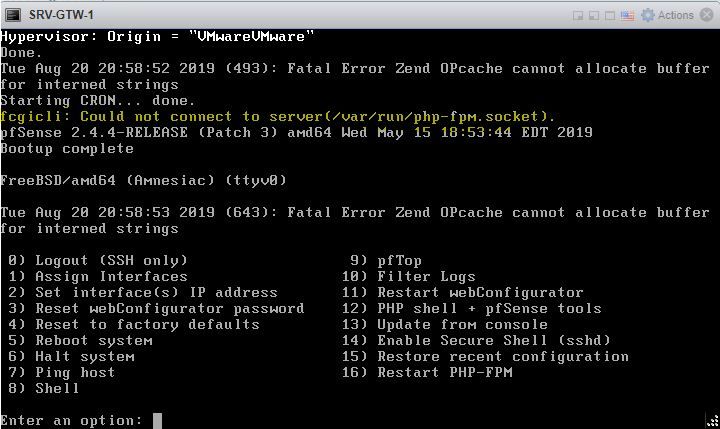
-
Hmm, try setting 768MB. Systems with less than 512MB do not enable OPcache so setting to 512 enables it. But I wonder if in fact not all 512MB is available somehow.
Or try setting just below 512MB so OPcache does not get enabled at all, 480MB maybe.
This seems to be fairly well documented. There are several other threads showing exactly the same issue when increasing to 512MB in VMWare it hits that error.
Steve
-
I create a new VM with 1024 MB and now i have zero problem.
Thanks for your help :)