images from file manager not showing
-
@exofio said in images from file manager not showing:
broken image
If you use a bowser like IE, Edge, Firefox, Chromo, whatever, you can inspect the URL of the image that should be shown.
Such an option exists for thiose who try to make their own html pages ...... like you right now.
What do you see (not the image, but the URL) ?
What is the filename in the Filemanger ?
How did you implement the filename in your html or PHP code ?How can we know what you can't see on your screen ??
-
@Gertjan here
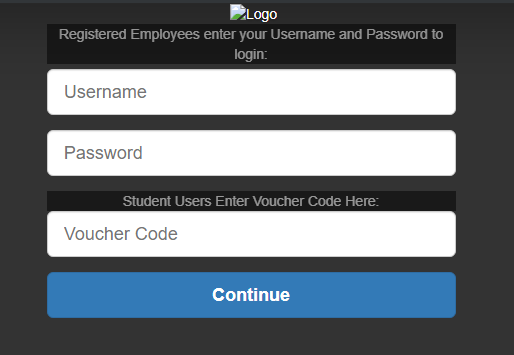

-
The html code please.
This is what is in my file manager :
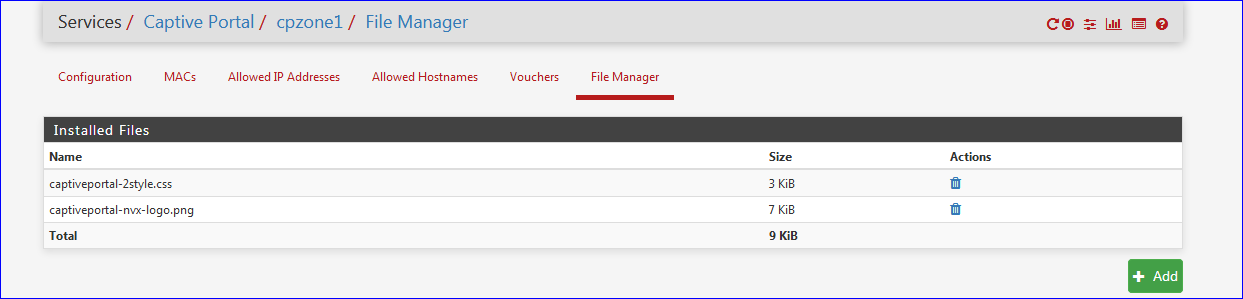
( check out carefully the file names )
This is my html code : see here https://forum.netgate.com/topic/146219/captive-portal-configuration-willing-to-hire-someone/6
-
the html code is posted check 2nd image
-

-
Saw your - what looks like html code, but didn't recognise it.
You can publish it somewhat better on, for example, pastebin.org - there is nothing private in that file. Right know, it's close to unreadable, the chat box is for chats, not code.
Maybe I'm missing something but you should take a look at https://www.w3schools.com/html/html_basic.asp
Example : where is the image included - it doesn't show up in your html code.
Example : your captive portal html page uses a classe called "col-sm-10" : can't find it in your html code neither.The image you uploaded is called "sLogo.png" with a capital L in it.
Is that file listed in the pfSense captive portal File Manager ? -
thanks anyway. as far as i know, you had a problem with images too before. I hope you are kind enough to help but if you just want to show that you are better than anyone else. please leave my thread alone.
-
@exofio said in images from file manager not showing:
as far as i know, you had a problem with images too before
When ?
What do you mean ?@exofio said in images from file manager not showing:
you just want to show that you are better than anyone else
What ?
Why ?Can we get back to the original goal of a forum : someone asks help, others ask questions to detail the problem so answers and proposals can be given.
Just answer the question even if you don't understand them. This is not a school. -
I uploaded images at file manager and called them on html file. it aint working
-
of course not there is a specific section on the Captive portal to load images,
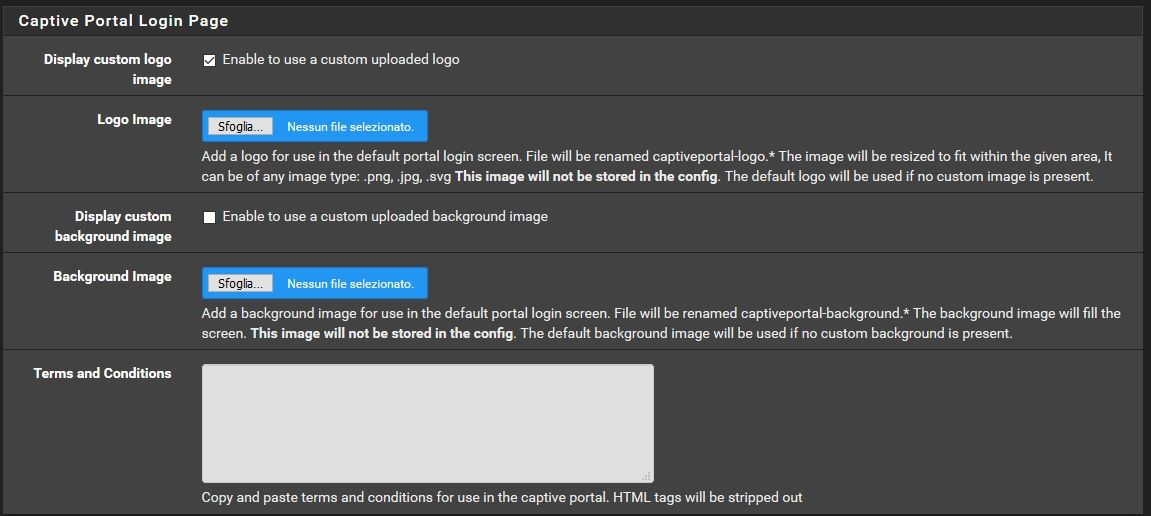
this is what i have on my html
<img src="http://192.168.40.254:8002/captiveportal-logo.jpg" alt="http://192.168.40.254:8002/captiveportal-logo.jpg" class="shrinkToFit" width="306" height="544">the right location for the logo is /usr/local/captiveportal/
-
@kiokoman said in images from file manager not showing:
of course not there is a specific section on the Captive portal to load images,
Right.
It's here :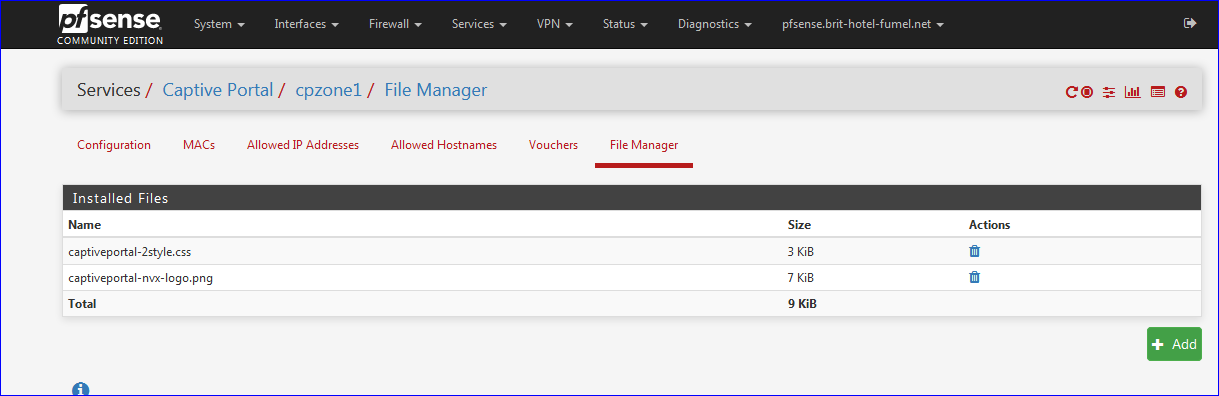
Check out this :
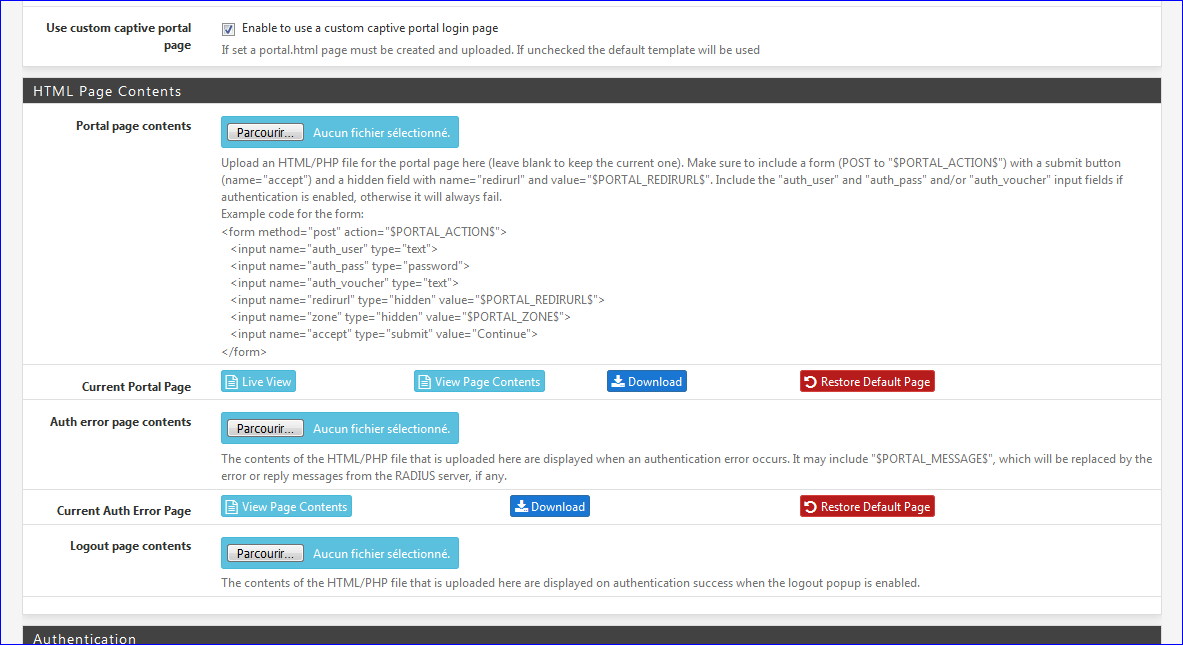
Got it ? You see the first "check" : "Use custom captive portal page
Enable to use a custom captive portal login page" ?It's not clear if @exofio is using the default, build in login page - which has an optional replaceable background and logo image, or if he is using a self-made login 'html' page.