Hyper-V visualization problem after inital Setup | configuration references interfaces that do not exist
-
from console with option 1
1) Assign Interfaces -
The problem occurs before pfsense display this menu.
Immediately after the first reboot, the assignment to WAN and LAN must be made. This makes the problems.
-
?_?
can you make a screenshot of when you get the error?
there was someone with your same problem
https://forum.netgate.com/topic/85623/configuration-references-interfaces-that-do-not-exist -
There is the screenshot.
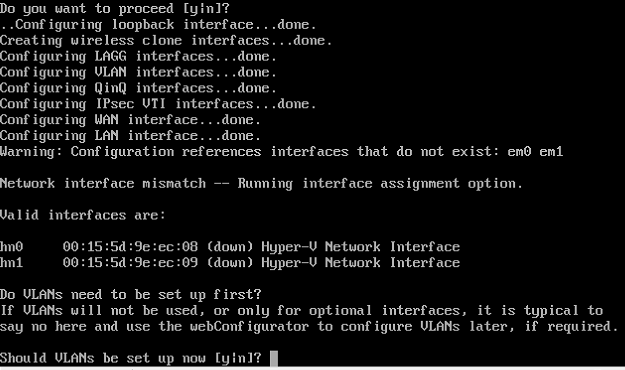
I know the topic but its not solved or?
-
as you can see you modified something in your vm.
pfsense is searching for em0 and em1 (intel network interface)
but now you have hn0 and hn1 (Hyper-V network interface)
so go on with what it's asking you and reconfigure the interfaces
.
he solved his problem with changing his network card definition inside config.xml from single user mode. but if you follow and answer the question that pfsense is presenting there you don't need to do it -
Sorry but how can i reconfigure the interface?
-
can't you answer that question ? ->
Should VLANs be set up now [y|n] ?after you answer "n" it will ask you for WAN and LAN interface
-
I could follow the dialog but it run in the error und start from the begining. Like a loop
-
ah then you also need to modify the config.xml
reboot into single user mode
and use vi to edit /cf/conf/config.xmlchange every em0 / em1 to hn0 / hn1
.. or change the network interface back to intel network somewhere in the Hyper-v manager
.. or format and reinstall pfsense -
Sorry but how can I changed the /cf/conf/config.xml by using the singel user mode?
-
at boot select single user mode
remounte the filesystem rwmount -u /edit the file with vi
vi /cf/conf/config.xmlsave and reboot
-
@kiokoman Thanks! It's solved!!