Need your help will pay 20$: PIA on pfsense Netflix detects proxy
-
Just wondering if anyone has tried using their own VPN from a VPS like linode, AWS or similar?
-
datacenter IP ranges are usually blocked by Netflix as well IME.
-
I subscribe to a few service providers that advertise Netflix working over their service, and it does work using their app.
Over pfsense it does not.
Best luck, I use the over wan method
-
i use expressvpn and work great for netflix install on pfsense box
-
@yepitro1986 unfortunately cant cancel my PIA subscription.
BUMP
-
https://www.reddit.com/r/PFSENSE/comments/4lcfdf/netflix_to_wan_not_opt1vpn/d3mgta4/
This guy got it and it works for me too. I'm not sure how his second approach works; I only did the first.
On the same computer, I am now able to go to ipchicken.com and see my VPN IP address but Prime Videos doesn't give me a VPN warning anymore.
It's somewhat related to: https://forum.netgate.com/topic/96559/routing-netflix-through-wan-and-else-through-vpn/4
-
He is just policy routing, he routes netflix/amazon out his normal wan and other traffic out his vpn.. Duh! Nobody ever said this wouldn't work.. That is how normally do it, netflix not going to block your normal wan IP - they block vpns..
-
@johnpoz said in Need your help will pay 20$: PIA on pfsense Netflix detects proxy:
He is just policy routing, he routes netflix/amazon out his normal wan and other traffic out his vpn.. Duh! Nobody ever said this wouldn't work.. That is how normally do it, netflix not going to block your normal wan IP - they block vpns..
Guess I misunderstood the ask. I thought he wanted to use his ISP for Netflix and everything else over VPN.
-
That what we are suggesting he do ;)
He hasn't been back. bmeeks suggested he just policy route some 22 days ago.
-
Also if he insists on his PIA account he paid for (and obviously didn't read the other posts telling him it won't work unless PIA has a network Netflix didn't already block), then he'll be stuck with his problem.

-
@JeGr said in Need your help will pay 20$: PIA on pfsense Netflix detects proxy:
Also if he insists on his PIA account he paid for (and obviously didn't read the other posts telling him it won't work unless PIA has a network Netflix didn't already block), then he'll be stuck with his problem.

Well I don’t wanna compromise my gigabyte speed using a slower vpn neither lose money on a vpn I already purchased before starting this thread
-
@MrLinux said in Need your help will pay 20$: PIA on pfsense Netflix detects proxy:
https://www.reddit.com/r/PFSENSE/comments/4lcfdf/netflix_to_wan_not_opt1vpn/d3mgta4/
This guy got it and it works for me too. I'm not sure how his second approach works; I only did the first.
On the same computer, I am now able to go to ipchicken.com and see my VPN IP address but Prime Videos doesn't give me a VPN warning anymore.
It's somewhat related to: https://forum.netgate.com/topic/96559/routing-netflix-through-wan-and-else-through-vpn/4
Thanks will try that again maybe this one will help.
-
@asphalt3 said in Need your help will pay 20$: PIA on pfsense Netflix detects proxy:
Well I don’t wanna compromise my gigabyte speed using a slower vpn neither lose money on a vpn I already purchased before starting this thread
Understandable, but if Netflix has anything from PIA listed it is pretty much useless for your usecase in running Netflix over it. That's just the way it is with Geo- and VPN-Blocking. Either you exclude Netflix/AWS/Amazon things from the VPN or you (mostly) get blocked for using a VPN. Nothing we can do about that if you don't want to either switch VPNs nor run Netflix "unencrypted" via your normal WAN.
-
You can use whatever vpn want for your vpn stuff, but for netflix you just route that out your normal wan, without vpn... Which is what he linked too, and what brought up 22 days ago.. Policy Routing..
If you insist on sending your netflix traffic through your vpn then its going to be wack-a-mole.. It may work, it may not - as soon as they block that vpn it will stop, etc. etc.
-
Netflix over a blocked - by Netflix - VPN can be made working ....
The concession will be : look out for a second VPN that is accepted by Netflix - or run your own on a VPS or something like that. Or : run a VPN server at your neighbours house ^^
Now, you must be willing to hook up your TV set - using a HDMI - to your PC - or use the Window 10 trick : stream your PC image to your TV set.
Initial setup : pfSense tunnels everything - your entire LAN - through your initial VPN service.
From your PC : before looking Netflix, launch a VPN to your own VPN server, the one that Netflix accepts. Throw the image on your TV set.
You created a tunnel in a tunnel !
This works !
( I tested it ones )Netflix works now .... but your new problem might be the black helicopters over your house. There are agencies that get nervous when you make tunnels in tunnels ... (darknet etc).
-
@JeGr said in Need your help will pay 20$: PIA on pfsense Netflix detects proxy:
@asphalt3 said in Need your help will pay 20$: PIA on pfsense Netflix detects proxy:
Well I don’t wanna compromise my gigabyte speed using a slower vpn neither lose money on a vpn I already purchased before starting this thread
Understandable, but if Netflix has anything from PIA listed it is pretty much useless for your usecase in running Netflix over it. That's just the way it is with Geo- and VPN-Blocking. Either you exclude Netflix/AWS/Amazon things from the VPN or you (mostly) get blocked for using a VPN. Nothing we can do about that if you don't want to either switch VPNs nor run Netflix "unencrypted" via your normal WAN.
That’s exactly what I want to do “exclude Netflix/AWS/Amazon ” maybe I wasn’t clear
-
@johnpoz said in Need your help will pay 20$: PIA on pfsense Netflix detects proxy:
You can use whatever vpn want for your vpn stuff, but for netflix you just route that out your normal wan, without vpn... Which is what he linked too, and what brought up 22 days ago.. Policy Routing..
If you insist on sending your netflix traffic through your vpn then its going to be wack-a-mole.. It may work, it may not - as soon as they block that vpn it will stop, etc. etc.
What do you mean by “route that out your normal wan”? Right now I’ve assigned a static ip to my smart tv that I route through wan. I am not sure to understand what you’re saying. You mean that by using policy routing there’s another way around... I don’t understand
-
@asphalt3 said in Need your help will pay 20$: PIA on pfsense Netflix detects proxy:
@johnpoz said in Need your help will pay 20$: PIA on pfsense Netflix detects proxy:
You can use whatever vpn want for your vpn stuff, but for netflix you just route that out your normal wan, without vpn... Which is what he linked too, and what brought up 22 days ago.. Policy Routing..
If you insist on sending your netflix traffic through your vpn then its going to be wack-a-mole.. It may work, it may not - as soon as they block that vpn it will stop, etc. etc.
What do you mean by “route that out your normal wan”? Right now I’ve assigned a static ip to my smart tv that I route through wan. I am not sure to understand what you’re saying. You mean that by using policy routing there’s another way around... I don’t understand
That is a policy-based rule. It selects an outbound gateway using conditions defined in the rule. In your case, you have a static IP assigned to your Smart TV, and when the rule detects traffic from your Smart TV outbound to the Internet that matches the ports/protocols you may have specified, the rule triggers and routes the traffic out the normal WAN interface instead of out on the VPN.
You have two options for handling how you route. You can assign static IP addresses to your streaming devices that you want to use for Netflix and then use your existing policy-based rule. The other option is to create an alias containing all the known IP addresses for the CDN that make up the Netflix distribution chain. The pfBlockerNG package helps with that because it can download lists of IP addresses and maintain the aliases for you. The only difference in this case is that your policy rule would change so the source IP was "any" instead of your assigned Smart TV static IPS and the destination IP would be the alias (or aliases) containing all the CDN IP addresses for Netflix.
I personally would recommend the option you are already using with static IP addresses for your streaming devices. That alias option is going to have hiccups because the list of CDN (content distribution network) IP addresses is ever-changing. Sometimes the third-party maintainer of those free IP lists falls behind on updates. If that happens and your alias containing all the Netflix CDN IP addresses gets out of date, then Netflix could get erroneously routed out via your VPN (because the destination IP that a client looked up via DNS happened to not match any of the IPs in the "Netflix Alias" configured in pfBlockerNG).
-
@bmeeks
Hi
I had a similar problem and I had to separate the traffic of Netflix on the streaming device (Apple TV) from all other traffic and to put it on my desired direction.
Because the ip addresses of the servers Netflix is constantly changing (and a lot of them) , I have created a module in PFSense+Netgraph+parser DNS responses (written in C)
Now I can catch all dns responses that have text Netflix, nflxvideo or nflxso ,and put the ip addresses of these responses in the table PF .
And with the help of this table and PBR send the traffic where I need to go
It looks like this (the part of the log)Sep 17 13:46:18 daemon started Found file /usr/local/tmp/dns_parser/ip.db, restore table netflix_ip Successfully restored 291 ip-addresses Sep 17 13:50:39 Get DNS response for server: cast-uiboot.prod.http1.netflix.coM Alias name(CNAME): prod.http1.geo.netflix.coM Alias name(CNAME): prod.http1.eu-west-1.prodaa.netflix.coM Domain name(ANAME): prod.http1.eu-west-1.prodaa.netflix.coM IP address 34.252.211.92 will be added to table Domain name(ANAME): prod.http1.eu-west-1.prodaa.netflix.coM IP address 52.17.137.54 will be added to table Domain name(ANAME): prod.http1.eu-west-1.prodaa.netflix.coM IP address 52.214.57.81 will be added to table Domain name(ANAME): prod.http1.eu-west-1.prodaa.netflix.coM IP address 52.214.167.17 will be added to table Domain name(ANAME): prod.http1.eu-west-1.prodaa.netflix.coM IP address 54.77.61.253 will be added to table Domain name(ANAME): prod.http1.eu-west-1.prodaa.netflix.coM IP address 34.242.54.142 will be added to table Domain name(ANAME): prod.http1.eu-west-1.prodaa.netflix.coM IP address 34.251.119.18 will be added to table Domain name(ANAME): prod.http1.eu-west-1.prodaa.netflix.coM IP address 34.251.249.50 will be added to table Total ip addresses to add 8, Succefully added 8 ip addresses to table netflix_ip Sep 17 13:50:40 Get DNS response for server: occ-0-38-2773.1.nflxso.neT Domain name(ANAME): occ-0-38-2773.1.nflxso.neT IP address 23.246.26.150 will be added to table Domain name(ANAME): occ-0-38-2773.1.nflxso.neT IP address 23.246.26.157 will be added to table Total ip addresses to add 2, Succefully added 2 ip addresses to table netflix_ip Sep 17 13:50:45 Get DNS response for server: ipv4-c079-arn001-ix.1.oca.nflxvideo.neT Domain name(ANAME): ipv4-c079-arn001-ix.1.oca.nflxvideo.neT IP address 23.246.26.156 will be added to table Total ip addresses to add 1, Succefully added 1 ip addresses to table netflix_ipThis part of the table and rule for it
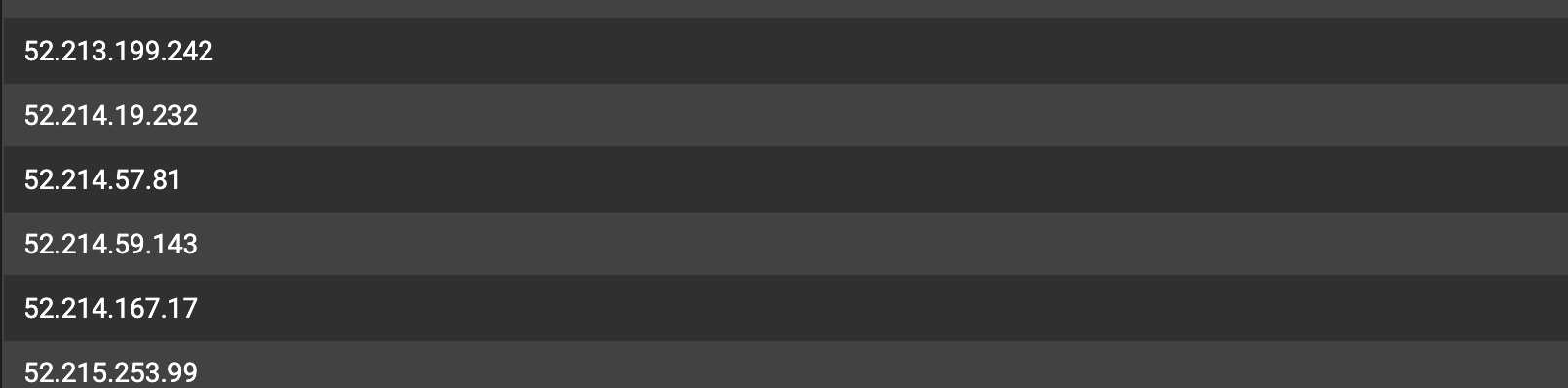
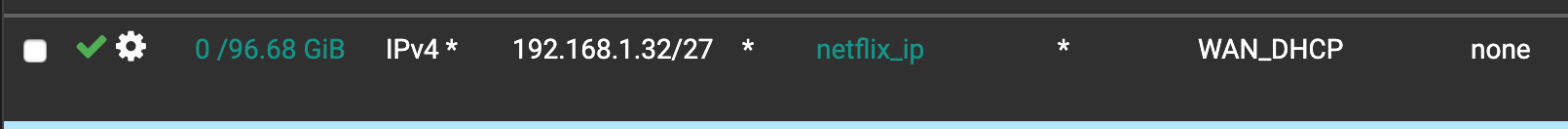

-
One can also use pfBlockerNG for that. Import the Netflix AS delegations etc. and put that into an IP alias. Some of our customers are doing it like that without much problems. Netflix + AWS AS and a few minor IPs and you have a pretty solid working base.