Firewall has rebooted without any strange log entry
-
Try to run a memtest86 - might be a RAM Problem ...
-
Thanks for the answer.
I first checked the memory in the terminal and checked it with the information in the WebGUI.
There seems to be something not quite round, right?The WebGUI shows me a relatively low usage. In the terminal but a very high value.
Or do I understand the output in the terminal wrong?
Installed are 4 GB of RAM.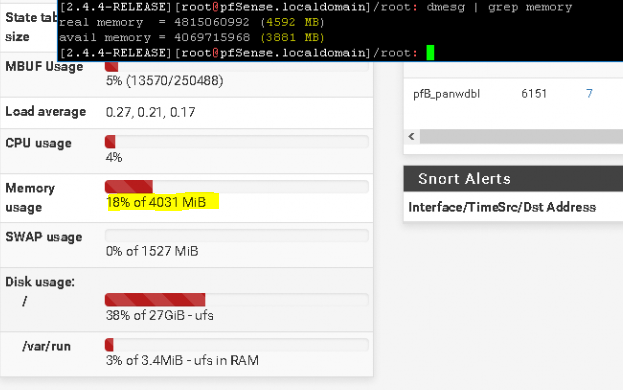
I would like to first test as much as possible without running the memtest, since the pfSense is not available as long as the test is running.
-
@Sessa45 said in Firewall has rebooted without any strange log entry:
There seems to be something not quite round, right?
This isnt a real Problem its only that BIOS and operating system reports available memory in different ways.
I would like to first test as much as possible without running the memtest, since the pfSense is not available as long as the test is running.
Unfortunately a comprehensive RAM-test without rebooting the machine isnt possible. Maybe you can find a time when the machine is not so much needed ...
On the other hand that suddently reboot could also be generated by a power spike/failure from the power supply.
Regards,
fireodo -
Thank you for your reply.
I have some (3) APU boards running on it with the pfSense. All 3, however, show me a problem related to the pfBlocker.
Since apparently the RAM can not be allocated, it could possibly be a fundamental problem with the pfSense.There were error(s) loading the rules: /tmp/rules.debug:29: cannot define table pfB_NAmerica_v4: Cannot allocate memory - The line in question reads [29]: table <pfB_NAmerica_v4> persist file "/var/db/aliastables/pfB_NAmerica_v4.txt" @ 2019-08-14 11:20:32Something strange. I currently have no idea why these problems occur.
Someone an idea? :)Regards!
-
@Sessa45 said in Firewall has rebooted without any strange log entry:
I currently have no idea why these problems occur
You said it yourself : probably :
@Sessa45 said in Firewall has rebooted without any strange log entry:
Cannot allocate memory
-
But what does it mean?
I have more than enough memory (4 GB) i only use pfBlockerNG.
-
@Sessa45 said in Firewall has rebooted without any strange log entry:
But what does it mean?
I have more than enough memory (4 GB) i only use pfBlockerNG.
Try to raise in the Advanced Configuration Options the Firewall Maximum Table Entries!
-
Very true.
But PHP, when executing the 'PHP' script, doesn't reserve that much memory for the session.it executes.
That will be far less.
See the php.ini, the "memory_limit"
Look at https://your-pfsense.tld/phpinfo.php to see what your php settings are - and you find your value.
That's the value that got depleted. -
@fireodo said in Firewall has rebooted without any strange log entry:
Try to raise in the Advanced Configuration Options the Firewall Maximum Table Entries!
I can not found such a tunable configuration. Could you please tell me where i can find this option?
@Gertjan said in Firewall has rebooted without any strange log entry:
Look at https://your-pfsense.tld/phpinfo.php
I only received a nginx 404 error :)
-
@Sessa45 said in Firewall has rebooted without any strange log entry:
404 error
Euuhh ... Oops !
Let me introduce you into this marvelous world of being a 'programmer' ;)
First lesson :
This is the file
<?php phpinfo(); ?>Call it "phpinfo.php"
Place it in here /usr/local/www/
You first php script program ^^
-
@Sessa45 said in Firewall has rebooted without any strange log entry:
@fireodo said in Firewall has rebooted without any strange log entry:
Try to raise in the Advanced Configuration Options the Firewall Maximum Table Entries!
I can not found such a tunable configuration. Could you please tell me where i can find this option?
At the bottom of the attached picture:
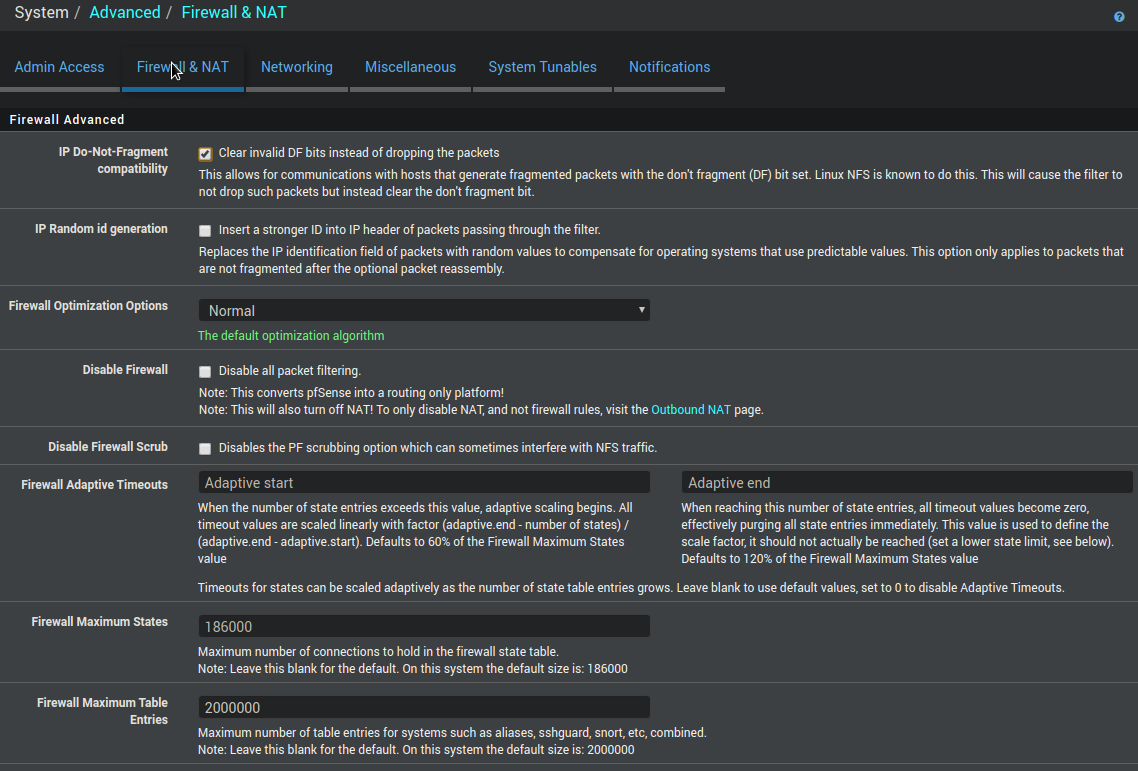
Regards,
fireodo