Lightsquid unico user 127.0.0.1
-
uhm non saprei, prova a chiedere nel forum inglese, aggiorna il post con tutte le informazioni e cioè che usi lightsquid e captive portal
-
@kiokoman ok grazie
-
davo per scontato che avessi generato traffico. tieni presente che lightsquid di default si aggiorna ogni 24 ore
quindi se generi traffico oggi, sui log lo vedi domani altrimenti puoi impostare un valore piu' basso o generare al volo il log
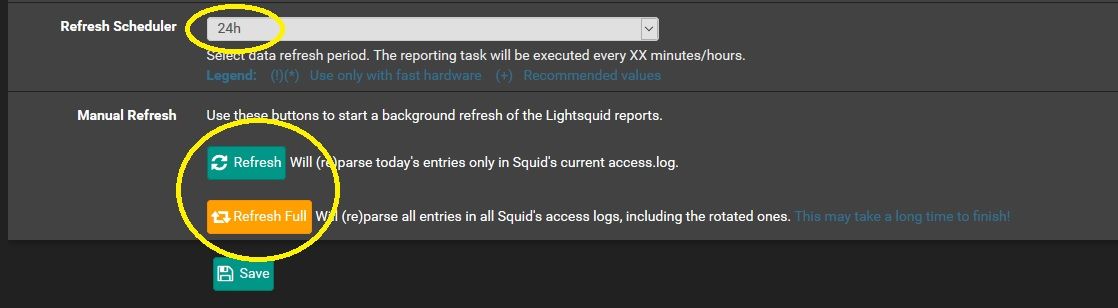
-
@kiokoman in effetti ho girato una decina di siti e poi ho fatto i due refresh ma senza risultato. Penso sia un errore nella configurazione del proxi server e non del report ma non ho ancora capito dove sbaglio
-
@kiokoman hai visto il mio post in inglese? Ora ricordo che nella marea di video visti oggi, in uno ad un certo punto nel squid report appariva 127.0.0.1 e nelle righe soprastanti degli altri indirizzi ip. Cliccando su quegli indirizzi si apriva un elenco di siti visitati.
Questo mi fa pensare che il mio squid proxi non trovi chi si connette, non penso sia un problema di tipologia (voucher piuttosto che user e pw).
Qualche idea? -
dalle foto che hai postato di la sembra funzionare adesso
-
@kiokoman penso di si, ti volevo postare la foto ma il sistema non me lo ha fatto fare subito.
Solo che ho fatto troppi cambiamenti insieme e non ho capito perché adesso va e prima no.
Ho salvato la configurazione e cerco di percorrere a ritroso le impostazioni cambiate.
Grazie per l'aiuto -
@kiokoman se non ho capito male la gioia di aver trovato i log di navigazione è stata uccisa dal fatto che non posso salvare (tramite gui) i log di squid su un server remoto. Corretto?
-
si...
i log sono in /var/squid/logs/
vengono nominati access.log access.log.0 access.log.1
se li vuoi estrarre da pfsense devi usare ssh o scp, va escluso access.log in quanto ancora in uso dal sistema -
@kiokoman grazie mille
-
ahahaha non commento e non mi intrometto mai quando vedo certa gente rispondere in quel modo. capisci perchè nonostante sappia un po di francese evito quella sezione del forum anche se ammetto che ho una personale avversione contro i mangia baguette...

-
;-)
Allora chiedo qui che non mi trattano male, ma devo aprire la porta 22 sul firewall per accedere via sftp?
-
System / Advanced / Admin Access
spunta -> Enable Secure Shell
di default la porta è 22, consiglio di cambiarla e di metterne una porta alta a tuo piacimento.
verrà automaticamente inserita nella regola anti-lockout della tua lan -
@kiokoman perfetto, solo non sapevo se dovevo aprirla.
Grazie -
Quindi buone notizie lato log di squid! Bene.
-
si ma sto testando, secondo me però smettedi funzionare lightsquid
-
@kiokoman uhmm tienimi aggiornato che non ho capito nulla della soluzione proposta... :-)
-
ok funziona, in pratica quello che ci ha suggerito stephen non fa altro che inviare i log di squid verso un altro server che li riceve e li salva
in pratica ti serve un pc che registri i log con rsyslog o simile -
@kiokoman ho (quasi) configurato rsyslog su un raspberry, non ho capito alcune cose (template e directory dove salva i log) se puoi indicarmi qualche tutorial da seguire ti ringrazio.
-
ti faccio vedere come ho configurato il mio relativamente a squid, gli ho assegnato la porta 516 udp quindi sulla configurazione di squid suggerita prima ho messo
access_log udp://ipdeltuoraspberry:516
516 anzichè 514# provides UDP syslog reception module(load="imudp" timeRequery="8" batchSize="128" threads="2") input(type="imudp" port="515") input(type="imudp" port="516" ruleset="Squid") .... template(name="pfSense-squid" type="list") { constant(value="/var/log/") property(name="$.logpath" ) } ruleset(name="Squid") { set $.logpath = "pfSense-squid"; action(type="omfile" dynaFileCacheSize="1024" dynaFile="pfSense-squid" template="RSYSLOG_TraditionalFileFormat" flushOnTXEnd="off" asyncWriting="on" flushInterval="1" ioBufferSize="64k") }ci sto lavorando ancora sopra comunque ma sembra funzionare
dovrebbe crearti un file di log in /var/log/pfSense-squid
tieni presente che potrebbe diventare enorme col tempo quel log quindi va configurato anche logrotate