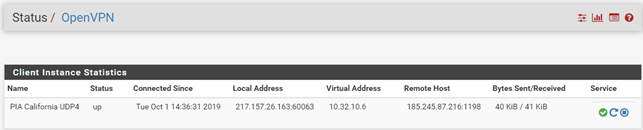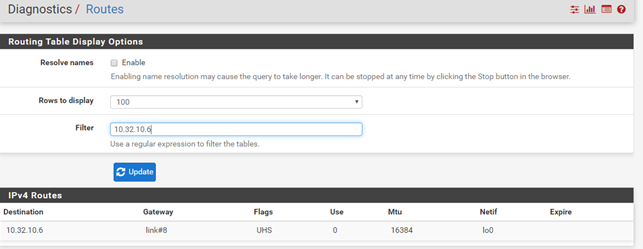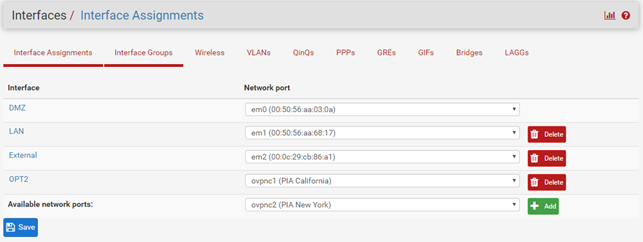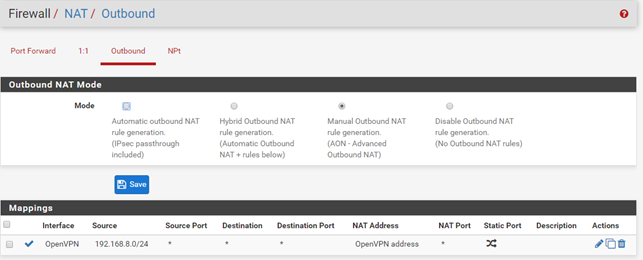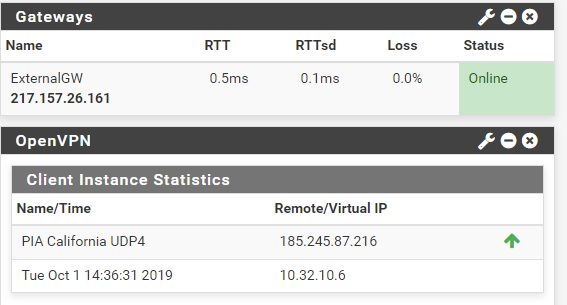[solved] VPN Tunnel via PIA seems not to be working.
-
I guess it's on the policy routing rule. Have you configured it?
Post a screenshot.Which PIA do you use? The interface assignments screenshot shows two, but only one has an interface assigned.
-
That might be what i have missed, i cant recall anything about policy routing, will check when i get home.
Im using the California one (i made two, to see if it was the server end that had an issue - with different server addresses, but same settings)
Will post once i get home to check up on this.
Thanks.
-
@viragomann said in VPN Tunnel via PIA seems not to be working.:
I guess it's on the policy routing rule. Have you configured it?
Ehhh, where do i find these policy routing rules?
Under firewall/rules or ?
-
@stig-joergensen said in VPN Tunnel via PIA seems not to be working.:
Ehhh, where do i find these policy routing rules?
@viragomann said in VPN Tunnel via PIA seems not to be working.:
For policy routing you have to add a firewall rule or edit an existing one, open the Advanced Options, go down to the gateway section and select the particular gateway you want. For PIA select OPT2 here.
-
but PIA or OTP2 dont have a gateway
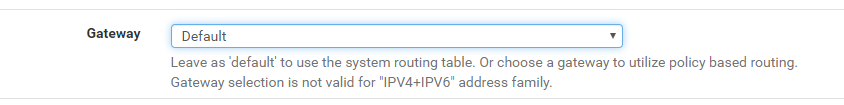
There is only the external gateway defined here:
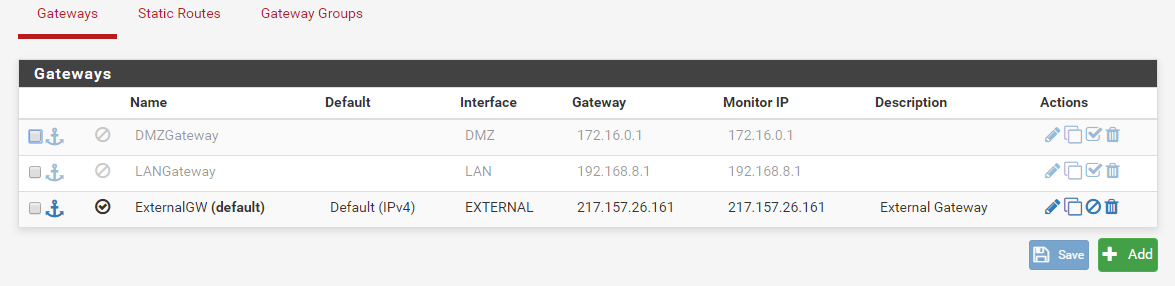
and i cannot edit the interface OPT2 (otherwise i would have renamed it) due to Chrome autofill
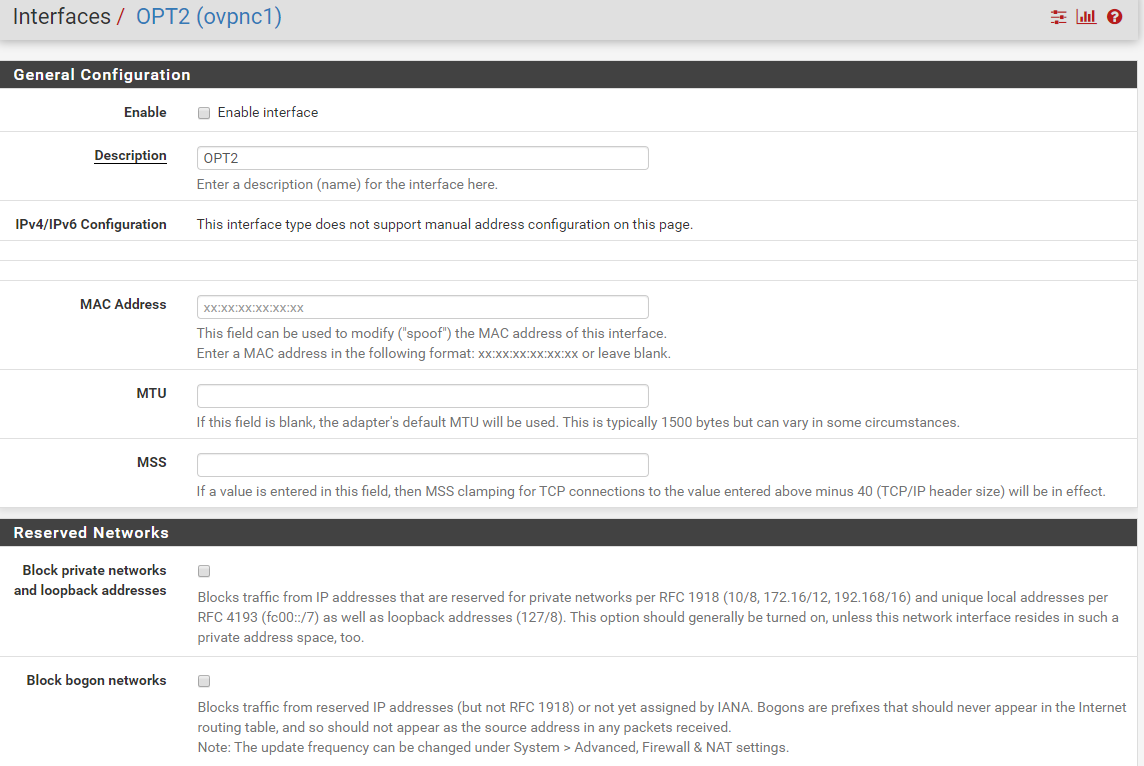
-
If you assign an interface to the OpenVPN instance and activate it, it will appear.
You didn't enable it. -
Hmm, here is where chrome autofill messes stuff up
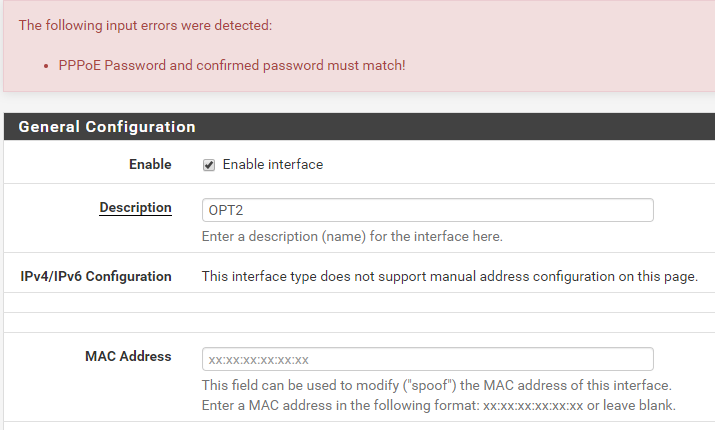
The MAC Adress is prefilled with username but clearing this is apperently not enough
I think a hidden field exists - will see how i can get chrome to ignore autofill on this page..
-
Never seen this error on OpenVPN interfaces.
Maybe it helps if you change the interface assignment to something else the check if the field are filled and delete if, then switch back to the OpenVPN instance.
-
By using guest browsing i was able to make it work:
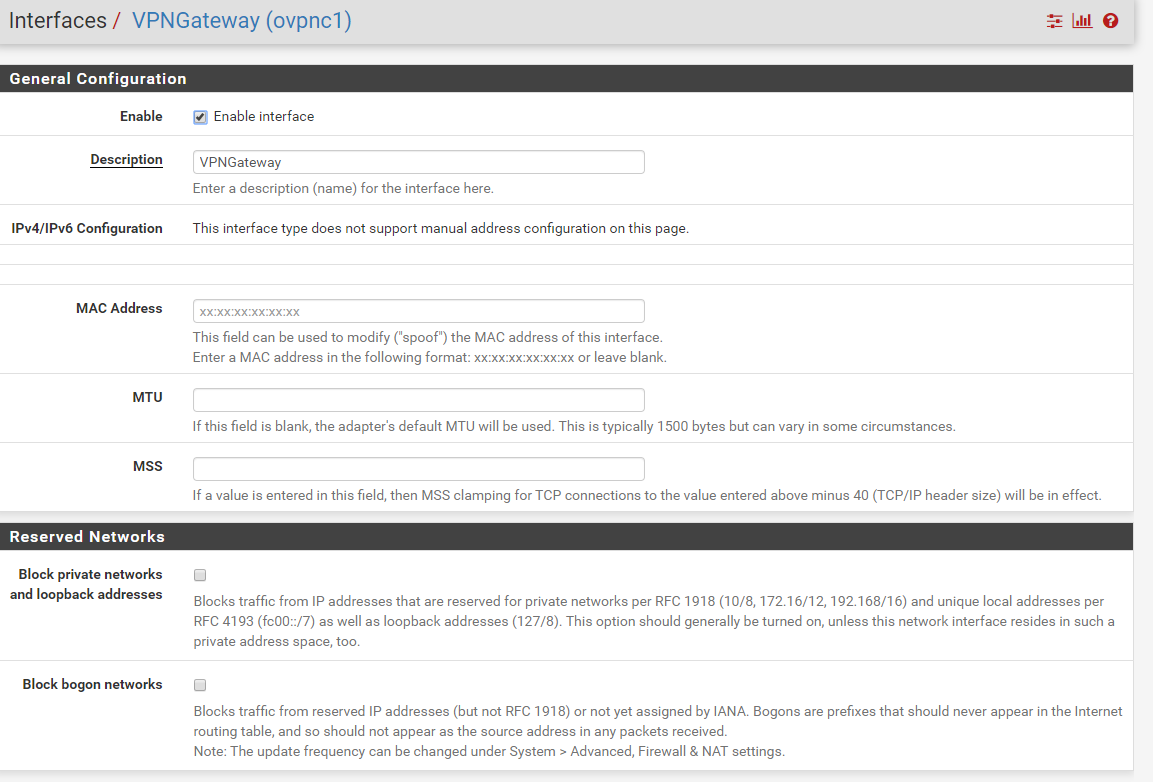
but sadly it sais gateway offline:
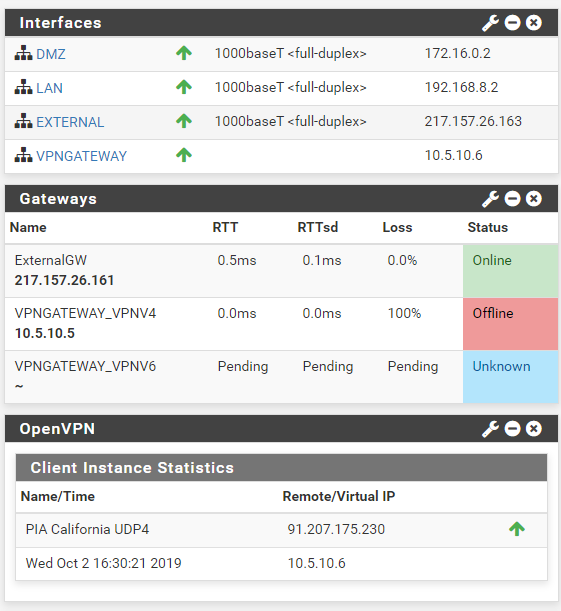
with this config:
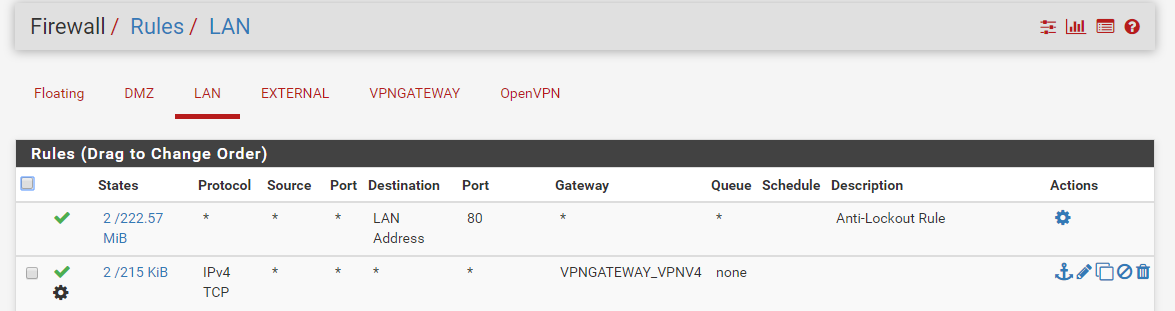
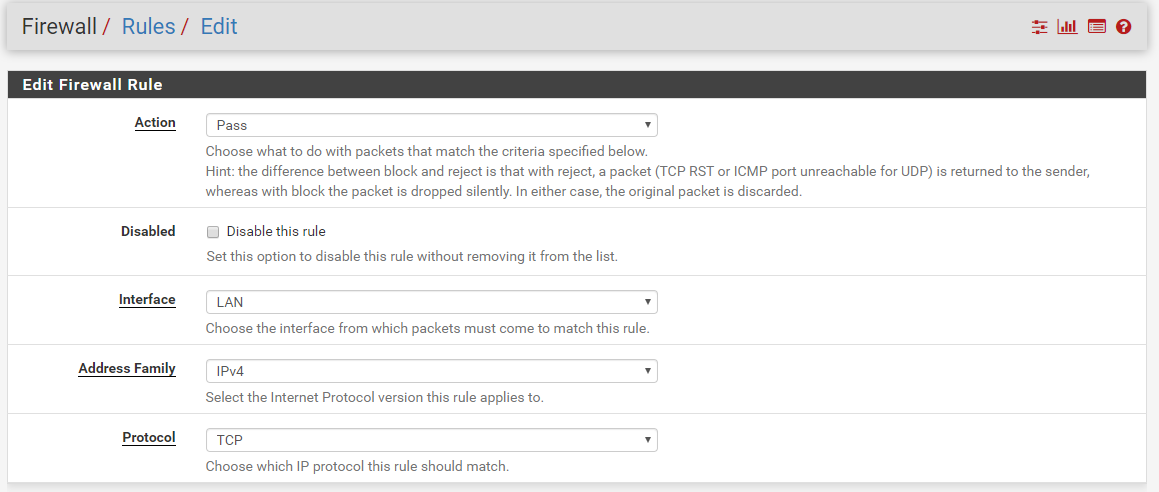
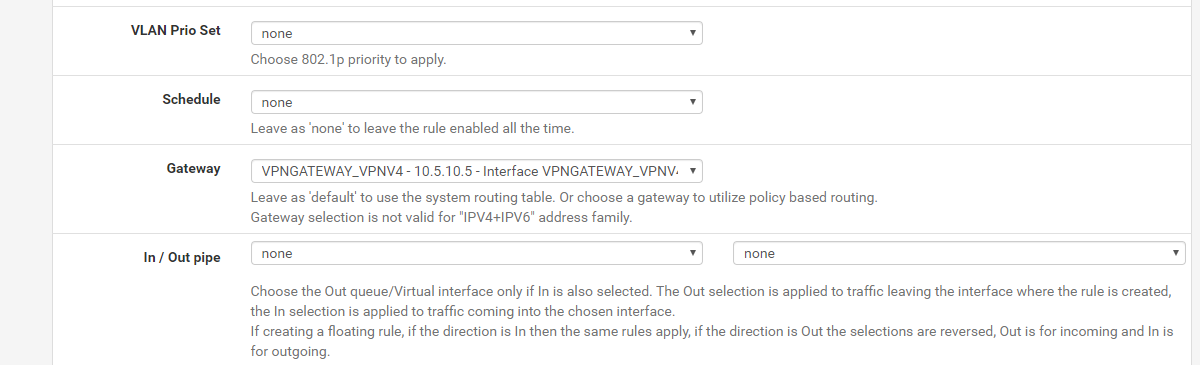
-
@stig-joergensen said in VPN Tunnel via PIA seems not to be working.:
but sadly it sais gateway offline:
That means that the gateway address doesn't respond to pings. Maybe the outbound traffic works anyway.
-
Damn, you are right - it does infact work - just not with ping... tracert works just fine - and internet browseing also
Thanks a million - i knew i was something very simple...
Is their a method where I can change how it discovers if the gateway is up?
-
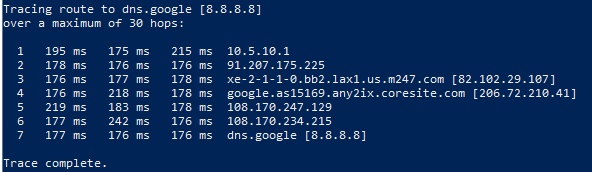
is there a way i can mark this as solved?
-
@stig-joergensen said in VPN Tunnel via PIA seems not to be working.:
Is their a method where I can change how it discovers if the gateway is up?
You may entering any other public address which responses on ping in the gateway settings at monitoring. System > Routing > Gateways. E.g. 8.8.8.8.
However, I don't know if pfSense automatically routes that over the VPN. So you may test it first. Otherwise you can additionally set a static route.Marking as solved is only possible by editing the topic manually AFAIK.
-
Yep
Setting the monitor IP on the gateway made it green - Happy days :
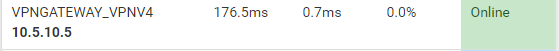
-
And edited the title
Thanks again for all your help and time, Much appreciated