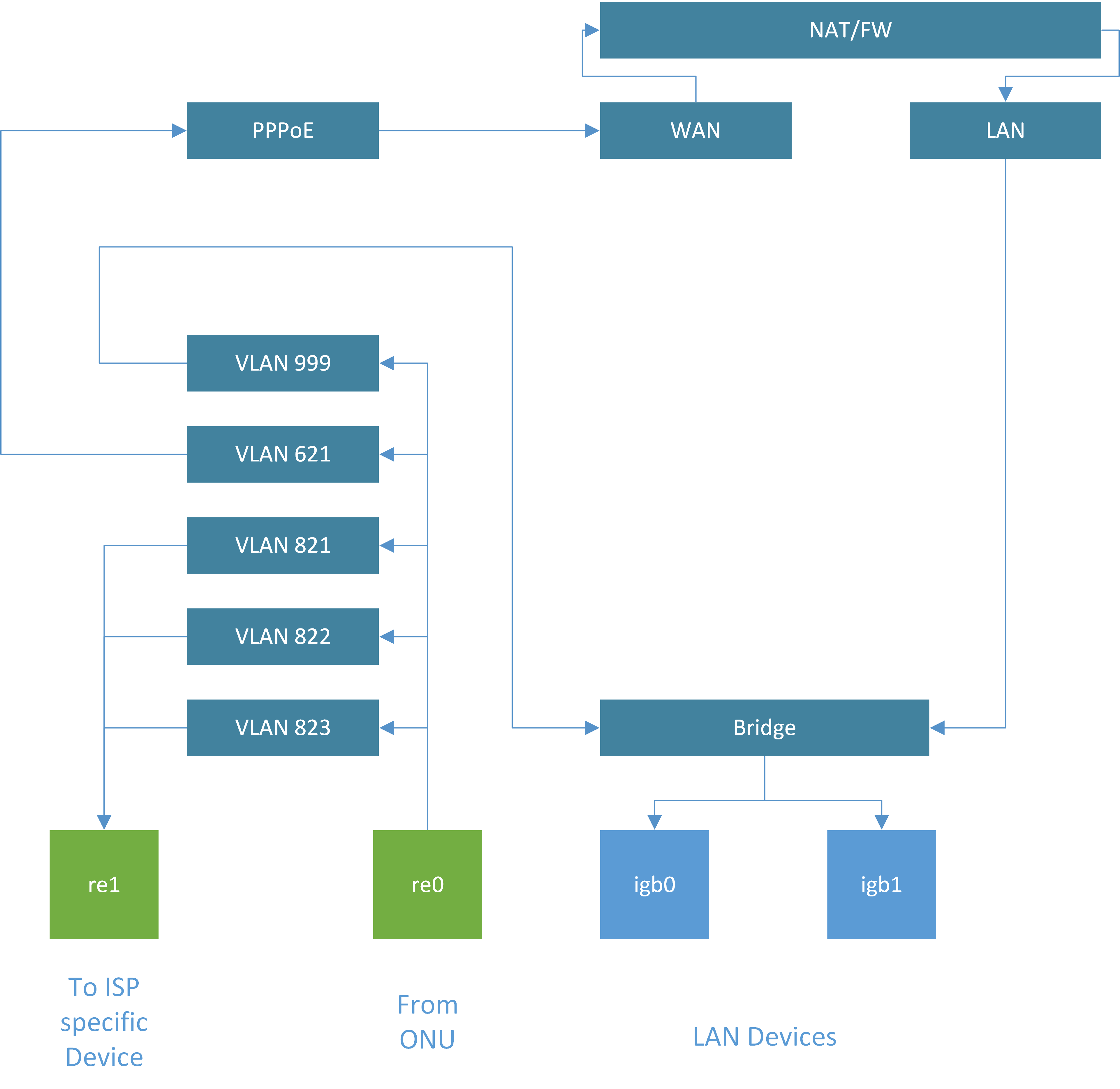VLAN to VLAN Bridge (re0 to re1)
-
Hello everyone,
I like to build my pfSense with some special ISP VLAN (PPPoE, VoIP, IPTV, TR-069).
My Internet was upgraded from ADSL (no VLAN) to Fiber with tagged VLANI have spare motherboard that have 2 LAN ports and added Intel Gigabit NIC
My plan are like this:
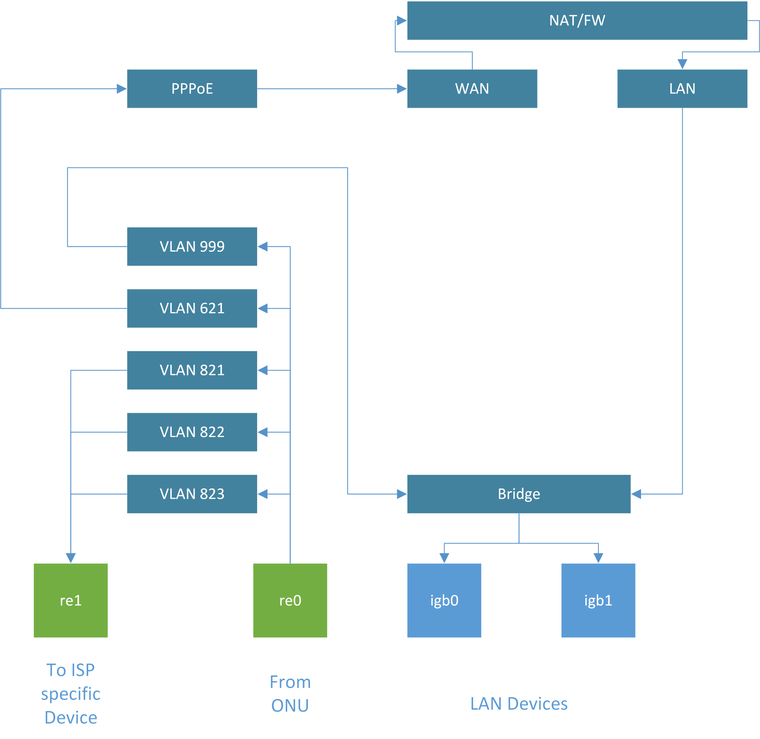
VLAN 999 is Remote Management, is part of LAN device's
VLAN 621 is PPPoE Fiber Internet
VLAN 821 is ISP Management
VLAN 822 is VoIP
VLAN 823 is IPTVI want to pass VLAN 821,822,823 from "re0" to "re1". How I can achieve this?
Thank You
-
You will need to bridge the vlan interfaces.
-
this mean,
I create Interface OPT1IN821 and OPT2OUT821 and then create BRIDGE0VLAN821 with OPT1IN821 & OPT2OUT821 only? no need to assign new interface for BRIDGEed VLAN's ?
-
Correct
-
Alright, I go try
Copyright 2025 Rubicon Communications LLC (Netgate). All rights reserved.