Need your help will pay 20$: PIA on pfsense Netflix detects proxy
-
@skilledinept Great, a transparent(!) gif with black font - now I have black on black and can't read a thing... When posting pics, think about people, that use dark mode/backgrounds in apps! And if you post links with no reputation at all, it's no surprise, you get blocked from Akismet as that's typical spam bot behavior (editing/posting links in text). After a bit of
 you'll get way more slack to post links and shouldn't get blocked posting :)
you'll get way more slack to post links and shouldn't get blocked posting :) -
My bad !

Actually I had post it with with white background and changed it to make it blend better with the forum's background--it didn't occurred to me people would view it on a standalone viewer or something.
I removed all of the links by adding underscores before each one but it still blocked me. I think it might be something else because that image is not uploaded to the forum, it's hosted elsewhere (therefore it needed a link) and it allowed it. Weird, huh?! 🤪
I modified it already, sorry again!
-
Doesn't look modified to me - still almost impossible to read
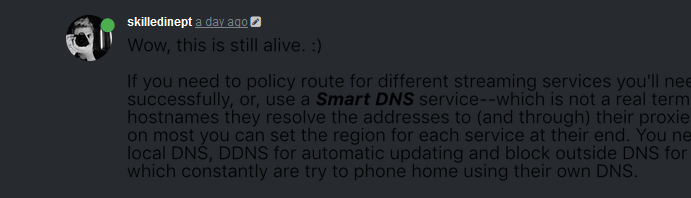
-
@johnpoz It's probably cached by the browser or by Cloudflare. I checked on a different browser and it's now fine.
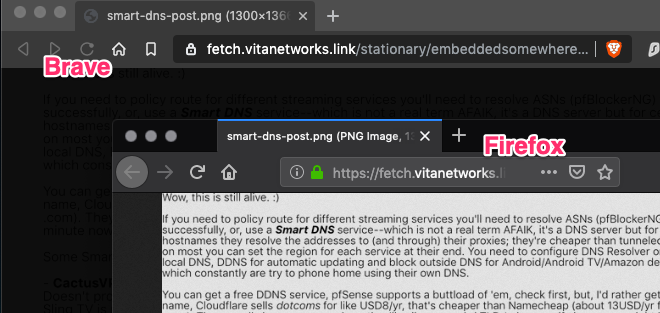
-
or you didn't actually update it.. You need to actually update the post.. Changing the source not going to fix it.
-
@johnpoz It does, I promise. I checked -- the forum doesn't save referenced images on its host, it continues to point to them. I tried more browsers and they all show it correctly. I used tunnels, cellular and private mode to switch it up and it's all fine.
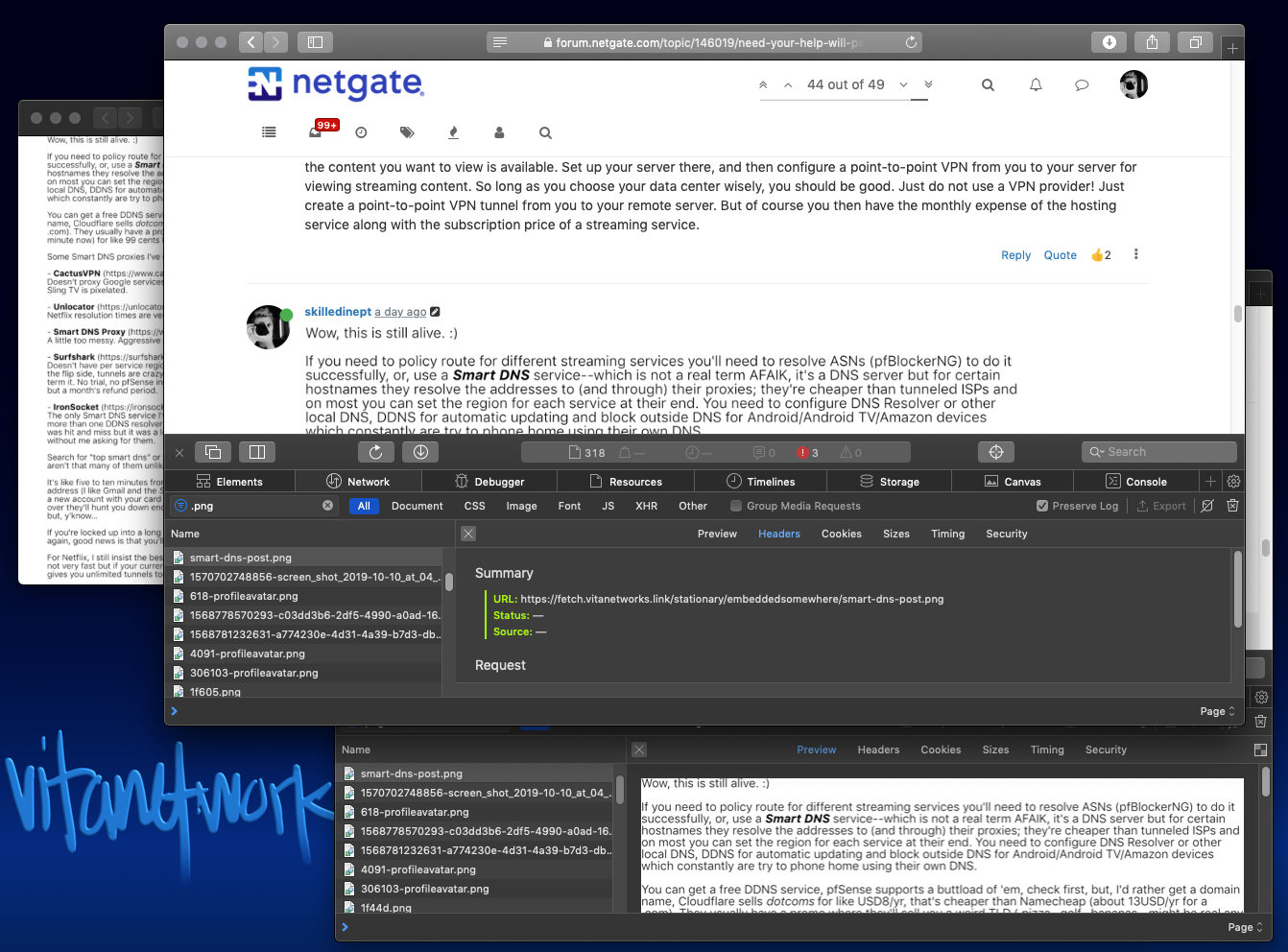
It's not like I say important stuff anyway.
 In the future I'll know better though.
In the future I'll know better though. -
Sorry dude but NO.. I just cleared my cache.. Its still that..
Here.. I will fix it.
-
@johnpoz Thanks, if it helps though; Brave is still showing the old file even after clearing the cache. All the other browsers are fine.
-
There I fixed your post.. Now you can read it.
I don't have time to look into the details of that image - but even when you loaded it directly with an image viewer the background was transparent to whatever the default background was.
I saved it as a jpg to remove whatever settings were in the png, and then attached it directly to the post.
-
@johnpoz Yeah, I noticed. Originally I didn't save it directly on the forum because of the 2MB limit. But I tell you, I fixed it on the server adding a white background and flattening the PNG. Maybe you weren't getting it because Cloudflare caches things requested frequently--or maybe the browser, Chromium-based browsers in my case are always seem to be ignoring stuff, for instance: I cannot log in with smart cards to vCenter because it wouldn't kill the session while other browsers do. It would've eventually updated itself.
I was already getting it with the white background.
Thanks anyway, I won't post transparencies again, lesson learned.
