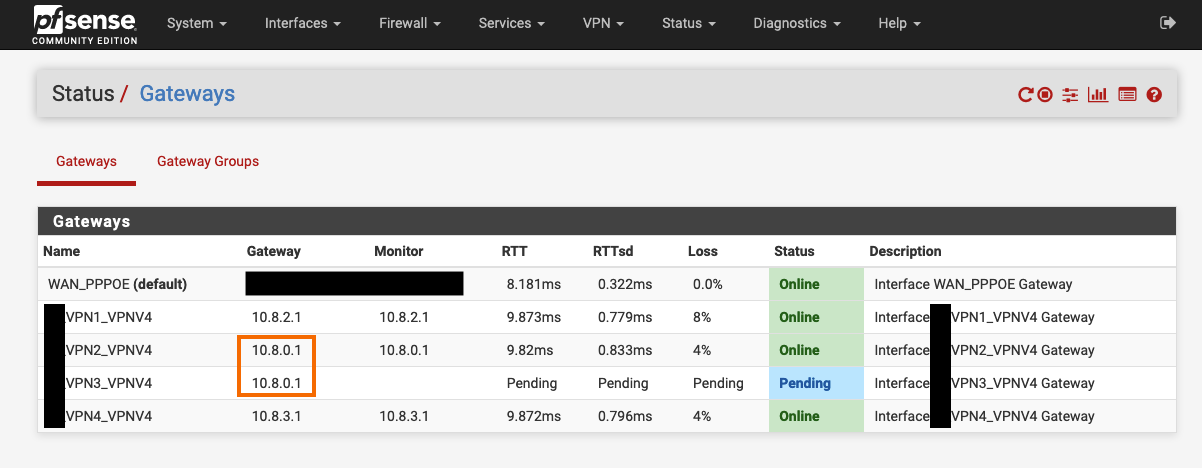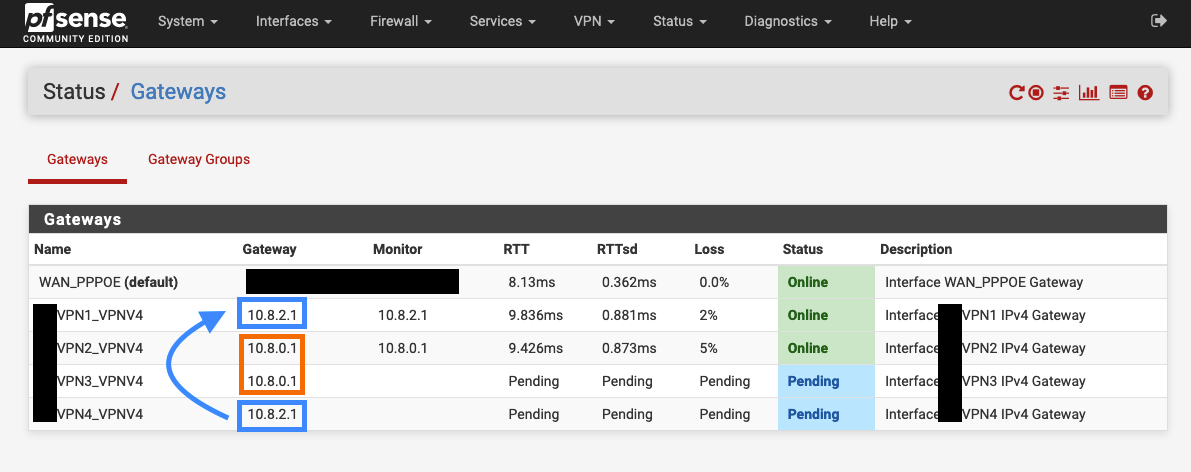OpenVPN "The Clash of Gateways"
-
Looks like NordVPN do:-
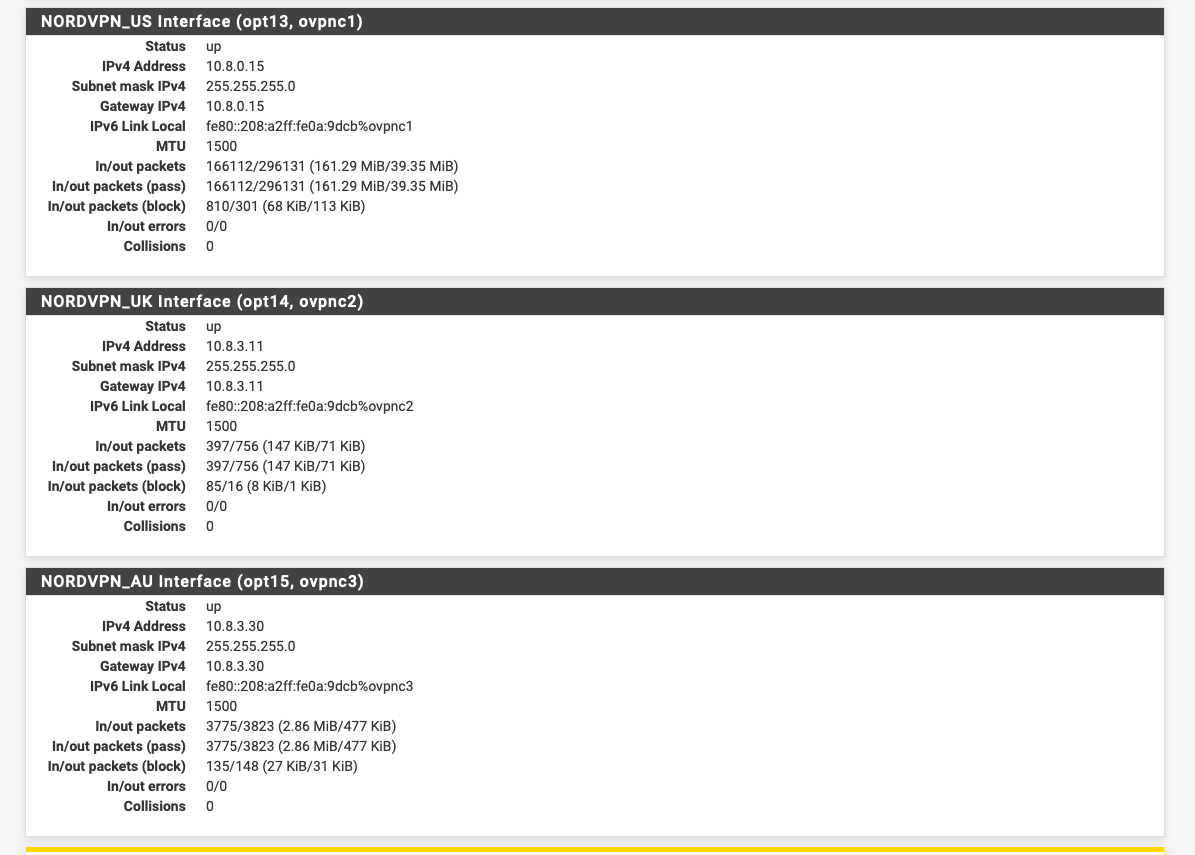
I wonder if they roll the same config out on their boxes assuming people just connect once from one device.
-
@JeGr Yeah...just talked to NordVPN and their servers obviously handle it themselves so I must leave blank and deal with this issue in another way.
Thanks,@NogBadTheBad Hmmm I thought so...So what do I do? Use only 2 servers in that gateway group with different protocols (1 TCP, 1 UDP) or use a different approach (if there is one) for Load Balancing & Fail-over?
-
I'd just have 3 servers and hope

At the end of the day if Nord are handing out the same ip range to the clients it doesn't really matter from their point of view as most people will only connect the once from the NordVPN client and they'll just work.
I'm guessing they have a standard config that they roll out to all their servers.
-
@NogBadTheBad Apparently cases like this are seen as "extreme cases" to them so why bother SMH...
-
@NogBadTheBad What about the Load Balancing issue I mentioned? - Doesn't seem like load balancing when 99% of the traffic goes through 1 of the servers. On the other hand, without "Sticky Connections" many problems arise.
Also, is this the way to achieve fail-over? Or is there another way to create multiple 1-2 VPN gateways and have the desired Netwrok interfaces dynamically change their gateway to what ever is available and online (besides just the default WAN)?
Thank you for your patience,
-
I just use a gateway group with 3 tiers and TBH I only added 3 to play with gateway groups.
IIRC if you set two the same tier level they load balance.
https://docs.netgate.com/pfsense/en/latest/routing/gateway-settings.html
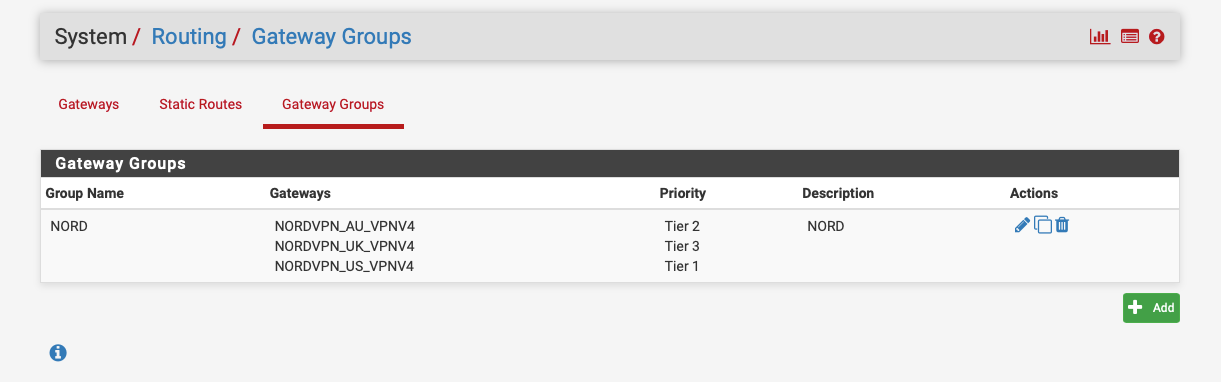
-
@NogBadTheBad
(1) I did set all of them to Tier 1. So you're saying that even though I don't see the traffic on all of them in the graphs they still load balancing, or you're saying that if I don't see it they probably don't load balancing and I should set same Tier level (which I did)?(2)
A gateway group is also the only/best solution for a fail over? Or it could be done dynamically as I described?Ok, my bad. Misunderstood the possibilities with a gateway group. Fail over is perfectly manageable with Tier numbers/priorities lol...sorry.(3) Below is the answer from one of NordVPN's support guys:
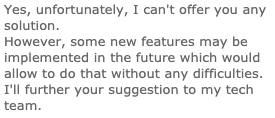
-
I just tried a traceroute to 8.8.8.8 from two different devices connected to my NORD LAN after setting AU connection to be the same tier as the US connection.
A traceroute from one device shows a US route as the first hop and the other device shows an AU route.
Both devices use the same gateway group.
-
@NogBadTheBad So the load balancing won't necessarily (or maybe never) split the load when only one device is creating traffic...but when multiple devices "join the party", it kicks in. Did I get it right?
-
Yup it round robins.
-
@NogBadTheBad Ok, thank you you're the man. It actually says "round robins" somewhere around the "Use Sticky Connections". But isn't round robins suppose to send packets that come from the same source through different routes?
So, again, and sorry for repeating myself, you're saying that round robins would kick in only when multiple devices join in?Update: It won't be "efficient" sort to speak and maybe slow, to use round robin for traffic coming from the same device?
-
Yup one gateway, then the next, then the first ...
-
When you connect to a VPN server it gives you a gateway address. If you connect to servers that give you the same gateway you will have the problems you are seeing because you can't have two interfaces with the same subnet/gateway on them. Choosing different access points from the same provider, or different providers, should solve it.