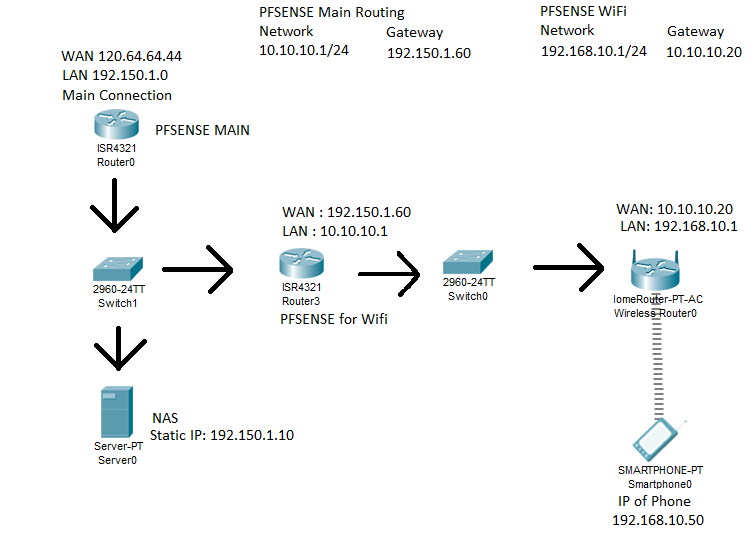Can't connect even in the same network
-
First of all, you can't use public IP addresses (192.150.1.0) on an internal private network.
192.150.1.0 belongs to Adobe.
https://search.arin.net/rdap/?query=192.150.1.0
You have to use private address space inside on your LAN connections/networks.
https://www.arin.net/reference/research/statistics/address_filters/
Jeff
-
the internal private network i just created a sample IP
-
That is one messed up setup to be honest.. So for something on your wifi network you triple natting????
Why would you not just use 1 pfsense, and use your wifi router as just an AP?
-
@johnpoz i just segregate the IP for computers & server & NAS then for cellphone connectivity. Then segregate the traffic for cellphone connectivity.
-
I understand segregation... Very understandable - i run 6 different segments/vlans total.. Iot on its own, roku stuff on their own, multiple wireless networks for different things, trusted, guest, iot stuff etc.. But you can do that with 1 pfsense..
What specific switches do you have - I take it they are not actually cisco 2960s?
There is just no reason to do it like that.. So you really just want to isolate your wifi? Is that right?
-
@johnpoz yes exactly. i want it also to isolate the wifi
-
Well you don't need more than 1 pfsense to do that - just use your wifi router as AP, and connect it to your main pfsense on its own segment/vlan
-
@johnpoz oh okay i will try that.
-
To use any wifi router as just AP... Turn off its dhcp server, change its LAN ip to be on whatever network your going to put it on. Then connect it to said network with one of its lan ports.
Something as simple as this does what you want
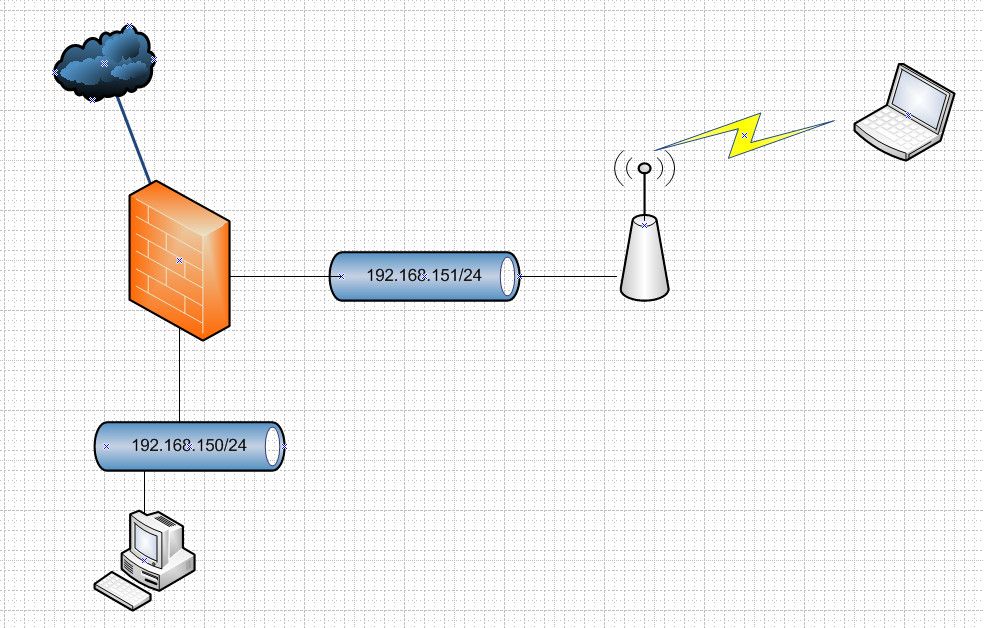
That other segment connected to pfsense could be just another port on pfsense, a vlan etc. on your lan interface.
If you have a vlan capable switch and AP that can do vlans you can get as fancy or as simple as you want.
You can allow or block whatever access you want between the segments - and your only natting once to the internet from any of your segments.
btw when using your wifi router as just AP, pfsense will provide dhcp to your wireless clients.
-
@johnpoz oh great i will work it and test.
-
Just let us know if you have any questions - happy to help