Wireless AP with Repeaters and More Wireless APs
-
@naeemirza said in Wireless AP with Repeaters and More Wireless APs:
TP Link CPE210
Looking into these - they do support a ptp mode, as just a wireless bridge.. That is how you should set it up, and then connect a different AP to that.. So now you just use that link as backhaul..
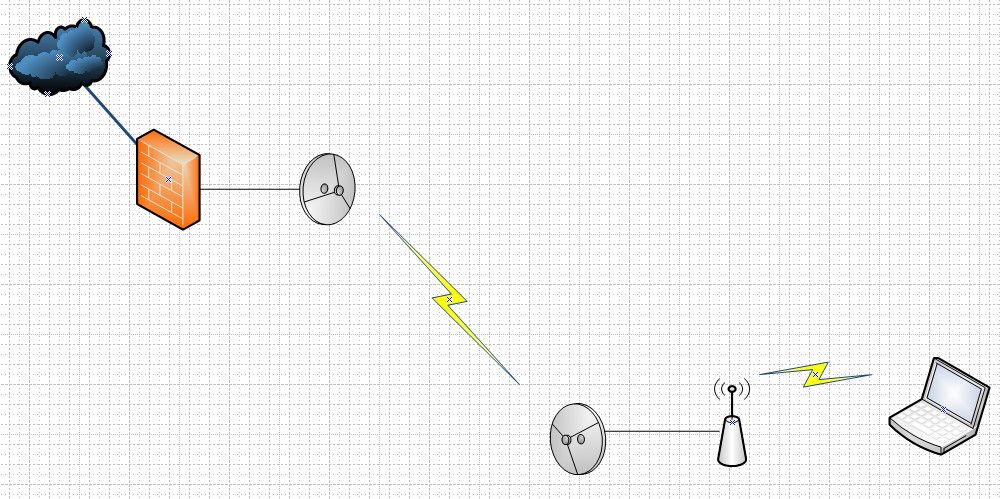
You would then see the mac of the end point devices.. Your ptp devices become a wire so to speak..
-
@JKnott this is the mac of one of my AP repeater 10:62:eb:f2:1f:44
every device connected to it become 10:62:eb:* or 10:62:* i don't remember exactly now as i'm not at home right now -
@kiokoman said in Wireless AP with Repeaters and More Wireless APs:
@JKnott this is the mac of one of my AP repeater 10:62:eb:f2:1f:44
every device connected to it become 10:62:eb:* or 10:62:* i don't remember exactly now as i'm not at home right nowWell, better check when you get home. The situation you describe doesn't make sense.
-
-
Yup, wifi repeaters re-write the MAC address. First time I saw that it freaked me out too.

-
@stephenw10 said in Wireless AP with Repeaters and More Wireless APs:
Yup, wifi repeaters re-write the MAC address. First time I saw that it freaked me out too.

So, how many devices can you connect via the repeater? If only one MAC is sent to the DHCP server, it will provide only 1 IP address.
-
I've never dug into it because it seems like black magic and best avoided but....
I assume it re-writes the first 3 bytes of the MAC with it's own OUI as shown by @kiokoman above.
Ugh...

Steve
-
@stephenw10 said in Wireless AP with Repeaters and More Wireless APs:
I've never dug into it because it seems like black magic and best avoided but....
I assume it re-writes the first 3 bytes of the MAC with it's own OUI as shown by @kiokoman above.
Ugh...

Steve
Then you'd still have different MACs and IPs. However, according to the OP, several IPs have been assigned to the same MAC, which might not be true. However, he's only had 1 post since then and he doesn't clarify anything.
-
@JKnott Actually I removed the simple wifi repeater and using AP now. It solved the problem. I have been experimenting with Repeater to record multiple IPs against same MAC. I will post some screenshots here later.
-
@JKnott said in Wireless AP with Repeaters and More Wireless APs:
However, according to the OP, several IPs have been assigned to the same MAC, which might not be true
Yeah my mistake. In fact that is what I've seen before, the same MAC used for all IPs coming via the repeater.
Which is what the wikipedia page shows as expected: https://en.wikipedia.org/wiki/Wireless_repeaterAs I said it's all voodoo! Avoid if possible.

