pfBlockerNG prevents photos from loading on Instagram on android phone
-
Re: Instagram and Snapchat Not loading on my android device So, I am having this issue on my Samsung Galaxy 9 phone. It is an old post and I cannot fix the problem with the suggested solutions, except I am not understanding how to open a port, suggested by lambro690. One can access the Instagram app, but photos will not load. If I disable DNSBL, the problem persists. If I disable pfBlockerNG, the problem is corrected. So, I would appreciate help with this issue. Do I open a port? I am very new to pfSense and pfBlockerNG, so explicit instructions would be appreciated. Thank you.
-
If disabling PFblockerNG is correcting the problem, I would start with a closer examination of what you're blocking in PFblockerNG.
-
Yup, that ^. You are blocking explicitly access to some site that app requires for photo upload.
Check the pfBlocker alert logs as you try to upload a photo.Steve
-
@marvosa and @STEPHENW10. Thanks for your response. So, I looked at the log and found the following: DNSBL-HTTPS,Nov 24 06:50:56,scontent-mia3-.cdninstagram.com,192.168.0.193,Unknown,TLD,DNSBL_Malicious,cdninstagram.com,AntiSocial_BD,-. I inactivated AntiSocial_BD and Instagram seems to be working now. However, like the little Dutch boy and the dike, another "leak" sprung, with Facebook now being blocked ("DNSBL-HTTPS,Nov 24 14:22:05,www.facebook.com,192.168.0.171,Unknown,Unknown,Unknown,Unknown,Unknown,+"). :

-
Mmm, well it looks like one of the lists you have selected there in DNS-BL is blocking it.
You can whitelist it to override the block lists or remove whatever part of whatever list is blocking that.Steve
-
Thanks. It is whitelisted in DNSBL Whitelist and it makes no difference. I have listed "www.facebook.com" and ".facebook.com." Is there anything else that I could add? Otherwise, I have no idea what part is blocking facebook.
-
Well it's something in your pfBlocker setup but without seeing your config it's impossible to know. Can we see screenshots?
Steve
-
2 solutions that shows you quickly what is not loading and why.
First : check the logs !
Visit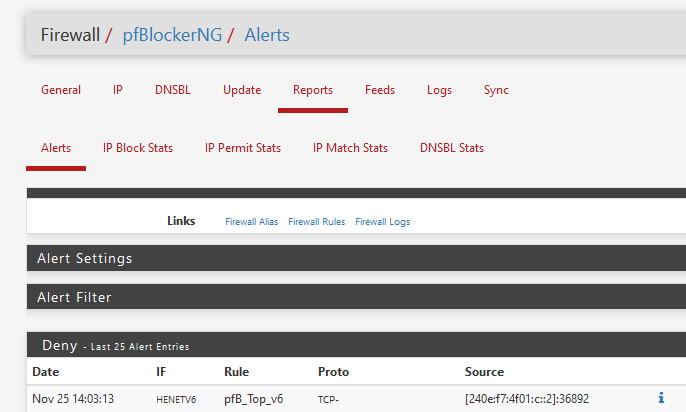
and scroll down to the DNSBL entry.
When visiting, for example, facebook, you'll be seeing that more sites are being consulted.
White list one after the other.
And remember, do what the message states after adding a new white list entry.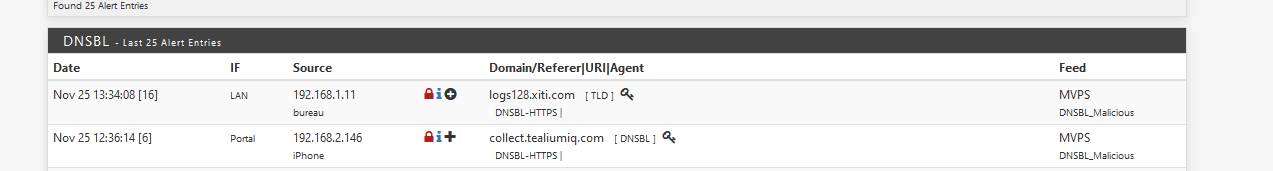
Other solution :
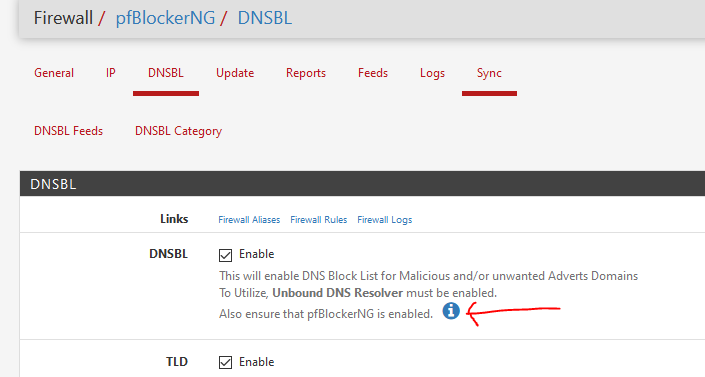
Click on the blue "I".
Read the red Note.
Open up a console.
Use the tcpdump as mentioned. Replace the "re1" with your interface.
Visit your site like facebook, and watch the console.
You'll be seeing what's happening. -
@Gertjan Cool! Thanks!
-
This post is deleted! -
 S stephenw10 locked this topic on
S stephenw10 locked this topic on