Very Confusing is OpenVPN Setup
-
@viragomann yes I am able to connect to 10.0.8.1 (the pfSense F/W) thru the vpn and can see no other devices
-
I was asking for the LAN IP! You didn't mention what 10.0.8.1 is, so I don't know.
Are you able to access pfSense from the remote client by using the LAN IP? -
https://www.youtube.com/watch?v=qscIIZ10WTQ
https://www.youtube.com/watch?v=iJ5GACqfIGs
-
@viragomann no I am not able to see the LANip
-
So the routes on the client aren't set as the should be.
Have you watched the hangouts?
In the OpenVPN server settings you have to put your LAN network into the "Local Network/s" box to get the route pushed to the client. Have you done this? -
@viragomann yes I have set the route LAN network to 192.168.0.1/24
-
It would be helpful to have a look at the clients routing table.
-
Is the LAN network on the client also 192.168.0.0/24?
-
@viragomann I'll try to get to it tonight or tomorrow morning I'm in Arizona And I can send you a screenshot And thanks for your help
-
@viragomann I'm sorry, yes pfSense is the default gateway to my LAN
-
@Derelict yes I believe so If I follow you correctly the client LAN is 192.168.0.1/24
-
@viragomann interesting is the static routes table is blank. Could it be that there needs to be at least one entry there for the VPN to- work properly?
-
The clients LAN must not overlap the remote LAN, least of all it can be the same subnet. If so it's not possible to access the remote site.
I've never seen an empty routing table on a device which has internet access. There must be at least one gateway and one route.
When a OpenVPN connection is established and a route is pushed by the server to its LAN network, you should see this route pointing to the servers IP, probably 10.0.8.1, as you mentioned above you can access pfSense by that IP. -
@viragomann again my apologies - my local LAN is 192.168.1.1/24; the LAN I am trying to remote into is 192.168.0.1/24
-
I am attaching a screenshot:
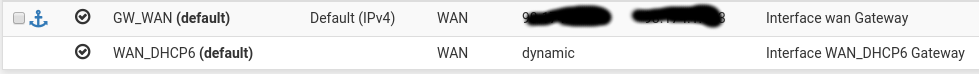
this is the default gateway and the Static Routes table is again blank
-
The routing table is the key here, but that one of the client!
-
@viragomann How do I display the client routing table or which one do you need to see?
-
@viragomann does this help?
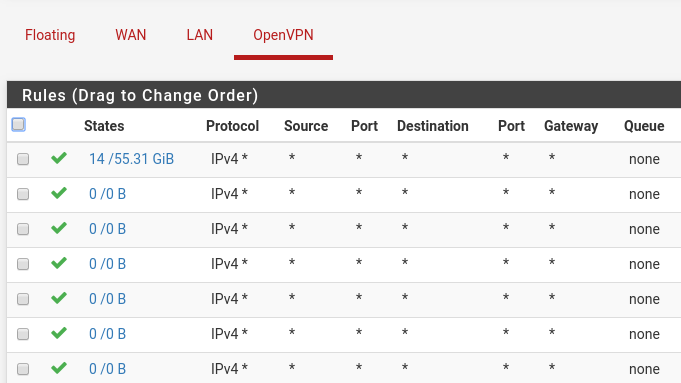
-
The first step to configuring a VPN is understanding what it is you are actually doing.
On the client, connect the VPN. Then print the routing table.
Some common command lines:
Windows:
route print
Mac:netstat -rnfinet
Linux:netstat -rn4You can use Diagnostics > Routes in the pfSense software.
-
@rwhitney said in Very Confusing is OpenVPN Setup:
I have set the route LAN network to 192.168.0.1/24
That should be 192.168.0.0/24 in the local subnets field. Unless you have set
Redirect IPv4 Gatewayin which case that should be not set anywhere as everything is routed.Steve