Very Confusing is OpenVPN Setup
-
@viragomann Here is my server setting for Tunnel:
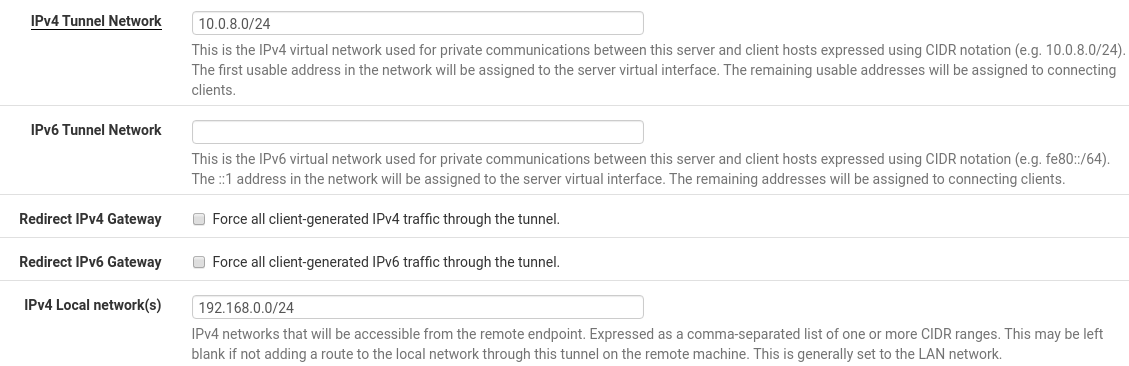
I do not see a setting for Remote Network in OpenVPN > Server
-
@rwhitney
That was wrong. It should be "Local Networks".
I'll correct it above. -
@viragomann Oh, so I do have something correct?!!
-
@rwhitney
 Yeah!
Yeah! -
@viragomann
If I were to start from scratch, what would be the first thing to do? (setup the Cert?)
second: setup an openvpn server: (I think I have this set).
Third: setup a user?
Fourth: setup a user cert?
Fifth: download config from Client Export
What am I missing? -
Your setup looks well, however starting from scratch with the OpenVPN part may help making it work.
The cert should not be wrong as long as you've generated the correct type (CA, server, client).
Apart from this, I start with the certs:
CA
server
client(s)Then I set up the server and at last I export the config and install it on the client computer.
-
@viragomann ok this is quite helpful - now how do I populate the remote access server dropdown?
I created a new user certificate, am using an existing server cert and added a new client, but this does not appear in the remote access server list? (under Client Export) -
it seems to me the only way to populate the remote access server list is to use the wizard?
Yes, I see now that the wizard is for Remote Access Server setup specifically -
@viragomann I am having some success - I deleted all the old clients and severs except for one. Now I do not see the new clients in Client Export - also, there are some clients left over (in Client Export) after deleting them from clients.
Again thanks so much for all the help you have given me! -
Consider that the server and user certificates have to be from the same CA.
So in the client export tool, after selecting the server, you only get users whose certs are from the same CA as the cert of the selected server.
-
@viragomann gotcha - Thanks!
-
@viragomann I have now tried 2 different certs ( both server and client use the same in each instance ) and she still does not show up in Client Export - my own was an existing entry in CE and I can now see the target network - incidentally, I only have one server in the dropdown for Remote Access Server in CE - ok I just reran the wizard to wetup the other server (duh!) and she shows up under the new server; however she cannot see the remote network - I have made a few adjustments - will update tomorrow when I know more
UPDATE:
She's in! I needed to make a new cert for her that matched 100% - sorry, this was very confusing to me. Thank you, everyone for your insight and assistance!!