Lan to WAN
-
Hello,
i m a newbie in the domain of firewall and i would to do something very easy. I have a computer on the LAN port of the firewall, receive IP from DHCP Server of the PfSense. I would be able to access to the internet normally.
My actual configuration :
Port LAN : 1 computer for test receive IP 192.168.0.50 (configured in the DHCP). It receive DNS, i manually entry it in the DHCP Server configuration (from my router configuration). All seems Ok on the test computer.
Port WAN : My router is connected (Router = 192.168.0.1), the pfsense have an IP from the router (192.168.0.14), i use the diagnostic tools and i can traceroute google.com using this config :
Ip protocol : IPVA
Source address : LANI tried to create a rule and a route but i'm not sure what's the good way to do it.
Can you tell me the good practice? I just forget something somewhere ..
Thanks !!
-
@herken You can't have lan and wan on the same subnet. As it is now, traffic is not passing through pfsense, so it cannot be controlled.
-
Hello thanks for reply,
i changed ip on the lan to 10.0.0.1 and dhcp 10.0.0.10 to .20.
No change i can't reach any website and i don't see anything in the firewall log... Something else?
Thakns!
-
@herken What default gw is dhcp setting?
Post your firewall and nat rules. -
Check: https://docs.netgate.com/pfsense/en/latest/routing/connectivity-troubleshooting.html
-
@netblues The gateway is 192.168.0.1
here a capture of the rules
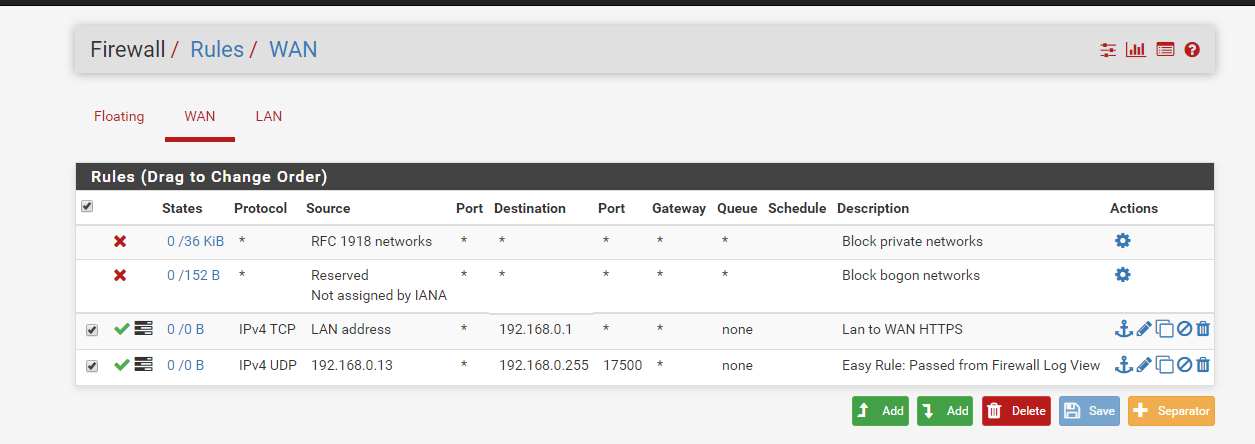
My question is : At the first configuration , have i to create a special rule to permitt to the computer to access to internet?
Thanks!
-
@ptt Hi i will check thanks
I find this , maybe, problem?
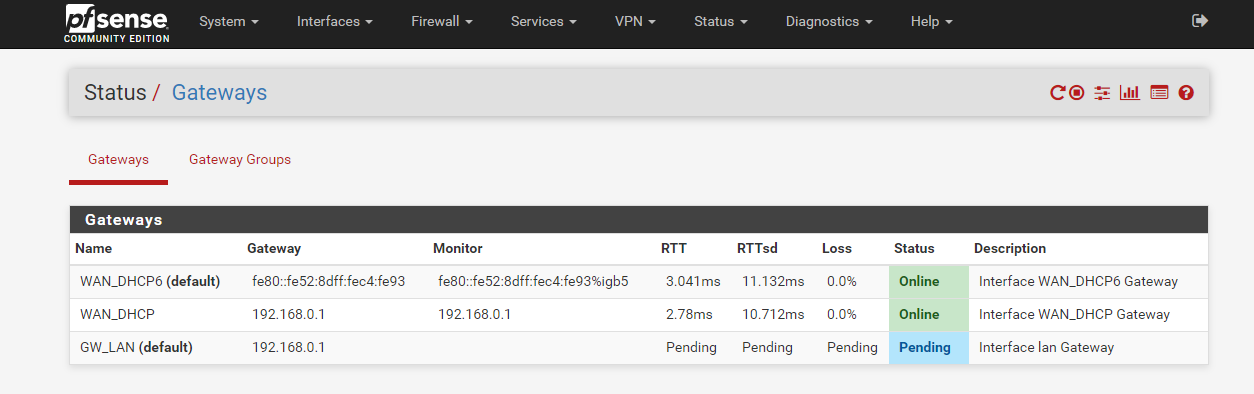
I dont't know why is "pending" status and why i see same gateway ip
-
With a "default" pfSense install, you should get "internet" on LAN
You don't need Rules on WAN.... (your WAN Rules useless)
Check:
https://docs.netgate.com/pfsense/en/latest/firewall/firewall-rule-basics.html
https://docs.netgate.com/pfsense/en/latest/firewall/firewall-rule-processing-order.html
-
https://docs.netgate.com/pfsense/en/latest/routing/connectivity-troubleshooting.html
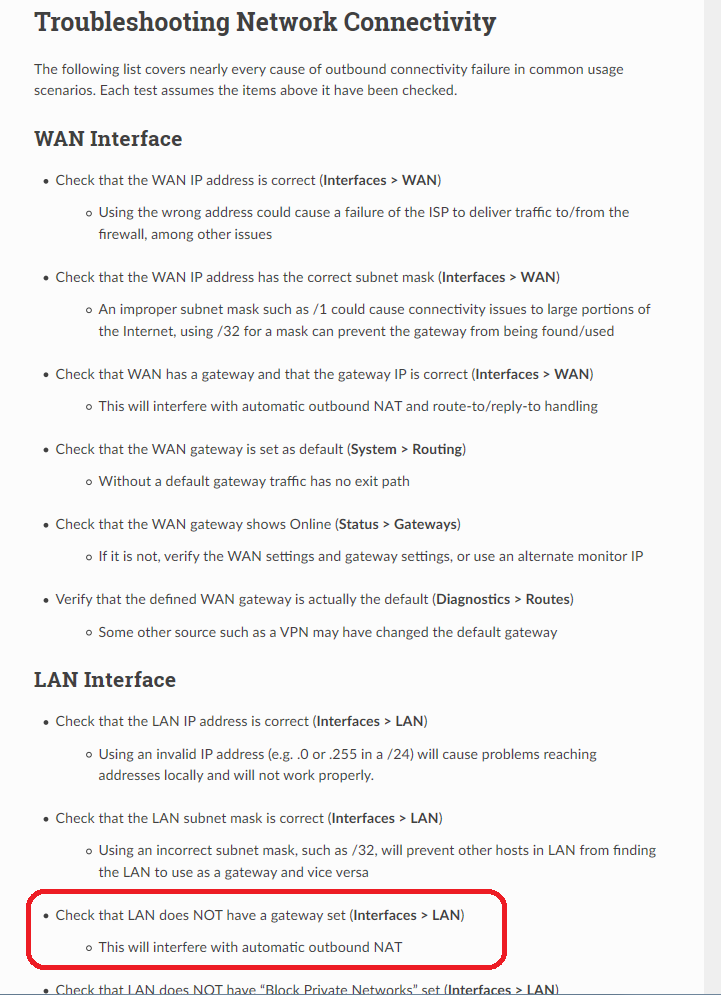
-
@ptt Thanks for your help, it's working and was because there was a gateway in the lan !
Thank you very much !