Disconnetct!
-
@ilarioQ said in Disconnetct!:
I will keep my sg1100 that is not working...
Again : as long as you - and everybody else, doesn't safe and/or modify Captif Portal settings, the ipfw firewall doesn't get restarted, and thus you will not be bothered by this error.
Btw : this has been de classified as being rocket science :
Install the package called "System patches" :
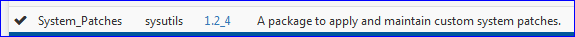
You will have now a new menu option in the system menu :
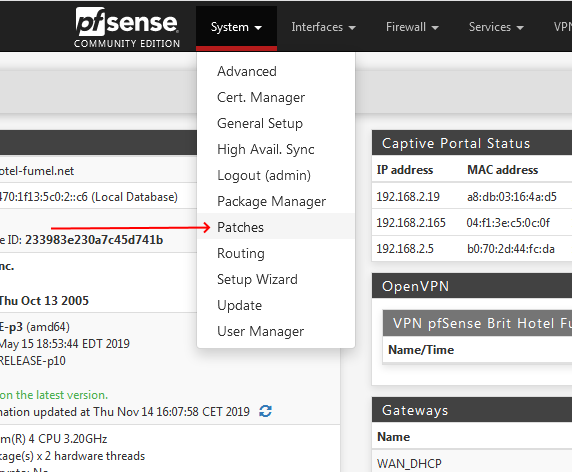
Click on it, and click on the green button :

Now read this port - everything after the "EDIT : Netgate decided to ..." text https://forum.netgate.com/topic/137824/pfsense-no-internet-when-it-is-said-you-are-connected/13
Use this URL as "URL/Commit ID" :
https://github.com/pfsense/pfsense/compare/RELENG_2_4_4...Augustin-FL:fix-reconfig-for-2-4-4.diff(hint : copy and past it).
The description : type in whatever you want.
Don't fill in or touch any other options.
Just click the blue save button at the bottom.Now for the difficult part :
Click on the blue Fetch button.The action should show you this message :
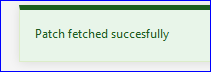
Click on the blue Test button.
You should see this message :
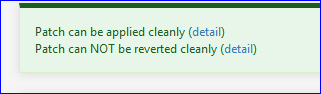
Now, click on the blue Apply button.
You should see this message :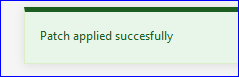
Now, disconnect all Captive portal users.
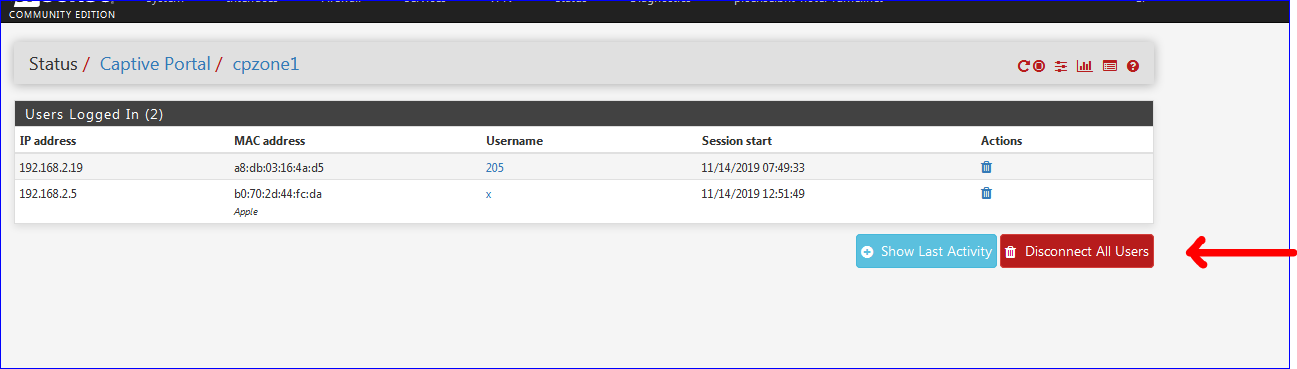
Done.
Ok, I admit, the cut and paste of the Commit URL was probably the most difficult thing after all ;)
-
@Gertjan PA?!
-
@ilarioQ said in Disconnetct!:
@Gertjan PA?!
I hit Submit before finishing up my post.
Read again please. -
@Gertjan sorry! Many thanks.
-
@Gertjan Thanks for the detailed tutorial, I try.
-
@Gertjan Hi I think everything went well, yet one more thing, after disconnecting all users I have to restart pfsense or is it enough to restart the captive portal? Tanks
-
@ilarioQ after disconnecting all users, you don't need to do anything else
you can just use the portal normally now! the issue should not happen anymore
-
@free4 thanks!
-
@free4 it seems issue is still there even after applying the patch. though its not the same as before where all changes to CP makes the issue. now a matter of 2 reboot issue came back "you are connected"
-
Users that are still connected after a reboot ?
That's not related to the bug we are talking about in this thread.
Have a look at this https://forum.netgate.com/topic/137824/pfsense-no-internet-when-it-is-said-you-are-connected/102 -
@Gertjan yes and when you look at status > system logs you will see user disconnect (this time it was just me for testing) but if you look at status > captive portal, you will see user is still connected. this is after applying the patch. no other services aside from a fresh install pf and CP
-
Again : the patch for the "you are connected" bug described here (and in many other threads) works.
When users 'seem' to be connected after a reboot - that is, they are listed on the Status page - and they can't / didn't login after the rebbot, then do this ( https://forum.netgate.com/topic/137824/pfsense-no-internet-when-it-is-said-you-are-connected/102 ) which is a totally different bug (captive portal connected users database is not deleted). The solution is : add 4 key strokes ($g, ") as described .
The problem exists. The solution also. Case closed ^^. -
@chanrio13 Could you "revert" the patch then "re-fetch" it then "apply" it again?
I noticed a mistake in the patch regarding reboots (sorry for that, you are actually the first one to report me an issue with this patch...).
I corrected it.
-
-
yup
-
@free4 i really appreciate your effort on this !