Cannot allocate memor after adding GEO IP
-
Hello. I installed pfsense today and register own maxmind license key
After Add GEO IP block ruleThere were error(s) loading the rules: /tmp/rules.debug:34: cannot define table pfB_Europe_v4: Cannot allocate memory - The line in question reads [34]: table <pfB_Europe_v4> persist file "/var/db/aliastables/pfB_Europe_v4.txt"
Sometimes change country name but same
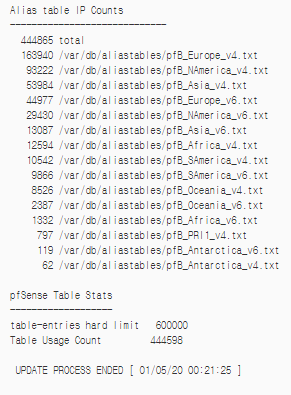
This is my pfsense update tab. It was 400000 table-entries hard limit after installation
So I increased to 600000 but same symtom.What can I trying?
Thanks
2.4.4-RELEASE-p3 (amd64) , pfBlockerNG=devel (2.2.5_28), Intel(R) Pentium(R) CPU G2020 @ 2.90GHz , 4GB RAM
-
increase table limit again to 800000 or more, afaik when you update the rules, new one take place before purging the old rules, from 444598 to 600000 you have litle space to move
-
@kiokoman said in Cannot allocate memor after adding GEO IP:
Okay. I tried
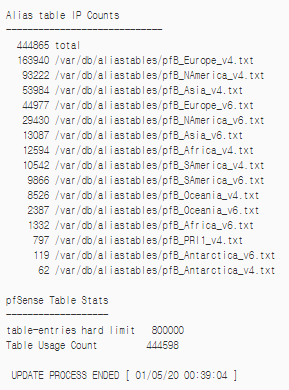
There were error(s) loading the rules: /tmp/rules.debug:38: cannot define table pfB_NAmerica_v4: Cannot allocate memory - The line in question reads [38]: table <pfB_NAmerica_v4> persist file "/var/db/aliastables/pfB_NAmerica_v4.txt"
But same symtom should I try increasing more?
-
yeah, try to increase, you can always revert back if it's not that
-
@GPRV9dzPhG I think you need at least double the table usage for the hard limit, because temporarily both new and old are held in memory. Mine was set at 2,000,000 out of the box.
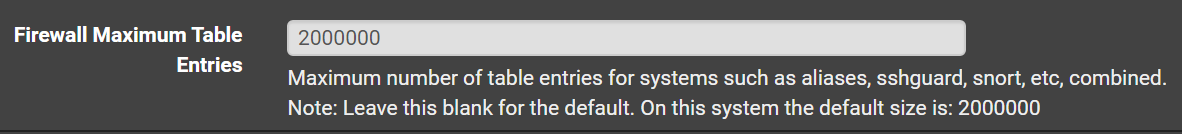
-