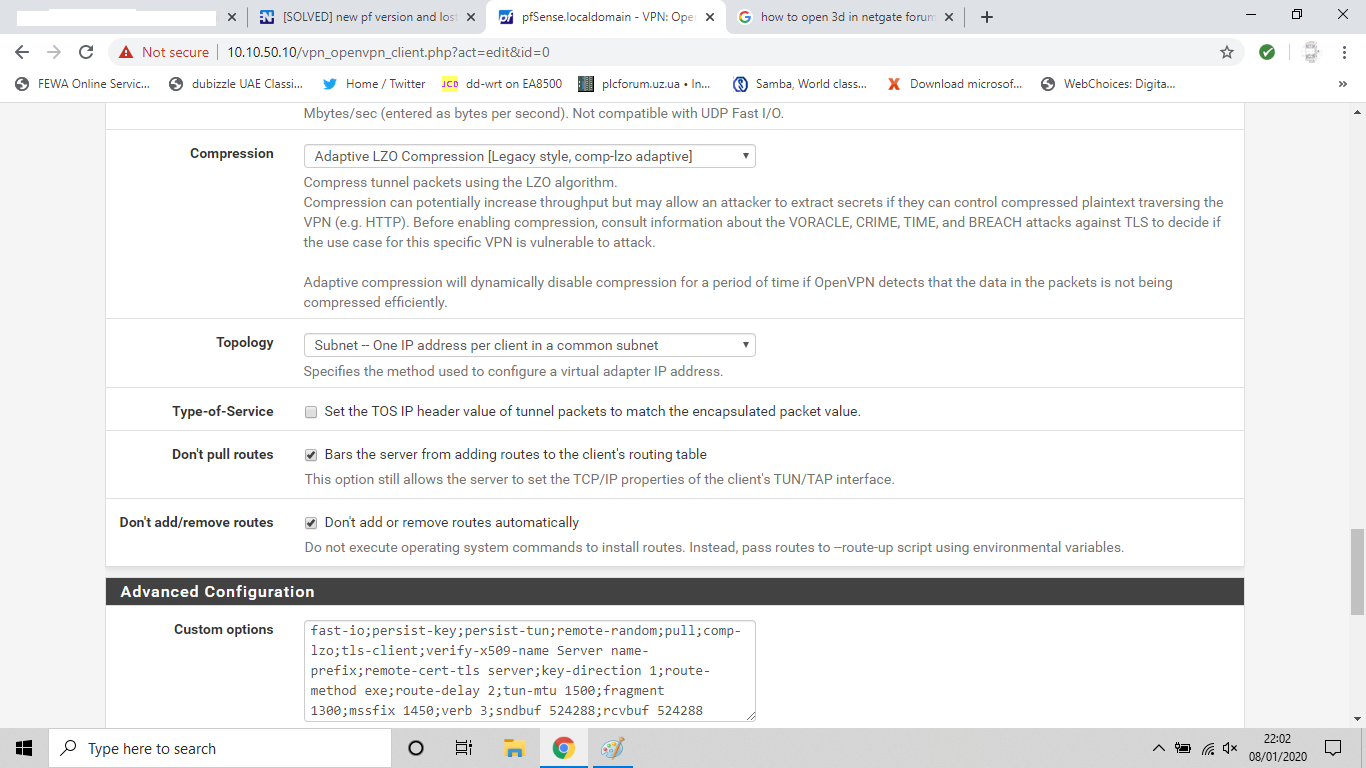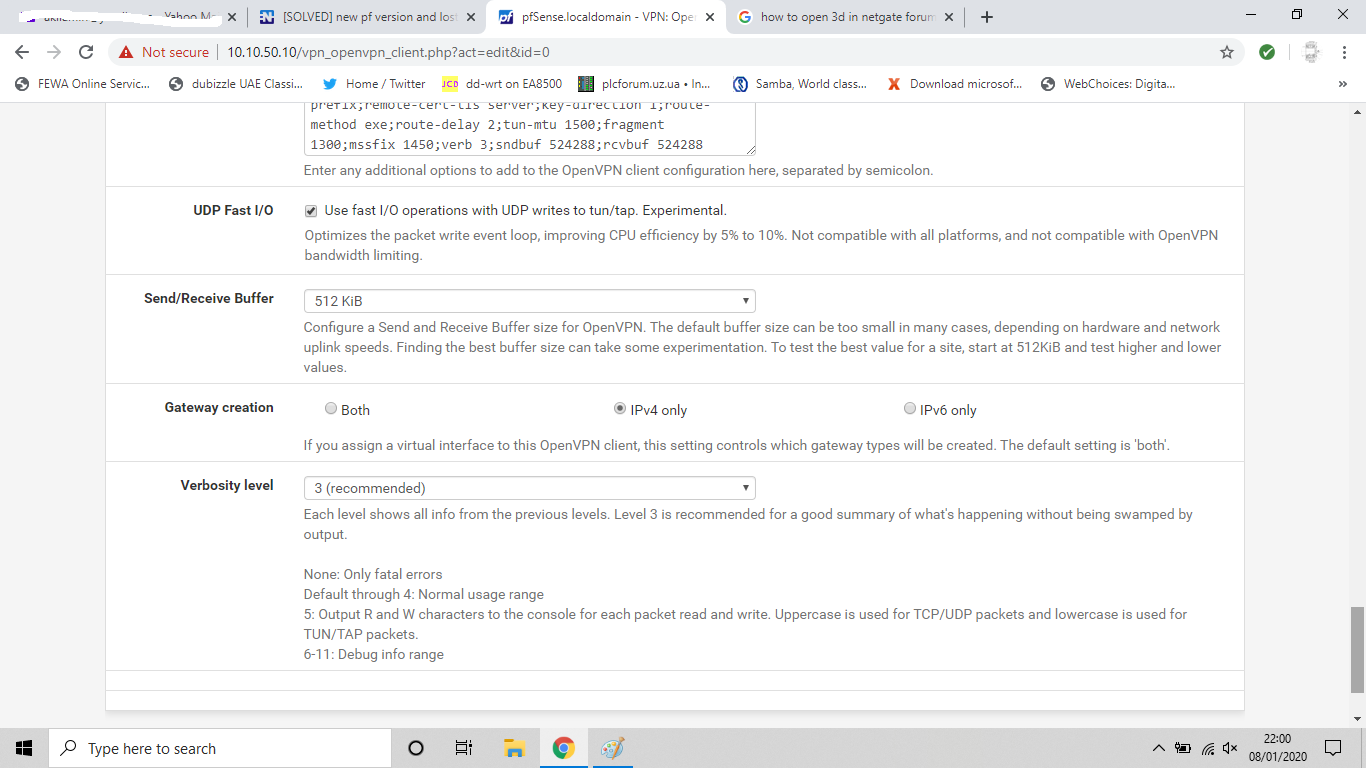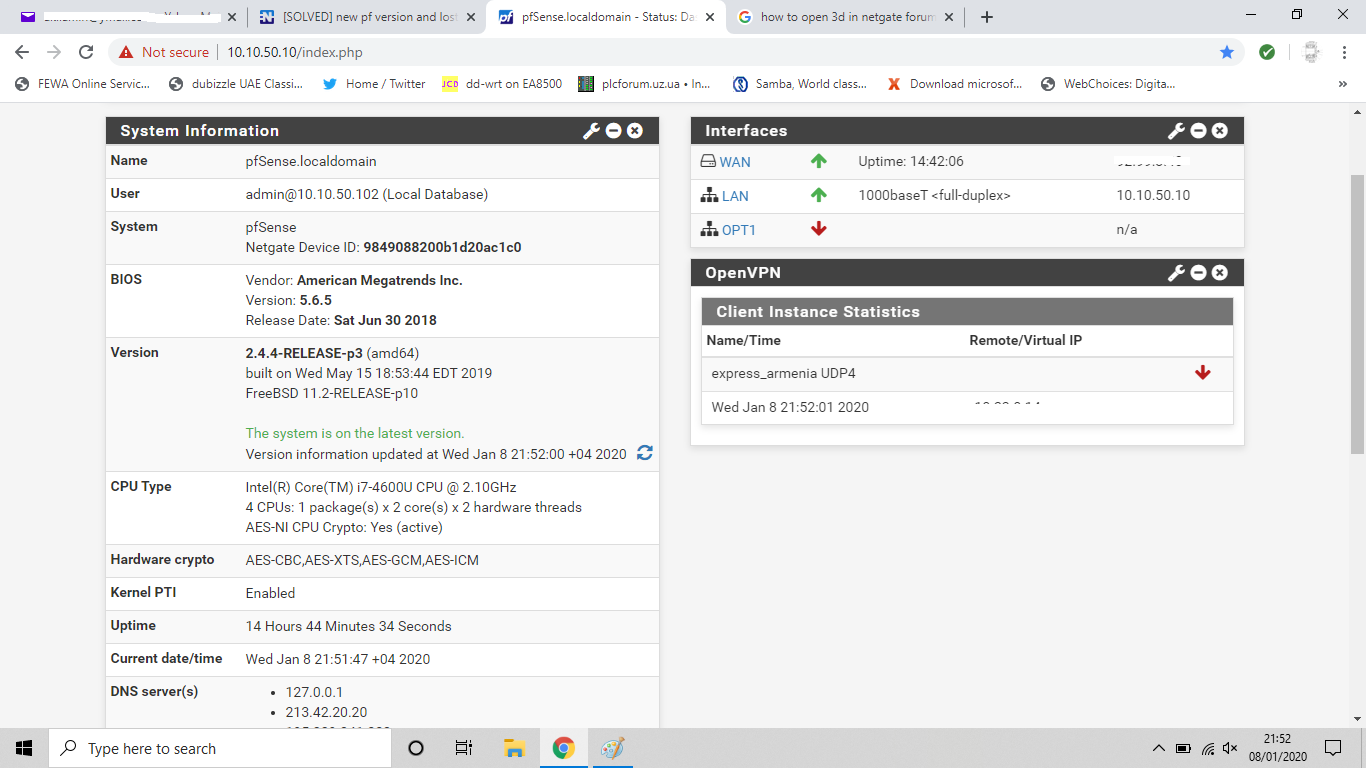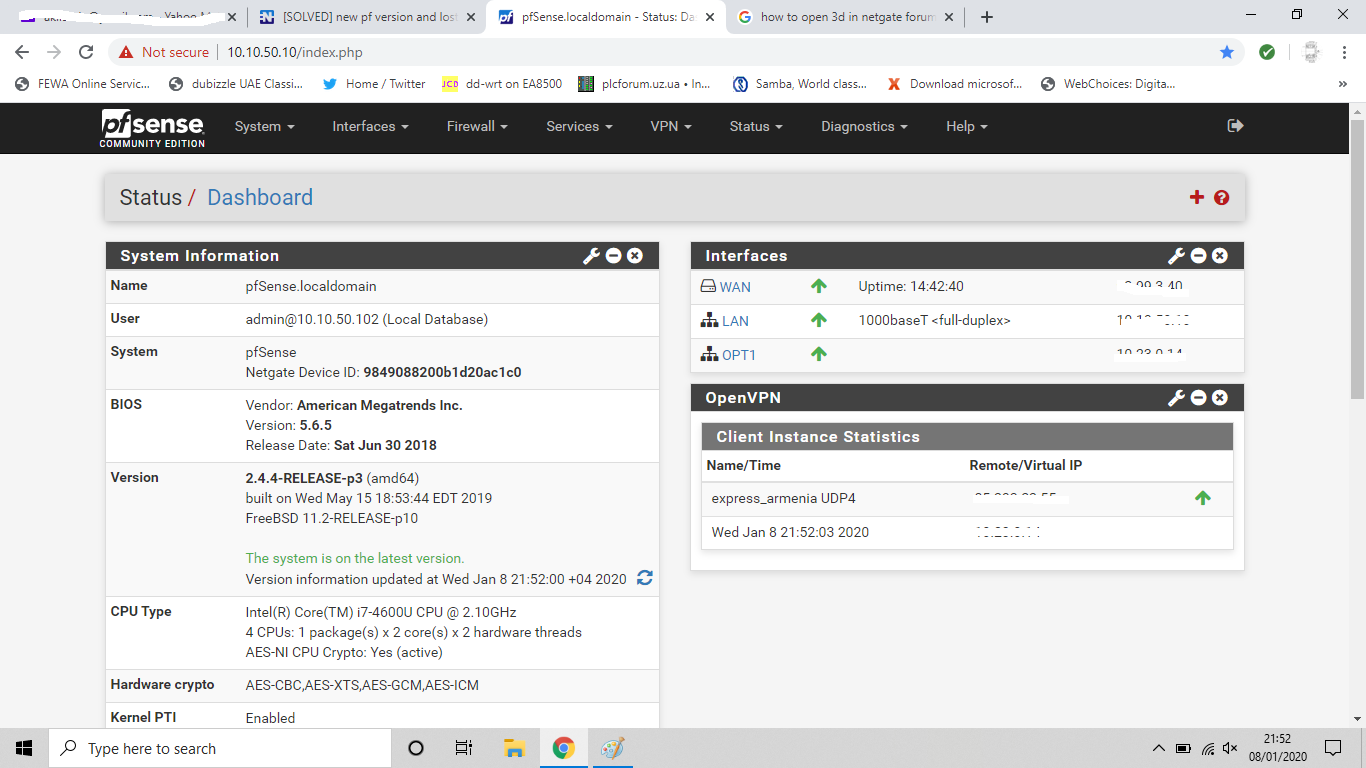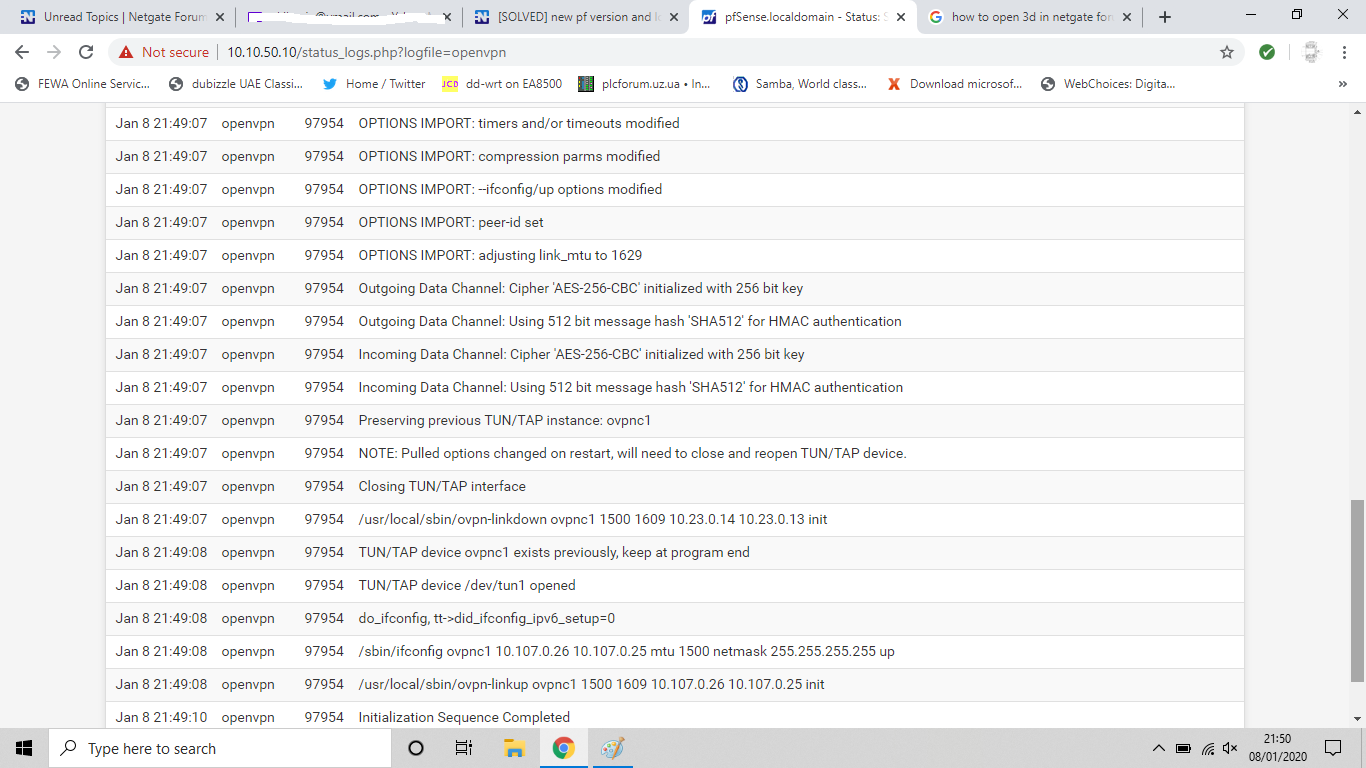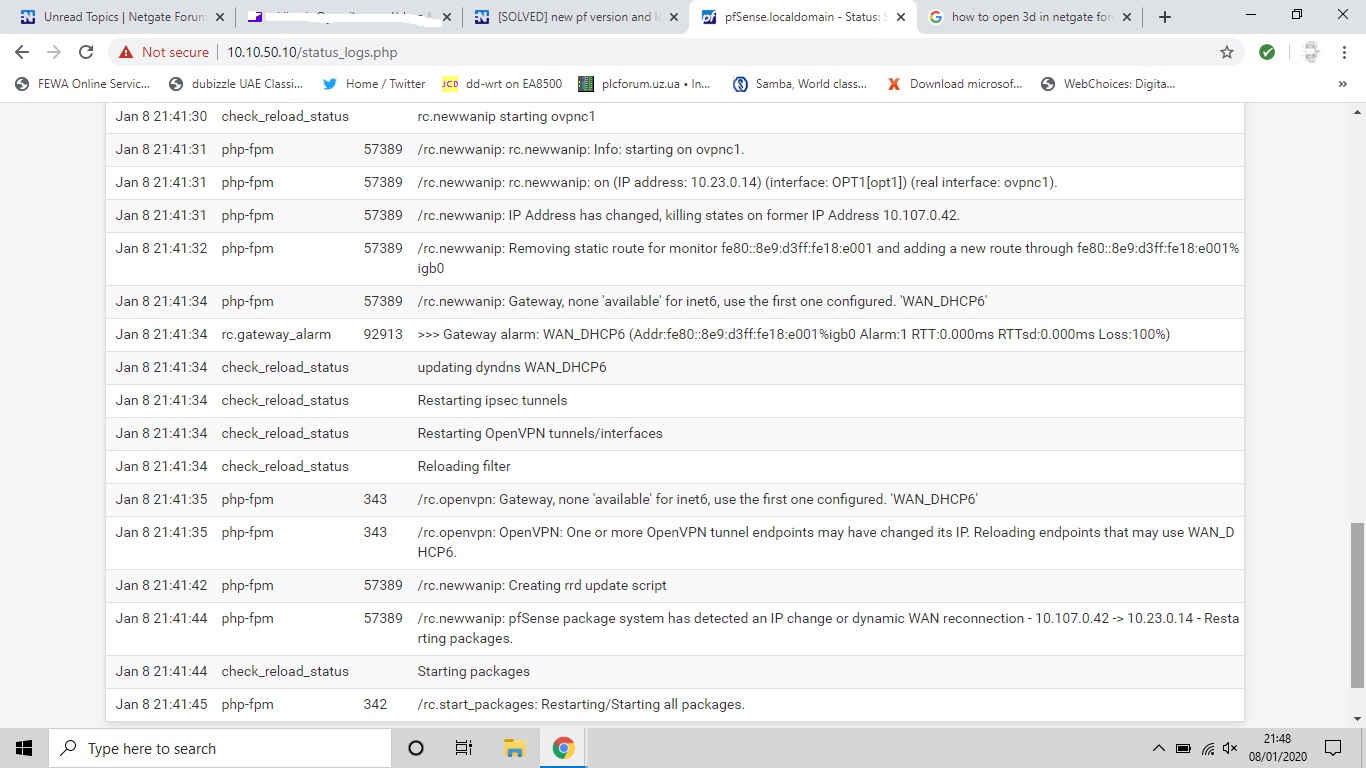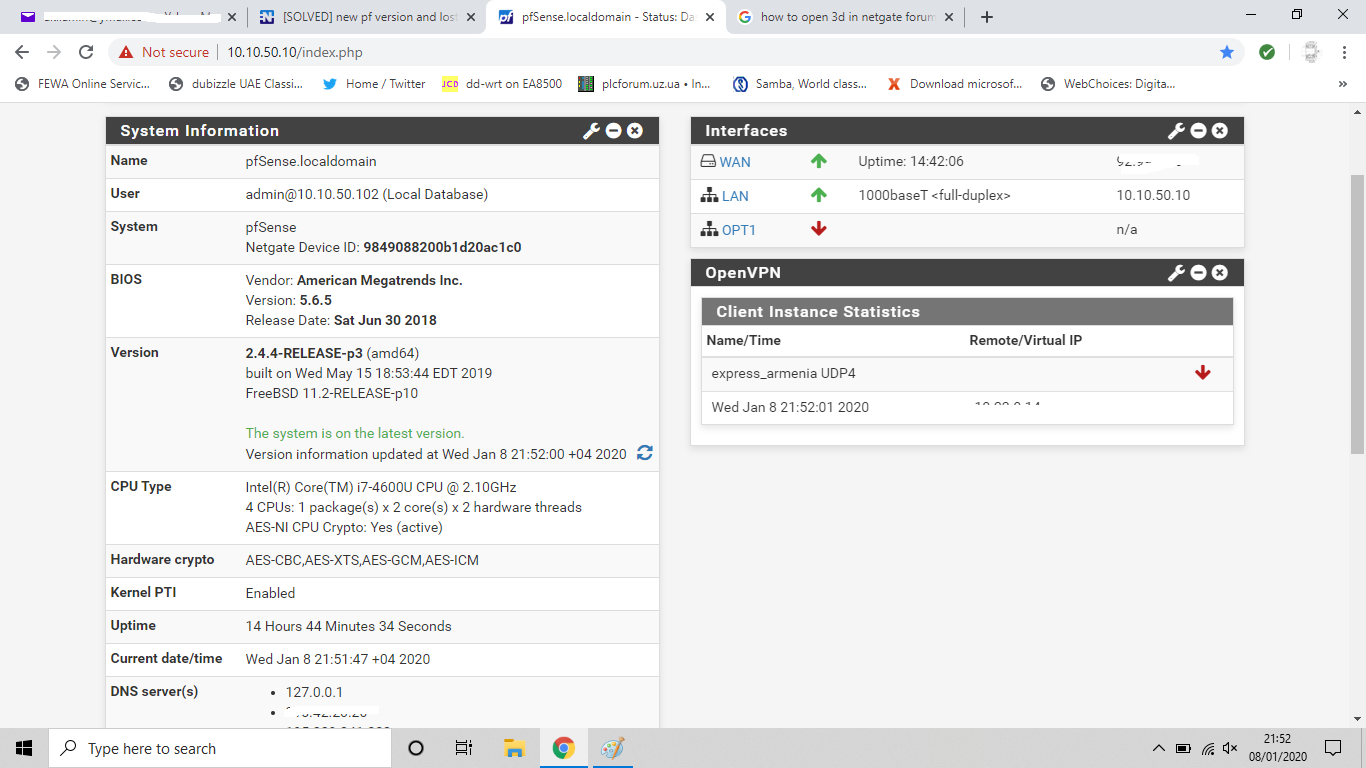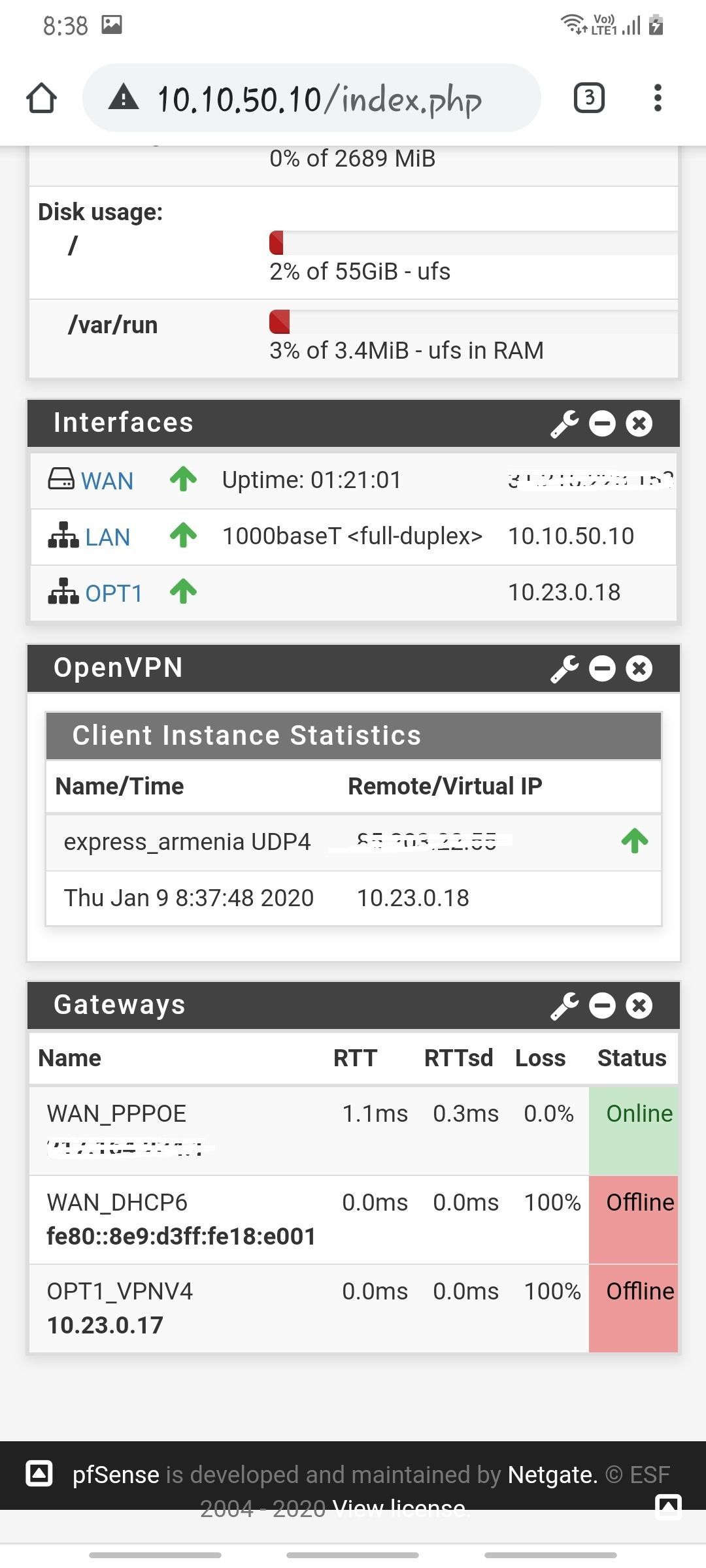losing OpenVPN connection every 20 - 120 seconds
-
help whenever i start open vpn client from express vpn the tunnel keeps restarting every 30 seconds and i keep getting this log under firewall,i am trying since 4 weeks help!!!!!!!!!!!!!!!!!!!!
/rc.newwanip: pfSense package system has detected an IP change or dynamic WAN reconnection - 10.23.0.30 -> 10.107.0.10 - Restarting packages.
-
@akkiz this is the log
Jan 8 18:52:05 check_reload_status Syncing firewall
Jan 8 18:52:05 kernel tun1: changing name to 'ovpnc1'
Jan 8 18:52:05 php-fpm 342 OpenVPN PID written: 31289
Jan 8 18:52:05 check_reload_status Reloading filter
Jan 8 18:52:13 kernel ovpnc1: link state changed to UP
Jan 8 18:52:13 check_reload_status rc.newwanip starting ovpnc1
Jan 8 18:52:14 php-fpm 343 OpenVPN terminate old pid: 31289
Jan 8 18:52:14 kernel ovpnc1: link state changed to DOWN
Jan 8 18:52:14 check_reload_status Reloading filter
Jan 8 18:52:14 php-fpm 342 /rc.newwanip: rc.newwanip: Info: starting on ovpnc1.
Jan 8 18:52:14 php-fpm 342 /rc.newwanip: rc.newwanip: on (IP address: ) (interface: []) (real interface: ovpnc1).
Jan 8 18:52:14 php-fpm 342 /rc.newwanip: rc.newwanip called with empty interface.
Jan 8 18:52:14 check_reload_status Reloading filter
Jan 8 18:52:14 php-fpm 342 /rc.newwanip: pfSense package system has detected an IP change or dynamic WAN reconnection - -> - Restarting packages.
Jan 8 18:52:14 check_reload_status Starting packages
Jan 8 18:52:15 php-fpm 343 OpenVPN PID written: 78069
Jan 8 18:52:16 php-fpm 94188 /rc.start_packages: Restarting/Starting all packages.
Jan 8 18:53:42 kernel ovpnc1: link state changed to UP
Jan 8 18:53:42 check_reload_status rc.newwanip starting ovpnc1
Jan 8 18:53:43 php-fpm 94188 /rc.newwanip: rc.newwanip: Info: starting on ovpnc1.
Jan 8 18:53:43 php-fpm 94188 /rc.newwanip: rc.newwanip: on (IP address: 10.107.0.26) (interface: []) (real interface: ovpnc1).
Jan 8 18:53:43 php-fpm 94188 /rc.newwanip: rc.newwanip called with empty interface.
Jan 8 18:53:43 check_reload_status Reloading filter
Jan 8 18:53:43 php-fpm 94188 /rc.newwanip: pfSense package system has detected an IP change or dynamic WAN reconnection - -> 10.107.0.26 - Restarting packages.
Jan 8 18:53:43 check_reload_status Starting packages
Jan 8 18:53:44 php-fpm 343 /rc.start_packages: Restarting/Starting all packages.What is happening here my connection is
Internet>pf sense box(wan ppoe)>accesspoint
I need open vpn tunnel to be up aho I can use one interface to connect another access point -
i made all vpn settings as per vpn provider and tunnel is up but moments later the firewall is creating this error /rc.newwanip: pfSense package system has detected an IP change or dynamic WAN reconnection - 10.23.0.30 -> 10.107.0.10 - Restarting packages.
-
Have you tried disabling ip6 within pfsense
-
@bcruze
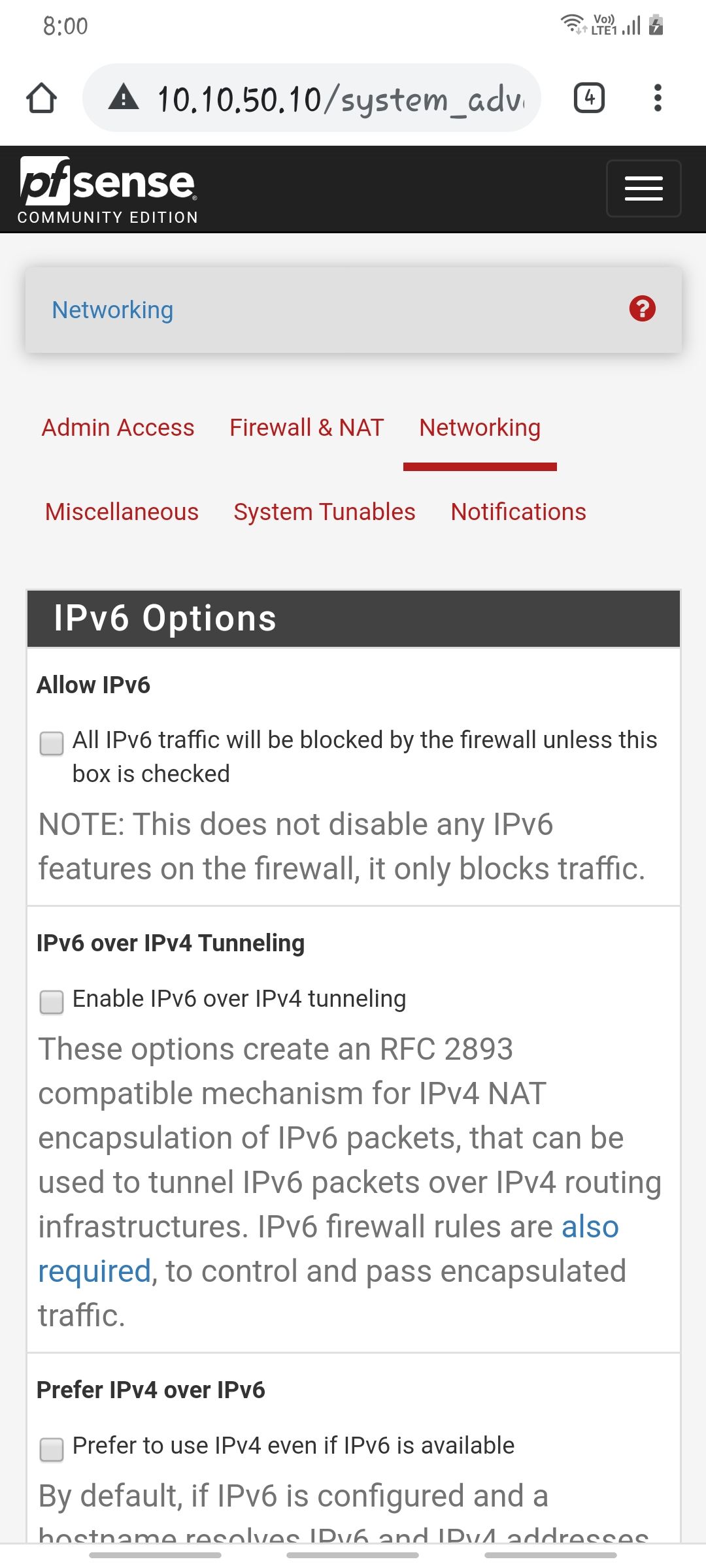
I disabled but no difference still disconnects any clues -
Can you enable the "Gateways" widget and show it on your dashboard?
-
This post is deleted! -
Please enable "monitoring"

-
@chpalmer oops my bad
-
When you get a chance delete your picture above with your IP addresses. People can be jerks..
Use paint or some other program to block that in your picture.
-
@chpalmer Done!!!
-
They're not yours specifically but close enough for some to care.
-
-
@akkiz said in losing OpenVPN connection every 20 - 120 seconds:
pfSense package system has detected an IP change or dynamic WAN reconnection
This seems to agree with the addresses you have pictured throughout the thread here. How often does your WAN IP address change?
-
@chpalmer i dont think wan ip changes so frequently only on restart starting open vpn changes it maybe
-
Im trying to understand your internet connection a little.
What is it? DSL or fiber.. or? The ping time to the first gateway says that maybe the router is on premises. But fiber can be fairly quick as well.. Can you go to a command window and do c:>ping -n 2000 google.com and post the results??
My guess is that somehow your connection past your gateway is going up and down intermittently and causing the VPN connection to reset.
Otherwise the VPN server your pointed at may have issues.
-
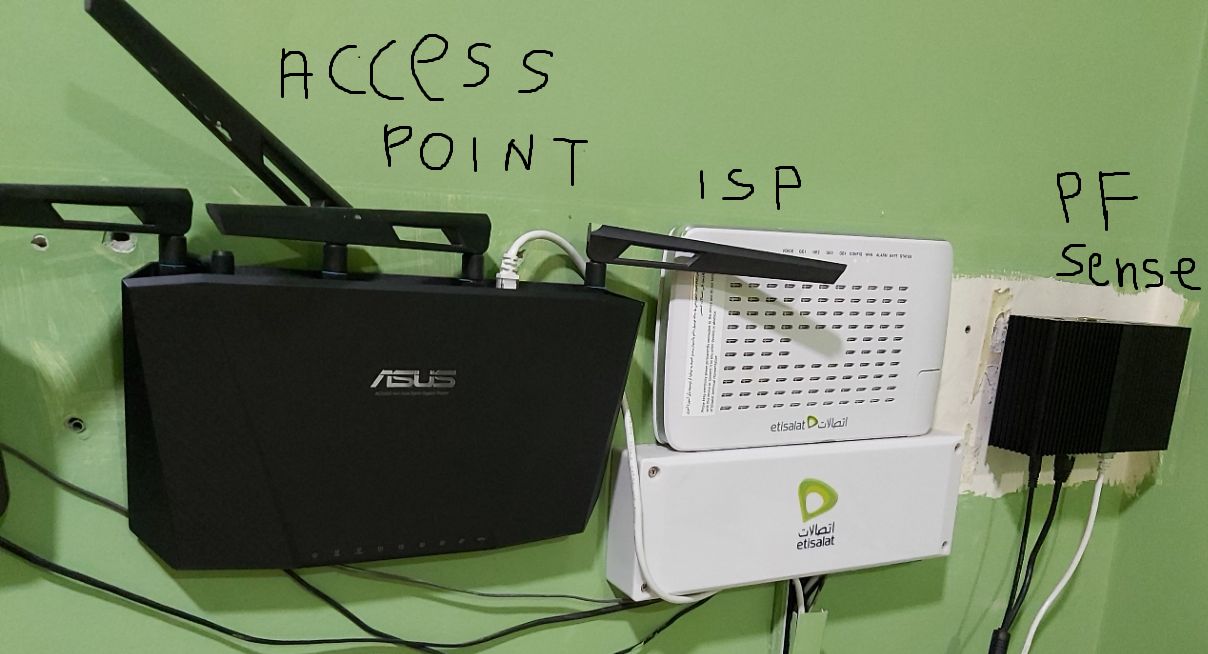
fiber coming to white box which is directly connected by cat 6 cable to pf sense box wan port using ppoe type connection with user name and password
Microsoft Windows [Version 10.0.18363.535]
(c) 2019 Microsoft Corporation. All rights reserved.C:\Users\akila>ping -n 2000 google.com
Pinging google.com [172.217.19.174] with 32 bytes of data:
Reply from 172.217.19.174: bytes=32 time=8ms TTL=55
Reply from 172.217.19.174: bytes=32 time=7ms TTL=55
Reply from 172.217.19.174: bytes=32 time=7ms TTL=55
Reply from 172.217.19.174: bytes=32 time=7ms TTL=55
Reply from 172.217.19.174: bytes=32 time=7ms TTL=55
Reply from 172.217.19.174: bytes=32 time=12ms TTL=55 -
if you are not using it disable ipv6 under pppoe connection: ipv6 configuration type -> none
-
@kiokoman ok let me see
-
problem still the same