Can ping my internal computer1.mydomain.net but not just computer1?
-
Hello,
I have OpenVPN setup on SG-3100 and I can go outside to the internet. When connected remotely when I try to ping computer using just the hostname ie. computer1 I get no response but if I try using computer1.mydomain.net I get response.
If I'm at home and not connected via OpenVPN I can ping either using computer1.mydomain.net or just computer1.
I have DNS Server set to pfSense IP. I've looked at other settings but could not find anything that would prevent me from being able to access it using just the hostname.Any suggestions?
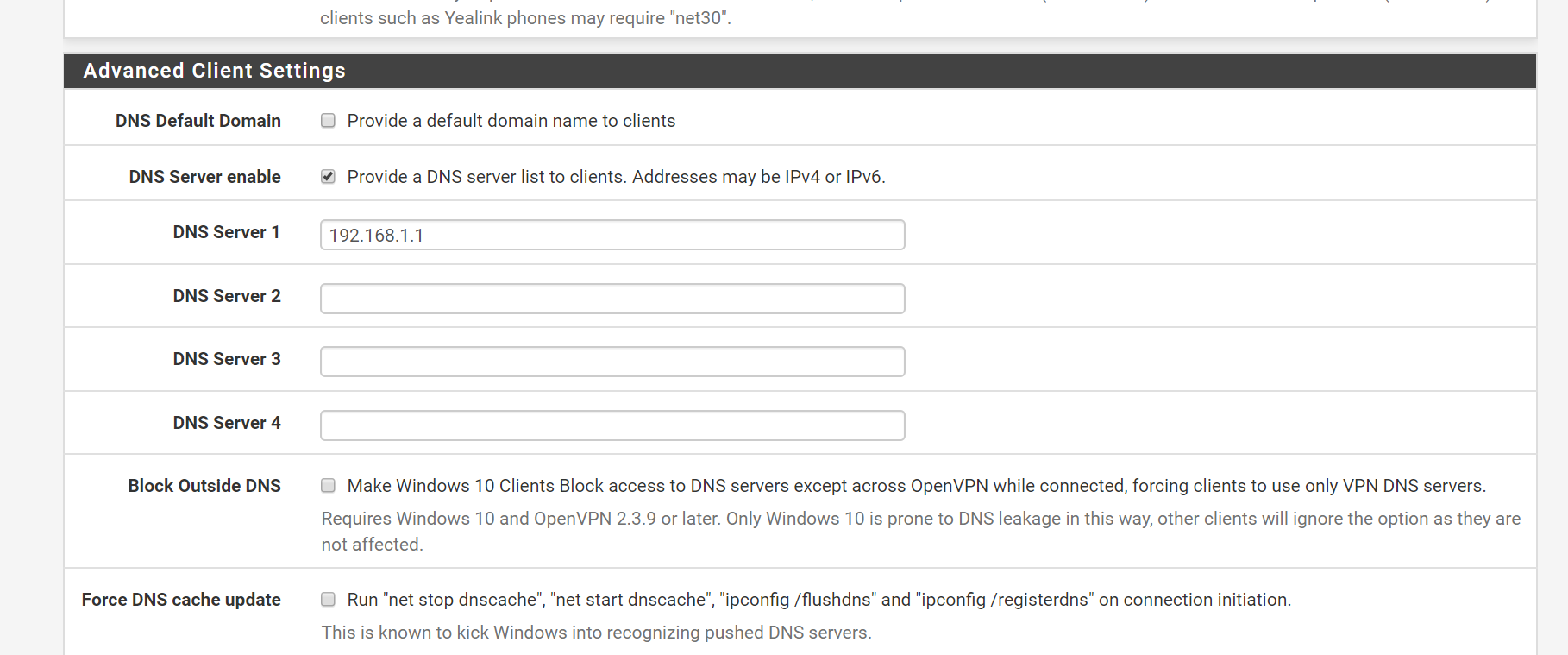
-
So while you local, you could be just broadcasting for the name on the local network... Windows does this, and the device might answer (depending) or your computer could be adding the mydomain.net to the dns query, this is a search suffix..
asking for computer1 to dns won't work, this is not a valid fqdn..
Notice on your vpn setting, you not setting a default domain...Which normally would be search suffix used when you just use a hostname vs a valid fqdn.
example
$ ipconfig /all Windows IP Configuration Host Name . . . . . . . . . . . . : i5-win Primary Dns Suffix . . . . . . . : local.lan Node Type . . . . . . . . . . . . : Broadcast IP Routing Enabled. . . . . . . . : No WINS Proxy Enabled. . . . . . . . : No DNS Suffix Search List. . . . . . : local.lansee the search suffix of local.lan, when I do a dig for just pihole it fails.
If i just ping it, it comes back fully qualified, because windows auto added local.lan to the query
$ ping pi-hole Pinging pi-hole.local.lan [192.168.3.10] with 32 bytes of data: Reply from 192.168.3.10: bytes=32 time<1ms TTL=63You can see exactly what was asked for by setting debug
> set debug > pi-hole Server: pi-hole.local.lan Address: 192.168.3.10 ------------ Got answer: HEADER: opcode = QUERY, id = 2, rcode = NOERROR header flags: response, auth. answer, want recursion, recursion avail. questions = 1, answers = 1, authority records = 0, additional = 0 QUESTIONS: pi-hole.local.lan, type = A, class = IN ANSWERS: -> pi-hole.local.lan internet address = 192.168.3.10 ttl = 2 (2 secs)See the question is pi-hole.local.lan, when all I typed in was pi-hole.
-
Thanks for the examples and pointing about default domain!
After I added mydomain.net I was able to ping it and I think that's what I was missing. Below is the screenshot in case someone runs into same issue.Another odd thing is that I can ping certain machines while on VPN and some I can't. While local I can ping each one every time.
Could it be that pfSense does not not where to route traffic from the remote client 10.0.0.3 to 192.168.1.100?C:\Users\johnny>ping computer1 Ping request could not find host computer. Please check the name and try again. C:\Users\johnny>ping computer1.mydomain.net Pinging computer1.mydomain.net [192.168.1.114] with 32 bytes of data: Reply from 192.168.1.114: bytes=32 time=66ms TTL=63 Reply from 192.168.1.114: bytes=32 time=69ms TTL=63 Reply from 192.168.1.114: bytes=32 time=69ms TTL=63 Reply from 192.168.1.114: bytes=32 time=61ms TTL=63 Ping statistics for 192.168.1.114: Packets: Sent = 4, Received = 4, Lost = 0 (0% loss), Approximate round trip times in milli-seconds: Minimum = 61ms, Maximum = 69ms, Average = 66msAfter adding "default domain":
C:\Users\johnny>ping computer1 Pinging computer1.mydomain.net [192.168.1.114] with 32 bytes of data: Reply from 192.168.1.114: bytes=32 time=99ms TTL=63 Reply from 192.168.1.114: bytes=32 time=97ms TTL=63 Reply from 192.168.1.114: bytes=32 time=86ms TTL=63 Reply from 192.168.1.114: bytes=32 time=207ms TTL=63 Ping statistics for 192.168.1.114: Packets: Sent = 4, Received = 4, Lost = 0 (0% loss), Approximate round trip times in milli-seconds: Minimum = 86ms, Maximum = 207ms, Average = 122ms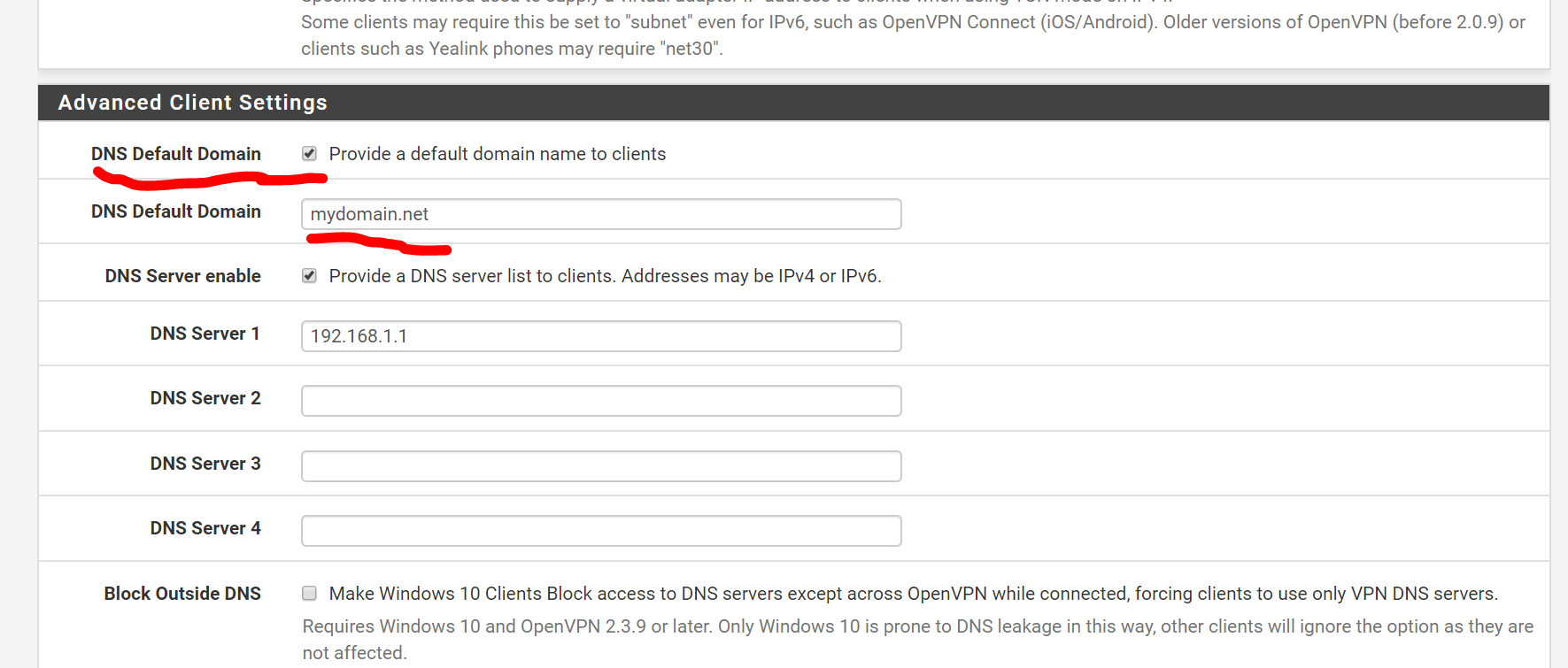
-
If you can not ping some IPs in your local lan while your on vpn, but you can ping others, or you can ping the pfsense lan IP.. This would point to host your trying to ping local firewall saying - hey that IP is not on my local network - F it, I am not answering its ping... This is default for a windows firewall for example.
Edit your hosts local firewalls to allow traffic you want to allow from your vpn clients IP range.
-
Thank you!
That's what it was, Windows firewall was blocking it. I was able to ping 2 Windows Server 2019 machines but not 2 Windows 10 machines.
In case someone is looking for the same info here's how to allow it on Windows https://superuser.com/questions/1106907/windows-firewall-doesnot-allow-to-connect-from-vpnI just set range from 10.0.0.0 - 10.0.0.254