pfBlockerNG-devel DNSBL whitelist not working
-
After everyones recommendation to update to -devel instead of using stable, I went ahead and did it last night. I started fresh (uninstalled/did not keep previous settings)
Trying to log into a website whose login modal is tied into tags.tiqcdn.com. Even though this is in my whitelist, it is not being whitelisted!
Firefox dev:
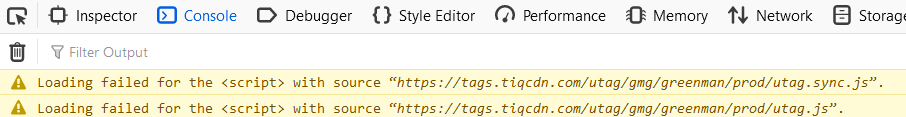
Reports/Alerts:
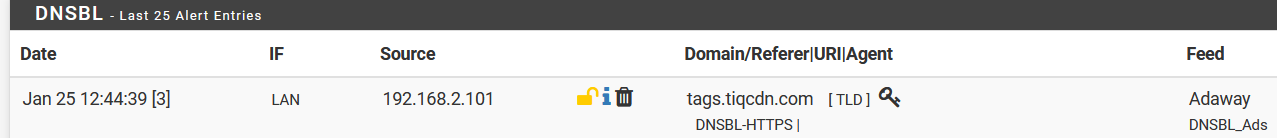
Notice the unlocked/padlock? If I mouse over it...
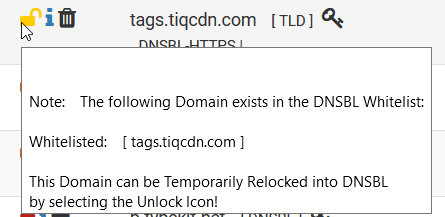
If it is in the whitelist then why is it being blocked? If I visit the URL I get the invalid Firefox certificate warning for CN_DNSBL.
And there are entries in dnsbl.log:
DNSBL-HTTPS,Jan 25 12:51:21,tags.tiqcdn.com,192.168.2.101,Unknown,TLD,DNSBL_Ads,tiqcdn.com,Adaway,-So frustrating...
-
Change your tags.tiqcdn.com Whitelist entry to .tiqcdn.com only.
-
@provels said in pfBlockerNG-devel DNSBL whitelist not working:
Change your tags.tiqcdn.com Whitelist entry to .tiqcdn.com only.
Hi @provels .. can you explain why that is needed versus what I did? I only want to whitelist tags.tiqcdn.com, I don't want other subdomains of tiqcdn.com whitelisted.
-
@krbvroc1 said in pfBlockerNG-devel DNSBL whitelist not working:
@provels said in pfBlockerNG-devel DNSBL whitelist not working:
Change your tags.tiqcdn.com Whitelist entry to .tiqcdn.com only.
Hi @provels .. can you explain why that is needed versus what I did? I only want to whitelist tags.tiqcdn.com, I don't want other subdomains of tiqcdn.com whitelisted.
Here, you can list tags.tiqcdn.com however, you'll need to uncheck the TLD box...see image below. It usually takes twenty-four hrs to implement also, like it's a part of a cache file.
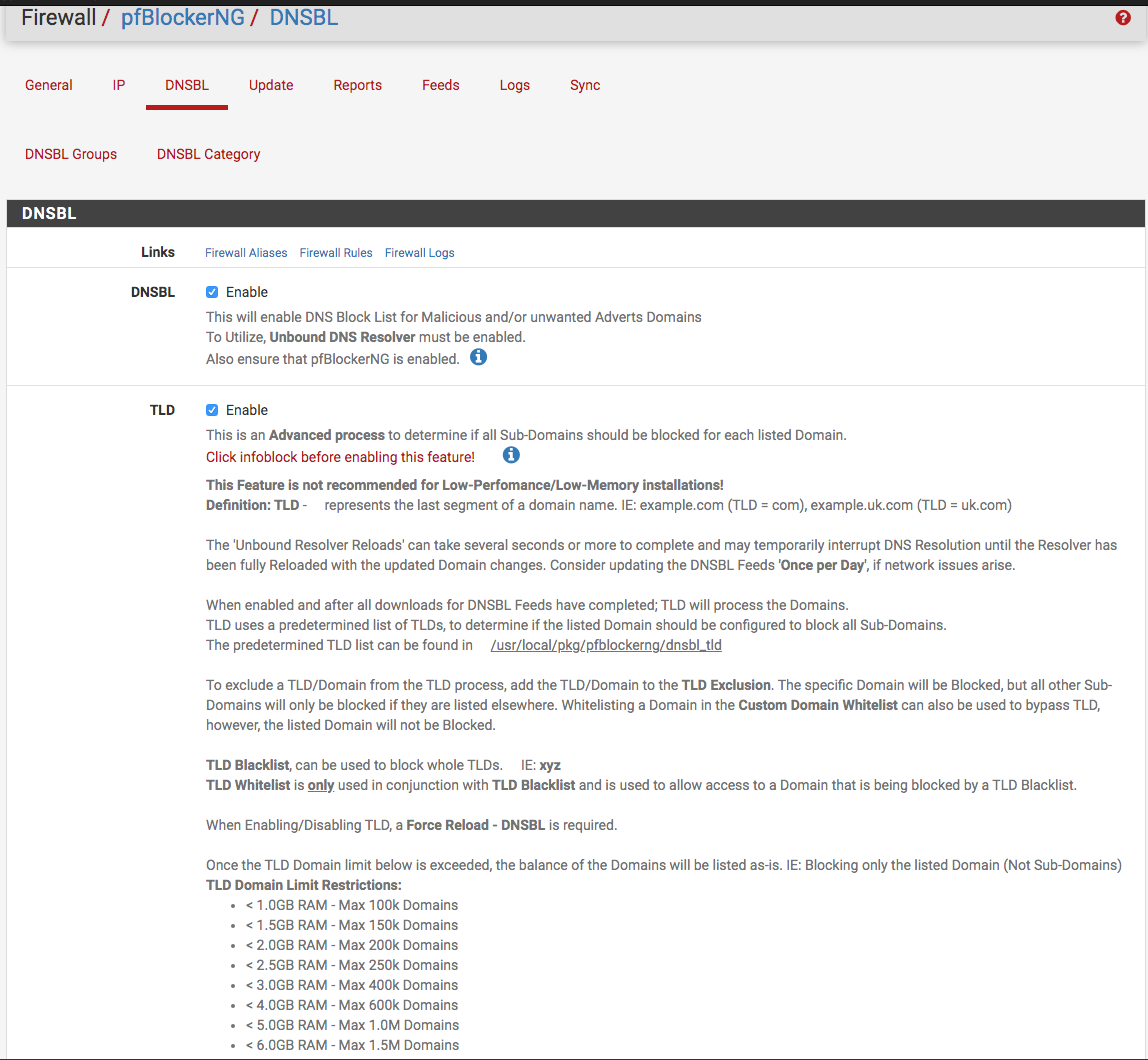
-
@NollipfSense said in pfBlockerNG-devel DNSBL whitelist not working:
you'll need to uncheck the TLD box.
There is another way to do it and keep using the TLD :
- Add tiqcdn.com to the TLD Exclusion List
- Remove tags.tiqcdn.com from the Whitelist
- Remove .tiqcdn.com from the Whitelist
- Run a Force Reload DNSBL
Access tags.tiqcdn.com,if it is still blocked, whitelist it using the Alert Tab "+" icon.
-
@RonpfS said in pfBlockerNG-devel DNSBL whitelist not working:
@NollipfSense There is another way to do it.
- Add tiqcdn.com to the TLD Exclusion List
- Remove tags.tiqcdn.com from the Whitelist
- Remove .tiqcdn.com from the Whitelist
- Run a Force Reload DNSBL
Access tags.tiqcdn.com,if it is still blocked, whitelist it using the Alert Tab "+" icon.
Thank you for sharing...I learned something new today, awesome!