[SOLVED] OpenVPN Server not reachable
-
The Port is not opening, for some reason
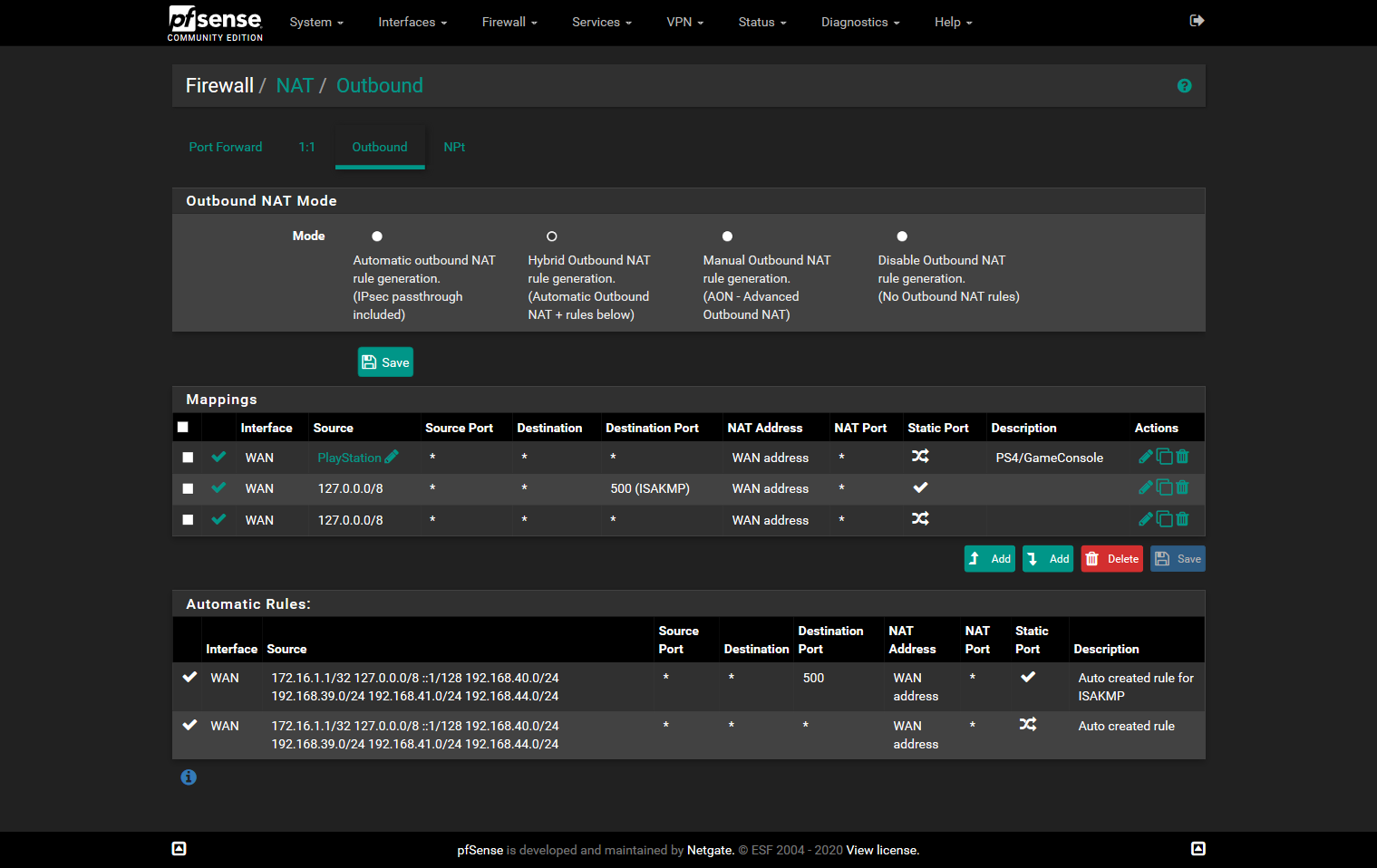
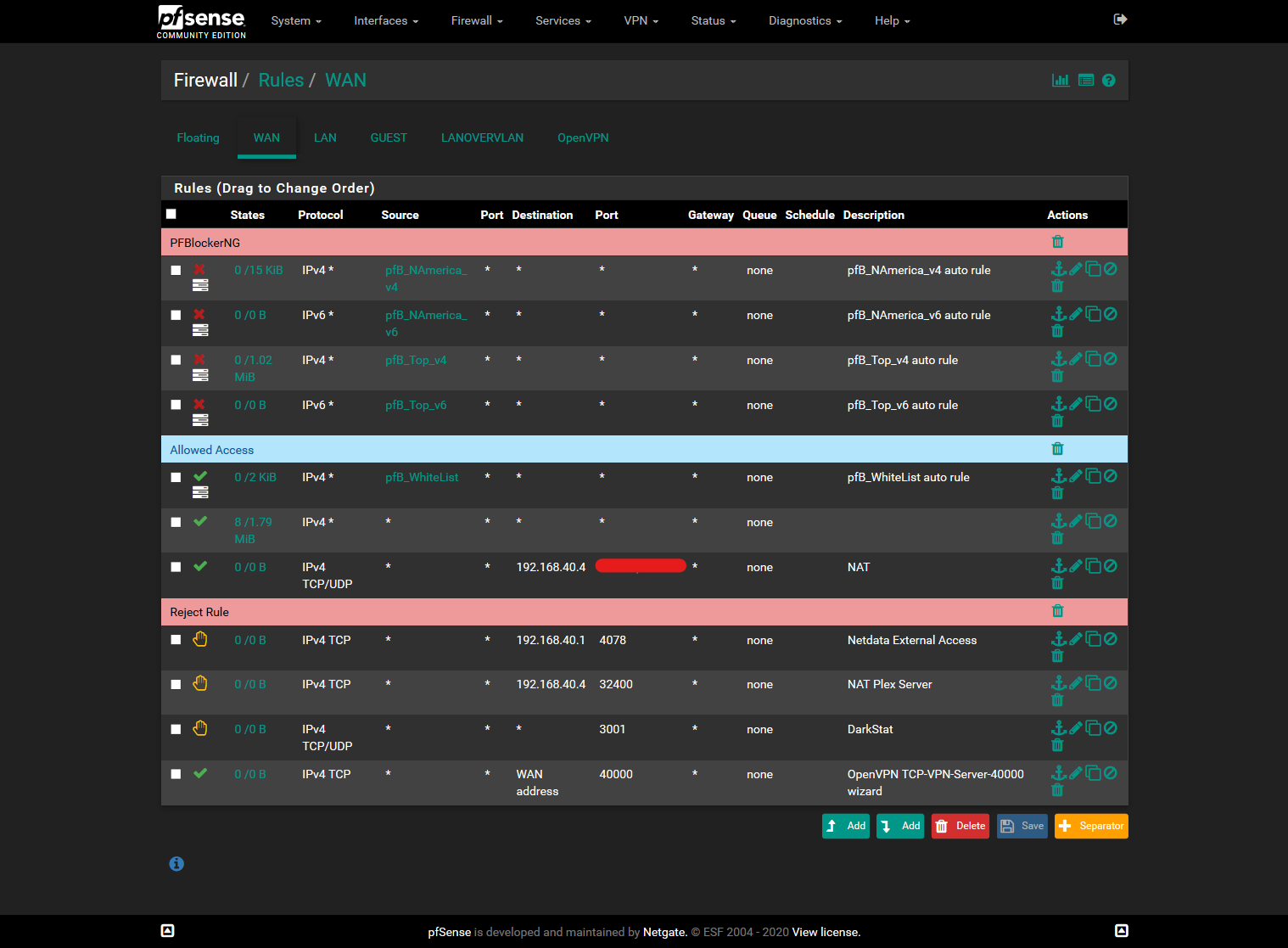
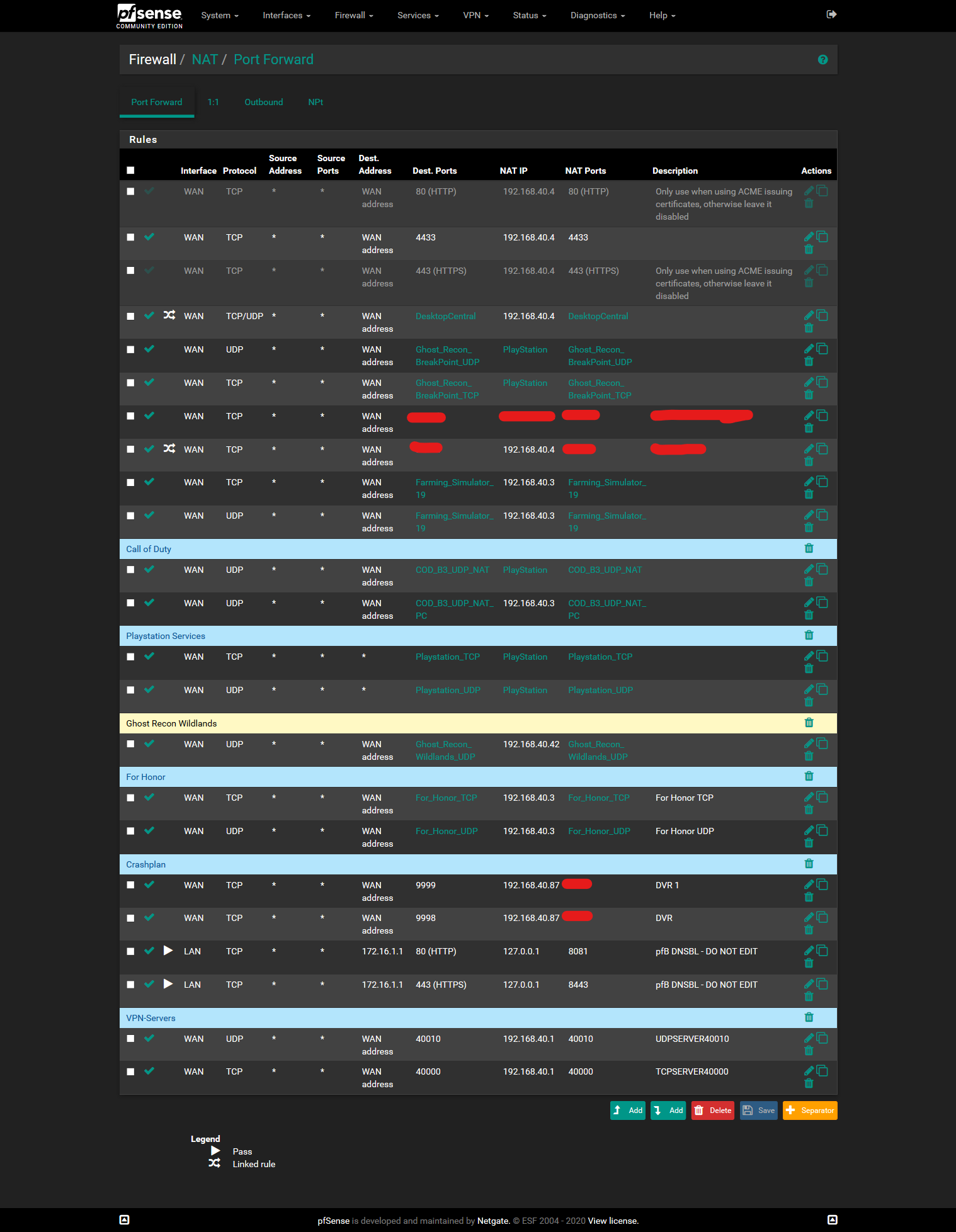
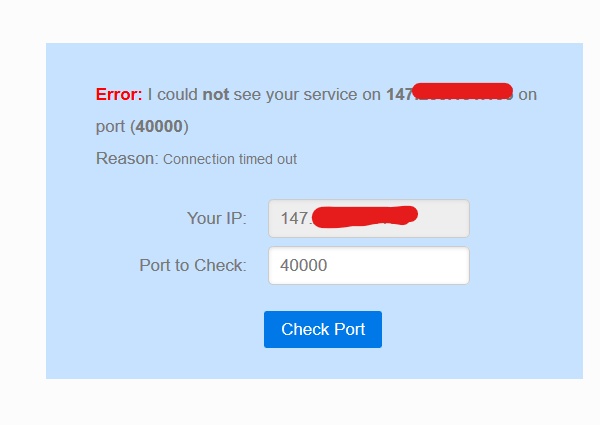
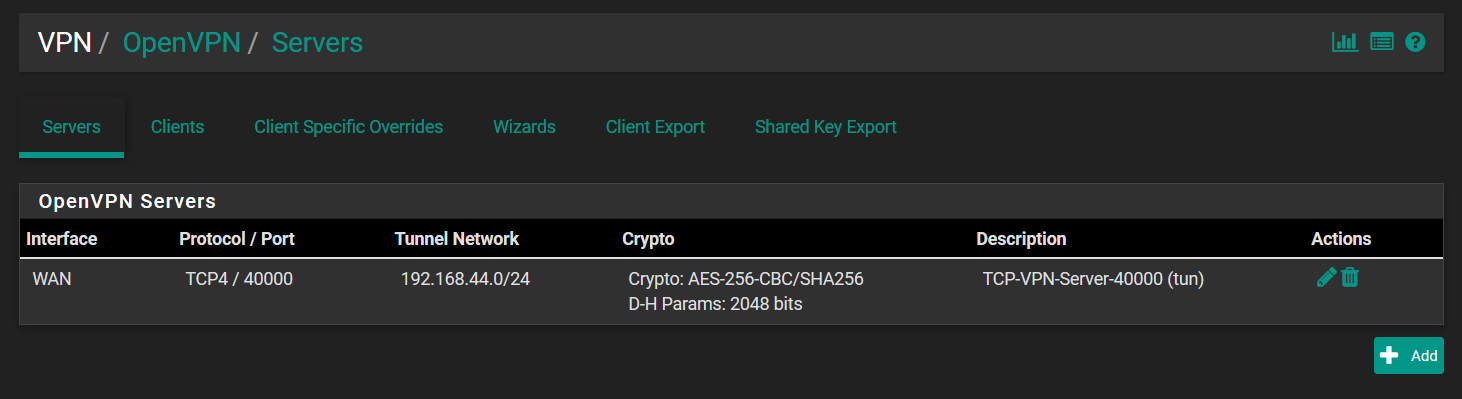
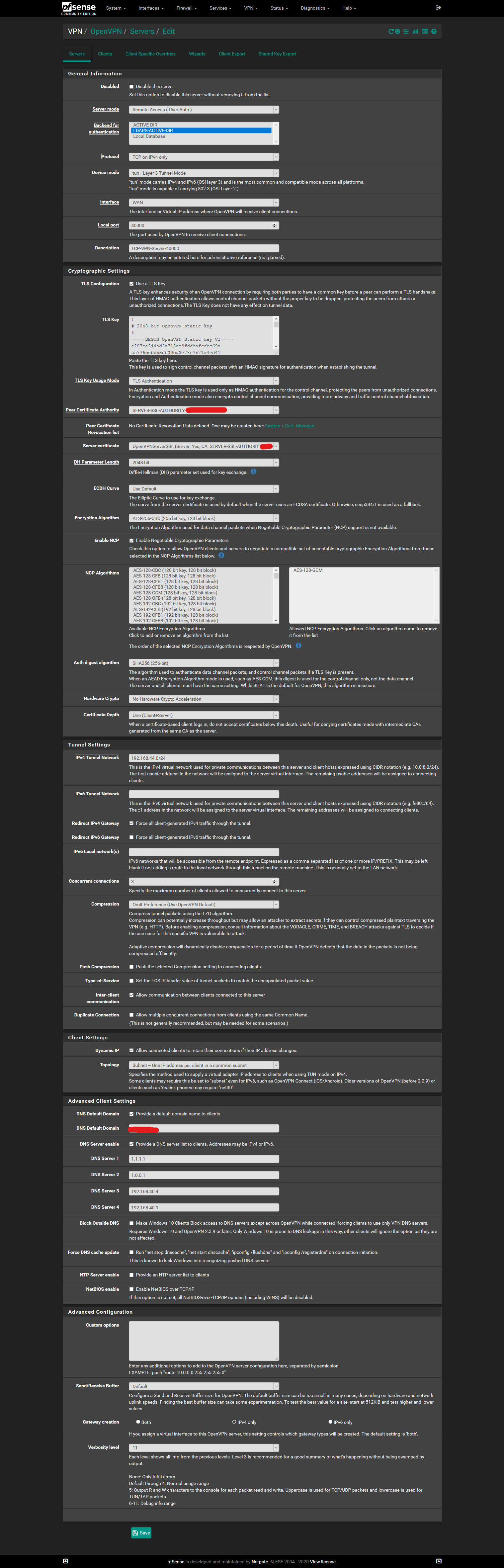
-
Your server is listening on WAN address, but you've forwarded the OpenVPN port to an internal IP.
-
@viragomann what should I put here, leave it empty or WAN IP?
-
I don't know what you intend with the port forwarding of TCP port 40000 to 192.168.40.1. Don't know which device this is.
But since your OpenVPN server is listening on WAN address at TCP 40000 you must not forward it to something else, even if its an pfSense interface.So either delete the port forwarding, or if 192.168.40.1 is an internal pfSense interface address, change the server settings to listen on the proper interface.
-
@viragomann I just removed the rule and it's working, but speed is very slow, I connection of 140/30 mbps my internet, my data plan speed is about 70/30 mbps, but with connected to my openvpn server, it's only 2/0.96 mbps.
-
You're using TCP. Why?
Try UDP. -
@viragomann UDP is about 10/8 ishhh....