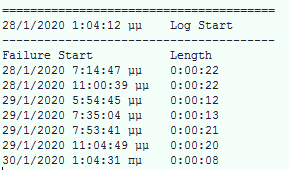Internet drops for 22-25 seconds and then gets back on.
-
Hello guys,
I have this topology on my network :
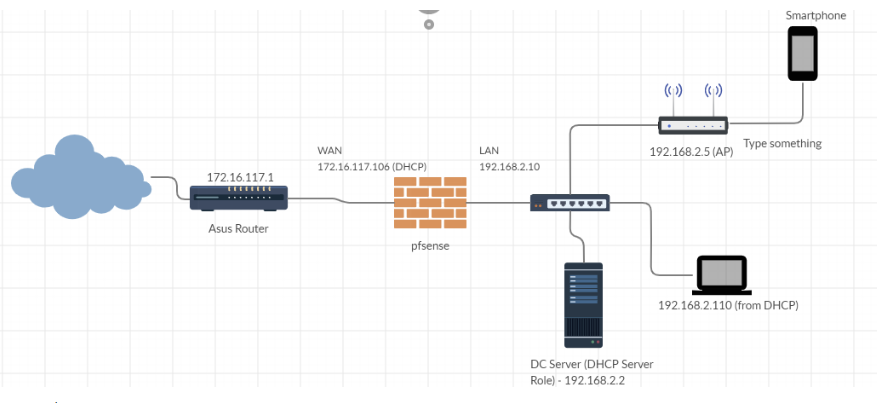
I have a static route on Asus router for network 192.168.2.0/24.
So, I have Internet constantly dropping for 22-25 seconds every now and then (at least 20 times a day). I searched the Internet for this problem and I've read that if we have at least one static route on the network, I have to check the "Bypass firewall rules for traffic on the same interface" option on Sys > Adv > Firewall and NAT.
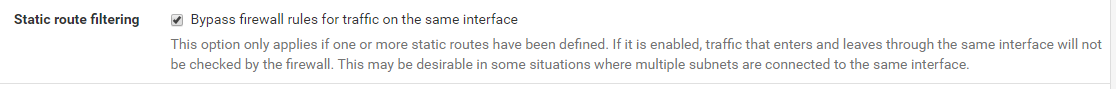
From the time I checked this option, the Internet is faster and I have no disconnections from the Internet for at least 10 hours. My questions are :
- Is it right to enable this option? Is it safe?
- Is there any other way I can find the reason why I had the Internet disconnections (not LAN!) from pfsense logging?
Thank you guys so much.
-
Why do you have an Asus router in addition to pfSense? One router is all you need.
-
@JKnott said in Internet drops for 22-25 seconds and then gets back on.:
Why do you have an Asus router in addition to pfSense? One router is all you need.
I just want it cause I paid A LOT for it.

-
@uxm said in Internet drops for 22-25 seconds and then gets back on.:
I just want it cause I paid A LOT for it.
All it's doing for you is adding complexity and possibly problems. For example, should your ISP provide IPv6, that Asus router will definitely be in the way. Also, if you have any servers, etc. on your LAN, you have to set up port forwarding on both routers. You will also have double NAT, when single NAT is bad enough.
-
Yes I know the consequences.. I disabled NAT on pfsense, its working as a Firewall only.
Can anyone please help me on the problem? I have zero disconnections from the time I changed the option on the Advanced Firewall Settings. But, am I safe?
Update : I just had a 11 second disconnection again. Sure I have way less disconnections from the time I changed the "Static Route Filtering" option.
-