OpenVPN server (Can't have more than one client routing) Netgate sg-2440 (Resolved)
-
Specify "Concurrent connections" in the server settings.
-
yeah :
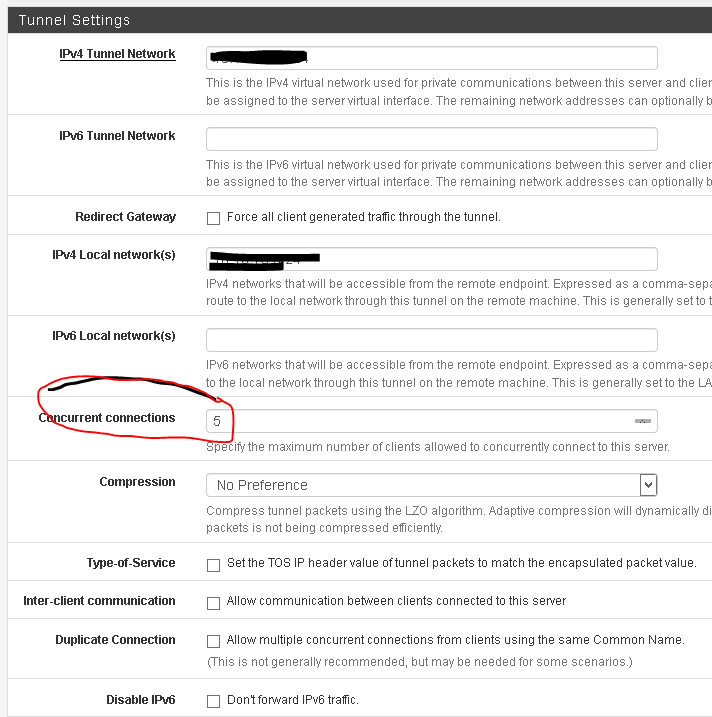
-
I saw this earlier and I did play with this and it did not make any difference, sadly. To my knowledge this was always empty. Currently I set it to 10 again to test, restarted the server and repeated my test and got the same result. Phone 1 connects and works fine, phone 2/Laptop connect, but I can't get any traffic to anything on the internet or even on local, both time out on the 2nd connected device.
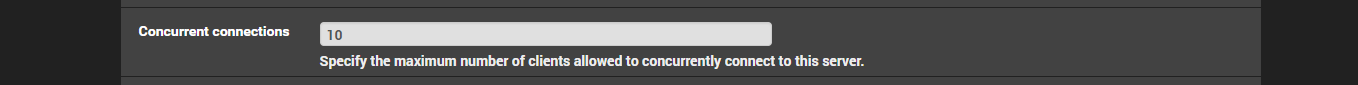
Thanks for for the reply.
-
Is your tunnel subnet mask set to allow multiple client IPs?
-
ok. How did you configure the OpenVPN Server on the pfSense ? With the wizzards ?
Because I've the same configuration, with many differents companies and users and it's working fine -
Post your OpenVPN Log.
-Rico
-
Hello,
This was originally setup with the wizard, yes.
Where would I check the multiple IP setting? I don't recall every seeing that option anywhere.
Here are a few more pictures including one with the log.
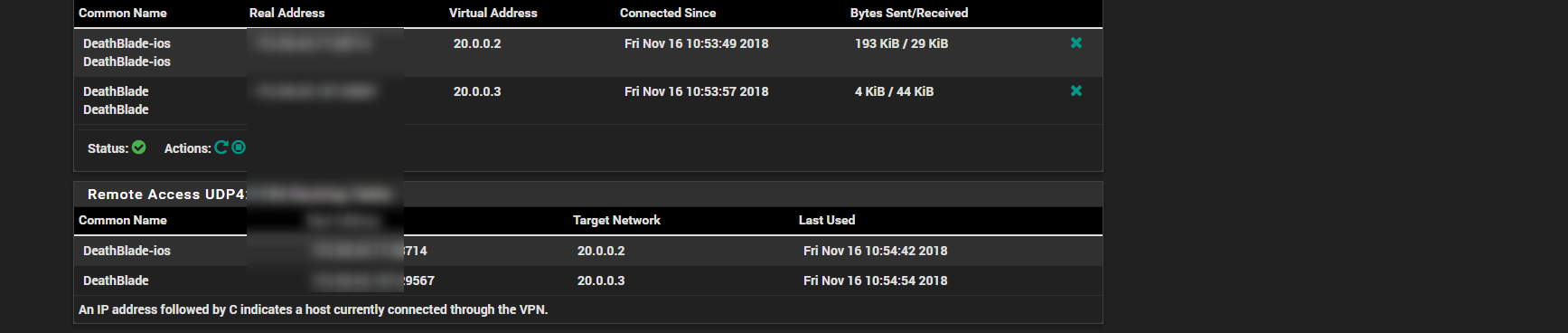
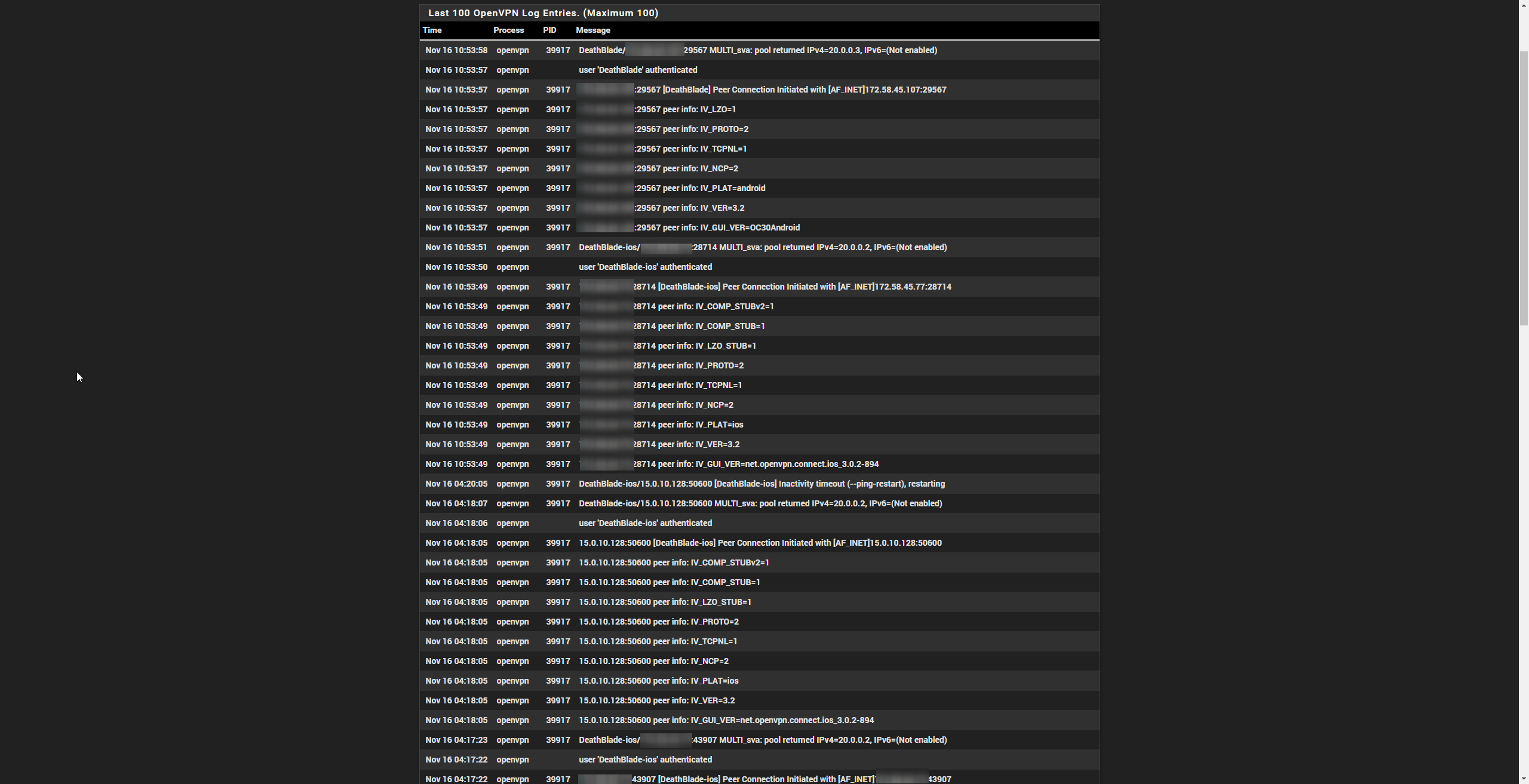
In this instance, the ios device was connected first and worked and my normal user which was an android phone connected, but could not route any traffic.
Thanks,
-
I think in this menu "VPN//OpenVPN//Servers//Edit" you can change the subnet's mask
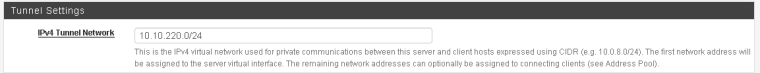
-
Hello,
Well, tl:dr that fixed it.
I am not sure what would have changed to cause that to fail randomly between a few months but I am glad and thankful for the tips from every involved to help me fix this.
Thanks,
-
I know this is an old post, but I recently was having this same issue. After reading this, I changed my mask from /24 to /28 and all is well. Not sure if it is a bug or what, but that seemed to help me (since I am only allowing 10 concurrent connections). I am on Version 2.4.4-RELEASE-p3 (amd64), UDP on IPv4, Remote Access(SSL/TLS), port 1194, built via wizard. Thanks.