Openvpn Gateway
-
That's hokey! That works with only one source IP as well as long as the destination addresses are different.
The criteria for applying a rule are IP version, protocol, source address, source port, destination address and destination port. If any of these doesn't match, the rule will not be applied and pfSense checks the next one.
So put your rules in the correct order and it will work as expected.
-
Thank you I look in to it further
Greets snellie
-
What am I doing wrong I have created aliases with destinations address but the rules are not working!
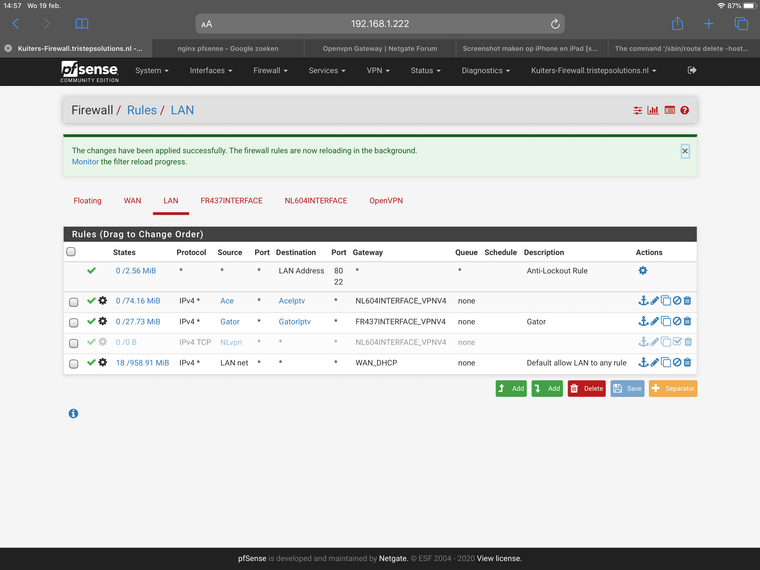
Thanks snellie
-
Do you have some floating rules defined?
Also consider that you have to reset states if of the IPTVs after moving around the rules, otherwise that doesn't influence already existing connections.
-
Hi,
And no I have no floating rules and also I reset the states everytime I tried but nothing works.
Greetz snellie
-
That's really strange. You VPN connections are up both?
What's happening exactly? Go the IPTVs out the WAN or do the fail?
-
Goodmorning,
The rules are not being read so the connections uses the default wan it is indeed very strange
Thanks Snellie
-
Did you reset the states or restart pfSense as suggested above?
-
Yes I did it al:-)
-
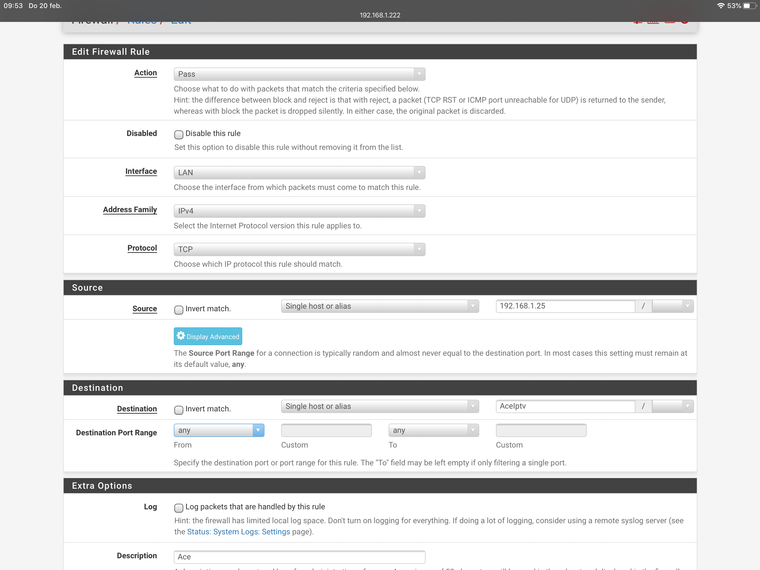
-
This rule works but without destination so for all vpn connections it will use the same gateway
NlVPN rule
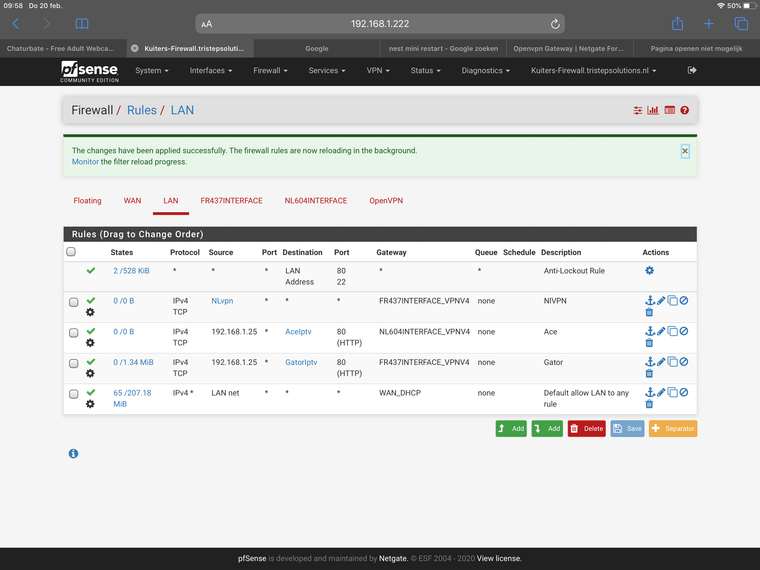
It looks like he Will not read the rules 192.168.1.25 with a destinations host
Thank in advance
Snellie
-
And your VPN gateways are up?
You can check System > Advanced > Miscellaneous > Skip rules when gateway is down to aviod skipping the rules when the gateways are down.
For investigating I'd enable logging in all your rules and check the firewall log after to find out, which rule is applied for the upstream packets.
-
Hi thank you for your anwser i know that every vpn connection use it own interface.
What i did was making a rule destination based so the destination for one iptv connection i use the gateway vpn France and the iptv one vpn Dutch.
I was expecting that when i use ons iptv connection it will use the vpn France gateway and the other ons the Dutch vpn gateway but this wil not Work.
Thank you i will check thatGreetz snelllie
-
Hi,
The gateways are up and running so that is not the problem
Greetings snellie