Questions regarding VLANs
-
You could find something that does vlans at that price point I would think.. All comes down to feature set, ports, poe or not, etc..
I have a cisco sg300-28 port that was under $200 when I picked it up back in 2017..
Yeah never know with currency conversions, etc.. But I have the little brother to this dgs-1100 (8 port model) and works good for entry level stuff
https://www.amazon.com/D-Link-16-Port-EasySmart-Ethernet-DGS-1100-16/dp/B004M0LFSA
$104 on amazon currently. I would stay away from tplink stuff.. They have issues with vlans on their entry level stuff for sure.. There are many a thread here about it even..
If I needed a switch right now - I would prob go with this cisco sg350-28... $231 - thats a good price..
https://www.amazon.com/Cisco-Sg350-28-28-Port-Gigabit-Managed/dp/B01HYA38CADon't be afraid to buy something with more features than you actually need, or more ports.. You will prob end up using them ;) My 28 ports is full.. Couple of ports open.. And I replaced a 10 port sg300, which I moved to my av cabinet - it also only a couple of ports left.. So don't let 24 ports or even more think its too many ports ;) If your in the market for a 16 port model, prob 48 too many... But I wouldn't shy away from looking at 24 port models if you find a price in your budget.
And you can not have too many features, while you might only want vlan support today - maybe tmrw you want to do some multicast ACLs - I use this feature a lot actually... Freaking noise bucket devices spewing garbage I don't want onto the network ;)
One feature for example like to play with in the 350 line vs my 300 is rspan support.. So while you might think - shit that is pretty much everything I could ever need it todo.. You never know what tmrw might bring in something you want to do.. So not like you can have too many features of your switch ;)
The good thing is - any smart/managed switch can just be dumb as well.. Just because it can do something doesn't mean you have to use it or configure it, etc. Pretty much any smart/managed switch will just be dumb if you just turn it on and plug shit in... Then you can play with the features when you get around to it.
-
Okay so I can get both a SG300/SG350 with 18 Ports at around 200€, which would be okay. However those things a pretty big.
I could also get a Catalyst 2960L-16TS-LL (WS-C2960L-16TS-LL) for about the same price.

-
The sg300 is end of sale, still supported til 2023... But would get a 350.. What 18 port model you looking at - there are no such models.. You mean the 28 port, must of been a typo?
But sure that line works too, won't do L3 I don't think like that 300 or 350 can do... If in the same ball park of price - then yeah you have to compare feature sets, etc..
Keep in mind that once you move to Catalyst, your going to have to have a account to get downloads of firmware updates. Which you may need to have support on, etc.
The SG line software is just download for free... Now when I log in with my cisco account, I can download it - but we also have support contracts with cisco... Would be something I would verify before pulling the trigger on the Catalyst line..
-
300/350 are only 10 port or 28 port or more, must be a typo
afaik catalyst's IOS are free to download, i have a couple of old and now out of service 2960 plus that i upgraded without contract
i was able to download c2960l-universalk9-mz.152-7.E1.bin with only a simple cisco account -
@kiokoman said in Questions regarding VLANs:
afaik catalyst's IOS are free to download
I think once you register it yes, but would be something to validate for sure.. For example I have no support contract for wlan controllers. And I can not download them..
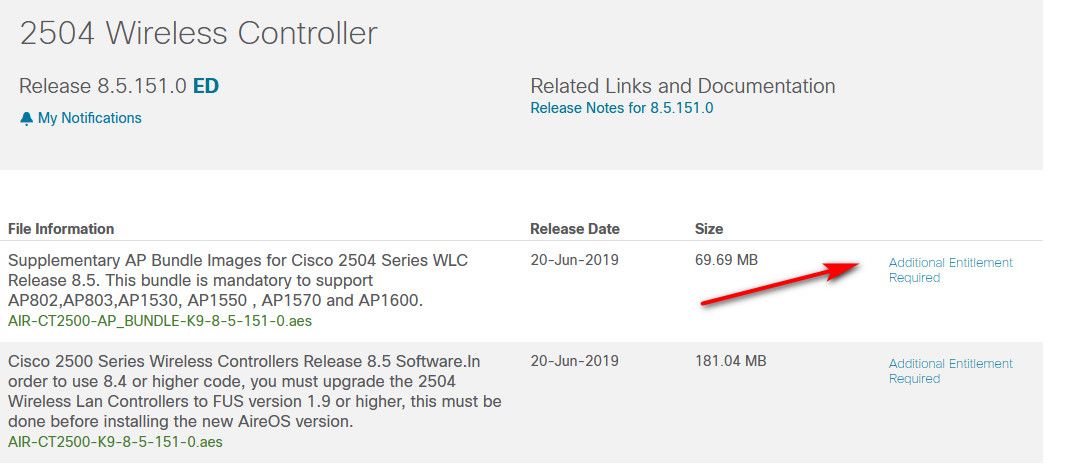
Would be something I would verify... smartnet not cheap ;)
-
Ok so the SG350 actually has 20 ports, its 18xRJ45 + 2xRJ45/SFP.
https://www.amazon.de/dp/B07BBCSGT6?linkCode=xm2&camp=2025&creative=165953&smid=A1AOD6NZ8T40S4&creativeASIN=B07BBCSGT6&tag=geizhals10-21&ascsubtag=7lTUh0cAsZh0thVvBEYFwNow regarding the intial question, in case I need to be able to communicate between 2 VLANs (e.g. my laptop on the "main" VLAN shall be able to access the raspberry pi on the "home automation/GUEST" VLAN) it means I must have a L3 switch which does the routing? Or how is this going to work? Still totally clueless about how the VLAN stuff will function.
-
@soul710 said in Questions regarding VLANs:
it means I must have a L3 switch which does the routing? Or how is this going to work?
If both VLANs are configured in pfSense, it can do the routing.
-
there are 2 way to do it, the first is to configure the vlan inside pfsense and let it manage the routing, this mean that your switch will be configured as layer 2
or you can set the switch as layer 3 and configure the vlan there, but this way pfsense will see all the traffic coming from only one interface and you need to create rules inside the switch.
i prefer the first method when possible -
Okay, maybe for now I'll go for something cheaper and smaller, I think I'll get the D-Link DGS-1210.
But back to the VLAN question, so, how is it going to work? So basically I need 2 VLANs, the guest/home automation one, and the "private" one.
Currently, in my pfsense it looks like this:

I am not entirely sure why there is 3 VLANs, but I remember it was set up like this when I bought the box. Its because the 3 physical ports share 1 unix network interface (mvneta0) or something? I don't know.
How would I then configure the "private" VLAN? Just add a fourth VLAN with some arbitrary ID? How do I make my "private" devices use this VLAN then? In general, how are devices assigned? By Port? MAC address? ... ?
Will the IP-nets be different in the VLANs? Currently, the pfsense is serving as DHCP server for all devices (LAN+WLAN) in the network.
How do I establish a routing from my "private" VLAN (laptop) to the home automation raspberry pi (for management purposes)?
-
If it was set up that way when you bought the box, restore to factory settings and start from scratch. Otherwise you'll find yourself working around whatever it was set up for by the original owner. Figure out what you want and then configure for that. Do you have a need for LAGG? That's link aggregation and it must be configured at both ends. Do you need that?
-
@JKnott said in Questions regarding VLANs:
If it was set up that way when you bought the box, restore to factory settings and start from scratch.
There is no original owner. It was like that when I bought the box. And I remember that I had to reset it a couple of times to make some stuff work, and I ended up having a really hard time restoring those very VLAN settings on the console prompt / pfsense menu in order to make the box work again.
Still, I don't know why this is needed. However, while the box has 3 physical ethernet ports, it seems to have only 1 network interface, so that might be the reason. Again I am not an expert here, and my previous pfsense appliance did not have this (it had 3 distinct network interfaces).This is how it looks like:
[2.4.4-RELEASE][root@aeon.localdomain]/root: ifconfig -a mvneta0: flags=8a43<UP,BROADCAST,RUNNING,ALLMULTI,SIMPLEX,MULTICAST> metric 0 mtu 1500 options=bb<RXCSUM,TXCSUM,VLAN_MTU,VLAN_HWTAGGING,JUMBO_MTU,VLAN_HWCSUM> ether xx:xx:xx:xx:xx hwaddr xx:xx:xx:xx inet6 xxx::xxxx:xxxx:xxxx%mvneta0 prefixlen 64 scopeid 0x1 media: Ethernet 1000baseT <full-duplex> status: active nd6 options=21<PERFORMNUD,AUTO_LINKLOCAL> enc0: flags=41<UP,RUNNING> metric 0 mtu 1536 groups: enc nd6 options=21<PERFORMNUD,AUTO_LINKLOCAL> lo0: flags=8049<UP,LOOPBACK,RUNNING,MULTICAST> metric 0 mtu 16384 options=600003<RXCSUM,TXCSUM,RXCSUM_IPV6,TXCSUM_IPV6> inet6 ::1 prefixlen 128 inet6 fe80::1%lo0 prefixlen 64 scopeid 0x7 inet 127.0.0.1 netmask 0xff000000 groups: lo nd6 options=21<PERFORMNUD,AUTO_LINKLOCAL> pflog0: flags=100<PROMISC> metric 0 mtu 33160 groups: pflog pfsync0: flags=0<> metric 0 mtu 1500 syncpeer: 224.0.0.240 maxupd: 128 defer: on syncok: 1 groups: pfsync mvneta0.4090: flags=8843<UP,BROADCAST,RUNNING,SIMPLEX,MULTICAST> metric 0 mtu 1500 options=3<RXCSUM,TXCSUM> ether xx:xx:xx:xx:xx inet6 xxx::xxxx:xxxx:xxxx%mvneta0.4090 prefixlen 64 scopeid 0xa inet 192.168.0.3 netmask 0xffffff00 broadcast 192.168.0.255 groups: vlan vlan: 4090 vlanpcp: 0 parent interface: mvneta0 media: Ethernet 1000baseT <full-duplex> status: active nd6 options=21<PERFORMNUD,AUTO_LINKLOCAL> mvneta0.4091: flags=8843<UP,BROADCAST,RUNNING,SIMPLEX,MULTICAST> metric 0 mtu 1500 options=3<RXCSUM,TXCSUM> ether xx:xx:xx:xx:xx inet6 xxx::xxxx:xxxx:xxxx%mvneta0.4091 prefixlen 64 scopeid 0xb inet 10.0.0.1 netmask 0xffffff00 broadcast 10.0.0.255 inet 10.10.10.1 netmask 0xffffffff broadcast 10.10.10.1 groups: vlan vlan: 4091 vlanpcp: 0 parent interface: mvneta0 media: Ethernet 1000baseT <full-duplex> status: active nd6 options=21<PERFORMNUD,AUTO_LINKLOCAL> mvneta0.4092: flags=8843<UP,BROADCAST,RUNNING,SIMPLEX,MULTICAST> metric 0 mtu 1500 options=3<RXCSUM,TXCSUM> ether xx:xx:xx:xx:xx inet6 xxx::xxxx:xxxx:xxxx%mvneta0.4092 prefixlen 64 scopeid 0xc groups: vlan vlan: 4092 vlanpcp: 0 parent interface: mvneta0 media: Ethernet 1000baseT <full-duplex> status: active nd6 options=21<PERFORMNUD,AUTO_LINKLOCAL>192.168.0.x is going to the cable modem, 10.0.0.x is going to the LAN switch. The last interface/port (OPT) is unused.
@JKnott said in Questions regarding VLANs:
Do you have a need for LAGG? That's link aggregation and it must be configured at both ends. Do you need that?
I didn't know so far what that is, googling for it, it feels to me that this is nothing I would need.
[edit] So I found this:
https://docs.netgate.com/pfsense/en/latest/book/vlan/pfsense-vlan-configuration.html
and this:
https://docs.netgate.com/pfsense/en/latest/book/vlan/switch-vlan-configuration.htmlMaybe I'll try those instructions and see how far I get.
-
@soul710 said in Questions regarding VLANs:
Maybe I'll try those instructions and see how far I get.
Determine your requirements, then worry about configuration. You mentioned you need 2 VLANs. I assume that's on top of the native LAN, so you'd have 3 subnets. That's easy enough for pfSense to handle. You just create the 3 interfaces as required and configure addresses, DHCP, etc. for each one. Then you worry about routing & filter rules.
-
Okay so I finally found https://forum.netgate.com/topic/139859/sg-1100-running-real-vlans/11, which shed some real light on how things work differently in the SG-1100 box.
And together with what this guy told me, I think I now have some basic understanding of how everything should work.Right now I am considering to get some Ubiquity switch instead, since I already have the UniFi access point. Probably thats worth considering. The D-Link is at 110€, the Ubiquity (24 port) is at 190€, while the Cisco ones started at 220€.
-
Okay, the switch is in place, I've set up VLANs on the pfsense, the switch and the access point.
- The switch port connecting the pfsense and the port connecting the access point have the profile "all" to route all networks
- The switch port 24 has the "GUEST" VLAN profile (tag 70), the windows PC is connected here
- The new wifi network "guest" has the VLAN "GUEST" set (tag 70)
- In the pfsense the GUEST VLAN interface has IPv4 address 10.0.70.1
- In the pfsense I've configured the firewall rules according to what the guy from the video I previously posted tells, see https://imgur.com/a/Et1anPy (in my case, however, the VLAN tag is 70)
- In the pfsense I've enabled DHCP for the GUEST VLAN with a range of 10.0.70.100 - 10.0.70.200
Now, while this basically works, this is what I've observed:
- Connected laptop to GUEST VLAN
- successfully obtained 10.0.70.100 IP address
- I can ping the pfsense at 10.0.70.1 from the laptop
- started the computer which is connected to switch port 24
- sucessfully obtained 10.0.70.101 IP address on the computer
- I can ping the pfsense at 10.0.70.1 from the computer
then:
7) able to ping 10.0.70.100 (laptop) from 10.0.70.101 (computer)
8) unable to ping 10.0.70.101 (computer) from 10.0.70.100 (laptop)I've also tried to connect a SMB share from laptop to computer - no success. It seems like there is no traffic going from WLAN VLAN 70 to the wired network VLAN 70.
What am I missing? Did I misconfigure the firewall rules?
-
traffic in the same network are not checked by pfsense, you talk directly between the laptop and the pc. check windows firewall or you access point if there is an option called ap isolation
-
Okay so it was actually an issue with the windows PC, its now all working.
I now have 4 networks:
LAN 10.0.0.0/24
IOT 10.0.50.0/24
PRIV 10.0.60.0/24
GUEST 10.0.70.0/24Its working as intended across ethernet & wifi, and I can configure firewall rules to allow/block traffic between the nets. I've even managed to get mDNS/Apple Airplay from PRIV to IOT network working.
However, the last remaining issue is with the VPN. I've set up an IPSec VPN a while ago, and while it still works, it lets me only access LAN (10.0.0.0/24), but none of the VLANs. I tried googling for a solution, however nothing I've tried seems to work. I tried adding a second phase 2 with the IOT network, however it does not work.
This is the VPN config overview:

And in the firewall I have:

What do I have to do in order to reach 10.0.50.0/24 from a mobile IPSec client?