VPN and routeur
-
Hi,
I have a NAT routeur (networks : 88.X.X.X. <----> LAN).
I want to configure a site to site VPN with PfSense and OpenVPN.
How can I do ? Must I delete my NAT routeur and configure PfSense as the new routeur ?
Regards.
-
Actually, you should get rid of the other router anyway, VPN or not. Having 2 routers means you have double NAT and once is bad enough. Also, if your ISP provides IPv6, you won't get it working properly, with that other router in the way.
Beyond that, if you insist on using that other router, you'll have to say what type of VPN you're using.
-
Thank you for your answer.
So, the PfSense will be :
- VPN Client
- Firewall
- Routeur
- Do I have to configure the NAT ?
-
Yes, unless you have more than 1 public address, you'll have to configure NAT. Get your connection going first, then worry about the VPN.
-
@JKnott ,
Thank you.
Can the site to site VPN works with this configuration :
- The ISP Routeur is present
- The PFSENSE : Firewall + OpenVPN.
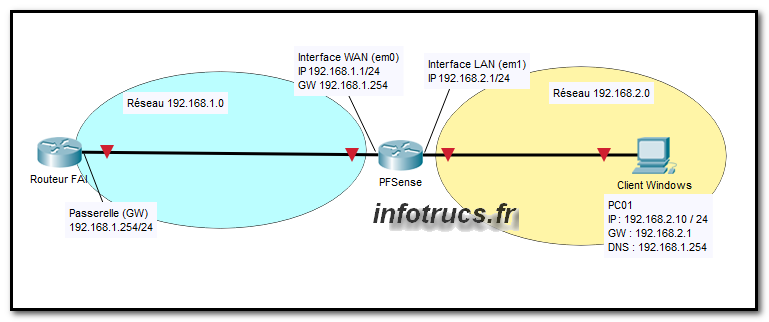
-
All I see are 2 local LANs. Is there an Internet connection somewhere? Also, given you only have 1 pfsense system between them, where would you be using a VPN?
-
Here is only one site. With the ISP routeur on the left.
My site B is the same.
-
Is that 192.168.1.0 actually from your ISP? If so, then you are behind NAT and a VPN will never work.