Entrare in dispositivo appartenente a LAN di pfsense da altra LAN
-
devi usare nat / port forward verso l'indirizzo ip del tuo ap
-
@kiokoman said in Entrare in dispositivo appartenente a LAN di pfsense da altra LAN:
devi usare nat / port forward verso l'indirizzo ip del tuo ap
Perché devo agire di NAT e non di Rules?
Grazie -
perche' ti colleghi dalla wan quindi devi dire a pfsense dove vuoi che la richiesta venga inoltrata, dato che non puoi comunicare direttamente con l'ap che sta sostanzialmente in un altra rete
-
@kiokoman said in Entrare in dispositivo appartenente a LAN di pfsense da altra LAN:
perche' ti colleghi dalla wan quindi devi dire a pfsense dove vuoi che la richiesta venga inoltrata, dato che non puoi comunicare direttamente con l'ap che sta sostanzialmente in un altra rete
E niente. Sto provando varie impostazioni in NAT->port forwarding ma continua a negarmi l'accesso. Potresti darmi indicazioni più dettagliate per piacere?
Comunque mi devo studiare meglio il firewall.
Non capisco perché per l'accesso alla dashboard di pfsense è bastato impostare l'IP (192.168.3.100) appartenente alla rete gestista dal router (il mikrotik che ha assegnato l'IP della porta WAN al pfsense) e in cui si trova il mio PC, in Firewall?
Grazie -
perchè la dashboard è nel firewall, se apri solo la porta tu dai accesso al firewall stesso ma non a quello che sta dietro
con port forwarding oltre ad aprire la porta tu dici al firewall di intercettare la richiesta e inviare i pacchetti alla destinazione che in questo caso è il tuo AP dietro al firewall. quindi per poter accedere all'AP dalla WAN di pfsense innanzitutto l'AP deve avere un indirizzo ip statico in modo che non cambi e che la regola del forwarding sia sempre valida
ad esempio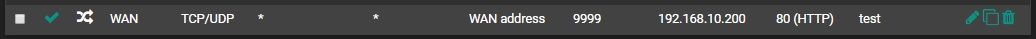
con questa regola se io mi collego alla wan del mio pfsense con la porta 9999 lui mi fa comunicare con l'apparecchio che sta dietro con ip 192.168.10.200 sulla porta 80
quindi sul browser se scrivo http://192.168.5.124:9999 mi apre la pagina web presente su 192.168.10.200
-
@kiokoman said in Entrare in dispositivo appartenente a LAN di pfsense da altra LAN:
perchè la dashboard è nel firewall, se apri solo la porta tu dai accesso al firewall stesso ma non a quello che sta dietro
con port forwarding oltre ad aprire la porta tu dici al firewall di intercettare la richiesta e inviare i pacchetti alla destinazione che in questo caso è il tuo AP dietro al firewall. quindi per poter accedere all'AP dalla WAN di pfsense innanzitutto l'AP deve avere un indirizzo ip statico in modo che non cambi e che la regola del forwarding sia sempre valida
ad esempio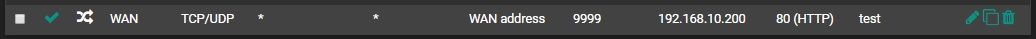
con questa regola se io mi collego alla wan del mio pfsense con la porta 9999 lui mi fa comunicare con l'apparecchio che sta dietro con ip 192.168.10.200 sulla porta 80
quindi sul browser se scrivo http://192.168.5.124:9999 mi apre la pagina web presente su 192.168.10.200
Non so, c'è qualcosa ancora che non va.
Ho settato così in port-forwarding:

che ha creato pure questa regola in firewall:

Dal mio pc (192.168.3.100) su rete 192.168.3.0/24
dal mio browser digito
http://192.168.10.124:9999 (ho posto pfsense su una subnet differente - 192.168.10.0/24, rimuovendo un'interfaccia dal bridge in Mikrotik, proprio quella a cui è collegato pfsense al mio mikrotik). Scusa mi sono accorto che ho fatto un po' di casino con gli indirizzi nel mio primo post.
Ricapitolando:
Mio PC: 192.168.3.100 (su subnet 192.168.3.0/24)
WAN pfsense: 192.168.10.124 (su subnet 192.168.10.0/24-quindi il suo gateway è 192.168.10.1 che è il nuovo indirizzo dell'interfaccia in Mikrotik a cui è collegato pfsense)
AP-tplink: 192.168.5.99 (su rete LAN pfsense 192.168.5.0/24)ma non succede niente.
Cosa può essere? Grazie -
che hai fatto casino

fai un disegno della tua rete perchè non capisco cosa hai fatto
pfsense ha 2 interfacce una WAN e una LAN
se pfsense e' collegato dopo il mikrotik l'interfaccia wan avrà come gateway l'ip del mikrotik mentre i dispositivi collegati alla LAN avranno come gateway l'ip che hai impostato per l'interfaccia LAN su pfsense quindi fammi un disegno perchè non si capisce cosa hai fatto -
@kiokoman said in Entrare in dispositivo appartenente a LAN di pfsense da altra LAN:
che hai fatto casino

fai un disegno della tua rete perchè non capisco cosa hai fatto
pfsense ha 2 interfacce una WAN e una LAN
se pfsense e' collegato dopo il mikrotik l'interfaccia wan avrà come gateway l'ip del mikrotik mentre i dispositivi collegati alla LAN avranno come gateway l'ip che hai impostato per l'interfaccia LAN su pfsense quindi fammi un disegno perchè non si capisce cosa hai fattoMa no dai, fo fatto SOLO
 casino a riportare i corretti indirizzi.
casino a riportare i corretti indirizzi.
La mia rete e praticamente impostata in questo modo:
la maggior parte delle interfacce ethernet del mio router Mikrotik sono in bridge a cui ho assegnato un ip 192.168.3.1.
Questa sarebbe in pratica la mia rete che uso regolarmente.
Al solo scopo di fare esperimenti (non mi serve in pratica) ho rimosso un'interfaccia (ether3) dal bridge e gli ho assegnato IP 192.168.10.1.
A tale interfaccia è collegata via cavo la porta WAN di pfsense che ha un IP statico di 192.168.10.124.
Fin qui credo sia chiaro. Volevo "isolare" le due reti a livello 2 e poi aggiungere anche regole di firewall (ancora ci sto lavorando. Il Mikrotik è davvero ostico soprattutto per un niubbo delle reti come me)
La LAN interna del pfsense ha subnet 192.168.5.0/24, alla porta LAN ho collegato un vecchio AP/switch della tp-link a cui è assegnato l'indirizzo
192.168.5.99.
Tutto qui.
Dove sbaglio? Quale potrebbe essere il problema?
Grazie -
quindi la regola nat che avevi fatto era giusta e per collegarti all'ap dovresti digitare 192.168.10.124:9999
se non funziona non ho idea..
il firewall del mikrotik ti permette di uscire usando la porta 9999 ? -
@kiokoman said in Entrare in dispositivo appartenente a LAN di pfsense da altra LAN:
quindi la regola nat che avevi fatto era giusta e per collegarti all'ap dovresti digitare 192.168.10.124:9999
se non funziona non ho idea..
il firewall del mikrotik ti permette di uscire usando la porta 9999 ?Ho disabilitato per prova tutte le regole filter del firewall di Mikrotik, ma niente. Non so se bisogna agire anche sulle regole del NAT del Mikrotik
Come faccio ad essere sicuro che mi permetta di uscire sulla 9999?
Grazie -
non ho idea sul mikrotik, su pfsense puoi usare packet capture e vedere se arriva traffico
-
@kiokoman said in Entrare in dispositivo appartenente a LAN di pfsense da altra LAN:
non ho idea sul mikrotik, su pfsense puoi usare packet capture e vedere se arriva traffico
Però se Mikrotik mi lascia raggiungere dal browser del mio PC la dashboard di pfsense, perché dovrebbe impedirmi di raggiungere un dispositivo interno usando lo stesso IP ma con solo porta differente?
Dovrebbe essere solo un problema di pfsense. Boh?
Intanto faccio delle prove e ti faccio sapere.
Grazie -
Ho chiesto in un forum mikrotik. Dicono che se riesco a pingare pfsense allora il problema di accesso probabilmente può essere causato dal firewall di pfsense stesso.
Adesso non so come muovermi.
Grazie -
devi usare packet capture per vedere se ti arriva traffico sulla porta 9999
-
@kiokoman said in Entrare in dispositivo appartenente a LAN di pfsense da altra LAN:
devi usare packet capture per vedere se ti arriva traffico sulla porta 9999
ok, vedo di capire come si usa da qualche tutorial e ti faccio sapere appena possibile.
Grazie ancora -
ok vedo qualcosa:
13:23:34.891717 IP 192.168.10.1 > 192.168.10.124: ICMP echo reply, id 64791, seq 9729, length 8 13:23:35.417345 IP 192.168.10.124 > 192.168.10.1: ICMP echo request, id 64791, seq 9730, length 8 13:23:35.417475 IP 192.168.10.1 > 192.168.10.124: ICMP echo reply, id 64791, seq 9730, length 8 13:23:35.918579 IP 192.168.10.124 > 192.168.10.1: ICMP echo request, id 64791, seq 9731, length 8 13:23:35.918726 IP 192.168.10.1 > 192.168.10.124: ICMP echo reply, id 64791, seq 9731, length 8 13:23:36.420580 IP 192.168.10.124 > 192.168.10.1: ICMP echo request, id 64791, seq 9732, length 8 13:23:36.420717 IP 192.168.10.1 > 192.168.10.124: ICMP echo reply, id 64791, seq 9732, length 8 13:23:36.932561 IP 192.168.10.124 > 192.168.10.1: ICMP echo request, id 64791, seq 9733, length 8 13:23:36.932716 IP 192.168.10.1 > 192.168.10.124: ICMP echo reply, id 64791, seq 9733, length 8 13:23:37.434572 IP 192.168.10.124 > 192.168.10.1: ICMP echo request, id 64791, seq 9734, length 8 13:23:37.434716 IP 192.168.10.1 > 192.168.10.124: ICMP echo reply, id 64791, seq 9734, length 8 13:23:37.835634 IP 192.168.3.100.15124 > 192.168.10.124.9999: tcp 0 13:23:37.936560 IP 192.168.10.124 > 192.168.10.1: ICMP echo request, id 64791, seq 9735, length 8 13:23:37.936689 IP 192.168.10.1 > 192.168.10.124: ICMP echo reply, id 64791, seq 9735, length 8Questo potrebbe significare qualcosa:
13:23:37.835634 IP 192.168.3.100.15124 > 192.168.10.124.9999: tcp 0
-
come hai impostato il packet capture ? su che interfaccia era in ascolto?
-
@kiokoman said in Entrare in dispositivo appartenente a LAN di pfsense da altra LAN:
come hai impostato il packet capture ? su che interfaccia era in ascolto?
WAN
-
ok ora prova con LAN e vedi se c'e' qualcosa :)
-
@kiokoman said in Entrare in dispositivo appartenente a LAN di pfsense da altra LAN:
ok ora prova con LAN e vedi se c'e' qualcosa :)
un attimo...
ecco:
19:39:54.461845 ARP, Request who-has 192.168.5.99 tell 192.168.5.1, length 28 19:39:54.462228 ARP, Reply 192.168.5.99 is-at e8:de:27:ac:8b:3b, length 46 19:39:54.462237 IP 192.168.3.100.17255 > 192.168.5.99.80: tcp 0 19:39:54.717551 IP 192.168.3.100.17256 > 192.168.5.99.80: tcp 0 19:39:56.465937 IP 192.168.3.100.17255 > 192.168.5.99.80: tcp 0 19:39:56.720726 IP 192.168.3.100.17256 > 192.168.5.99.80: tcp 0 19:40:00.475682 IP 192.168.3.100.17255 > 192.168.5.99.80: tcp 0 19:40:00.730000 IP 192.168.3.100.17256 > 192.168.5.99.80: tcp 0Ma che significa tcp 0?
Grazie