Cannot access webui: web ui is not supported in VSX mode
-
Newbie question:
I installed pfsense vm (2.4.4-p3) in esxi and it seems to have both wan and lan interface configured. I tried to access the webui from the LAN side at https://192.168.1.1 (from another VM) and got an error "web ui is not supported in VSX mode. Please use Clish for OS configuration".
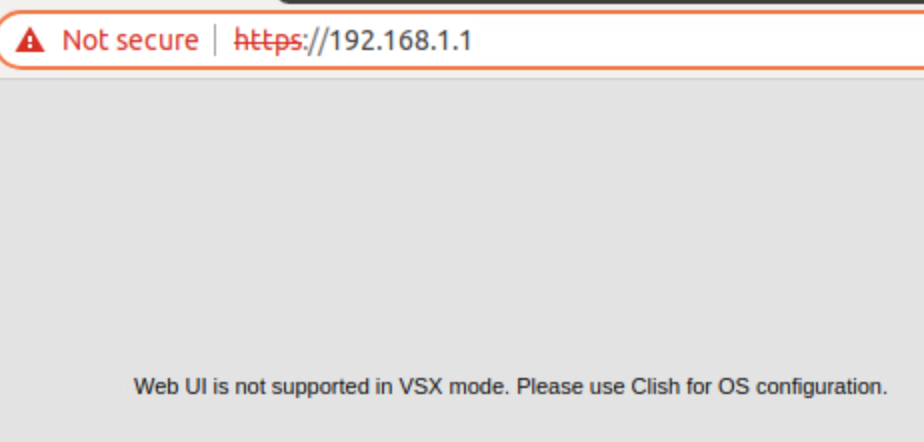
nc -zv 192.168.1.1 443 (from LAN side) is working. All the LAN side VM can also obtained DHCP ip from pfsense. I have also restarted the webconfigurator.
The vm console shows this
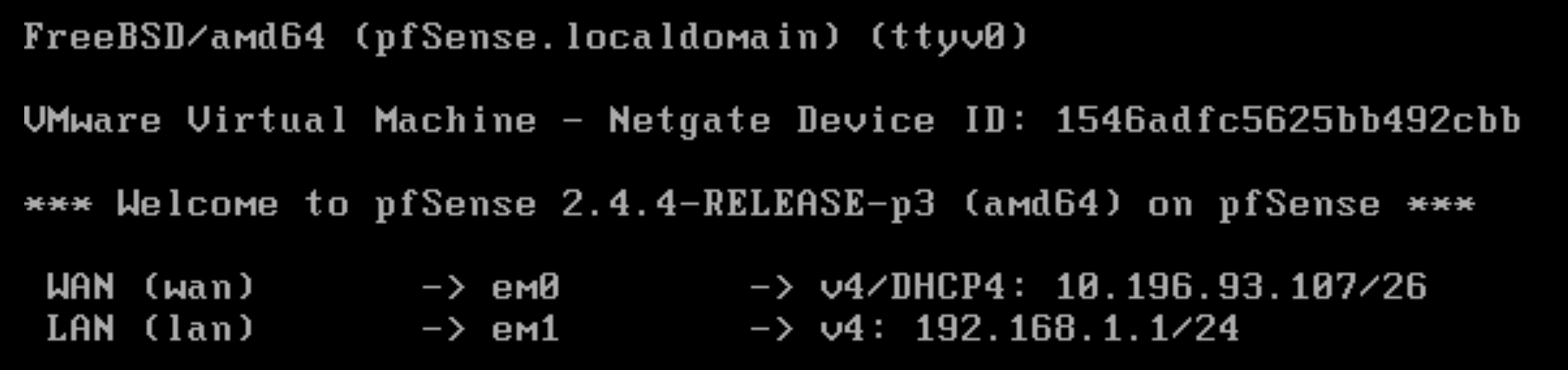
My goal is to use pfsense as a NAT/FW for my internal network (192.168.1.1/24) to access external WAN (10.196.93.107/26)
-
you must have something else with the same ip, that message does not come from pfsense, googled it around and that lead to some arubaOs or checkpoint switch or idk
-
You are correct. I looked at the the system.log and it is complaining about another 192.168.1.1 with a different mac. I workaround the problem by using 10.x.x.x instead for LAN