Fixed IP Client
-
Hi,
what can I check to solve the problem?
Thanks. -
Is your CSO present in the filesystem? Check
/var/etc/openvpn-csc/<server>/<user>
It should contain your Client IP like thisifconfig-push 10.20.30.40 255.255.255.0
Crank up your OpenVPN RAS Verbosity level and see whats happening there. Working CSO logs:user/1.2.3.4:1194 OPTIONS IMPORT: reading client specific options from: /var/etc/openvpn-csc/<server>/<user> user/1.2.3.4:1194 MULTI: Learn: 10.20.30.40 -> user/1.2.3.4:1194 user/1.2.3.4:1194 MULTI: primary virtual IP for user/1.2.3.4:1194: 10.20.30.401.2.3.4 = external IP
10.20.30.40 = user CSO (fixed IP)-Rico
-
Hi,
I have checked in the directory indicated and I find these files (attached image),
sorry I have not understood how I can carry out the required verification.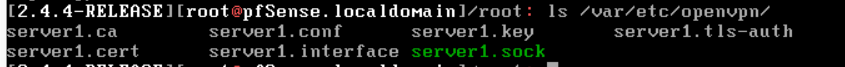
In addition I also tried the parameter "IPv4 Tunnel Network" with:
10.0.2.2/30but after two / three days the problem still present.
Thanks. -
Not sure what your doing exactly... This is pretty straight forward..
/30 is really too small to be honest for a tunnel network..
Set your tunnel network to be something /24 that does not overlap your local or remote network (should be something uncommon)..
You need to highlight which vpn server instance.
Then set your clients common name - so this gets applied to the client you want.
Then set the ifconfig-push for the IP you want to assign. Prob best to use an IP higher up in the tunnel so unlikely to have an overlap with other clients that might be connected.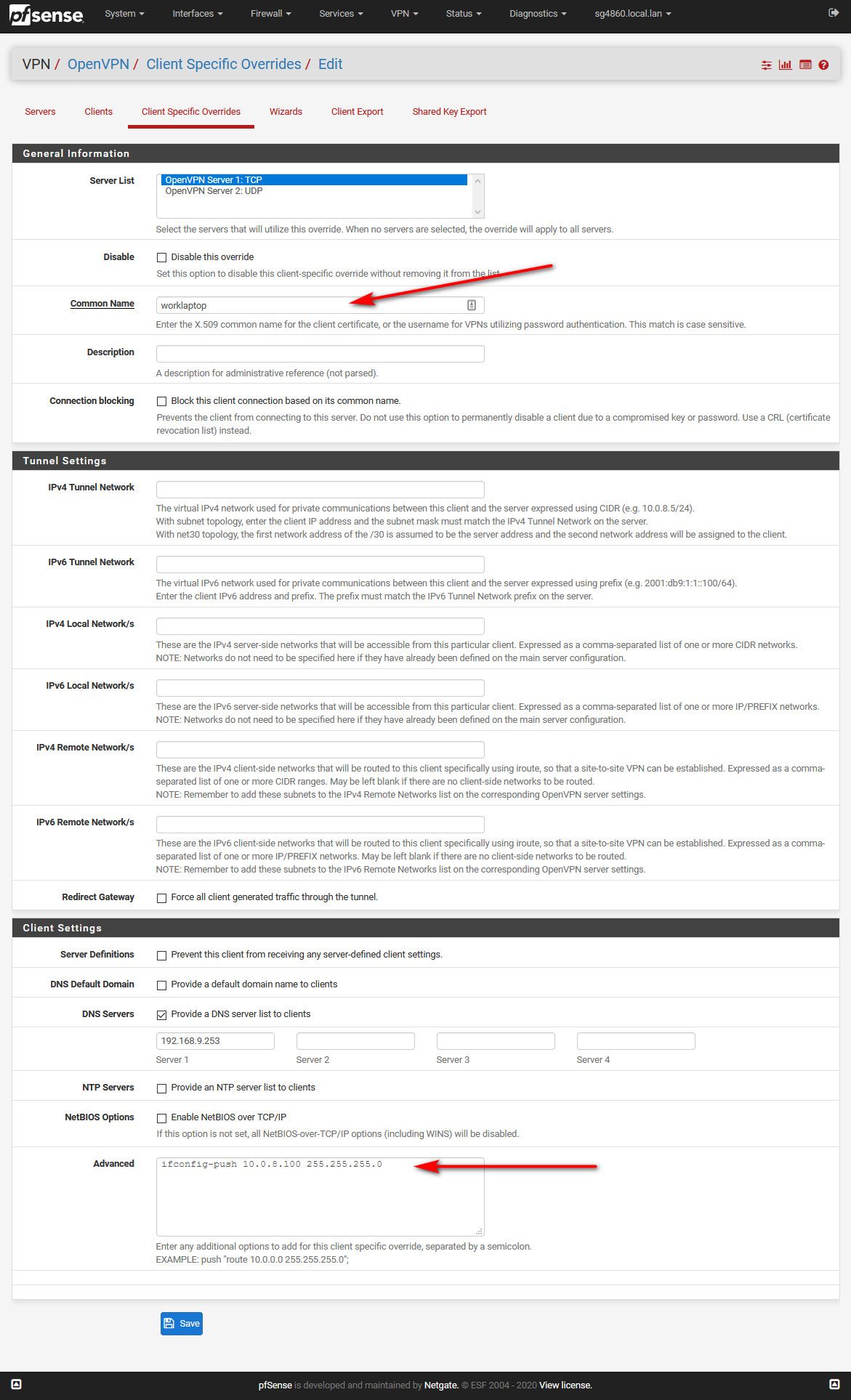
-
therefore in:
tunnel settings -> IPv4 Tunnel Network
I don't have to enter any value?
must the field be left blank?
Thanks. -
Your tunnel network should be setup on your actual vpn instance. There would be no reason to enter it here, unless your trying to use a different specific tunnel for this specific client.
-
I always use the IPv4 Tunnel Network box for my CSOs, like jimp told me to do in one of his hangouts.

My Advanced box is empty.
Never had any problems.-Rico
-
Well depends if you want to use a specific tunnel for your client.. Or have them share the 1 tunnel network..
-
Huh?
My tunnel network is 10.1.10.0/24
First CSO (via IPv4 Tunnel Network box) 10.1.10.11/24, second 10.1.10.12/24 and so on.-Rico
-
Yeah that can work too... I just think its simpler to call it out specific via push ;)
-
Well the box does the very same I think.

-Rico
-
@johnpoz I followed the instructions but after a couple of days the problem is present again, the vpn client has been assigned the IP address:
10.0.2.3how is it possible ? where am i wrong?
thanks.