Email Notification - OpenVPN Client Connect (Common Name)
-
@Armstrong It's probably me, but I just tried this and OpenVPN stopped and won't start. Like I said, probably me, but maybe not. I put the .sh lines in the Server Custom Options.
-
@provels Do you have access to the VPN config still? As in you're local to it, rather than doing remote working.
Out of interest, if you modify the notify script to be what mine originally was / is:
#!/usr/local/bin/php -q <?php require_once("/etc/inc/notices.inc"); notify_all_remote("VPN Connected"); ?>Just to narrow down whether it's your box or if there's something in the script.
You should also be able to see on your front page dashboard, an error notification. This should pop up if there were any syntax errors or something similar.
-
@Armstrong I copied @Gertjan 's script to /root/notify.sh
and /root/disconnect.sh. Added his lines to server custom options. OVPN service stopped on Save and won't start. I'm at home with my FW.No other errors on status page, like at top. No big deal for me, I just didn't want you to break your connection.
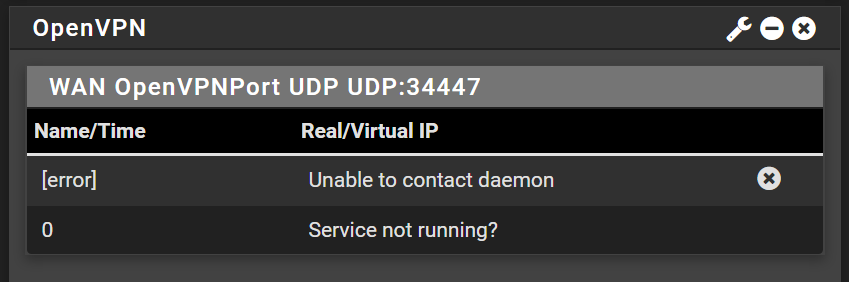
-
@provels Thanks for taking the hit to test!
I'll go up to the site physically later then and give it a try when there's no risk of me losing my connection.
Out of interest did you try just the basic notify script I had?
-
@Armstrong Not yet, will advise.
-
@provels said in Email Notification - OpenVPN Client Connect (Common Name):
/root/notify.sh
and /root/disconnect.shBecause these are script files, or plain text files that contain commands, the script files should be marked as "executable".
chmod +x /root/notify.sh chmod +x /root/disconnect.shcheck :
[2.4.5-RC][admin@pfsense.brit-hotel-fumel.net]/root: ls -al notify.sh -rwxr-xr-x 2 root wheel 504 Jun 26 2019 notify.sh [2.4.5-RC][admin@pfsense.brit-hotel-fumel.net]/root: ls -al disconnect.sh -rwxr-xr-x 2 root wheel 504 Jun 26 2019 disconnect.shAlso, be sure for this (file encoding) :
[2.4.5-RC][admin@pfsense.brit-hotel-fumel.net]/root: file notify.sh notify.sh: PHP script, ASCII text executablesame thing for "disconnect.sh".
-
@Gertjan said in Email Notification - OpenVPN Client Connect (Common Name):
chmod +x /root/notify.sh
chmod +x /root/disconnect.shThat was it. Student Driver here. Sorry. Works a treat! Thanks to both of you. Glad I read this post!
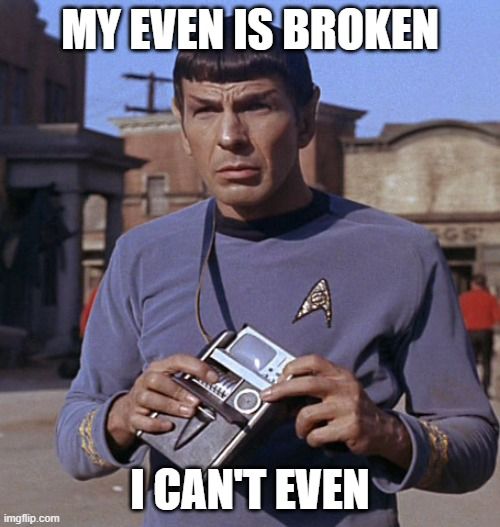
-
@Gertjan Ah yeah, I should've mentioned that it needs to be executable too.
I decided to go full on and just implement over the wire. Scripts work fine.
The only thing I would ask, is that the "disconnect" part doesn't seem to send the disconnect notification until I reconnect? I disconnect, no email, then when I re-connect after a short period I receive two notifications:
13:08:17 user_name: username vpn_client_ip: x.x.x.x on 18 March during : 120 seconds DISCONNECTED
13:08:17 user_name: username vpn_client_ip x.x.x.x 18 MarchIt doesn't really bother me, I only wanted to know the users, but just out of curiosity.
Thank you for your help!
-
@Armstrong My disco msg lagged a little, but did come about a minute after. Your messages may have overlapped.
EDIT - 2 minutes
-
@provels Yup just tested that (with a little patience), it does indeed send through after about a minute. Must just take a bit for it to fully "close" the connection.
-
Also before I go, I made one change (connecting IP) so adding it to this post if anyone wants that too and would like to just copy and paste.
#!/usr/local/bin/php -q <?php require_once("/etc/inc/notices.inc"); $local_connect_value = " user_name: " . getenv('common_name') . " vpn_client_ip: " . getenv('ifconfig_pool_remote_ip') . " from: " . getenv('trusted_ip') . " on " . date('F j, Y, g:i a'); if ( strrchr (__FILE__ , 'disconnect') ) { $local_connect_value .= ", duration : " . getenv('time_duration') . " seconds, received : " . getenv('bytes_received') . " bytes, send : " . getenv('bytes_sent') ." bytes. DISCONNECTED."; } notify_all_remote($local_connect_value); ?>Thanks for the input everyone!
-
@Armstrong Great to have if someone happens to snag your creds. Thanks.
-
Hi, I followed the comments and set up the @Armstrong script but I'm not getting any notification.
I created the files, gave the permissions, added the two lines to openvpn and restarted the service. -
@mikekoke Dumb question, do you have notifications set up in Pfsense to send you emails?
-
Yes of course, I also took the test and received the notification.
-
@mikekoke Gotta ask.
You can connect to the VPN and disconnect as well, no errors with syntax or anything? It should work right away (latest OpenVPN version) so I can only suggest some other issue in your configuration.
I would try my original script and config (
client-connect /root/notify.sh) and see if that works for you firstly. If it doesn't then there's more amiss than I could tell you. -
I can connect to the VPN and everything works correctly, the script I am using is the first one, that of your post.
-
@mikekoke Can you run that notify script from the terminal verbose and see what happens?
It sounds like there's a problem with notifications, if everything's running but you're not getting an email. As I said it works straight away if you have email notifications on and everything on the latest version.
-
When I try to run it it exits written: Exception: Zend Extension ./disconnect.sh does not exist
edit: Problem solved. Thanks for your help.
-
@mikekoke What was the issue?