[Solved] Lots webgui, page doesn't load
-
Hi!
Been happily running pfsense for 2 months now and had no problem. Using pfsense as a CA, with https, DHCP, firewall of course and overall really a breeze. Currently only 2 interfaces are configured: WAN and LAN.
Since yesterday the webgui page no longer comes: 1st time it came back after a reboot, this no longer works however.
It seems I've lost the gui while I was in Firewall - NAT looking at adding forwarding rules (everytime) but those rules never got a chance to be saved: the gui died before.Everything still works 'perfectly', I can ping both IP and hostname of the firewall (running on a protectli box), a curl of port 80 gives me the page content which says basically 301 Moved Permanently & Server: nginx, a curl to port 443 simply times out.
Any idea what's wrong and how to fix that?
Thank you. very much.
Fred
-
If you can shell or console to the box, try running 16, then 11 from the menu.
-
@dotdash said in Lots webgui, page doesn't load:
If you can shell or console to the box, try running 16, then 11 from the menu.
Before that, first option 8.
Then
ps ax | grep 'nginx'to see in what state nginx is - is it there ? Gone ? Zombied ? overloaded ?
and
ps ax | grep 'php'for the PHP part.
-
Hi!
Thank you for the prompt responses. So yes both php & NGINX are running and 16+11 didn't fix the problem: the web configurator is still timing out :(
I copy below the steps for clarity:
[2.4.4-RELEASE][admin@fw.local.lan]/root: ps ax | grep nginx 342 - I 0:00.70 php-fpm: pool nginx (php-fpm) 343 - I 0:00.21 php-fpm: pool nginx (php-fpm) 43014 - Is 0:00.00 nginx: master process /usr/local/sbin/nginx -c /var/etc 43220 - I 0:00.00 nginx: worker process (nginx) 43378 - I 0:00.00 nginx: worker process (nginx) 43715 - I 0:00.00 nginx: worker process (nginx) 43942 - I 0:00.00 nginx: worker process (nginx) 44228 - I 0:00.00 nginx: worker process (nginx) 94218 - I 0:00.13 php-fpm: pool nginx (php-fpm) 81250 0 S+ 0:00.00 grep nginx [2.4.4-RELEASE][admin@fw.local.lan]/root: ps ax | grep php 341 - Ss 0:00.02 php-fpm: master process (/usr/local/lib/php-fpm.conf) ( 342 - I 0:00.70 php-fpm: pool nginx (php-fpm) 343 - I 0:00.21 php-fpm: pool nginx (php-fpm) 84597 - S 0:00.42 /usr/local/bin/php_pfb -f /usr/local/pkg/pfblockerng/pf 85115 - I 0:00.27 /usr/local/bin/php -f /usr/local/pkg/pfblockerng/pfbloc 85208 - I 0:00.27 /usr/local/bin/php -f /usr/local/pkg/pfblockerng/pfbloc 85371 - S 0:00.39 /usr/local/bin/php -f /usr/local/pkg/pfblockerng/pfbloc 94218 - I 0:00.13 php-fpm: pool nginx (php-fpm) 84185 0 S+ 0:00.00 grep phpAny other hint as to what may be happening to me?
Thank you.
Fred
-
ok replying to myself and letting people know. Since I had to enable SSH to do all of the above I can now happily ssh in and check things.
As I enabled backup before, I simply SSH'ed in and restored the last backup before my fiddlings with port forwarding. I had the following last backups:
04. 3/19/20 17:23:14 v19.1 admin@xxx.xxx.xxx.xxx (Local Database) /system_certmanager.php made unknown change 03. 3/20/20 09:23:50 v19.1 admin@xxx.xxx.xxx.xxx (Local Database) Firewall: NAT: Port Forward - saved/edited a port forward rule. 02. 3/20/20 09:26:39 v19.1 admin@xxx.xxx.xxx.xxx (Local Database) /firewall_nat.php made unknown change 01. 3/20/20 11:17:46 v19.1 admin@xxx.xxx.xxx.xxx (Local Database) Firewall: NAT: Port Forward - saved/edited a port forward rule.And all is back to normal (for) now.
I know it's been a bit short but for some reasons I feel it fixed the problem as the problem only happened while I was adding/editing those rules.
So thank you very much for helping me out!
Fred
-
Typically, NAT rules always 'start' intercepting incoming traffic on the WAN type interface.
You never (should) use that interface to interact with your pfSense GUI.A classic NAT rule :
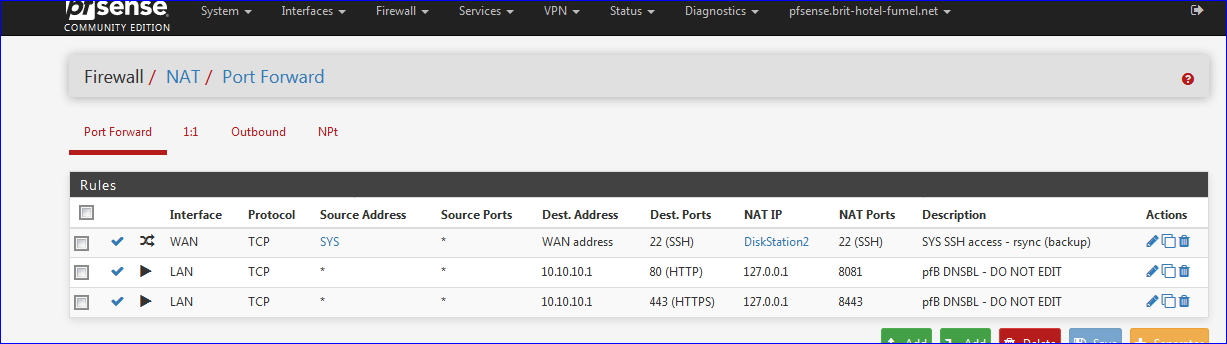
(the last 2 are exceptions, not created by me but the pfBlcoker-NG package)
My NAT rule accepts traffic from the Internet, from a device I call "SYS" (SYS is an alias with some IP's to my LAN based device called Diskstation, using port 22 (SSH). It's my anti-cloud backup system.
It would be very common to redirect WAN interface port 443 and 80 traffic to some LAN based web server : the pfSense GUI would still be accessible. Because you initiate connections from LAN.
As you might have figured out : when editing/making rules for the firewall, open also a SSH ("console") windows.
If the GUI thing "breaks", you have a second access to restore your settings. -
@Gertjan Yes I think my port forwarding rules broke something but somehow it didn't break just after saving it (or applying it?), only a few minutes later.
Also my rule was set on the LAN interface as I was trying to redirect a https port from 1 machine to a different port on that same machine. Turns out I simply edited the web server config on that machine and fixed the issue (didn't know it was possible as it's a very limited and unknown webserver). I'd still be happy to have a http to https redirect which apparently the web server cannot do but it's really not an issue per se.
Anyway good lesson for me, and I am used to make backups of everything ;-)
Thank you again.
Fred -
@bfred said in [Solved] Lots webgui, page doesn't load:
it didn't break just after saving it (or applying it?)
What you saw was the proof of having a stateful firewall.
Initial connections going trough the firewall rules are matched with the firewall rules, top to bottom.
If one rule matches as a "pass", a firewall state is created, and subsequent traffic bypasses the firewall, because it's known as accepted. This accelerates a lot traffic throughput.
As long as you do not edit the initial matching rule, the state keeps up. Even when you add or edit a rule above your initial rule that would block such a connection.
To really apply new rules that do not "seem to work right away" you have to manually reset the states, or, same thing : reset the firewall as does a reboot.See Diagnostics > States > States and Reset States.
@bfred said in [Solved] Lots webgui, page doesn't load:
https port from 1 machine to a different port on that same machine
A device on the Internet ?