OpenVPN with pfSense in less then 10 minute
-
Found this video a couple of minutes ago : Configuring OpenVPN Remote Access in pfSense
An original Netgate series
OpenVPN with pfSense in less then 10 minutes ......

-
Dear Gertjan,
Please, if possible, can you help me with the configuration for using multi wan-ip on my OpenVPN server?
I already have an open topic in the forum, but I couldn't evolve with this subject. -
Multi-WAN : never tried that before.
The video shows what I know - I just added full IPv6 support and certs for authentication.
I guess you have to create two dedicated OpenVPN servers : one on WAN1 and one on WAN2. They could even use port 1194 UDP both. Outside users just have to choose between the two WAN IP's or whatever two URL that points to these two IP's.I was wrong.
Reading the OpenVPN manual says it's possible. -
configured according to the network diagram below:
already has a single OpenVPN server, configured to listen on all network interfaces and is also already using a remote option in the config.OVPN to respond to my two IPs WAN1 and WAN2 using URLs published in my DNS.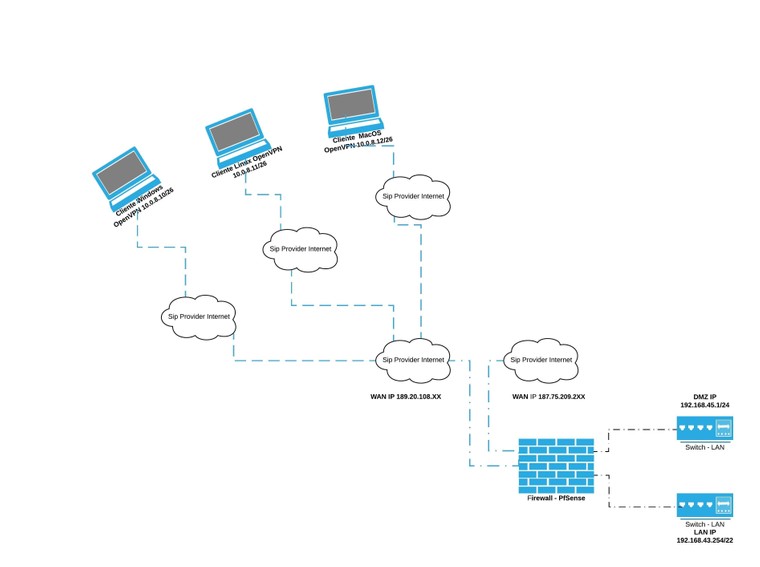
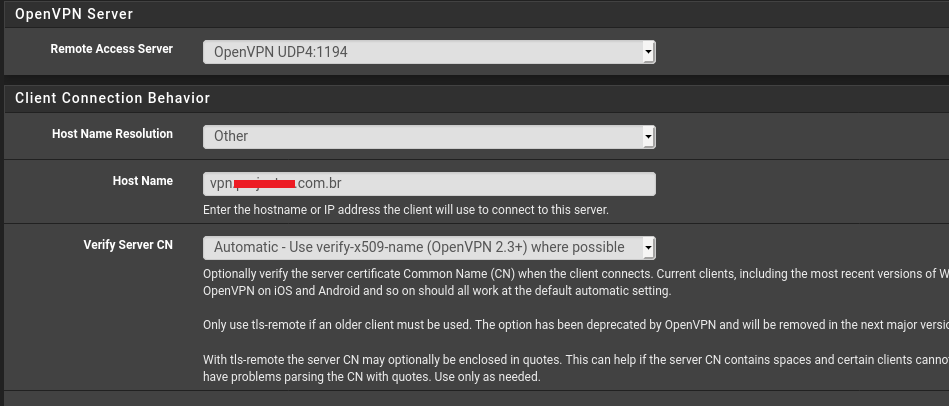
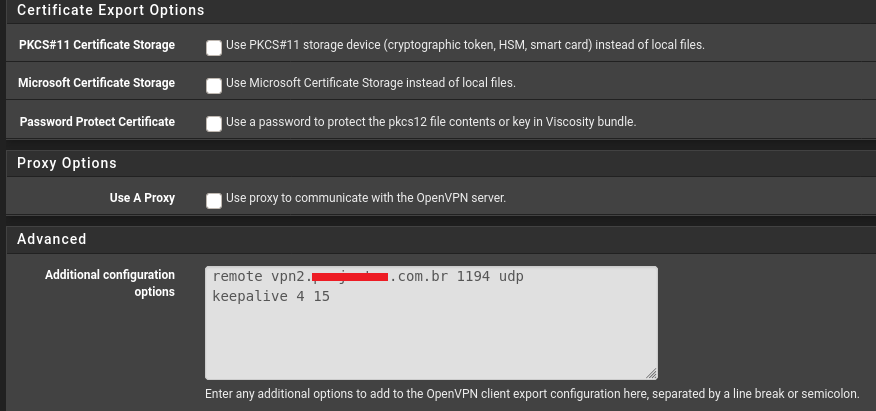
-
Please don't cross-post. This is already being worked here:
https://forum.netgate.com/topic/151626/how-to-distribute-connections-between-two-wan-ip-interfacesSteve