Captive Portal Status "Disconnect All Users" not working after upgrade to 2.4.5
-
Today i upgraded to 2.4.5 and as usual captive portal users got "you are connected" so i went to status=>captive portal and when i press "Disconnect All Users" ....after 3-4 minutes it shows "504 gateway timeout". Plz help me to show this problem.
-
The very much discussed patch for the "you are connected" issue didn't made into 2.4.5.
See Github and this forum for info.I'm still using this patch, in auto apply mode, so when upgrading, it still applied cleanly, which is a solid proof the affected code wasn't changed, and that the patch still works very well. -
Hi again,
I had to edit my post above, keeping only the usefull info.
I might as well delete it entirely.I re read your question.
Your issue is new, never saw something like that being mentioned on the forum before.
Please communicate details. -
As mentioned earlier..... When i click on "Disconnect All Users" it shows "504 gateway timeout" after 3-4 minute and nothing happens....... m not able to disconnect the users. :(
-
Wait ....
Are you accessing the pfSense GUI from the captive portal interface itself ?
-
Nope....... m accessing GUI through other interface...
-
@arnav said in Captive Portal Status "Disconnect All Users" not working after upgrade to 2.4.5:
Nope....... m accessing GUI through other interface...
Like 192.168.1.1 is your LAN IP, and you're using it to connect to the pfSense GUI.
192.168.2.0/24 is your captive portal network with the connected users, right ?
A 504 timeout means that the pfSense GUI (the pfSense web server that servers the GUI pages) became non-responsive.
I guess it's time to fire up a console, option 8 - and use commands like 'top' to see what process are taking up all the process resources.
Nothing worth mentioning in the system logs (a GUI page) ?
-
Yap.... .....
When "504 timeout" appears i press 16 on console and again i can see the GUI and login to GUI..... but still the users are not disconnected and the list appears unaltered..... -
Another check :
Set this :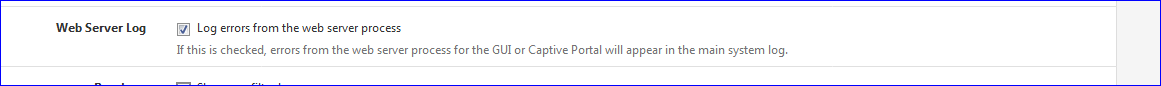
Disconnect your users and then check the system logs for errors.
If not :
Consider your system borked.
Do what has to be done. Will take 10 minutes, and solves all this. -
Already done by default :
