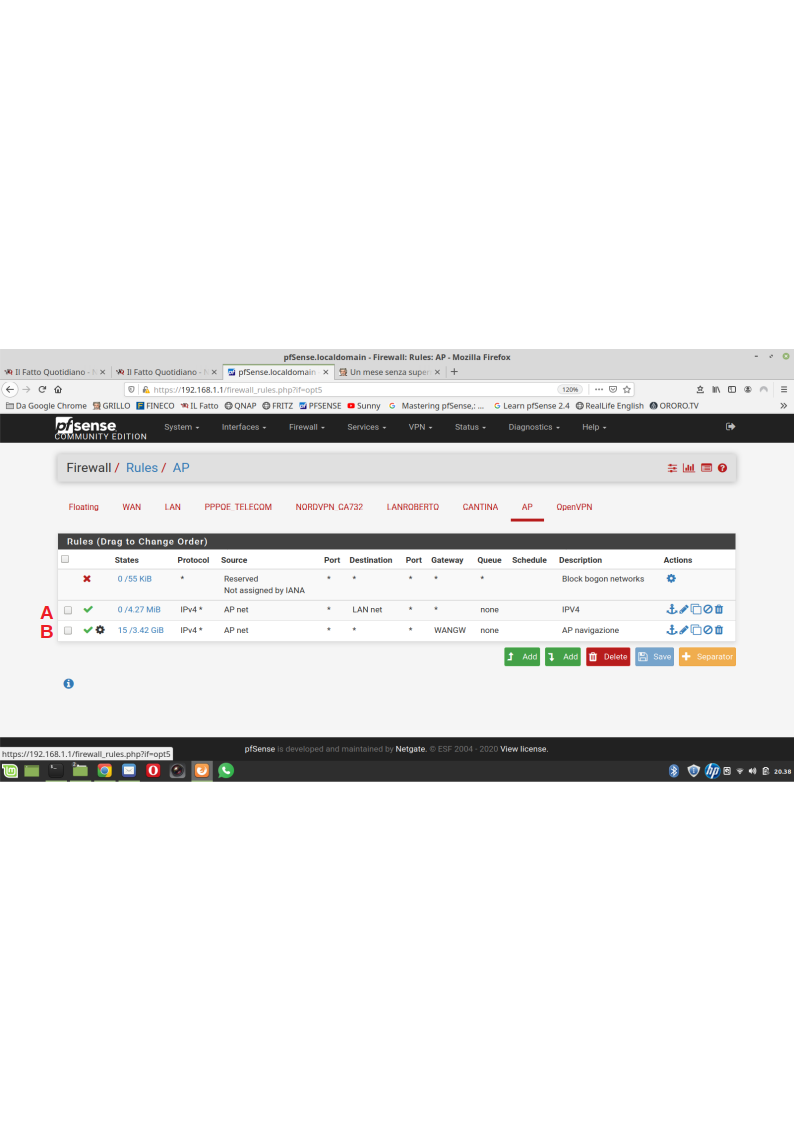Wrong Gateway?
-
Hi Guys!
As shown on the first image I'm trying to reach from my mobile phone my printer, but as in image 2 traceroute show that the connection takes the wrong gateways
the wan gateway instead the lan gateway, and I can't reach not even my managed switch ! The same goes for the other computer on the lan it seems that it is
impossible to communicate between Pfsene NIC or for better say between the computer linked to the pfsense box nics. I added on the Gateways section the PFSENSE gateway
but with no luck.
I attached the Lan page rules and the Access point Rules just to explain better the the problem.
Where I'm doing wrong ?
[0_1586117288655_Pfsense configuration.odg](Uploading 100%)
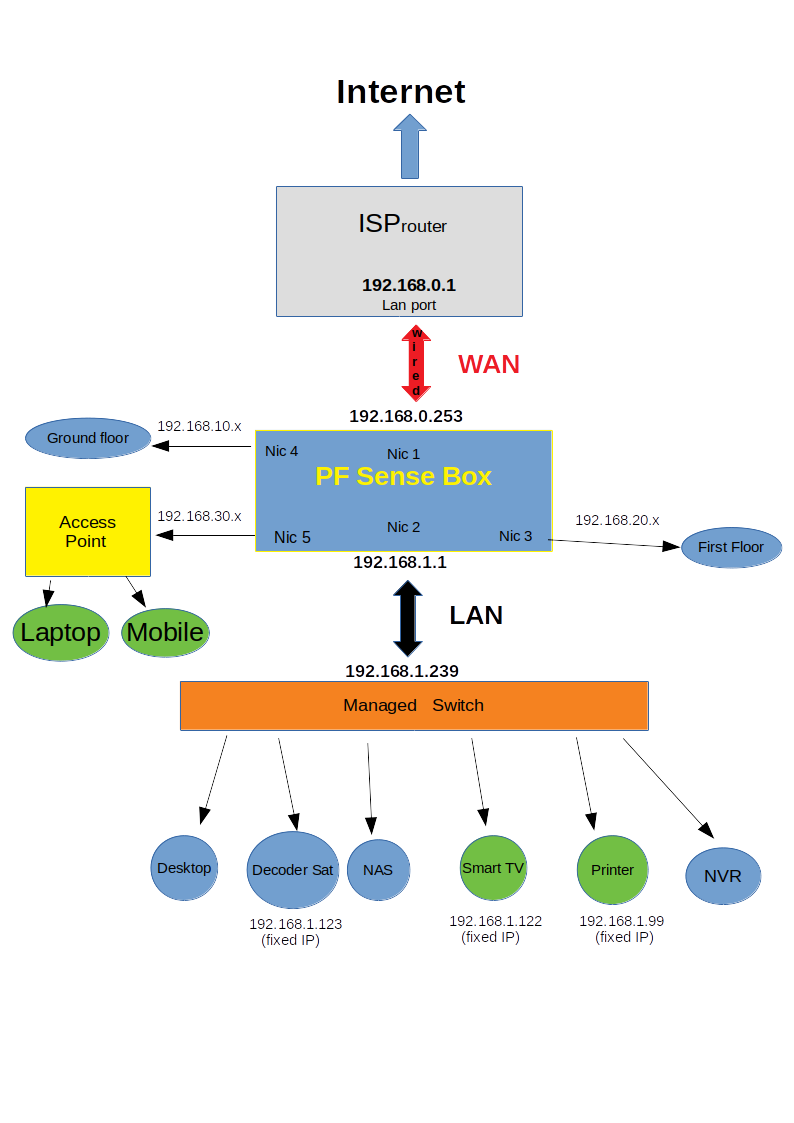
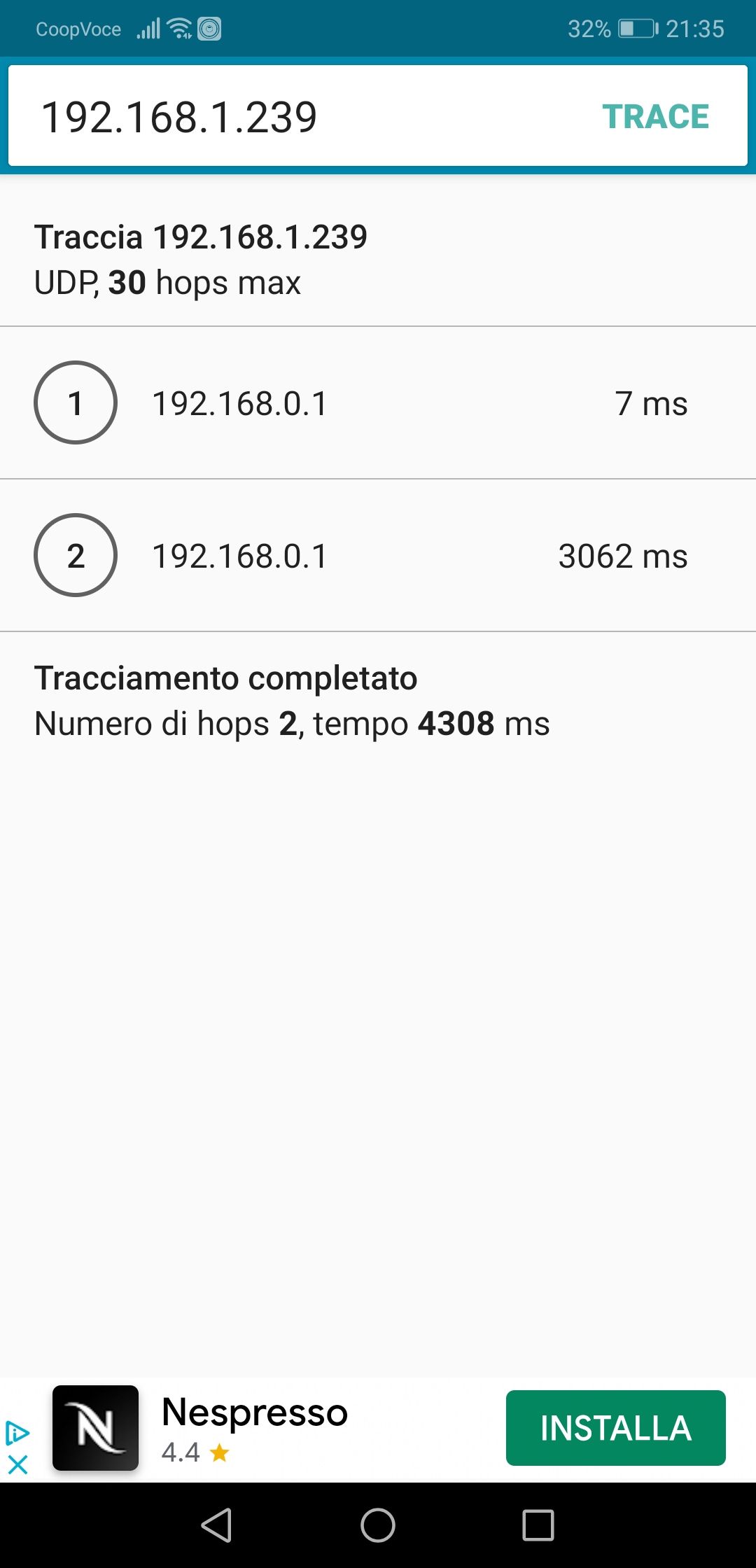
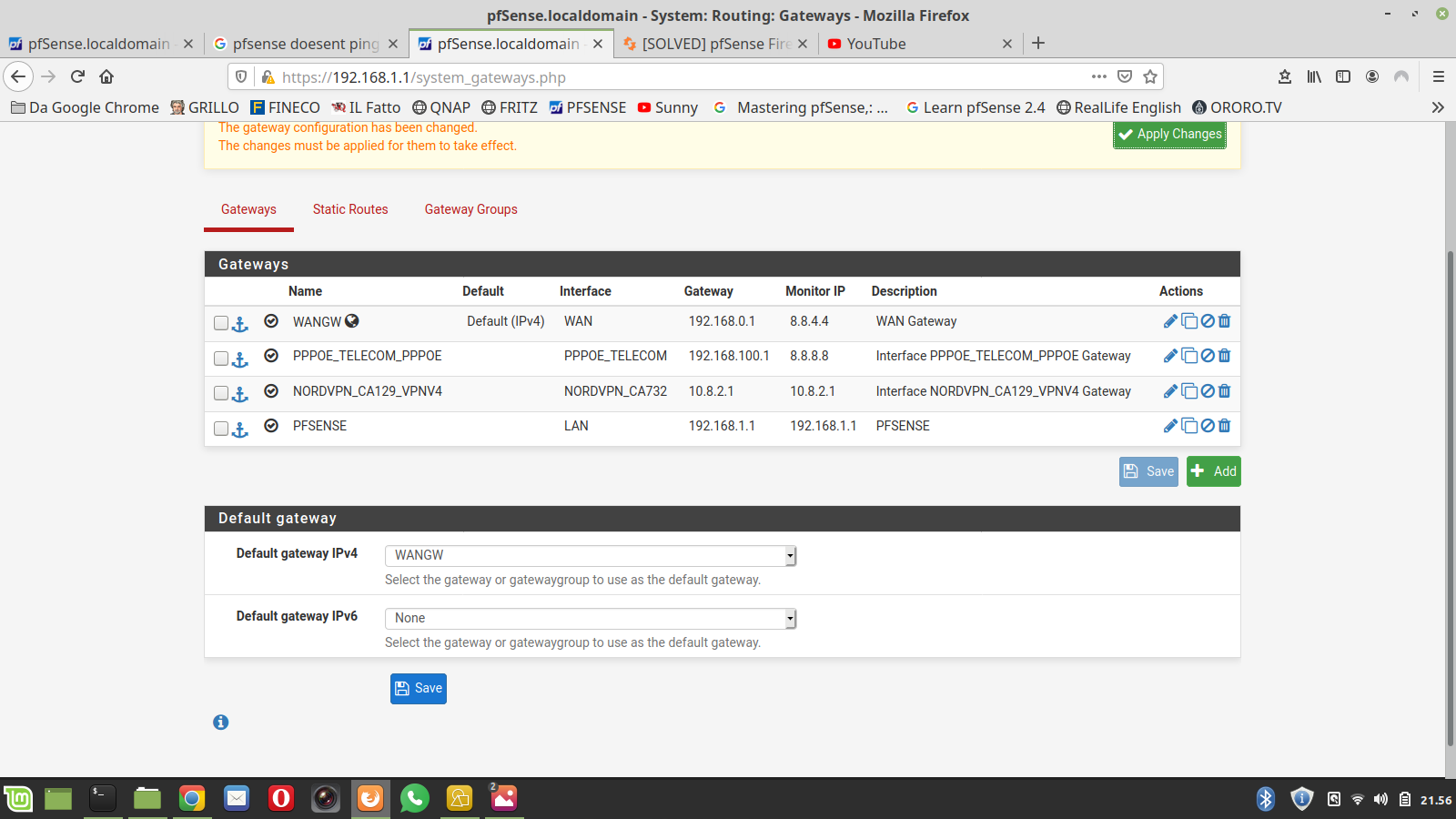
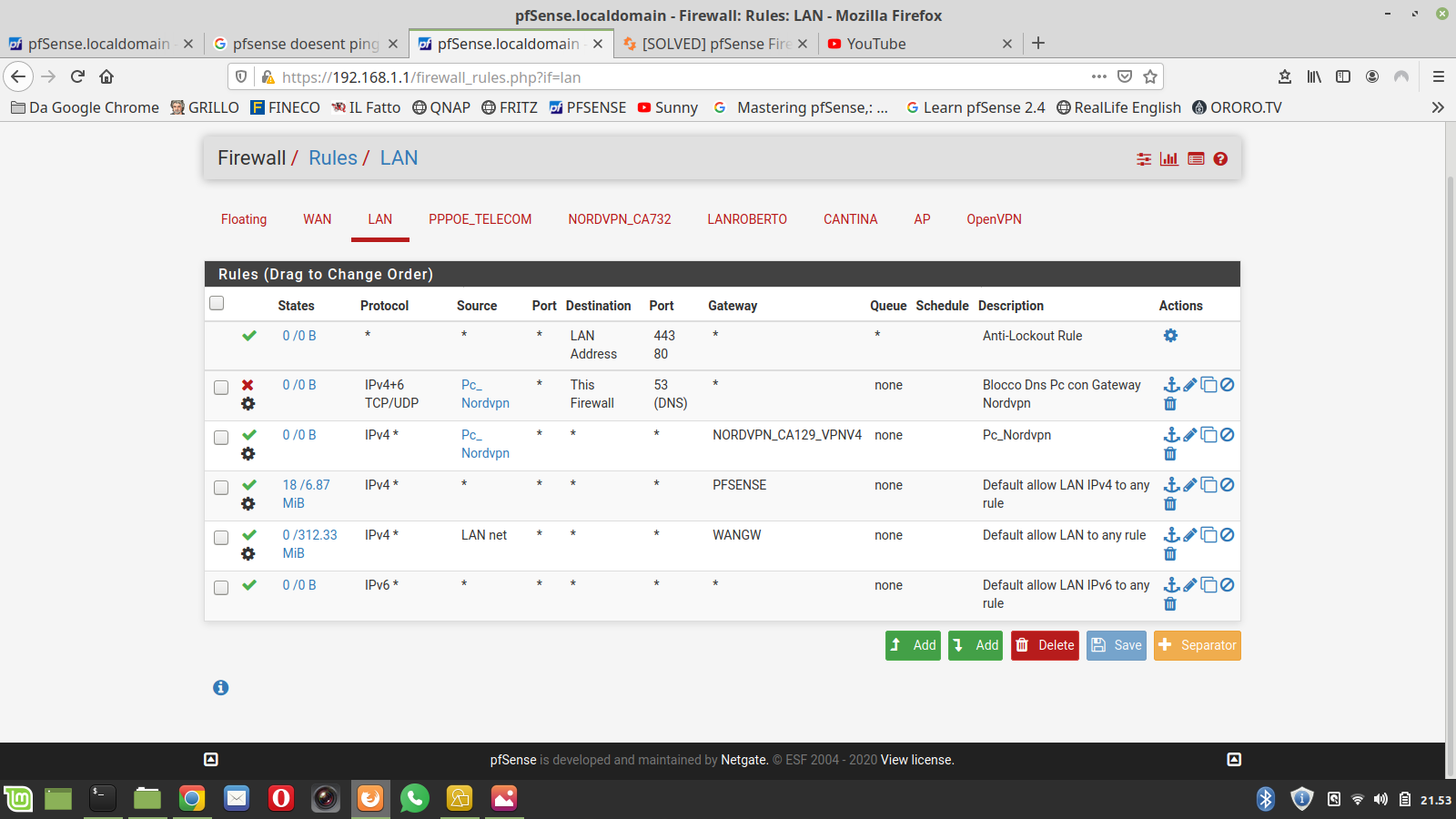
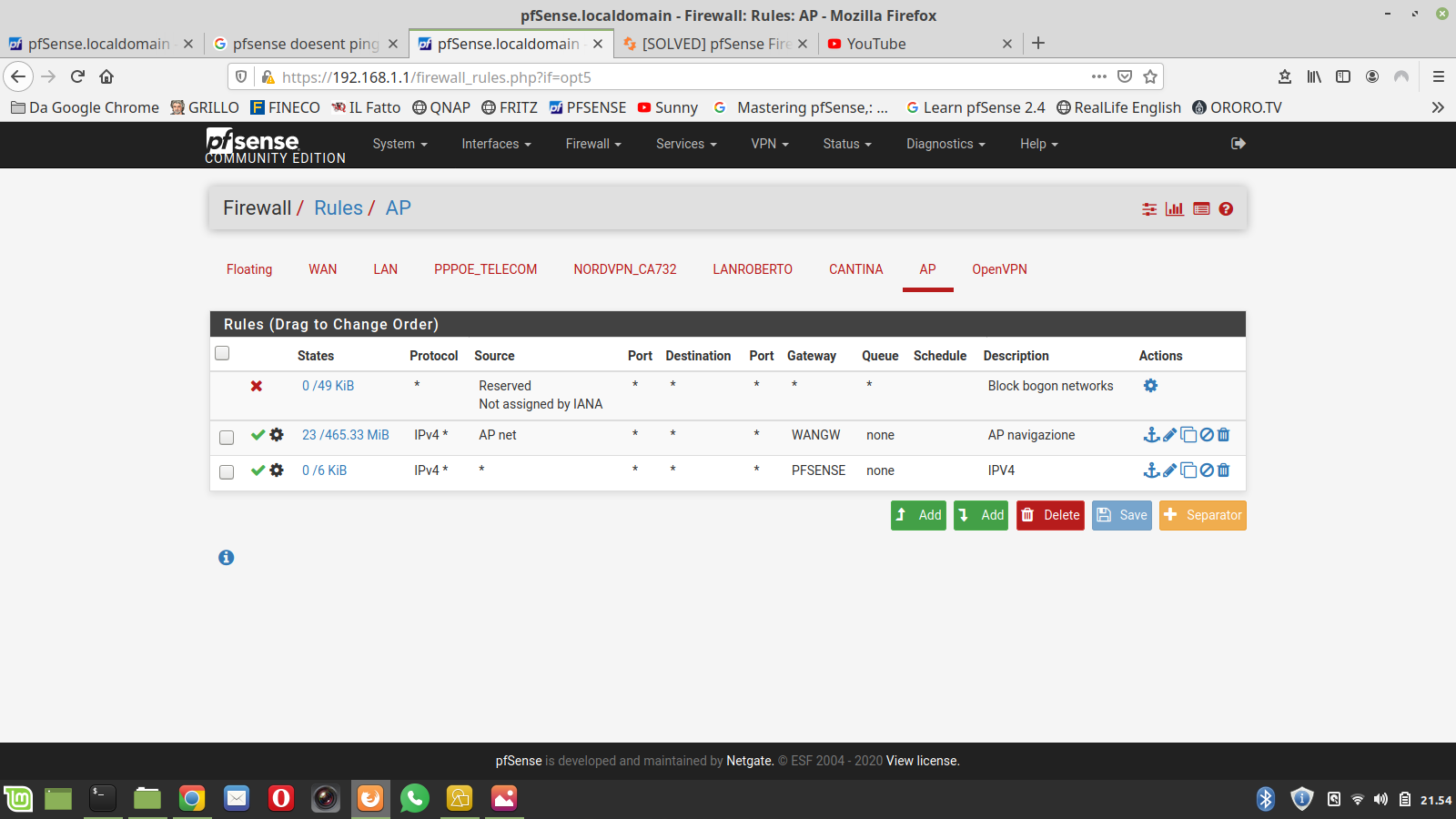
-
I see you have multiple subnets. Do you have the appropriate routes set up among them? I'm betting the default route from the phone is to pfSense and from there to the WAN. You'll need routes to get to the LAN from the other subnets.
-
So...do I need static routes ?
Because I have no static route set as You can see...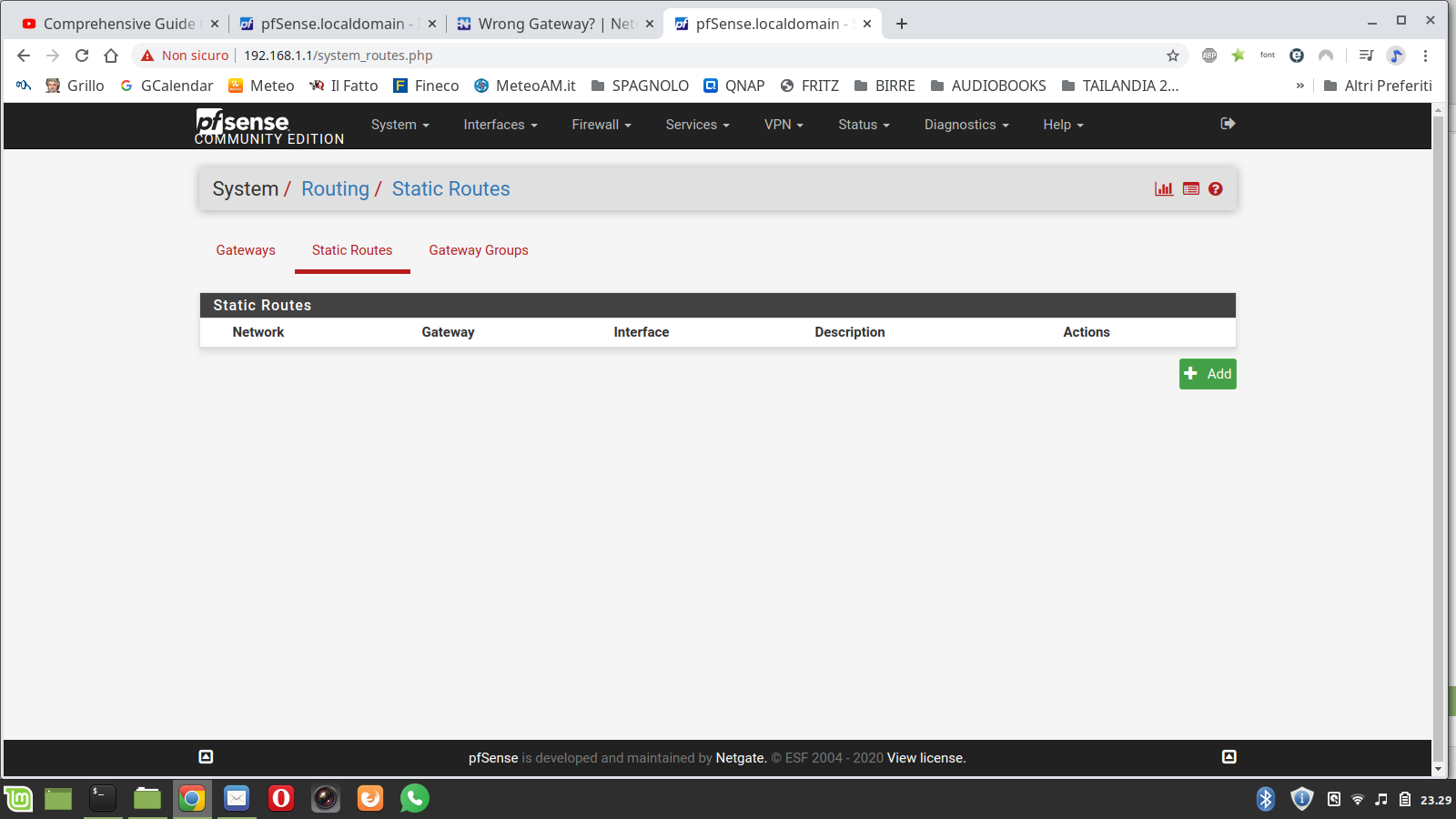
-
and how many gateways I need to comunicate between nics?
192.168.1.1 Pfsense in not enough ?
-
For home use and to avoid this kind of problem, you may use only one subnet.
-
Solved !!
Today I have studied a lot ! The solution was very simple....
It was a problem of rules order..
I put rule B before A...so in this way the rule B set the gateway as "WANGW" ,the default gateway, used to access to internet and in this way the following rules used always as gateway "wangw" whatever kind of rules you create. So I put first A and then B and everything solved. No need to static routes or gateway, nothing . In the A rules is important to
put as "destination" LAN NET not "ANY" in this way the traffic goes by 192.168.30.1 the gateway for the Acces Point .
Thats all.
Hope that this information could be useful for others people.