Parallel Test Environment using 2 pfSense, 2 Static IP, 1 ISP, 1 Gateway
-
from lan can you ping 8.8.8.8 ?
if you try to open
http://216.58.210.46
do you see google? -
@kiokoman Thanks again for gettig back to me.
Unable to ping 8.8.8.8 - Request Tine Out and unable to open the webiste - "The site can't be reached".
Just so you know, I have removed ISP provided 2 DNS servers and using only 1 DNS server 8.8.8.8 and DNS resolveer is being used with "Enable Forwarding Mode".
And lastly, I am suing latest pfSense release - 2.4.5
In case you need more details, please do not hesitate to ask for it.
Many Thanks for your time, support and patience - Rav
-
nothing in the firewall logs?
-
@kiokoman Thanks again for getting back to me.
Earlier everything was failing in the firewall log, right now things are looking better but still internet not working.
My 2 pence guess is, it has got something to do with the rules, somethng is getting blocked somewhere -and we dont know why and how.
So PFA the screenshots of FW logs as well as my WAN and LAN rules. As per the good practice guide, I have obfuscated my public IP. So where you see something wiped off - that is my public IP, configured on the WAN port.
Hope this helps.
In case you need more info, pls do let me know.
Many Thx: Rav
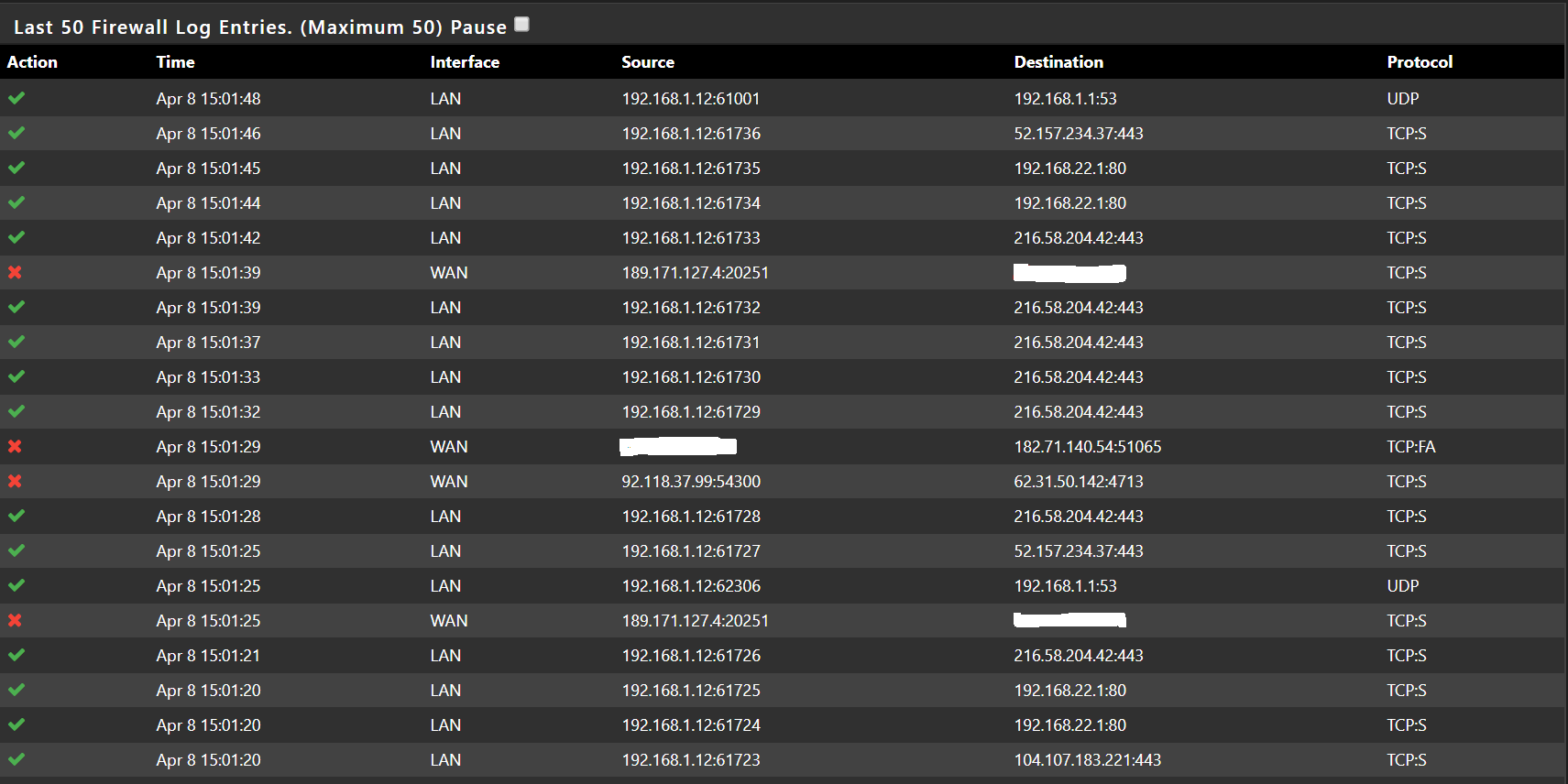
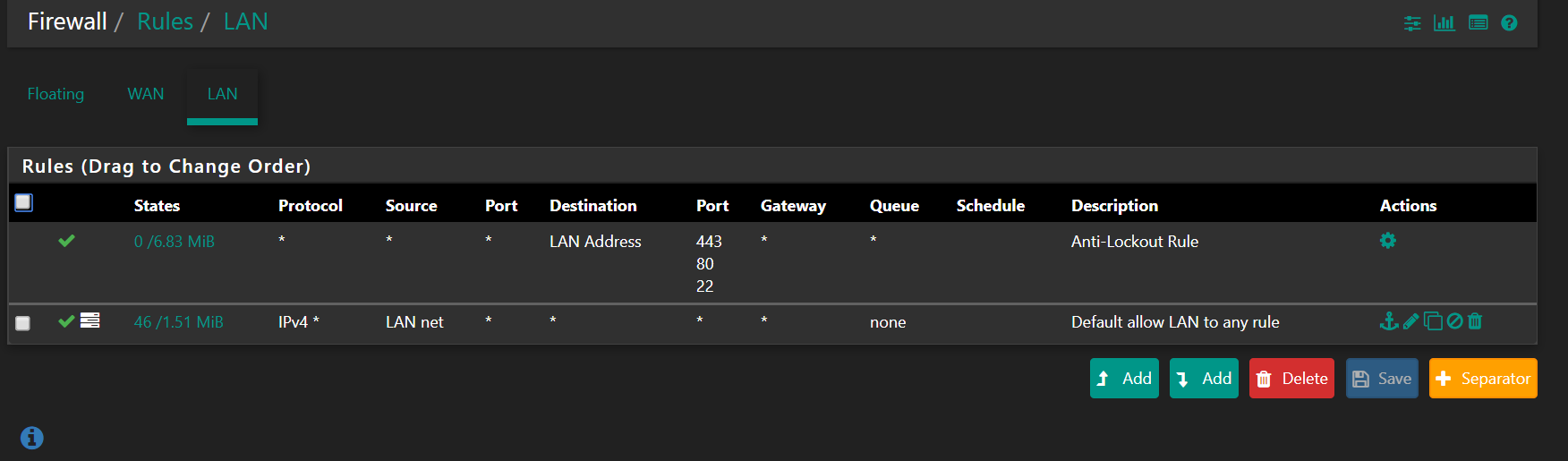
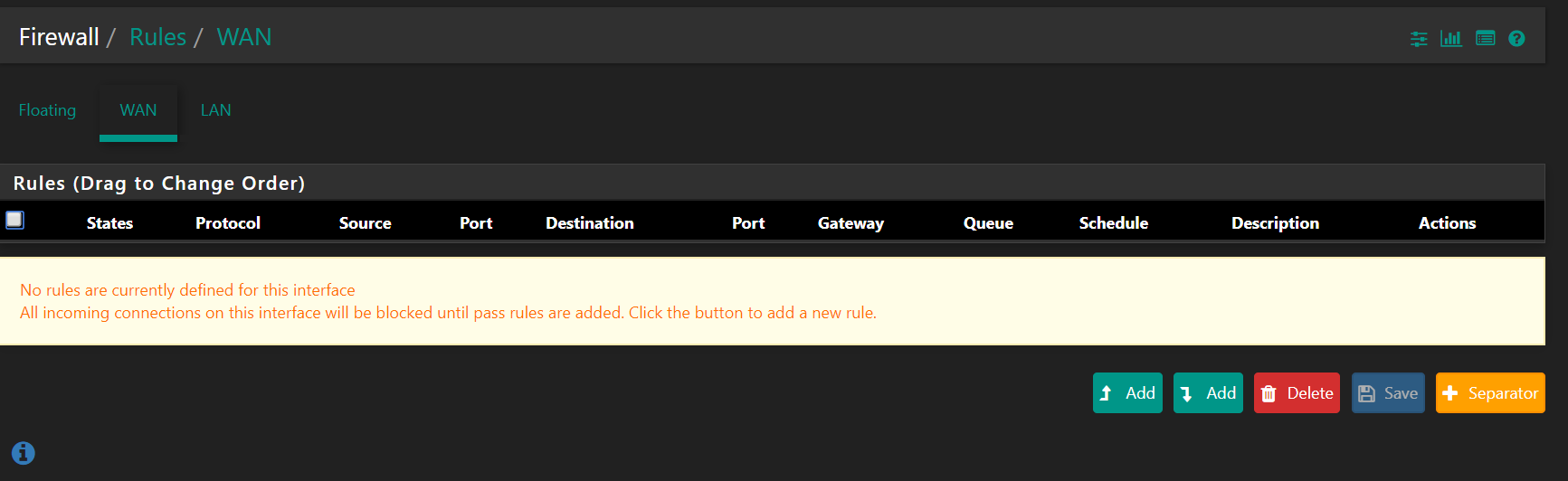
-
@kiokoman Just so you know, I have also disabled my AVG Antivirus and Windows firewall on thelaptop - just in case that is blocking me out.
However, my Production Setup does not need me to do that... so eventually I will have to enable my antivirus and firewall on laptop/desktop.
Many Thx: Rav
-
you have tcp:s going out, i suspect a routing problem or asymmetric somewhere. or the usb network card is not doing the job.
if you invert the wan cable between the production pfsense and testlab pfsense? production stop to go to internet and testlab start to work maybe? -
@kiokoman @chpalmer I was looking at the recent posts in the forum and it looks like many people are struggling with access issues specially with 2.4.5
- VLANs work, but not LAN what am i doing wrong
- Can't update packages on 2.4.5
- list itempfSense v2.4.5 not able to resolve Domain Overrides against itself
- list itemWAN Going Down and Some Errors
Not sure if there is a more widespred bug impacting connectivity in general. Any thoughts?
I am planning to uninstall and reinstall my Test pfSense and start all over again using 2.4.4 to see if the issue persists - may be that way we can narrow down something.
Many Thanks: Rav
-
@kiokoman I can swap LAN and WAN within the TEST environment but not with Production because it is already in production and I wil have to change everything setting wise right from laptop to router to HAProxy, VPN and so on.
I have already tried swapping LAN and WAN on the laptop and I still had the same issue. Earlier LAN was WAN and vice-versa. Current configuration (USB as LAN and inbuilt port as WAN) is the new setup.
I also tried enabling wirelss card and configured it as OPT1, even on that I could not access internet.
I am therefore thinking to uninstall this and reinstall 2.4.4 and strat from the scratch.
Even I think there is some routing issue with latest 2.4.5 and I will be really scared if I am right as my Prod is running on 2.4.5 and so far - there is no issue.
I will report back shortly. Give me an hour or so.
Many Thx: Rav
-
All my 2.4.5 installs are working just fine.
Are you able to test out a 2.5 snapshot?
-
also mine, 2.4.5 with 8 ip is working fine.
-
@chpalmer how do I do that?
-
@kiokoman I have a gut feel that you were on 2.4.4 and then you upgraded to 2.4.5 rather than going direcrly on 2.4.5. Is that assumption right?
I also went thru the same process for production and there has been no issue... however for Test,I stated afresh usig 2.4.5 and have this issue... So I am trying to uninstall current setup and reinnstall 2.4.4 to see if I get LAN access - if I do, I will upgrade it to 2.4.5 to see if that creates any issue.
I will keep you posted.
Many Thanks,
Rav -
https://www.pfsense.org/snapshots/
-
Out of curiosity.. When you go to System/Routing what is your "default gateway" set to?
-
someone on the italian forum with the same configuration (wan + usb network) and the same problem
-
@kiokoman back on 2.4.4.
Apologies for the delay, was struggling to find setup file for earlier version and there were issues with the USB drive. I think we should try to address these 2 questions as well for wider betterment of the product and the community.
Anyways, coming back to the issue - Still having the same issue. On 2.4.4-p3 stil unable to access internet on LAN, despite the fact that I can access WebGUI as well as Package Manager.
Not sure if my laptop is going into sleep mode and blocking everything... but if that was the case, firewall log data should show up accordingly.
Should I try changing the hardware - rather than laptop try something else? May be a old desktop?
Thx: Rav
-
@chpalmer Was the Italian guy able to get it fixed?
-
@raviktiwari @kiokoman @chpalmer I was wondering if I need to install any driver for the USB ethernet - it came with a drive CD.
But then I am confused because I am able to access the WebGUI and the Windows radio says: "Connected - Internet Access". So that means everything is working as expected. Right?
Many Thx: Rav
-
@raviktiwari Try to check the Hardware Checksum Offloading option (“Disable hardware checksum offload) in pfsense.
I fixed my problem this way. -
MAGIC.... IT FIXED NOW.
A very timely post... I was dreaming all night about this and got up this morning with a plan to move the entire setup in virtual mode using VMWare Workstation and clients... which could have been easier in some sense but very complicated and not an exact replica of my Prod environment.
You are a genius... Thank you so much. I hope others get benefited by this as well.
Looks like we can close this thread now.
Many Thx: Ravi